
Level Up Your Marvel Rivals Gameplay
Capture your epic wins, clutch moments, and even hilarious fails with Eklipse. Easily create and share highlight reels with your friends—even if you're not streaming!
Learn MoreYouTube’s “Shorts” feature, which similair to IG reels or TikTok, has gained significant popularity on the platform. Many TikTok content creators have started sharing their content through YouTube Shorts.
Now, a common question arises: What is the maximum duration allowed for a YouTube Short? In this blog, we will provide an answer to this question. So, let’s begin the guide.
How Long Can A YouTube Shorts Be?
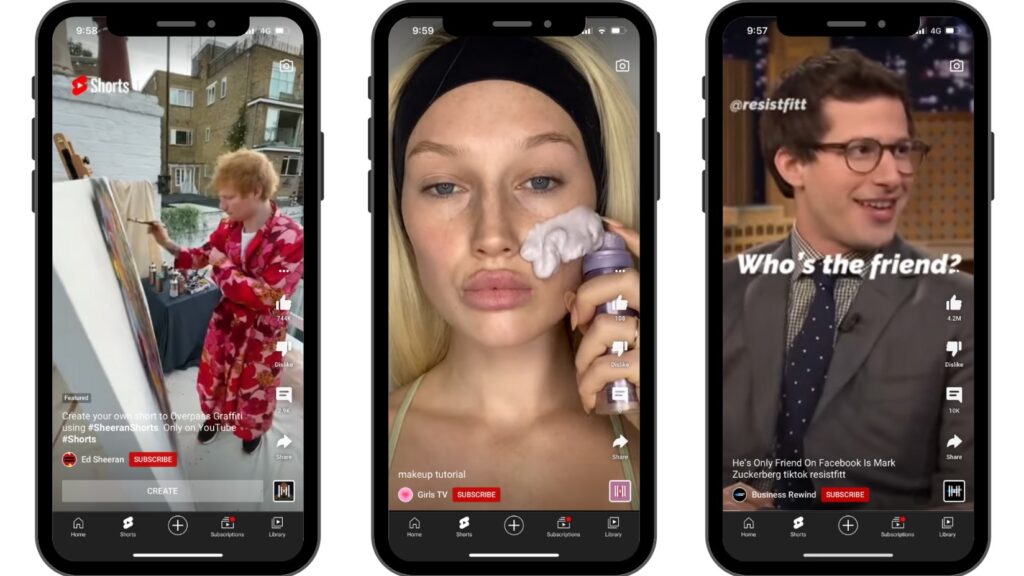
YouTube Shorts video duration limit is 1 minute, same as the previous TikTok video duration limit.
Also, it shares an almost identical vertical format with the 9:16 aspect ratio format.
Why Should You Make YouTube Shorts?

Creating Shorts allow you to take a break from your usual creative routine.
Making a video is a lot of work. There’s the labor of editing, finding royalty-free, and other things involved in making a regular video.
Creating a Shorts on the other hand is pretty easy. A Shorts video can be shot in minutes and there’s very little editing work involved with a short.
A good thing is that you can still generate a lot of revenue from making Shorts.
We suggest that you put out a Shorts video more often to reduce the burden.
Furthermore, a Shorts video typically gets much more views and people are more willing to click on a video if it’s short and concise.
A good thing about this, is that you can just upload your TikTok videos as YouTube Shorts.
Many creators are already doing that. This is one of the most successful forms of cross-platform promotion strategies. So, in summary, you should make YouTube Shorts because:
- They are easy to make
- They get a lot of views
- You can simply upload TikTok clips
How to Create YouTube Shorts?
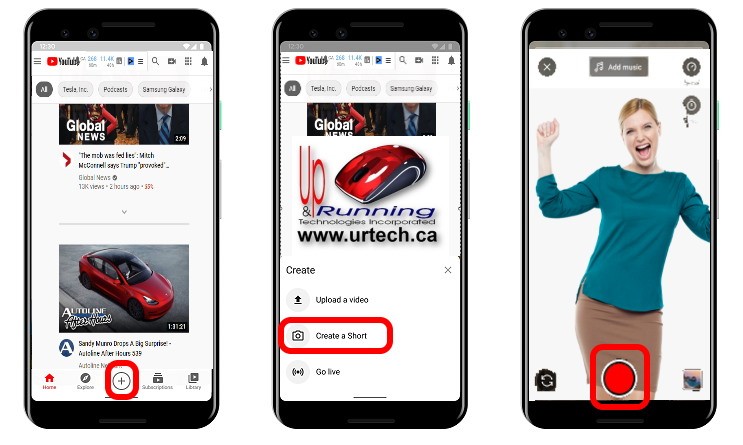
Creating YouTube Shorts is pretty easy to do. You can straightly record and upload your content using your iPhone or Android smartphone.
On PC, you’ll need to create your video first and then upload it using YouTube Studio. Don’t worry though, we are preparing a “cheat” to help you create more content faster on PC.
So let’s start the guide from creating Shorts on your smartphone
1. From iPhone
- Open the YouTube app.
- Tap (+) button at the bottom-middle of your screen.
- Choose Create a Short.
- Tap the big red button at the bottom of the interface to start recording.
- Allow access to camera and microphone if you are recording for the first time.
- Add filters and text as you want after done recording.
- Tap Next button on the top-right of your screen.
- Write your caption and tap Upload Short.
2. From Android
- Open the YouTube app.
- Tap (+) button at the bottom-middle of your screen.
- Choose Create a Short.
- Tap the big red button at the bottom of the interface to start recording.
- Allow access to camera and microphone if you are recording for the first time.
- Add filters and text as you want after done recording.
- Tap Next button on the top-right of your screen.
- Write your caption and tap Upload Short.
3. From PC
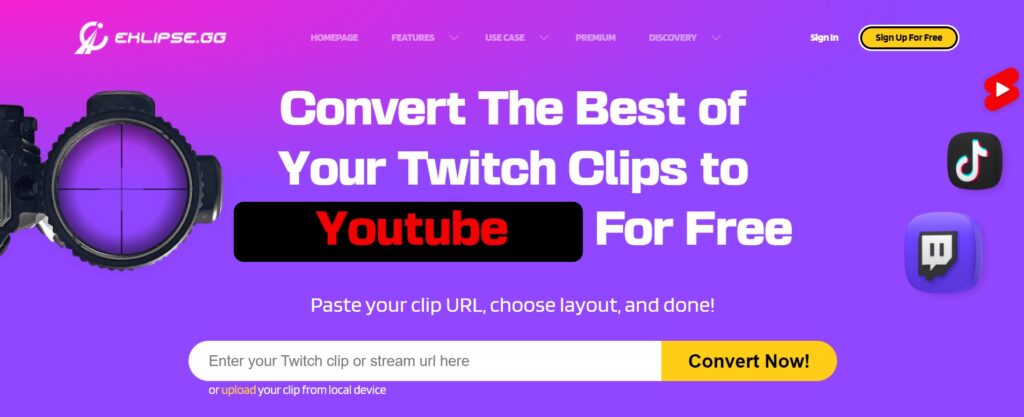
While YouTube Shorts is created primarily for mobile users, you can actually create it on PC.
You can use an app like Eklipse!
Eklipse is an online video editor that can convert streams to YouTube Shorts vertical format for FREE.
Maximize your Black Ops 6 rewards—Create highlights from your best gameplay with with Eklipse
Eklipse help streamer improve their social media presence with AI highlights that clip your Twitch / Kick streams automatically & converts them to TikTok / Reels / Shorts
This app is equipped with an AI highlight generator so you can clip your gameplay stream automatically. When you are done with that, you can convert the clips with around a 2-minute length duration to a YouTube Shorts vertical format.
Though its use case might a little bit too specific for content creators in general, this tool is definitely a must if you are a game streamer!
For a detailed guide on this, you can check this article >> How to Make YouTube Shorts on PC
Conclusion
In summary, TikTok and YouTube shorts have the same 60-second time limit on your videos. For TikTok content creators, abiding by YouTube’s guidelines will be a piece of cake.
🎮 Play. Clip. Share.
You don’t need to be a streamer to create amazing gaming clips.
Let Eklipse AI auto-detect your best moments and turn them into epic highlights!
Limited free clips available. Don't miss out!
