
Level Up Your Marvel Rivals Gameplay
Capture your epic wins, clutch moments, and even hilarious fails with Eklipse. Easily create and share highlight reels with your friends—even if you're not streaming!
Learn MoreCreating content that captures attention on TikTok often starts with using the right audio. If you’re wondering how to create Short videos with trending sounds on TikTok, you’re in the perfect place. Trending sounds are the backbone of TikTok’s vibrant and engaging content, helping creators reach wider audiences and boost their visibility.
In this guide, you’ll discover simple yet effective steps to craft compelling short videos that resonate with viewers and harness the power of trending sounds to maximize your content’s impact.

How to Find Trending Sounds
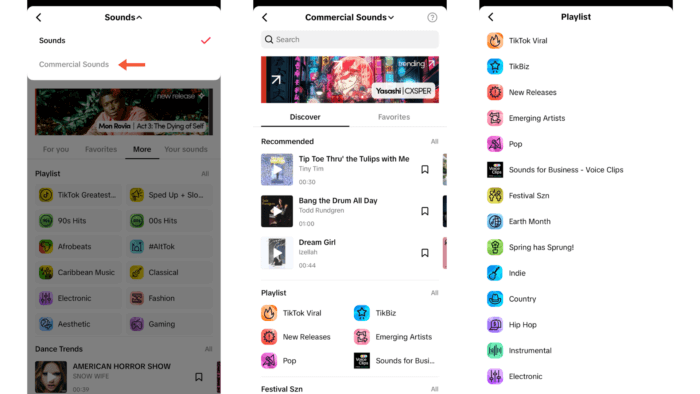
To effectively create videos with trending sounds, start by identifying the most popular audio clips on TikTok. Here’s how:
1. Explore TikTok’s Creative Center
The Creative Center is a hub for discovering trending content. By navigating to this feature, you can explore popular sounds categorized by region and genre. This is an excellent way to stay ahead of emerging trends.
2. Use the Search Function
Simply search for terms like “trending TikTok sounds” or “viral audio” in the app’s search bar. Head to the “Sounds” tab for a list of audio clips that are trending globally or within your niche.
3. Scroll Through the FYP
The For You Page is a goldmine for trending sounds. Keep an eye out for recurring audio clips in the videos you see. If you notice the same sound being used frequently, it’s likely gaining momentum.
4. Browse TikTok’s Sound Library
When creating a video, tap the “+” button, then “Add sound.” Here, you’ll find an organized collection of trending audio clips, including popular songs, memes, and original tracks.
5. Follow Trend Alerts
Dedicated TikTok accounts and influencers often share updates on trending sounds. Following these creators can help you stay on top of new audio trends and use them before they peak.
Creating Your Video

Once you’ve chosen a trending sound, it’s time to create a captivating video that maximizes its impact:
Step 1: Select and Record Clips
Think about how the sound can complement your video idea. Record clips that align with the tone and rhythm of the audio, ensuring your visuals match the mood of the sound.
Step 2: Add the Sound
After uploading or recording your video, tap “Add sound” and choose your selected trending audio. Use TikTok’s trimming tools to sync the sound perfectly with your visuals.
Step 3: Edit for Impact
Editing tools can elevate your content. Apply effects, transitions, and text overlays to enhance the aesthetic. External apps like CapCut can also help you refine your video further.
Step 4: Optimize for Engagement
Include hashtags relevant to the trending sound and your video’s content. Phrases like #TrendingSounds or hashtags associated with the specific sound can boost discoverability.
Tips for Using Trending Sounds Effectively
Using trending sounds on TikTok can significantly boost your video’s reach and engagement, but success lies in how effectively you incorporate them.
By following a few key strategies, you can ensure that your content resonates with your audience and aligns seamlessly with the current trends on the platform.
- Stay Authentic: Don’t just follow trends—make them your own. Use the audio in a way that aligns with your content style.
- Engage Quickly: The first few seconds are critical. Hook your audience early to ensure they watch the entire video.
- Experiment: Try pairing the same sound with different types of content to see what resonates most with your audience.
Final Thoughts
Learning how to create Short videos with trending sounds on TikTok is a game-changer for boosting engagement and expanding your reach.
By identifying trending sounds, crafting high-quality videos, and optimizing your content with strategic editing and hashtags, you can captivate your audience and increase your chances of going viral. Start experimenting with trending sounds today, and watch your TikTok presence soar!
Click here to join our Discord and win the prize!
Maximize your Black Ops 6 rewards—Create highlights from your best gameplay with with Eklipse
Eklipse help streamer improve their social media presence with AI highlights that clip your Twitch / Kick streams automatically & converts them to TikTok / Reels / Shorts
🎮 Play. Clip. Share.
You don’t need to be a streamer to create amazing gaming clips.
Let Eklipse AI auto-detect your best moments and turn them into epic highlights!
Limited free clips available. Don't miss out!
