
Level Up Your Marvel Rivals Gameplay
Capture your epic wins, clutch moments, and even hilarious fails with Eklipse. Easily create and share highlight reels with your friends—even if you're not streaming!
Learn MoreIf you have been broadcasting on Twitch for some time, you might want to go to the next level and monetize your channel. Running ads is one of the easiest ways to monetize your channel.
So, if you’ve been looking at how to run ads on Twitch? Let’s check out this post from the Eklipse blog team!
1. What Are the Requirement to Run Ads on Twitch

The first requirement for you to run an ad break on Twitch is by joining the affiliate program. You can check out our previous blog post talking about Twitch streamers earnings and how to be Twitch affiliate.
In short, the requirement to run ads on Twitch is as follows:
- Have at least 500 minutes total broadcast in the last 30 days
- Have at least 3+ simultaneous viewers in the last 30 days
- Have at least 7 broadcast days in the last 30 days.
- Have at least 50 followers.
After you’ve become a part of Twitch Affiliate, then you can start to monetize your channel by running ads.
2. How to Run Ads on Twitch Automatically
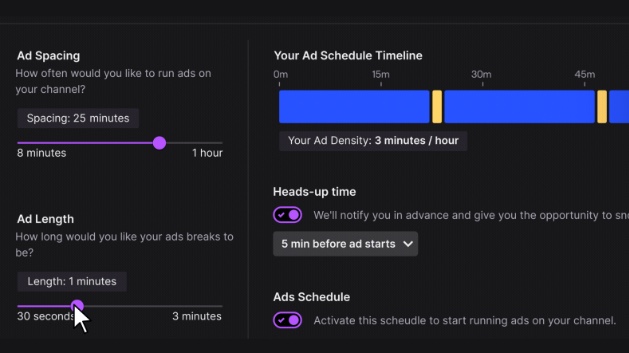
If you are already part of a Twitch Affiliate, now you can run your ads on Twitch using two methods, automatically or manually.
From the viewer’s perspective, you might have wondered why an ad break running when an exciting moment happened or the streamer is talking to you. That’s because the streamers running an automatic ad break.
To run it automatically, you can follow these simple step-by-step
- Open the Creator Dashboard
- Go to Settings menu on your left
- Choose Partner / Affiliate
- Go to Ads Manager
Inside the Ads Manager setting, you can customize on how your ad break will run. You can customize your ad spacing, and your ad length, and you can even set a snooze button if you feel like the ads coming at a bad time. For more detailed information, you can check out Twitch official documentation on the Ads Manager feature.
3. Run Ads on Twitch Manually, to Increase Audiences Experience

While running ads automatically can make the streaming process easier, running it manually is always an option if you want to increase the viewers experience.
To do this manually, all you need to do is as simple as typing “/commercial” and the duration time in seconds in your chat. Twitch allows you to run ads from 30 to 180 seconds (3 minutes).
Since this is a manual method, you definitely will need to perform a physical action so the ads can run. Also, there is a chance you forget to run the ads, especially when the stream goes exciting.
As an alternative, there are possibilities so you can do this process easier. One of the options is by delegating your ad break to your trusted mod. Another option is by including the command to your ad break to your stream deck.
4. How to Disable Twitch Pre-roll Ads When you Run Ads Manually
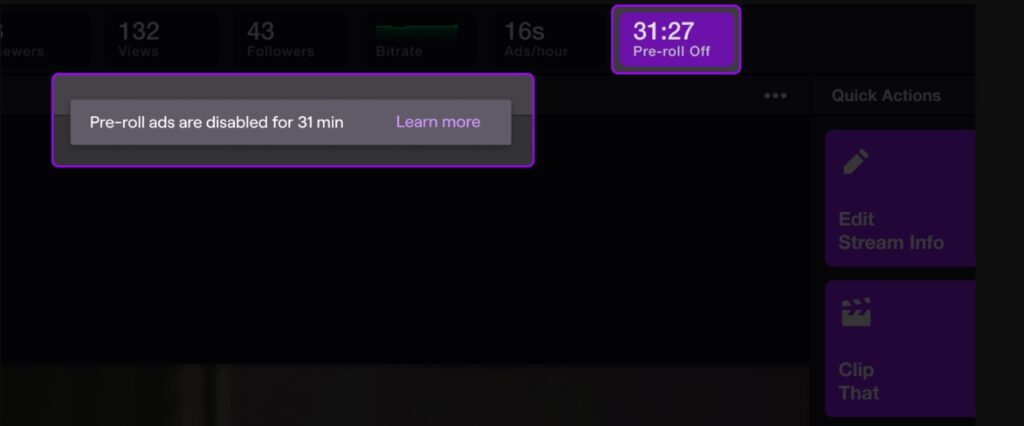
When you run your ad break manually, pre-roll ads sometimes show up and interrupt the viewing experience. As you know, pre-roll ads are the most annoying thing that happens from the viewers perspective. Since … you know … who likes to wait on something?
So as a streamer, if you want to attract as many viewers as you can, don’t forget to disable your pre-roll ads. By doing this, viewers who have just come to your stream won’t be disrupted and can start interacting with you or your community.
To disable Twitch pre-roll ads, you can do these steps:
- Open the Creator Dashboard
- Go to Settings menu on your left
- Choose Partner / Affiliate
- Go to the Ads section
- Check the Disable pre-roll ads when I run my own ads option
5. Bonus Tips: How to Grow your Channel so You can Run Ad on Twitch
If you just started streaming and looking for a way to grow your channel, we have some tips for you!
Aside from streaming and counting your broadcast hour, you need to create highlight clips of your stream on Twitch and share it on social media like TikTok, YouTube Shorts, or Instagram Reels. And the simplest way to do so is by utilizing Eklipse.
Eklipse’s AI-powered technology intelligently analyzes your videos, pinpointing key moments that will resonate with your TikTok audience. Whether it’s a game-winning play, a hilarious blooper, or a moment of pure inspiration, Eklipse expertly captures the essence of your video, condensing it into bite-sized highlights that are perfect for sharing on TikTok.
Here’s the step-by-step how to edit Twitch using Eklipse:
- Sign up at Eklipse.gg using your Twitch account.
- Click the cable icon in the top right corner to link your Twitch account with Eklipse.
- Navigate to the Streams menu on your left-sidebar to access your Twitch streaming videos.
- Select one of your videos for conversion.
- Click the “Single Clips” button.
- Choose “Convert.”
- Customize your clip to your liking using the provided templates, adding text, auto-captions, music, trimming, etc.
- Share your clip instantly on any social media platform of your choice and witness your content attract more viewers to your channel!
6. How much does it cost to run an ad on Twitch?
If you’re a Twitch streamer who wants to reach a wider audience, running ads on your channel can be an effective way to do so. But how much does it actually cost to run an ad on Twitch?
Twitch’s ad system is based on a bidding system, where advertisers bid on available ad slots to have their ads shown to viewers. Advertisers can set their own budgets and bids, which can vary depending on factors such as the time of day, the type of ad, and the audience demographics.
For streamers who want to run ads on their channel, the cost can vary depending on the type of ad and the duration of the ad. There are two main types of ads available on Twitch: pre-roll ads and mid-roll ads.
Pre-roll ads are ads that play before a viewer watches a stream. These ads can last anywhere from 5 to 30 seconds, and the cost can range from $0.01 to $0.05 per ad view.
Mid-roll ads are ads that play during a stream, usually during natural breaks or transitions. The cost for mid-roll ads can vary depending on the length of the ad and the duration of the break, but generally they are more expensive than pre-roll ads. The cost can range from $0.10 to $3.00 per ad view.
It’s worth noting that the cost of running ads on Twitch can also depend on the size of your audience and the level of competition for ad slots. Streamers with larger audiences or more popular channels may be able to command higher ad rates, while smaller streamers may need to be more flexible with their pricing.
In addition to pre-roll and mid-roll ads, Twitch also offers other types of advertising opportunities, such as banner ads and sponsored streams. The cost for these types of ads can vary widely depending on the specifics of the campaign.
7. Can anyone run ads on Twitch?
Now that we know how much it costs to run ads on Twitch, the next question is: can anyone run ads on Twitch? The short answer is yes, but there are some requirements and qualifications that streamers must meet in order to run ads on their channel.
To start, streamers must have a Twitch account in good standing and be enrolled in the Twitch Affiliate or Partner program. These programs provide streamers with access to a variety of monetization tools, including the ability to run ads on their channel.
For Twitch Affiliates, the requirements include:
- At least 50 followers
- At least 500 total minutes broadcast in the last 30 days
- At least 7 unique broadcast days in the last 30 days
- An average of 3 or more concurrent viewers in the last 30 days
- Acceptance of the Twitch Affiliate Agreement and Program Policies
For Twitch Partners, the requirements include:
- At least 75 concurrent viewers on average
- At least 12 unique broadcast days in the last 30 days
- A minimum of 500 total minutes broadcast in the last 30 days
- Acceptance of the Twitch Partner Agreement and Program Policies
Once a streamer meets these requirements and is enrolled in the Affiliate or Partner program, they can start running ads on their channel. However, there are some limitations and restrictions that streamers should be aware of.
First, streamers cannot run ads during their entire stream. Twitch has specific guidelines on how often ads can be run, which varies depending on the length of the stream. For example, for streams less than 90 minutes, a maximum of one ad can be run per hour. For streams longer than 120 minutes, a maximum of three ads can be run per hour.
Additionally, viewers have the ability to opt-out of ads by subscribing to a channel or using an ad-blocker. This can impact the effectiveness of running ads on your channel.
Lucky you, you come to the right place, because we got a tool that can help you create the highlights clips AUTOMATICALLY?
Yes, that’s right! It’s Eklipse.gg, an AI highlight generator that automatically creates highlights from a stream, that can convert Twitch streams to TikTok videos. Check it out and give it a try by clicking the link above!
Conclusions
That’s all about how to run ads on Twitch. Hope these tips can help you run your ads on your channel. Check out our other blog posts for more tips on streaming on Twitch. Don’t forget to and share this post on your socials if you found this helping you!
🎮 Play. Clip. Share.
You don’t need to be a streamer to create amazing gaming clips.
Let Eklipse AI auto-detect your best moments and turn them into epic highlights!
Limited free clips available. Don't miss out!
