
Level Up Your Marvel Rivals Gameplay
Capture your epic wins, clutch moments, and even hilarious fails with Eklipse. Easily create and share highlight reels with your friends—even if you're not streaming!
Learn MoreIt has almost been a year since Twitch Recap started. As well as Spotify Wrapped and YouTube Reward, Twitch has been trying to provide its users with excellent recaps. At the end of each year, you’re going to receive an insight into your Twitch channel analytics.
Basically, Twitch will send you a recap through your email. But the recap will not appear in user email inboxes just like a normal email. Instead, it will be attached to the “marketing” email. We believe that many users still don’t have an idea about this sort of thing.
Don’t worry, though. In this article, we’re going to explain what this feature is and how to get notified. Without further ado, let’s begin.
What is Twitch Recap?
As previously stated, Twitch Recap will give you insights into your Twitch channel analytics. It’s accessible to both streamers and ordinary viewers.
The viewers can get a recap of the number of sent messages in various Twitch chats, which streamers they have watched the most, and the given channel points. Other than that, as a viewer, you can also see in whose chat you have been most active, and what kind of preferred content you have watched during the past year.
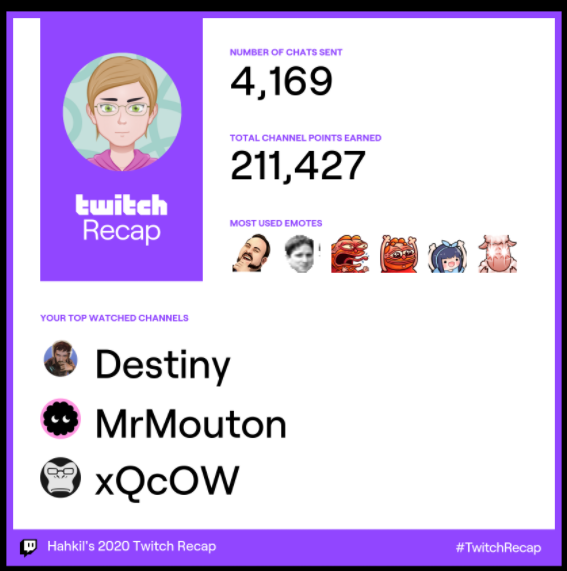
In addition, this feature is also helpful for Twitch streamers to have a look at their account details. That includes the followers and viewers statistics, the most-watch clips, and total channel points gained. With this feature, streamers can see the type of fans they are attracting the most as well.
Therefore, if you want to grow your Twitch channel, it can assist you in providing data growth. With the data, you can determine the future strategy to develop your channel.
Why Didn’t Some Streamers or Viewers Get A Recap?

Many users complained as they didn’t get the recap back in 2021. The only reason why this happened is that they didn’t opt-in to the marketing emails from Twitch.
Basically, to get recap, the viewers or streamers should turn on their marketing email notifications from Twitch. Otherwise, you can’t obtain it.
We’re seeing some confusion about the recap. In order to receive the Recap, you had to opt-in for marketing emails prior to them being sent.
Twitch representative on a Twitter post
How to Enable Twitch Recap
In order to enable the Twitch marketing email, you’ll need to follow the steps below.
- First, go to Twitch and sign in to your account.
- Then, head to the Settings section and open the Notification tab.
- You’ll see the By Email section under the Notification tab.
- After that, turn on the so-called “Marketing email notification” and you’re all set.
Once you’ve enabled your marketing email notification on Twitch, the recap will be sent out to your email address. It’s worth highlighting that the email must be the same one you used to register your account and make sure it’s still active.
Additionally, if you still can’t find the recap in your email inbox, please check the spam section or get in touch with Twitch Support.
Conclusion
Now that you know the reason why you didn’t get Twitch Recap back then, you should enable the marketing email from Twitch before they start sending the recap. Keep in mind that Twitch isn’t able to manually re-send recaps. So, make sure you make your move immediately or you will miss out on this.
🎮 Play. Clip. Share.
You don’t need to be a streamer to create amazing gaming clips.
Let Eklipse AI auto-detect your best moments and turn them into epic highlights!
Limited free clips available. Don't miss out!
