
Level Up Your Marvel Rivals Gameplay
Capture your epic wins, clutch moments, and even hilarious fails with Eklipse. Easily create and share highlight reels with your friends—even if you're not streaming!
Learn MoreIf you’re looking to get into the world of Twitch streaming, you’ll need to know about what Twitch Stream Manager is.
This feature allows you to manage your stream as you will, so you can create engaging content for the viewers.
The interface may look intimidating at first, but let’s learn the Twitch Stream ManagerFunction bit by bit through this guide by Eklipse!
What is a stream manager?
Twitch Stream Manager is one of the features Twitch provide to help streamers to manage their stream at their will. This feature also provides some tools that can help streamers to create more engaging content so it ultimately will make viewers want to stay and watch.
The feature itself is actually having a little change on the mobile app version of Twitch, while it’s still in the same place if you access Twitch through the website.
If you are exploring using Twitch App on your mobile to help you while streaming, you can access the stream manager by following these steps:
- Login to your account.
- Tap the “Create” button on top right of the screen.
- Scroll down a bit, tap the “Stream Manager” button.
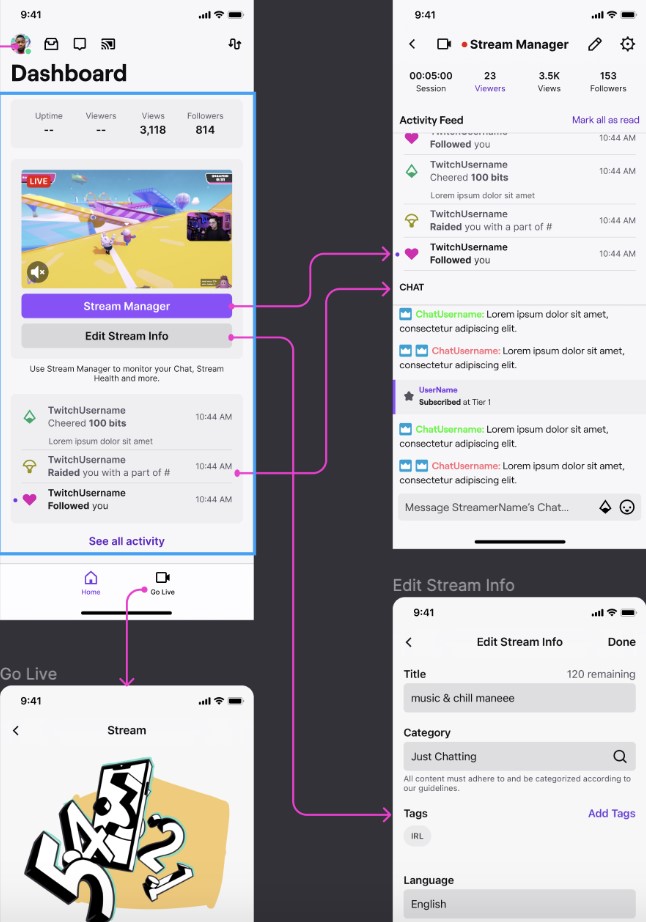
- All done, now you’re already inside the Twitch Stream Manager feature.
For streamers who are using the desktop version of Twitch (either through the browser or the desktop app), you can follow this step-by-step to access the stream manager:
- Login to your account.
- Click Profile Account on the top right screen.
- Click Creator Dashboard.
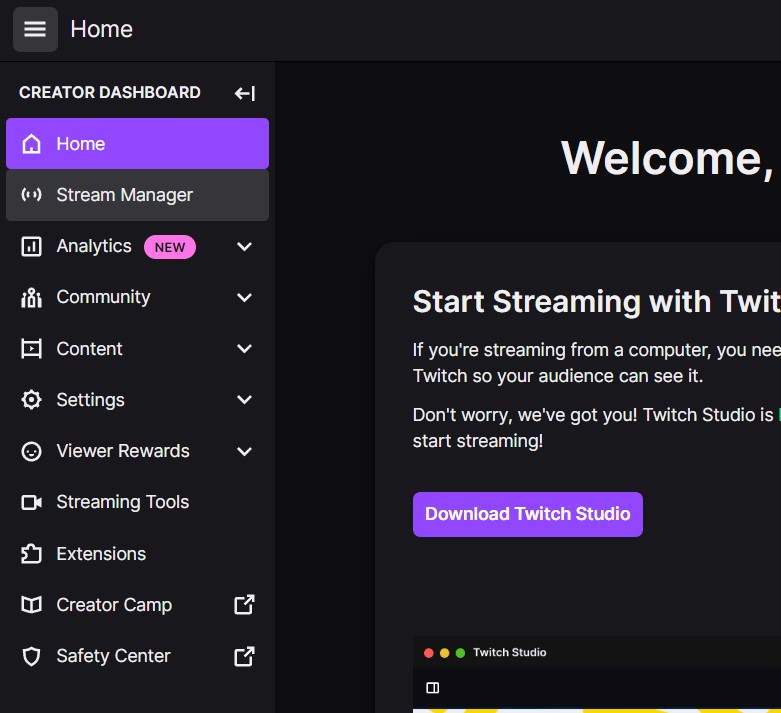
- Click “Stream Manager” menu that appears below the “Home” icon in the left-sidebar interface.
What does a Twitch manager do?
Though it’s the same features, Twitch stream manager offers different functionalities between the desktop and mobile apps.
If you access Twitch Manager through the mobile app, it will only show you the following function:
- Session Duration Counter
- Viewers Counter
- Follower Counter
- Activity Feed
This will show you activity like viewers giving Bits, Donations, Stream Raid, etc. - Chat Feed
This will show you what the viewers typing on your livestream chat.
Twitch desktop version has all that functionality above with one add-on that actually game-changing to your stream, the Quick Actions.
This function allows you to do complicated actions with only one click. An example of this is “Clip That” which allows you to clip your stream easily.
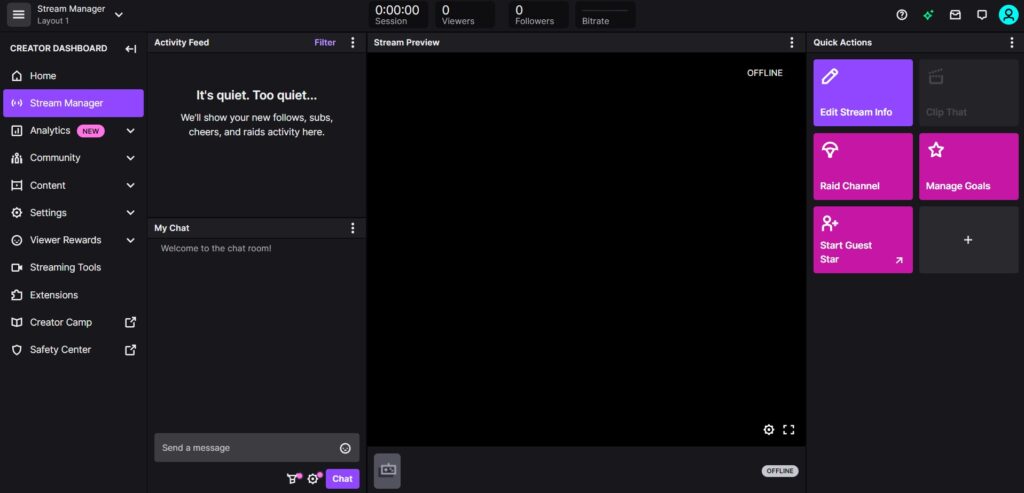
The Quick Actions function can popped-up so it can give you a pseudo-stream deck experience. Though it’s helping, the Quick Actions functionality is pretty much limited since it only has 14 options to choose and you can’t create your own quick actions.
How do I get Twitch Stream Manager?
Getting Twitch Stream Manager is an exciting step for any Twitch streamer looking to take their channel to the next level. But how do you actually get Twitch Stream Manager? Let’s dive in!
Who is Eligible for Twitch Stream Manager?
First things first, not everyone is eligible for Twitch Stream Manager. In order to be considered for Twitch Stream Manager, you need to meet certain requirements.
These requirements include having an average concurrent viewership of at least 75 over the last 30 days, having streamed on Twitch for at least 30 unique days in the last 90 days, and having no significant violations of the Twitch Terms of Service or Community Guidelines.
Requirements For Obtaining Twitch Stream Manager
So, what are the requirements for obtaining Twitch Stream Manager? In addition to meeting the eligibility requirements mentioned above, Twitch Stream Manager applicants should have a solid understanding of streaming best practices and a commitment to growing their channel. You should also have a clear vision for how you want to use Twitch Stream Manager to improve your channel and engage with your audience.
Application Process for Twitch Stream Manager
Assuming you meet these requirements, the application process for Twitch Stream Manager is fairly straightforward. Simply head to the Twitch Creator Dashboard and look for the “Stream Manager” tab. From there, you’ll be prompted to fill out an application that asks for basic information about your channel, including your Twitch username, email address, and channel URL.
Once you’ve submitted your application, the Twitch team will review it and let you know if you’ve been approved for Twitch Stream Manager. This process can take a few days, so be patient and keep an eye on your email for updates.
In summary, getting Twitch Stream Manager is a great way to improve your Twitch channel and take your streaming career to the next level. If you meet the eligibility requirements and are committed to growing your channel, don’t hesitate to apply for Twitch Stream Manager and start reaping the benefits today!
Why do Twitch Streamers Have Managers?
Twitch streamers know the importance of managing their channel effectively to grow their audience, connect with viewers, and maximize their earnings. But with so many tasks to juggle, from producing high-quality content to engaging with fans and tracking analytics, it can be challenging to stay on top of everything. That’s where having a Twitch Stream Manager comes in.
A Twitch Stream Manager is someone who manages the day-to-day operations of a Twitch streamer’s channel, allowing the streamer to focus on creating great content and engaging with their audience. So, why do Twitch streamers have managers? Let’s explore the benefits of having a Twitch Stream Manager:
Improved stream quality
A Twitch Stream Manager can help improve the quality of a streamer’s content by providing technical support, optimizing streaming settings, and troubleshooting issues that arise during broadcasts. This ensures that the stream runs smoothly and looks and sounds great, which is key to keeping viewers engaged and coming back for more.
Growth opportunities
A Twitch Stream Manager can also help a streamer grow their audience by identifying growth opportunities, developing promotional strategies, and collaborating with other streamers and brands. By working with a Twitch Stream Manager, streamers can reach new audiences and expand their reach beyond their existing fan base.
More efficient use of time
With a Twitch Stream Manager handling administrative tasks such as scheduling streams, managing chat, and tracking analytics, streamers can focus on what they do best – creating engaging content and building connections with their viewers. This frees up valuable time and energy that streamers can use to grow their channels and pursue new opportunities.
Many successful Twitch streamers have found great value in having a Twitch Stream Manager. For example, popular streamers like Ninja and Shroud have credited their managers with helping them grow their channels and navigate the world of streaming. By working with a knowledgeable and experienced manager, streamers can take their channel to the next level and achieve their goals on Twitch.
Conclusions
There you go! Now you know what Twitch stream manager is and what it does. Now it’s time to continue your journey on the live streaming career!
If you ever dreamed to grow your channel faster, you might want to try Eklipse.gg!
Maximize your Black Ops 6 rewards—Create highlights from your best gameplay with with Eklipse
Eklipse help streamer improve their social media presence with AI highlights that clip your Twitch / Kick streams automatically & converts them to TikTok / Reels / Shorts
Eklipse will help you create more content easier with AI highlight generator, and ultimately grow your Twitch channel faster!
Go give Eklipse a try by clicking the link above!
🎮 Play. Clip. Share.
You don’t need to be a streamer to create amazing gaming clips.
Let Eklipse AI auto-detect your best moments and turn them into epic highlights!
Limited free clips available. Don't miss out!
