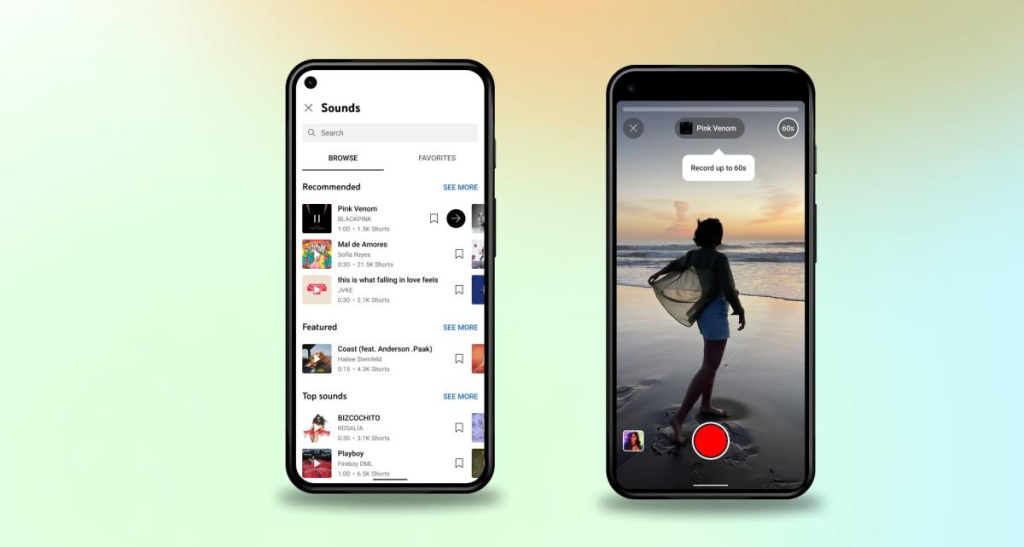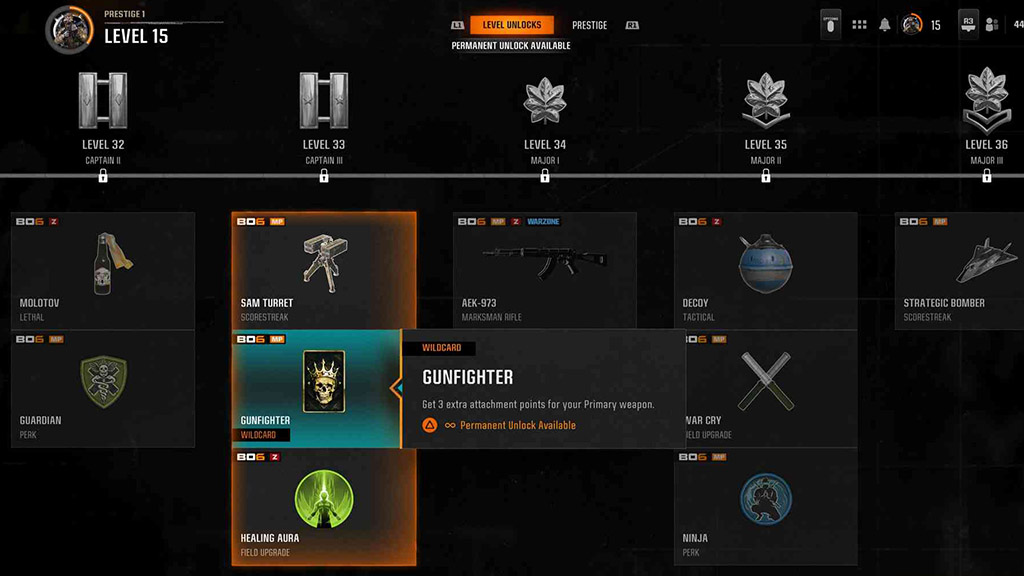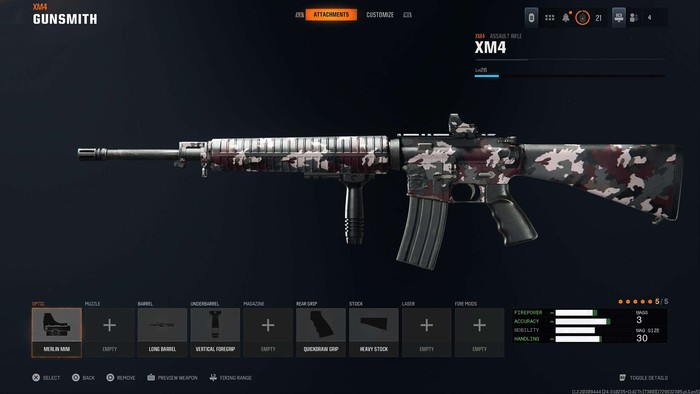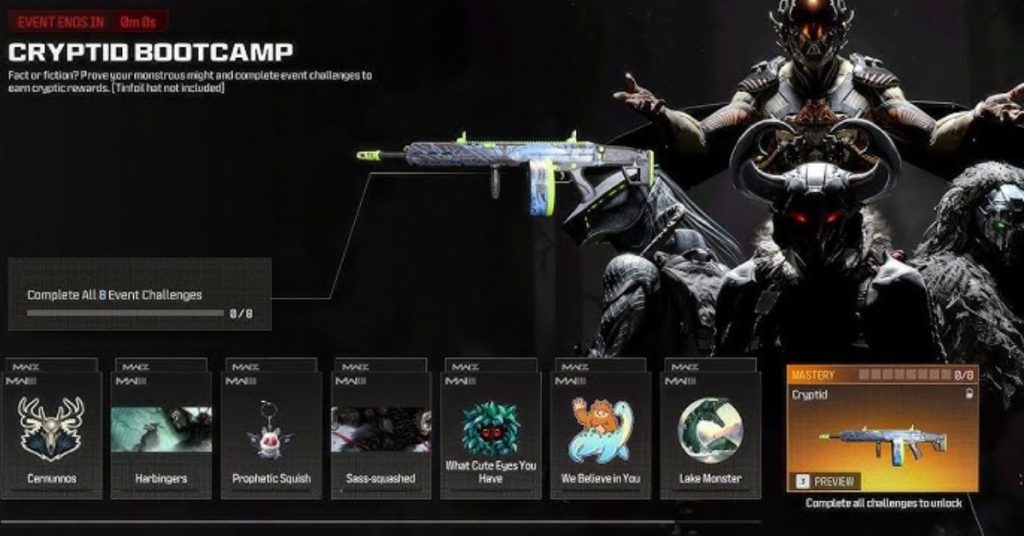Chance “Sodapoppin” Morris has established himself as a prominent figure in the online streaming world, particularly on Twitch. Known for his comedic flair and engaging personality, he has attracted millions of followers and carved out a significant niche for himself.
With an estimated net worth ranging from $6 million to $10 million as of 2024, Sodapoppin’s earnings are derived from multiple sources. From Twitch subscriptions to YouTube ad revenue, along with sponsorships and merchandise sales, there’s much to unpack regarding his financial landscape. By examining each aspect of his income streams, readers will gain insights into how this influencer has sustained and grown his wealth over the years.
For those curious about the mechanics behind streaming success or wondering how influencers like Sodapoppin manage their finances, this article provides a comprehensive overview. We’ll break down various components of his net worth and highlight key features contributing to his impressive financial standing.
Chance “Sodapoppin” Morris: An Overview

Chance Morris is better known by his moniker Sodapoppin. He was born on February 15, 1994, in Texas and first began streaming on XFire before transitioning to Twitch in 2012. His unique approach to content creation—characterized by humour and spontaneity—has made him one of the most followed streamers on the platform with nearly 9 million followers.
Sodapoppin’s Bio
- Real Name: Thomas Jefferson Chance Morris
- DOB: February 15, 1994 (age: 29)
- Height: 5 ft 7
- Weight: Approximately 60 kg
- Current Residence: Austin, Texas
- Marital Status: Unmarried but reportedly dating fellow streamer Veibae
Strengths: Engaging personality; extensive social media presence
Weaknesses: Limited information on sponsorship deals
Income Sources Breakdown

Sodapoppin’s wealth is not merely a result of luck; it’s backed by several diversified income streams that capitalise on both direct revenue from platforms like Twitch and indirect earnings through various affiliations.
1. Twitch Earnings
Twitch represents the cornerstone of Sodapoppin’s financial portfolio. As a partner on the platform with almost nine million followers, he earns primarily through:
- Subscriptions: With approximately $3.50 earned per Tier1 subscriber.
- Bits & Donations: Regular contributions during live streams.
- Ad Revenue: Generated through viewership numbers averaging around 18k per stream.
His monthly earnings from Twitch alone can reach roughly $21,000 or more depending on subscriber count.
2. YouTube Revenue
Sodapoppin operates two YouTube channels that collectively attract substantial viewer traffic:
- Estimated views over time: Over 460 million.
- Monthly views: Approximately 520k.
The channel generates between $130 – $2.1k monthly which culminates in annual revenues ranging from $1.6k – $25k based on fluctuating view counts.
3. Sponsorships and Brand Endorsements
While specific figures remain undisclosed regarding sponsorship deals:
- He previously partnered with gambling websites during earlier streaming days.
- Brands like NordVPN have been involved in collaborations.
These partnerships significantly bolster his overall earnings but details are sparse due to privacy policies surrounding such contracts.
4. OTK (One True King)
In early 2022, Sodapoppin became a co-owner of OTK—a media organisation dedicated to gaming content creators:
- Provides additional exposure across various platforms.
This affiliation further solidifies his position within the eSports community while enhancing potential revenue opportunities.
5. NRG Esports
As an advisor at NRG Esports:
- His role contributes not only financially but also strategically within competitive gaming circles.
This involvement strengthens ties to other influential gamers and streamers while promoting collaborative ventures that can lead to increased profitability.
Lifestyle & Expenditures
Living in Austin showcases Sodapoppin’s vibrant lifestyle filled with appearances at gaming events and conventions. Despite facing setbacks—including losing a previous gaming house due to fire—he soon recovered financially thanks largely to viewer donations following that incident.
Details about expenditures remain mostly private but it is apparent he enjoys a lavish lifestyle befitting someone of his status within the streaming community:
| Expense Category | Description | |———————|————————————–| | Housing | New home post-gaming house fire | | Events | Attendance at numerous conventions | | Personal Spending | Varied lifestyle choices indicative of success |
Conclusion: The Financial Landscape of Sodapoppin
Sodapoppin stands out as a leading figure within online streaming due not only to entertaining content but also robust financial strategies that underpin his success. With an estimated net worth between $6 million – $10 million as reported in early 2024, he exemplifies how dedication combined with savvy business decisions can lead one towards significant fiscal achievement in today’s digital age.
As eSports continues its rapid growth trajectory alongside online entertainment culture, there’s no doubt that figures like Sodapoppin will continue shaping this landscape while inspiring others aspiring for similar successes within this thriving ecosystem.
Want to create professional gaming highlights like Sodapoppin? Try Eklipse GG for automated editing and start sharing your epic moments effortlessly!