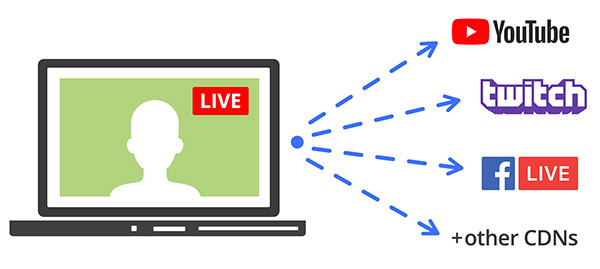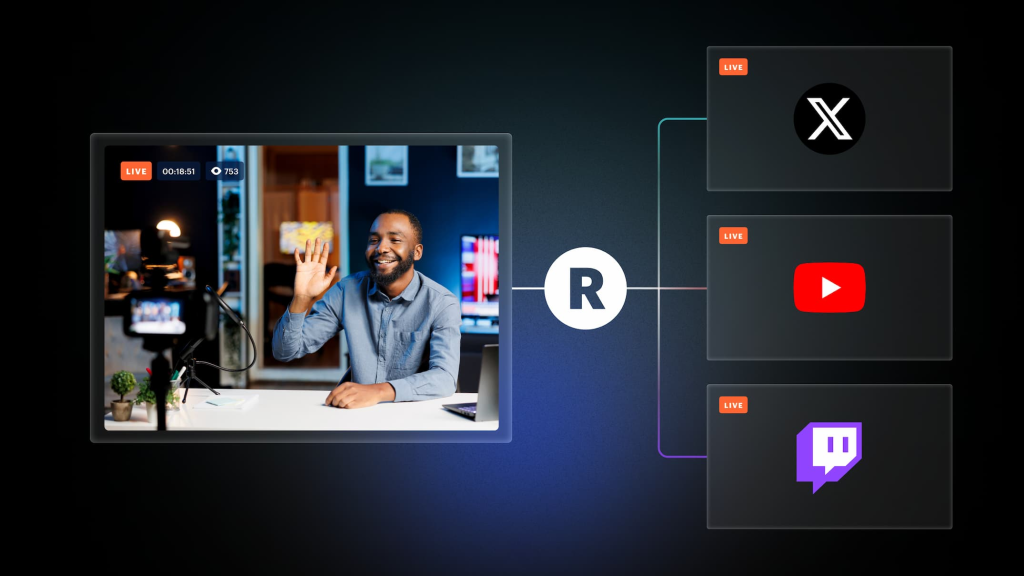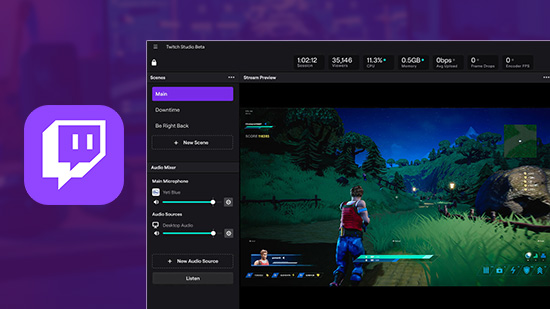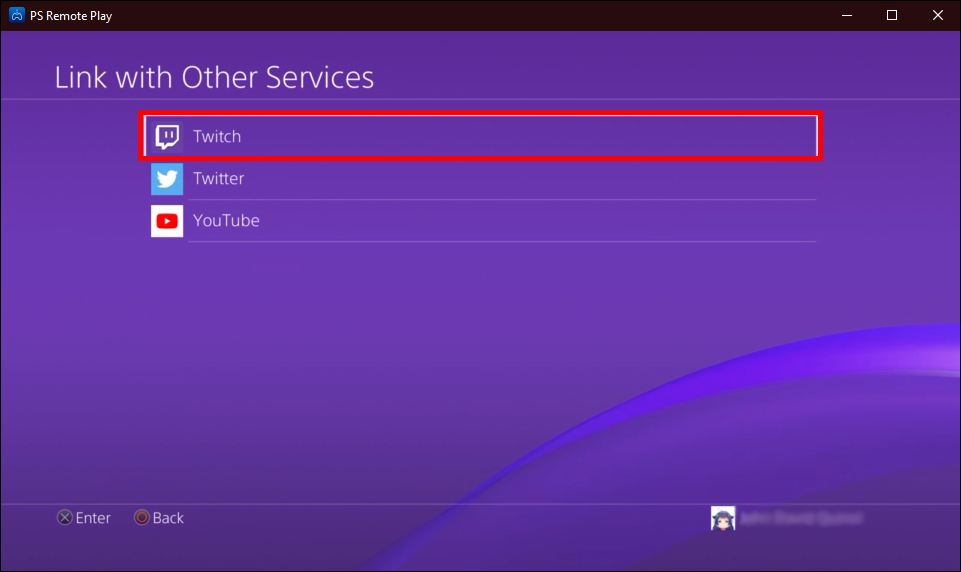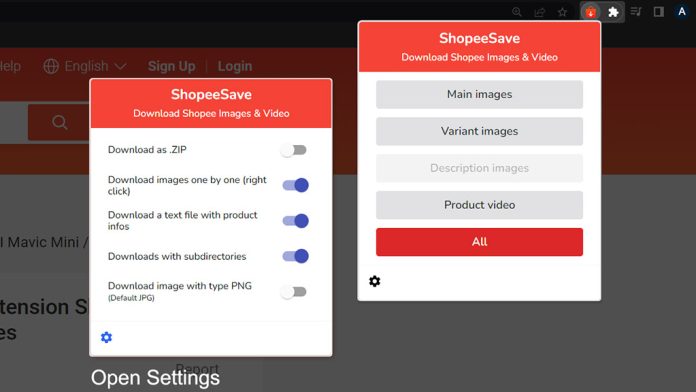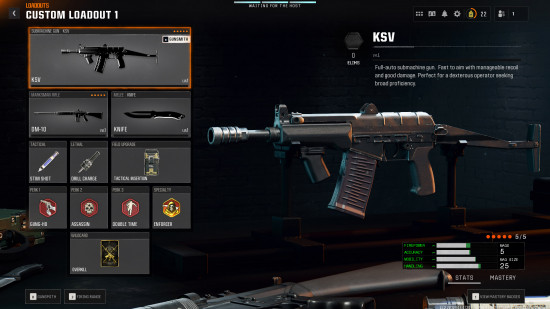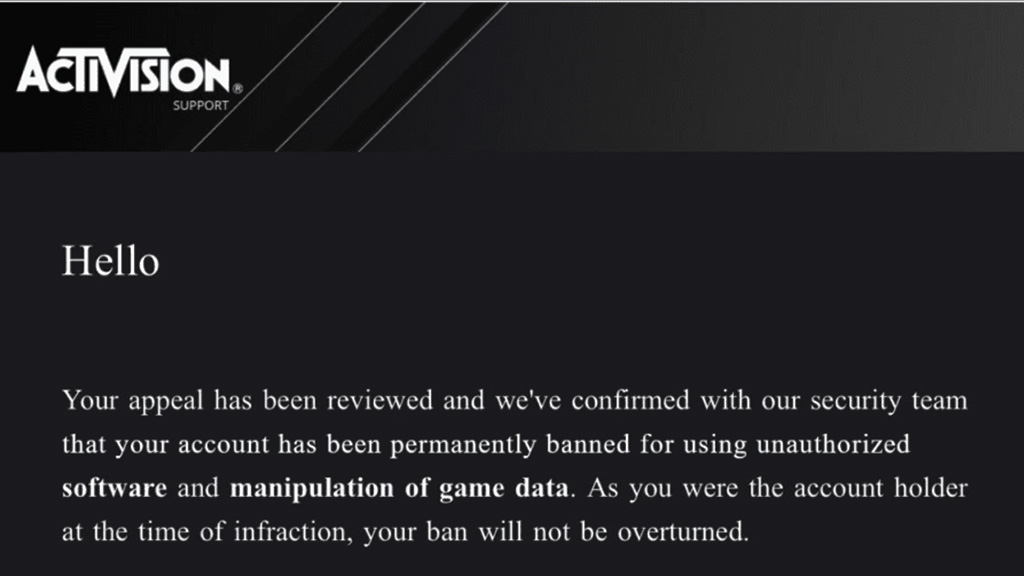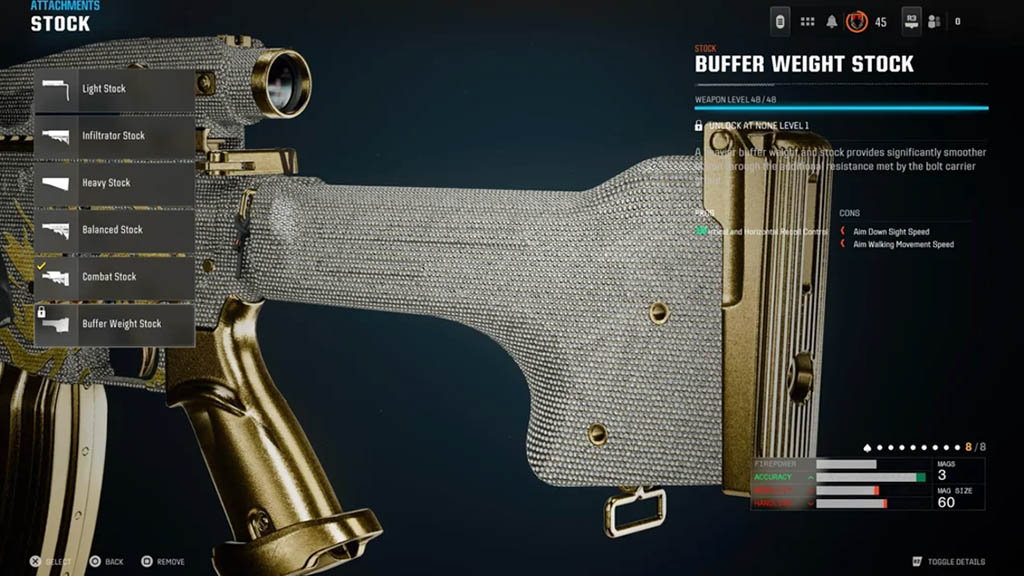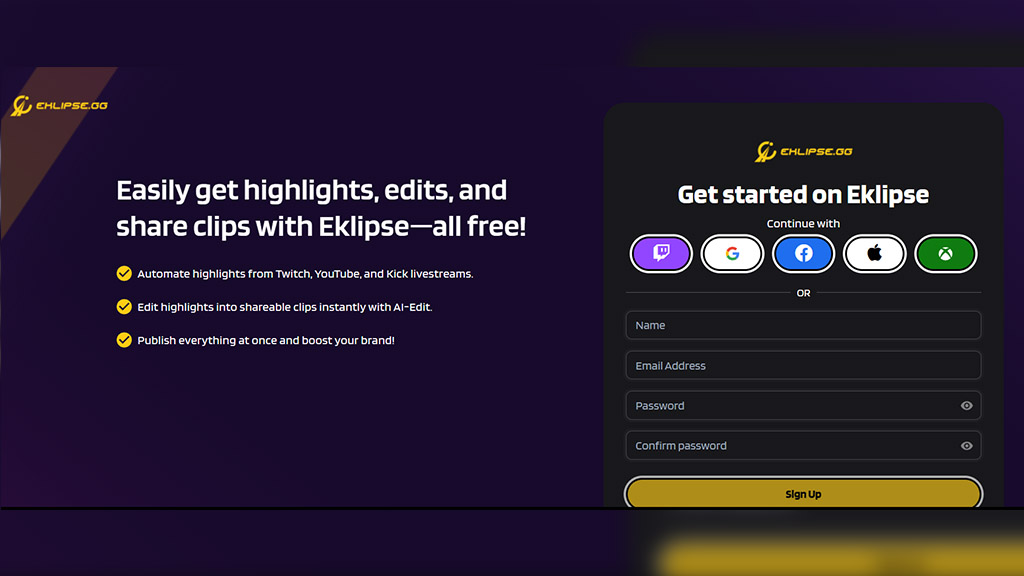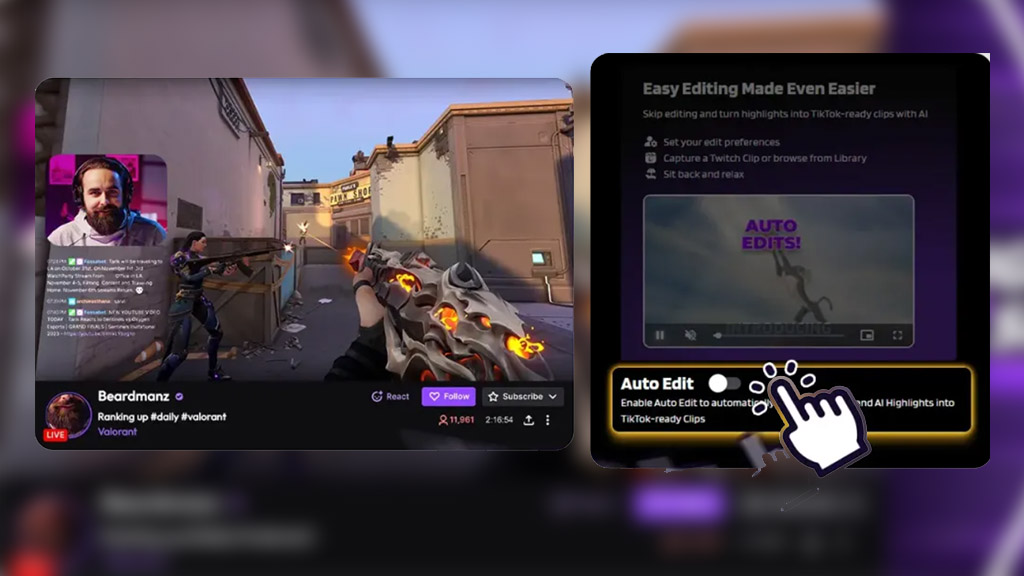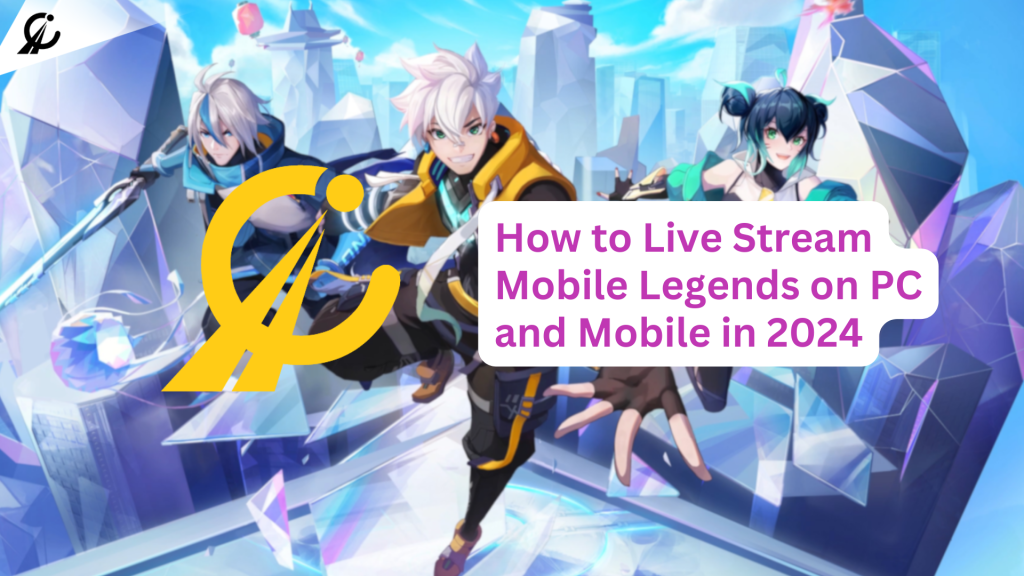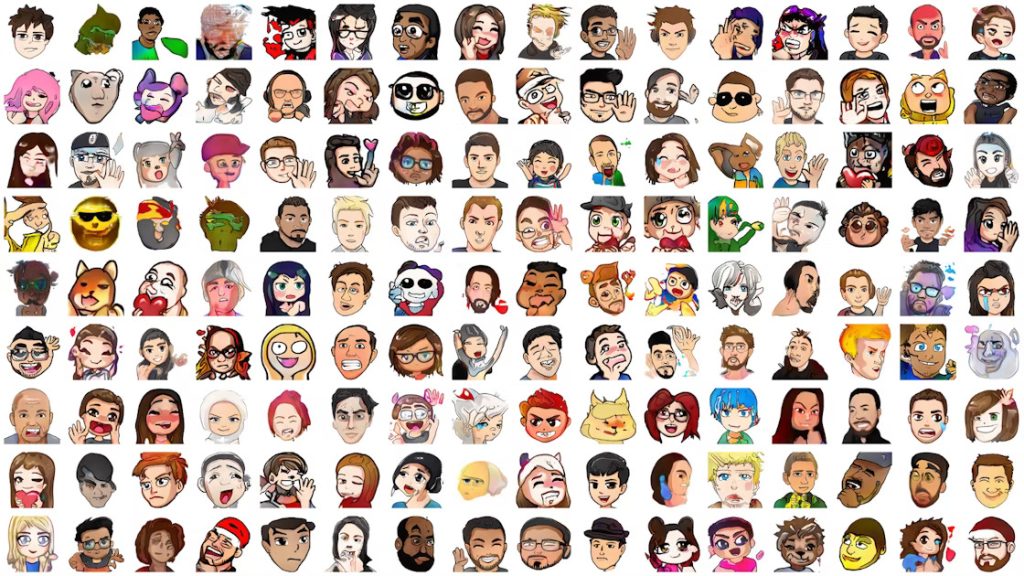Winning the BO6 Shark Skin can be a thrilling experience for gamers, particularly those who want to stand out in the competitive environment of Battle Royale. The Shark Skin is not just a cosmetic upgrade; it represents skill, strategy, and dedication to the game.
To win the BO6 Shark Skin, players must engage with specific challenges and events. Each season brings new opportunities to earn rewards, including exclusive skins like the Shark Skin. Understanding how to navigate these challenges effectively is crucial for success. This guide aims to provide insights into gameplay tactics, event participation, and resource management that will enhance your chances of winning.

1. Understand Event Requirements

Each season features unique events with specific requirements that players must meet to unlock exclusive items like the Shark Skin. Familiarize yourself with these requirements by checking in-game notifications regularly.
- Check daily challenges: These often contribute towards overall progress.
- Participate in seasonal events: Engage actively during limited-time events.
- Complete milestones: Focus on achieving milestone goals provided within event details.
Understanding what is required helps streamline your efforts towards obtaining the skin.
2. Master Gameplay Mechanics
To increase your chances of winning and completing challenges efficiently, mastering gameplay mechanics is essential.
- Learn map layouts: Familiarity with maps aids navigation and ambush tactics.
- Utilise weapon skills: Experiment with different weapons to find what suits your playstyle.
- Communicate effectively: Teamwork can make or break matches; ensure clear communication with teammates.
Improving your overall gameplay will not only help you win matches but also complete event objectives faster.
3. Participate in Community Challenges

Community-driven challenges are an excellent way to earn rewards collectively while enhancing cooperation among players.
- Join community groups: Engage with forums or social media groups related to BO6.
- Track community progress: Many times there are collective goals that yield rewards when completed.
- Work as a team: Collaborating on tasks increases efficiency and fun!
By participating actively in these challenges, you gain additional opportunities for earning skins like the Shark Skin.
4. Take Advantage of Daily Login Rewards
Many games offer daily login rewards that may include items relevant for unlocking special skins.
- Log in every day: Consistency pays off when it comes to earning rewards.
- Claim all available bonuses: Ensure you don’t miss out on any incentives provided by daily logins.
Using these bonuses wisely can accumulate enough resources needed for unlocking coveted skins more quickly.
5. Track Your Progress Regularly
Keeping track of your progress ensures you’re always aware of how close you are to achieving specific milestones needed for receiving rewards like skins.
- Use tracking tools or apps: Some platforms allow tracking game stats comprehensively.
- Set personal goals: Create targets based on current standings within ongoing events.
Regularly monitoring progress provides motivation while also highlighting areas needing improvement in gameplay.
6. Invest Time Wisely
Maximising your game time involves prioritising activities that directly contribute towards winning unique skins such as the BO6 Shark Skin.
Remember to prioritize missions providing significant contributions towards skin acquisition over less rewarding tasks. Allocating time efficiently helps ensure maximum productivity during gameplay sessions leading up toward desired unlocks.
7. Stay Updated on Game Changes
Games frequently undergo updates which might introduce new methods or change existing ones related directly back into acquiring skins.
That’s why, knowledge about updates keeps players informed regarding any shifts affecting their approach toward unlocking items such as cosmetics like shark skin.
Staying updated allows adaptation swiftly based upon changes ensuring continued success across seasons!
In conclusion, winning the BO6 Shark Skin requires a combination of strategic planning, effective gameplay mechanics mastery, active participation in community challenges alongside leveraging available resources adequately throughout each game’s lifecycle! By implementing these techniques diligently you’ll find yourself closer than ever before attaining this exciting skin!