Call of Duty: Modern Warfare II is skyrocketing since its launch at the end of October. Eklipse joined the party and recently gave another surprise to Call of Duty fans. After our Game UI template, Eklipse now introduces its new MW2 template.
Users can capture all victorious moments from MW2 gameplay like triple kills, long shots, victory rounds, quad feeds, and much more without hassle! This new update is undoubtedly powerful to help you improve your Call of Duty-related content. Don’t worry, you can access this new TikTok template for free!
Let’s get a closer look at what Eklipse MW2-inspired templates are like.
Eklipse New MW2 Template Details

Basically, the MW2 template allows you to turn your epic gameplay moments into a cooler TikTok with a MW2 overlay. The moments include AI Nominations, Best K minutes, Chain Kills, Headshot Compilation, Single, Double, Triple, and Quadra kills, even the Victory moments.
In addition, Eklipse provides several incredible template designs that will make your TikTok clip look stunning. They are:
- MWII Celebration
- MWII Circle Facecam
- MW2 Epic
- MW2 KillFeed
- QuadFeed
- Victory
- Long-shot
- Camos
Eklipse currently offers seven of them and will be updating more soon. If you are excited, better to keep an eye on our blog.
How to Access Eklipse MW2 Template
To use this new template, you’ll need to follow these simple steps. We’ll break them down below:
Step 1. Register and Log in to Eklipse
- First, hop on to Eklipse official site and hit the sign-in button to log in or use this sign up button:
- If you are a new user, hit the Sign up button.
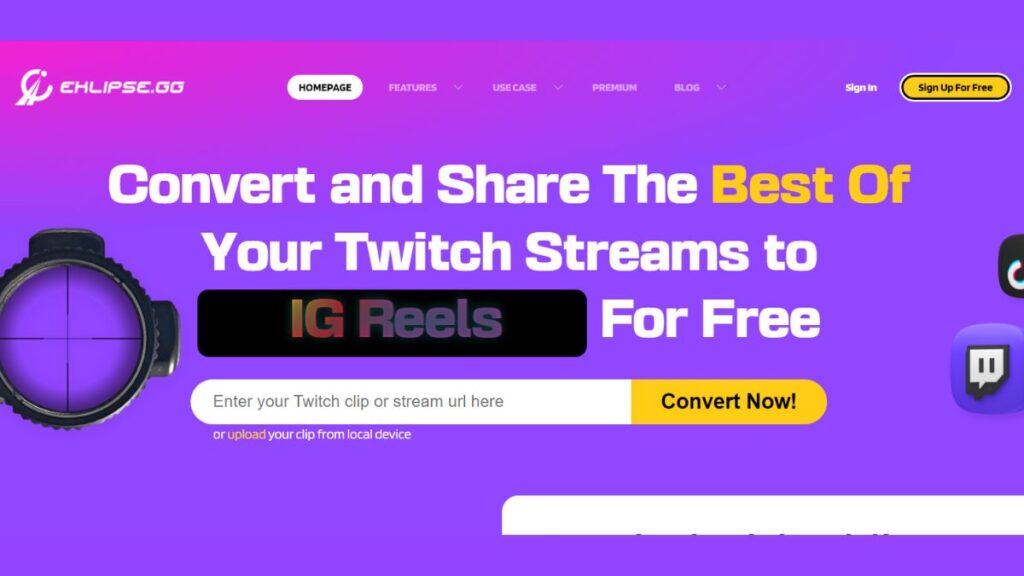
- Sign up using your Mail/Twitch/Facebook account.
- Once you’ve created the account, log in.
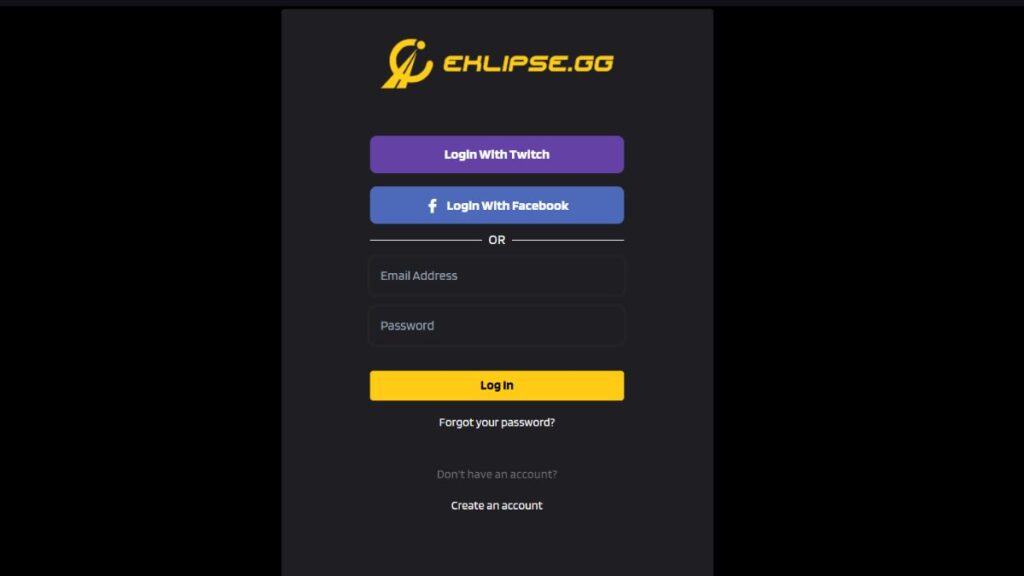
Step 2. Connect Eklipse to your Streaming Platform.
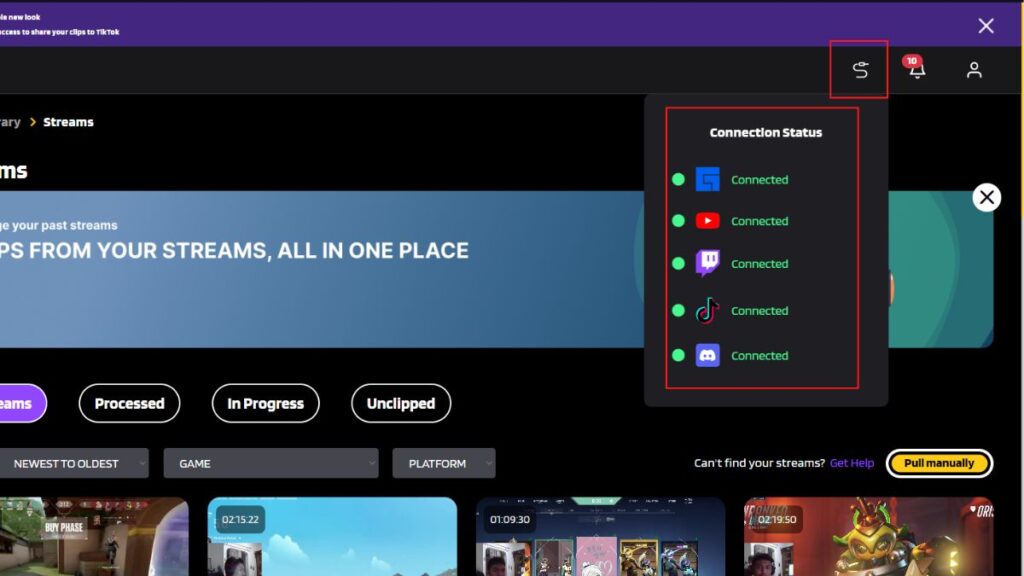
- Navigate to the cable icon at the top-right corner.
- Choose any platform you’d like to connect.
- You’re all set to get started.
Step 3. Find the Stream Videos
- After you linked your accounts, go to the Video Library option.
- Then, hit the Streams tab > All Streams section.
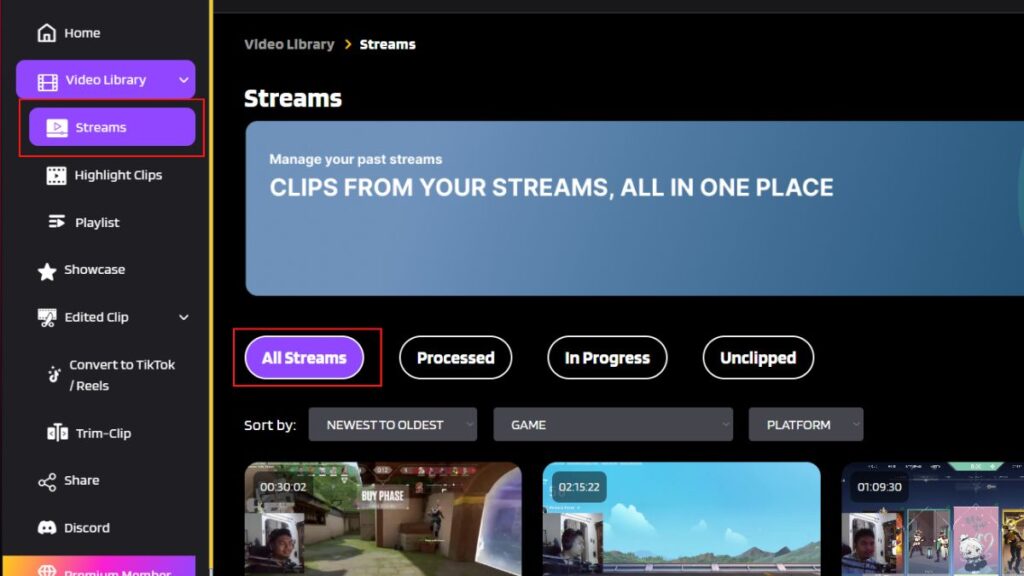
- Make sure to sort your stream video based on the game, particularly Modern Warfare II.
- Pick any video you want to clip and hit the Get Clip button.
Step 4. Get Your Game Highlight
- The AI will automatically clip the best moments from your video.
- Choose your favorite clip under the Single Clips option.
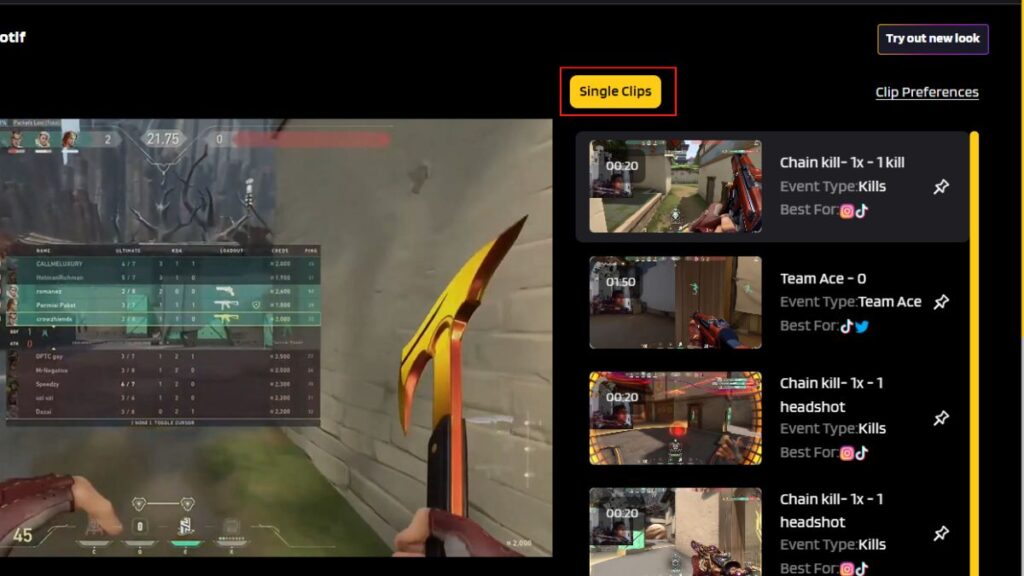
- Then, click the Convert to TikTok/Reel button under the preview.
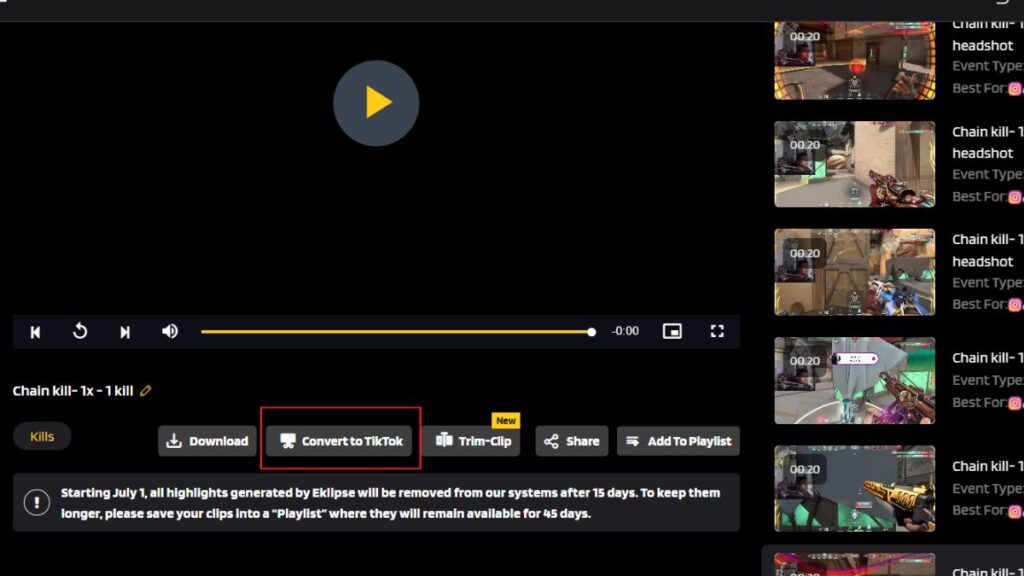
- In the template library, hit MWII section > select any template > Continue Editing.
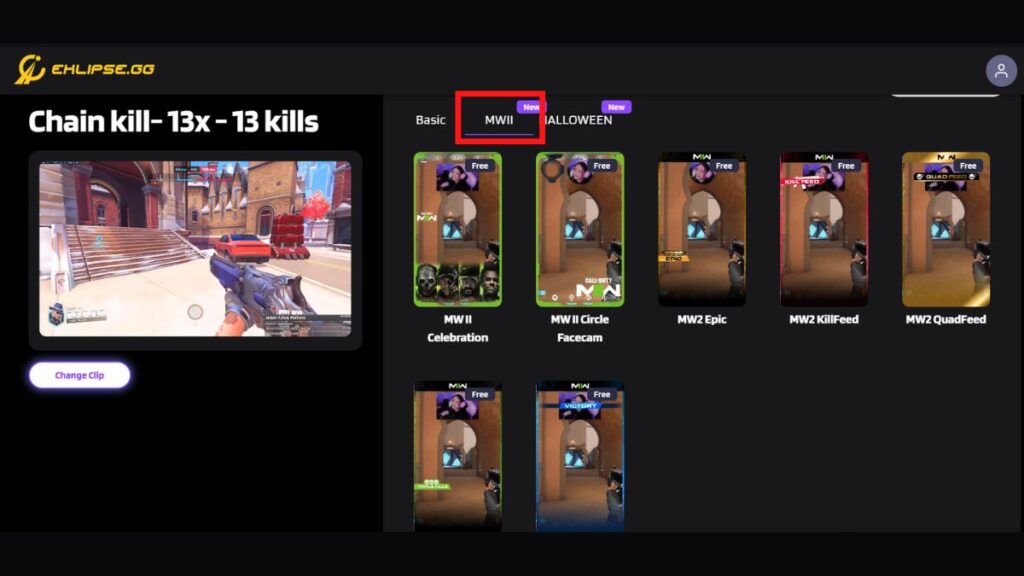
- Next, select your game feed area, as well as the clip length.
- Write a title, set the resolution output, Add music and hit Confirm.
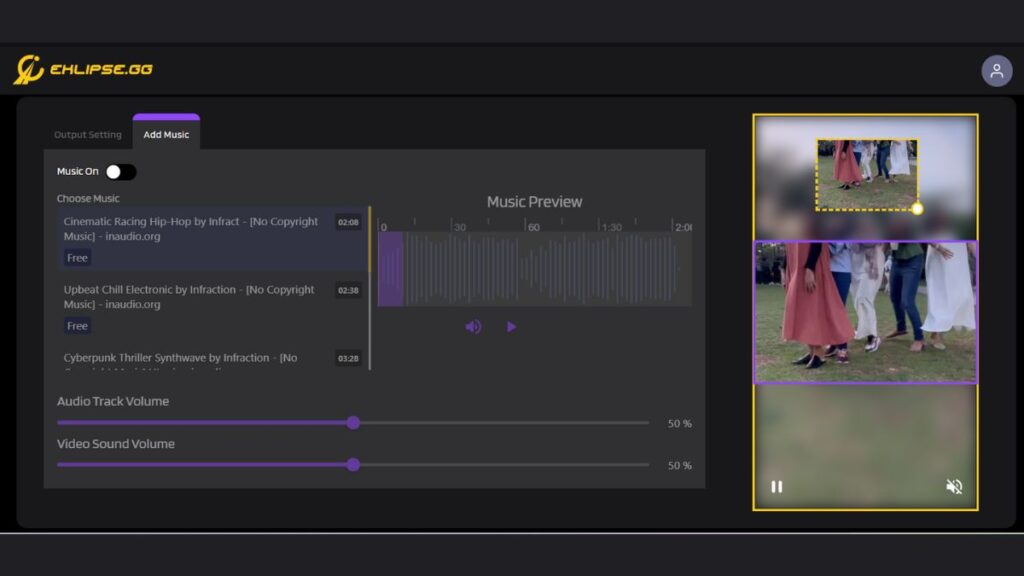
Step 5. Share Your Best Moment!
- Once done, find your clip under Edited Clips > Convert to TikTok/reel.
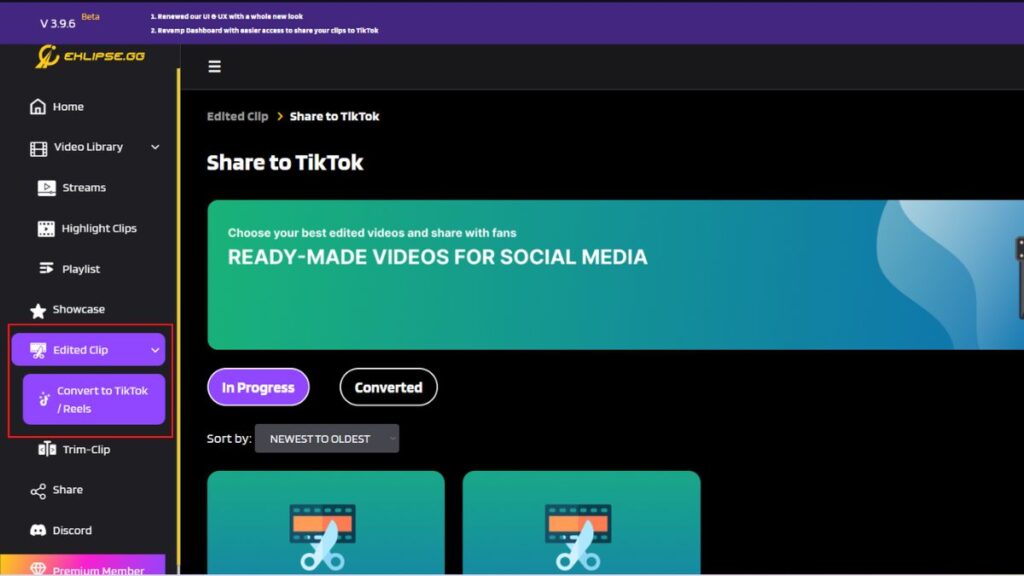
- Hit the share icon to post your clip on any social media.
- In addition, you can click the Download button to save the clip on your device.
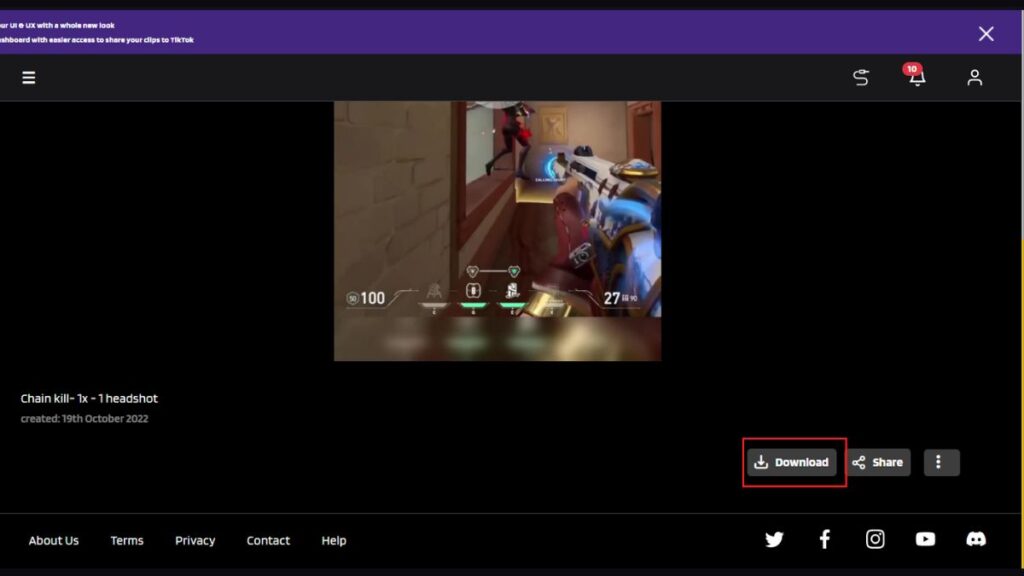
Conclusion
That’s everything you need to know about Eklipse New MW2 template. If you claim yourself as a die-hard fan of Modern Warfare 2 and don’t want to miss out on the hype, it’s best to give it a shot now. Load your weapons and let’s make some awesome clips. Happy Gaming!

Almira spends most of her time reading, writing, and playing games with her cats. She enjoys playing console games like GTA and Resident Evil. But among all those popular games, it’s always Cooking Mama that captures her heart.
