Eklipse’s Content Planner is a powerful tool that can help you create and manage your social media content. It allows you to plan your posts in advance, track your performance, and collaborate with others.
One of the best features of the Content Planner is that it makes it easy to share your content with others. Whether you’re working with a team of content creators or simply want to share your content with your friends and followers, Eklipse makes it easy to do so.
In this article, we’ll show you how to share content from Eklipse’s Content Planner. We’ll also provide some tips on how to share your content effectively.
More on Eklipse Blog>>> How to Efficiently Plan Social Media Content as a Streamer
Step 1: Sign up to Eklipse
To get started, of course, you’ll need to sign up for an account in Eklipse. It is free and easy.
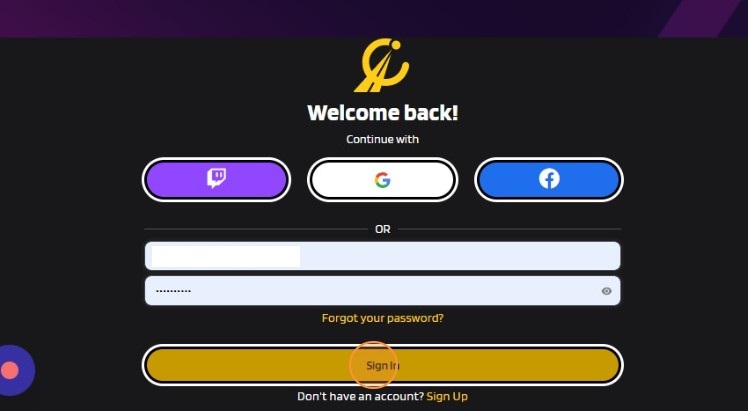
2. Enter your account credentials > sign in.

Step 2: Content Planner Section
3. Next, go to the “Content Planner” section in the left bar.
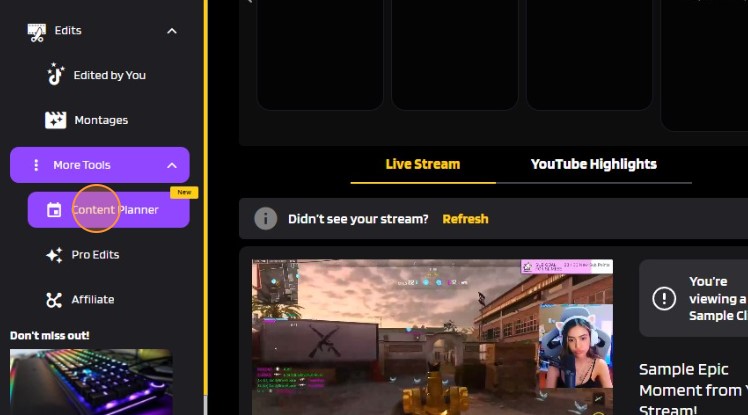
4. There’ll be a calendar. Pick the date you want to share your clip.
5. Click “Add new”.
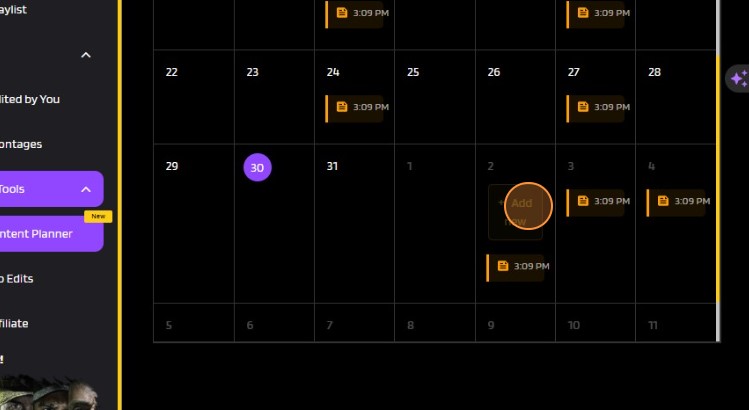
6. Click “Select Clip”, choose the clip you want to share, and “Confirm”.
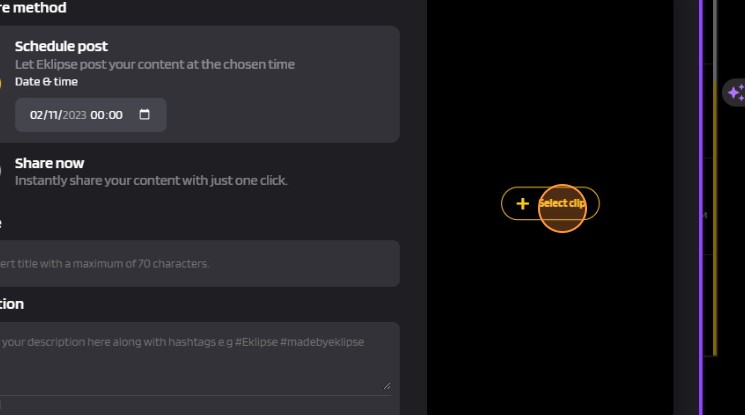
Step 3: Schedule Post
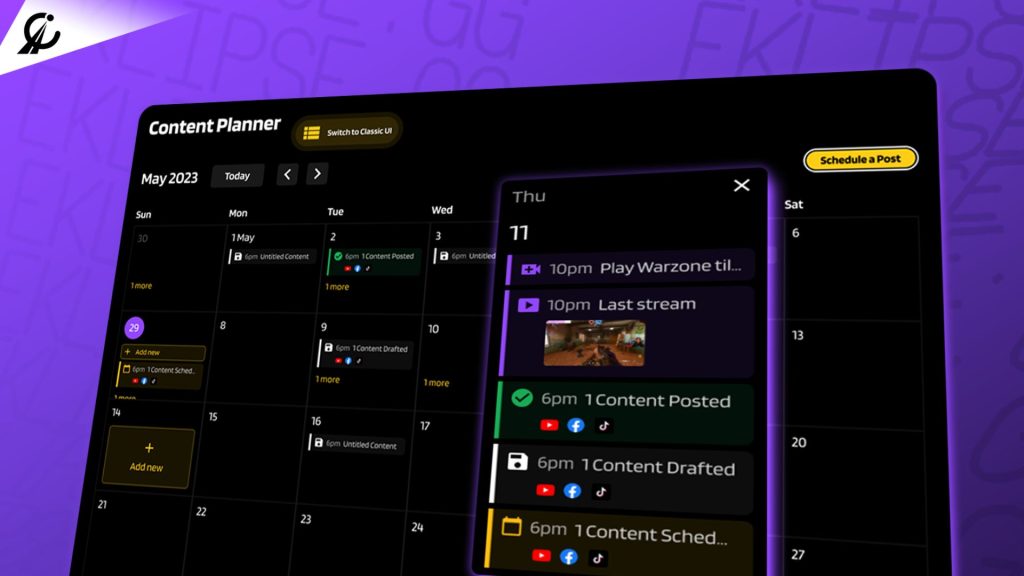
7. Select the social media account where you want to share your clips. Make sure you’ve connected it with Eklipse.
8. Insert title and description for the post.
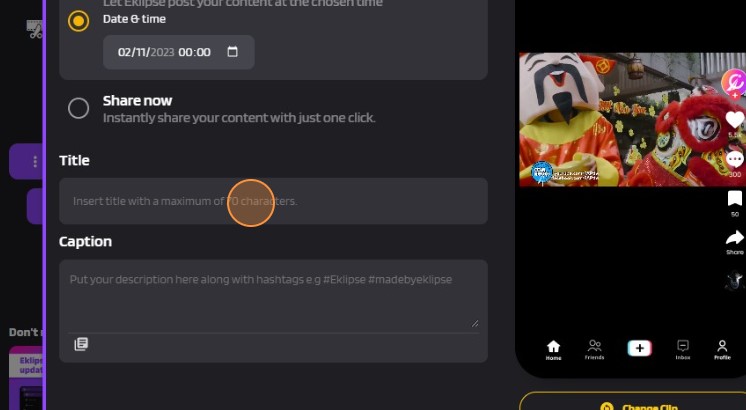
9. Choose the desired time to post or you could also post directly by clicking “Share Now”.
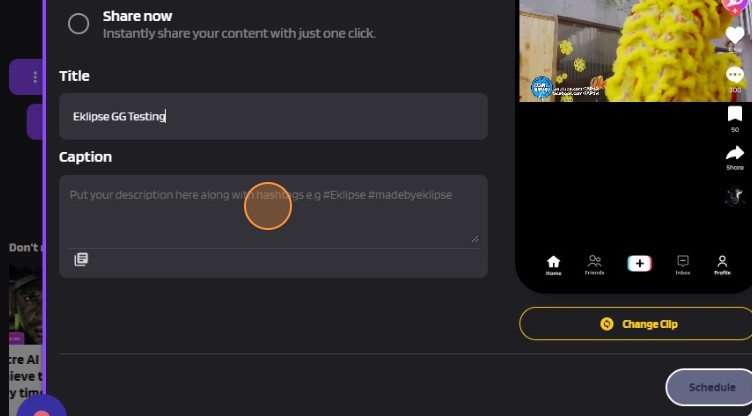
10. Click “Schedule” to post the clip.
More on Eklipse Blog>>> 8 YouTube SEO Strategies to Optimize Your Videos for Search
Conclusion
By following these tips, you can use Eklipse’s Content Planner to easily share high-quality content on your social media channels that will engage your audience and help you grow your following.
Boost Your Streaming Presence in Social Media with AI Highlights
Eklipse help streamer improve their social media presence with AI highlights that clip your Twitch / Kick streams automatically & converts them to TikTok / Reels / Shorts

Tech writer, gaming, streaming, gadgets. A decade’s experience. Informative, engaging.
Featured in web publications. Reviews new products. Loves gaming, tinkering.
