
Level Up Your Marvel Rivals Gameplay
Capture your epic wins, clutch moments, and even hilarious fails with Eklipse. Easily create and share highlight reels with your friends—even if you're not streaming!
Learn MoreAs social media continues to shape our interactions, many users are concerned about their online privacy and the impact of likes on their self-esteem. If you’re wondering how to hide likes on Facebook, you’re not alone. This feature allows you to take control of your social media experience, enabling more genuine interactions without the pressure of public validation.
By taking steps to hide likes on Facebook, you can create a more relaxed social media experience that prioritizes content over metrics. This shift can help reduce anxiety around social validation and encourage a more thoughtful approach to online interactions, benefiting both personal users and brands alike.
How to Hide Likes on Facebook for Android
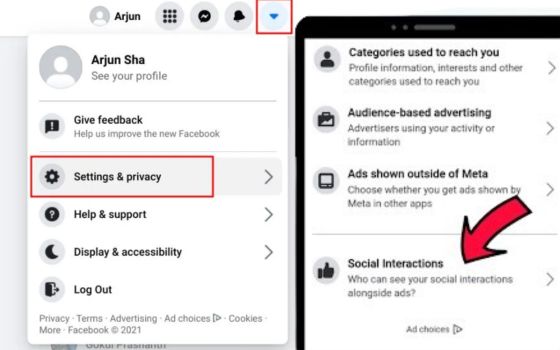
To hide the like count on your Facebook posts, follow these three simple steps:
- Open the Facebook app on your Android device.
- Tap the three-line (hamburger) icon in the bottom right corner to open the menu.
- Scroll down and select Settings & Privacy, then tap on Settings.
- Scroll down to Preferences and tap Reaction preferences.
- Toggle on the option for On your posts to hide the number of reactions.
To display the number of likes again, follow the same steps and toggle off this option.
How to Hide Likes on Facebook: Pages You’ve Liked
Hiding the Pages you’ve liked on Facebook can protect your privacy and prevent compromising your account. It also helps streamline the information displayed on your Page for your audience. To hide the Pages you’ve liked:
- Go to your profile and click on the More button.
- Select Likes from the dropdown menu.
- Click on the ellipses button (three dots) next to Likes.
- Choose Edit the Privacy of Your Likes.
- For each category listed, click on the privacy icon (globe) next to it and select Only Me.
Bonus Step: You can further customize the sections displayed on your Page by managing sections and unchecking the ones you want to hide.
Why You May Want to Hide Likes on Facebook
- You don’t need to create content just for likes: Many users rely on likes to validate themselves and their content. This can lead to creating content solely based on what they think will get more likes, rather than expressing their true creativity.
- Few likes may send a negative signal to your audience: People often judge the quality and popularity of content based on the number of likes. If a post has few likes, it may be disregarded, even if the content itself is good.
- Hiding likes creates a more positive environment: Facebook designed this feature to encourage users to focus on the content rather than the likes. This can lead to a healthier and more expressive community.
- Hiding likes benefits brands starting on Facebook: For new brands, turning off like counts can help the audience judge the content objectively, without being influenced by the number of likes.
- Hiding likes can improve mental health: Social media likes can greatly affect a person’s self-worth, especially among adolescents. Hiding likes on Facebook can reduce negative thoughts, symptoms of depression, and anxiety.
Why You May Not Want to Hide Likes on Facebook

Hiding likes may not always have positive results. Influential users may have a harder time showcasing their content performance, which can affect their brand partnerships. For brands, not displaying likes may be seen as deceptive or questionable, undermining consumer trust.
More on Eklipse Blog >> How to Get Your Facebook Live Stream Key and Use It [Beginner’s Guide]
Consider If Hiding Likes on Facebook Is Right for Your Brand
Hiding like counts on Facebook allows users to focus on the content and judge it objectively. This can be advantageous for brands starting on the platform. However, it’s still important to use engagement data internally to inform your strategy.
Conclusion
Learning how to hide likes on Facebook can be a transformative step for users seeking greater privacy and a more authentic social media experience. By minimizing the focus on likes, individuals can engage with content in a more meaningful way, fostering genuine connections without the pressure of public validation.
Ultimately, this feature not only benefits personal users but also offers brands a chance to present their content without the influence of like counts. As you navigate your Facebook journey, consider how hiding likes can enhance your interactions and create a healthier online environment for everyone involved.
🎮 Play. Clip. Share.
You don’t need to be a streamer to create amazing gaming clips.
Let Eklipse AI auto-detect your best moments and turn them into epic highlights!
Limited free clips available. Don't miss out!
