
Level Up Your Marvel Rivals Gameplay
Capture your epic wins, clutch moments, and even hilarious fails with Eklipse. Easily create and share highlight reels with your friends—even if you're not streaming!
Learn MoreTikTok has become a global sensation with over a billion active users enjoying entertaining and informative short videos daily. While many users access TikTok on their phones or tablets, you might be wondering, “How to Watch TikTok on PS4?” and whether streaming TikTok content from your PS4 is even possible.
Although the PS4 doesn’t have an official TikTok app, there are clever workarounds to enjoy TikTok videos on your console. You can use the built-in web browser to access TikTok directly or opt for a more advanced setup involving a capture card to stream PS4 content to a PC or mobile device alongside TikTok videos. This guide will walk you through both methods and provide tips for enhancing your TikTok experience on PS4.
Things You Need To Prepare
Before we jump to the tutorial, it’ll be better if you know what stuff you need to prepare. Without any further ado, here are the things:
- A TV to connect with the console
- PlayStation 4
- A headphone or headset
- Internet connection
Make sure that you have those four significant things. Once you are ready, let’s move over to the tutorial
More on Eklipse Blog>>> How to Become a Console Streamer in 2024: A Comprehensive Guide
How To Watch TikTok On PS4
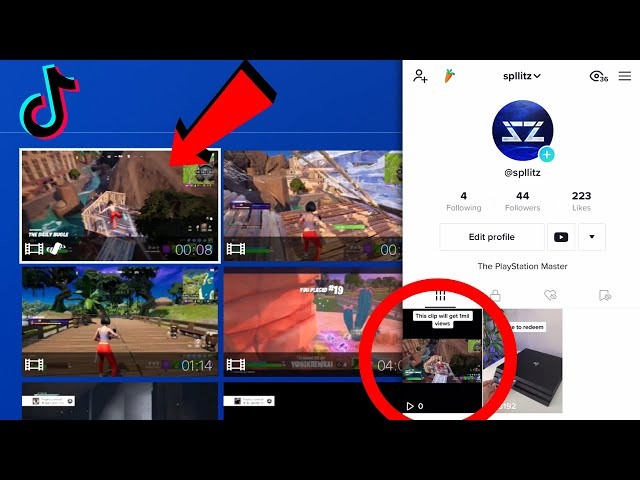
It’s super easy to see TikTok videos through your PlayStation 4. All you need to do is make sure that you have a stable internet connection. This plays a very important role here. Then, just follow the directions below.
- Connect the PS4 to your TV or other screens
- Connect your headset or headphone to the TV
- Once it’s connected, you’ll see the main menu on the screen
- Then, go to the Library option
- Head to the search box and type “Internet Browser”, and press Enter on your keyboard or the ‘X’ button on your stick
- Next, click on the internet browser icon, and it’ll open
- On the URL box, type TikTok and you’ll be automatically directed to the TikTok website
- Then, you’ll see TikTok home full of interesting videos
- You can choose to only enjoy it without login in, or by logging in
- Finally, you can find any TikTok video that you wish to enjoy

Voila! Now, you can freely enjoy the video on TikTok. It’s quite simple to watch TikTok through PS4, right? You don’t need any special tool such as a capture card, or anything.
In addition to that, since PS4 doesn’t really have the purpose to be something you can use to watch the video, you’ll find it a bit slow in processing the video. Especially if you have an unstable internet connection. You can also watch the video on other platforms, like YouTube, or just enjoy the video as you normally would.
More on Eklipse Blog>>> How to Live Stream PS4 on Facebook: A Comprehensive Guide
FAQs
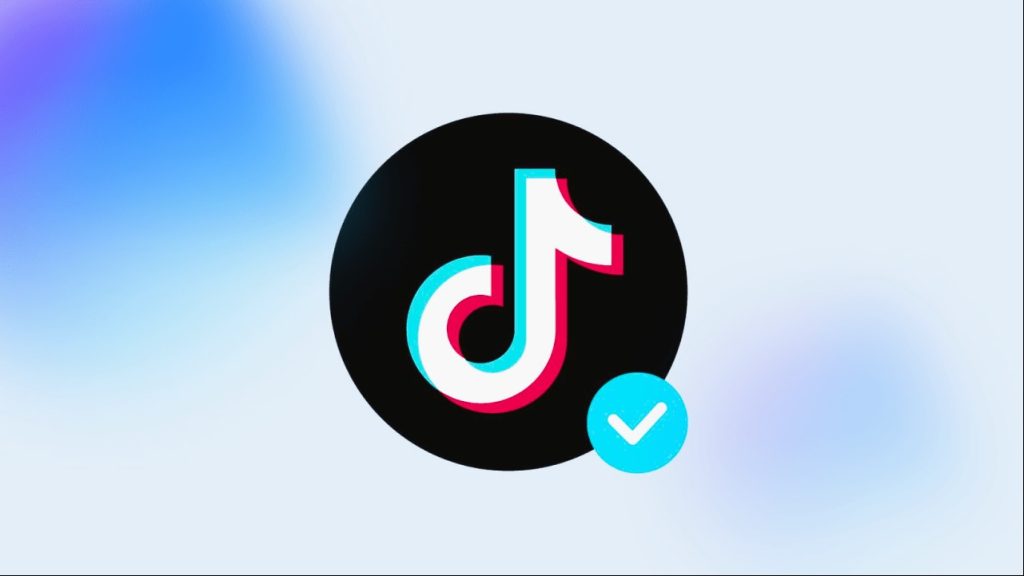
1. Can I stream on TikTok from my PlayStation?
TikTok offers the TikTok Live Studio software for game streams. This is currently only available in a Windows version and only in “selected markets” (Europe, USA). The software can be used to stream games via the computer, and it can also be used to chat with users.
How does the software work? After downloading, you log in with your TikTok credentials. You can then stream content from your PC or console to your TikTok account. A browser window cannot be streamed via this.
2. Can I use OBS with TikTok?
Yes. You can stream to TikTok as a custom destination in OBS by entering your TikTok stream key and server URL.
3. How do I connect my PS4 to TikTok?
Press the share button, go to broadcast and start broadcasting in Twitch. which you have to be linked for. Just if you don’t have an account, make an account. and just start streaming there from there.
4. Can you watch TikTok on PS5?
One way to watch TikTok on PS5 is to use the built-in web browser. You can access the web browser by going to Settings > Users and Accounts > Link with Other Services > Twitter. Then, you can enter the URL of TikTok’s website and sign in with your account.
Final Thoughts
Now you know how to watch TikTok on PS4 and bring your favorite videos straight to the big screen. It might not be the most common way to enjoy TikTok, but it’s definitely worth a try if you’re looking for a fresh experience!
Still hesitating? Try Eklipse for free here and experience the impressive power of AI editing. Don’t miss out—sign up now and watch your content go viral!
Maximize your Black Ops 6 rewards—Create highlights from your best gameplay with with Eklipse
Eklipse help streamer improve their social media presence with AI highlights that clip your Twitch / Kick streams automatically & converts them to TikTok / Reels / Shorts
🎮 Play. Clip. Share.
You don’t need to be a streamer to create amazing gaming clips.
Let Eklipse AI auto-detect your best moments and turn them into epic highlights!
Limited free clips available. Don't miss out!
