
Level Up Your Marvel Rivals Gameplay
Capture your epic wins, clutch moments, and even hilarious fails with Eklipse. Easily create and share highlight reels with your friends—even if you're not streaming!
Learn MoreAre you a Twitch streamer who wants to know how to refund channel points on Twitch? Channel points are an incredible feature on Twitch that enhances engagement and allows streamers to reward their community.
In this comprehensive guide, we will walk you through the step-by-step process of refunding channel points used by viewers. Whether you’re a streamer or a moderator, you’ll find all the information you need to efficiently manage channel points on Twitch. So let’s dive in!
How to Refund Channel Points on Twitch as a Streamer/Owner
Streamers and owners have the authority to refund channel points on Twitch. If you’re a streamer looking to refund points, follow these simple steps:
- Log into your Twitch account and navigate to your profile.
- Access the “Creator Dashboard”.
- Click on the “Viewer Rewards” tab.
- Choose “Channel Points” and select “Manage Rewards.”
- A pop-up window will appear, showing the rewards queue.
- In the list of redeemed rewards, you have two options in the bottom right corner: “Complete All” or “Reject All.”
- By selecting “Reject All,” all the channel points used for the rewards will be refunded.
- If you wish to refund individual rewards, you can click on the reject option next to each redeemed reward.
How to Refund Channel Points on Twitch as a Moderator (Mod)
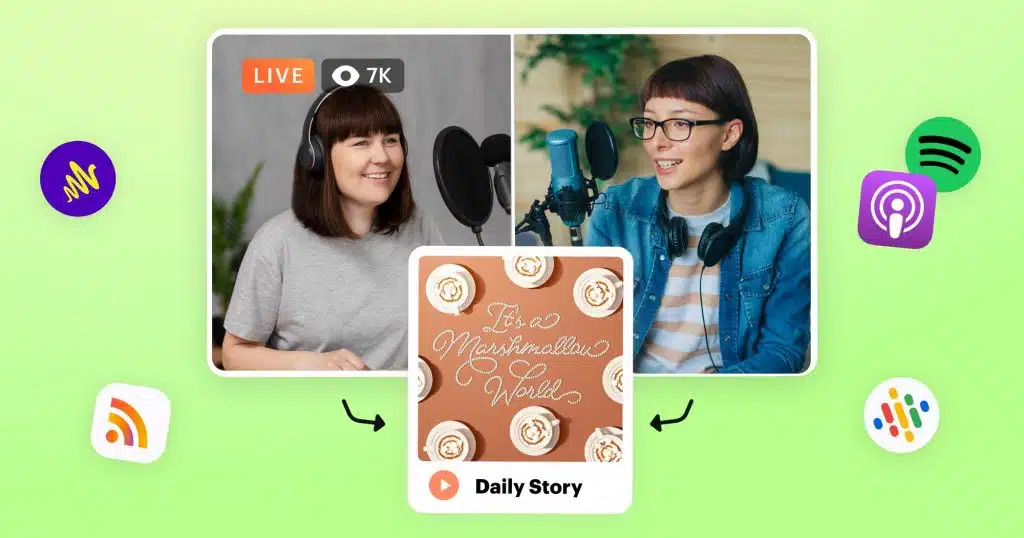
Moderators, commonly known as mods, play a vital role in assisting streamers during live streams. They also have the ability to refund channel points.
Here’s how mods can refund channel points on Twitch:
- Log into the account and access the streamer’s chat.
- Look for the “Mod View Icon” in the bottom right corner of the chat.
- Click on the “Review Requests Queue” option.
- A pop-up window will appear, displaying the viewer’s redeemed channel points.
- Choose the rewards redeemed queue and click on “Complete All” or “Reject All” to refund the points.
- If you prefer to handle each reward individually, use the complete or reject options located in the right corner of each redeemed reward.
What are Twitch Channel Points?
Channel points are rewards viewers earn while watching Twitch streams. Twitch affiliates and partners have the ability to create and set up these rewards, but viewers can only redeem their rewards after accumulating a specific number.
These points serve as an incentive for viewers to stay engaged with a channel. It also offer streamers the opportunity to attract more viewers than usual.
However, there may be situations where a refund is necessary. Here’s what you need to know:
- Use command “/prediction” to start a prediction in the chat and set the duration and possible outcomes.
- Refunding channel points for predictions can be done in two ways:
- Channel points spent on prediction will be automatically refunded if the streamer deletes the prediction
- Streamer or moderator can manually refund the points
More on Eklipse Blog >> Top 10 Sites for Buying Twitch Viewers: Twitch Streaming Hacks
The Importance of Channel Points on Twitch

Channel points have become an integral part of the Twitch experience, benefiting both streamers and viewers, such as:
- Streamers can increase viewer engagement by setting up exciting rewards.
- Streamers also can build stronger communities.
- Viewers can enjoy the perks of their loyalty and participation.
Tips: How to Earn Twitch Channel Points as a Viewer
As a viewer on Twitch, there are several ways to earn channel points:
- Passive Earning: Viewers earn 10 channel points for every 5 minutes of watching a stream as a non-subscriber.
- Watch Streaks: Viewers can earn additional channel points by watching consecutive streams.
- Following a Channel: Viewers receive 300 channel points for following a channel.
- Subscriptions: The three-tier subscription system, with Tier 3 being the highest, allows subscribers to accumulate points faster.
Conclusion
By following the steps outlined in this guide, you’ll be able to manage channel points effectively and address refund requests promptly. Remember, channel points are a powerful tool for engagement, so utilize them wisely to create an enjoyable and interactive streaming experience. Now let’s try it yourself!
Maximize your Black Ops 6 rewards—Create highlights from your best gameplay with with Eklipse
Eklipse help streamer improve their social media presence with AI highlights that clip your Twitch / Kick streams automatically & converts them to TikTok / Reels / Shorts
🎮 Play. Clip. Share.
You don’t need to be a streamer to create amazing gaming clips.
Let Eklipse AI auto-detect your best moments and turn them into epic highlights!
Limited free clips available. Don't miss out!
