
Level Up Your Marvel Rivals Gameplay
Capture your epic wins, clutch moments, and even hilarious fails with Eklipse. Easily create and share highlight reels with your friends—even if you're not streaming!
Learn MoreSo you’ve decided to start streaming on Twitch? Congratulations! You’re about to embark on a journey that can be both fun and rewarding. One of the most important things you’ll need to do before you start streaming is to create a stream schedule template.
This will help you stay organized and on track while you’re streaming.
But before you start to create your Twitch schedule, there are a few things you should keep in mind. In this blog post, we’ll go over three things you should note before creating your Twitch schedule template.
What is a Twitch Schedule Template?

A Twitch schedule template is a great way to engage and invite people to come and watch your stream.
After creating it, you can post it on your own Discord, social media, or even on community boards like r/Twitch or some Facebook Groups of Twitch streamers. Besides, a Twitch schedule can help you to keep track of your streaming activity as well.
Most of the Twitch schedule templates in the internet are available for free and easily customizable (we’ll go to that topic later on this article).
So, when you decide to create a Twitch schedule post, what are the most important things to include inside it?
Things to Include in Your Twitch Schedule Template
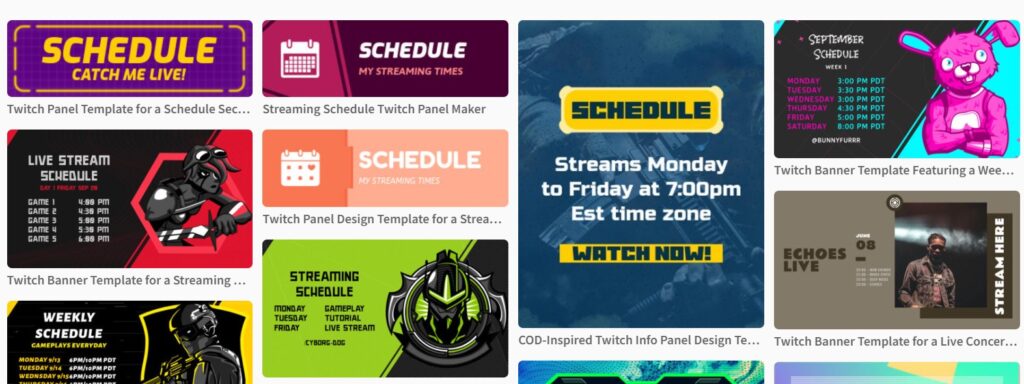
Let’s start creating your own Twitch schedule post using a template! The most important thing when creating it is to ensure it’s informative, easy to digest, and visually appealing.
There are several things to include in your Twitch schedule template, which are:
- Your channel name and URL – Make it easy for viewers to find your Twitch channel by including your channel name and URL in your template.
- The schedule: Let viewers know when they can tune in to watch your stream by including the days and times you’ll be live. Be as specific as possible so there’s no confusion.
- The games you’ll be playing: Help viewers decide if they want to watch your stream by including the games you’ll be playing. If you’re playing a popular game, make sure to mention that in your template.
- Any special events or giveaways: If you have any special events or giveaways planned, be sure to include those in your template as well! This will help entice viewers to tune in.
Other than including all of those elements in your Twitch schedule template, make sure to include a call to action (CTA) link on your post.
If you are using Twitter to do this, put your Twitch channel URL at the end of the post so the viewers can follow your channel and not miss the stream schedule eventually.
Posting a Twitch schedule on Instagram is a bit tricky since you can’t include a link on a post. But you can encourage your Instagram followers to check your bio, where you can put your Twitch channel there.
How to Create your Twitch Schedule Template
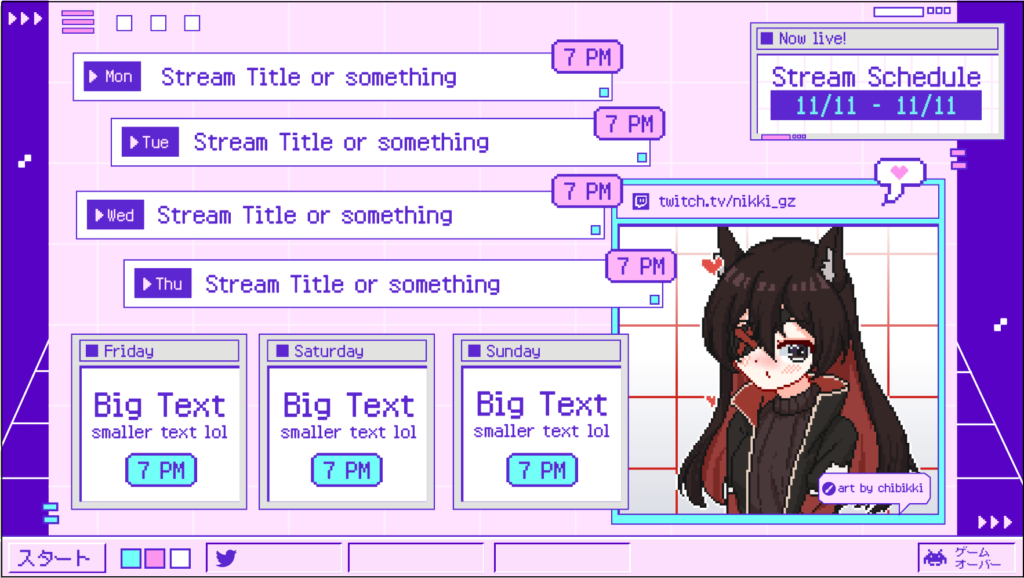
The Internet has many excellent free tools that provide a Twitch schedule template.
Some internet tools like Canva or Adobe Spark has a lot of templates to choose from and customize as you will. Other than that, you can also try Placeit since it has premium creative schedule templates that are customizable.
So, to assist your creative force in creating your schedule post, here are some tips on creating your Twitch Schedule Template:
- Look for a reference
Don’t stop on one template choice, and try to scour through the internet for reference. You can use something like Pinterest to get a lot of free Twitch schedule template reference.
- Choose the best one and remix it
After you found all the templates, you might like one particular part of the templates but don’t like the overall creativity approach.
So, make sure to remix it to make the Twitch schedule template uniquely yours. Choose your own color palette, apply your brand logo, or fonts. Most free Twitch schedule templates are easily customizable, so it’s up to your creativity! - Post it on social media
Don’t overthink on the look of your Twitch schedule template. As long as it’s informative and easy to digest, your schedule template is ready to go!
Don’t forget to resize it to fit the social media consensus image dimensions, then you can post it on social media and let the world know your Twitch schedule!
What is the best schedule for Twitch?
Finding the best schedule for Twitch can be a bit of a challenge, as various factors come into play. However, understanding these factors and employing smart strategies will help you determine the optimal schedule for your Twitch streams.
Factors to consider when creating a schedule
- Peak viewer times: One of the most critical factors to consider when setting your streaming schedule is peak viewer times. Generally, evenings and weekends tend to have higher viewer traffic. However, it’s essential to look at your specific target audience’s time zones and preferred viewing times to maximize viewer engagement.
- Competing streamers and content: Be aware of the content offered by other streamers in your niche. If several popular streamers share the same time slot, it may be more challenging to attract viewers to your stream. In this case, finding alternative time slots with less competition can help you stand out and capture a larger audience.
- Personal energy levels and preferences: Your streaming schedule should align with your personal energy levels and preferences. Choose a time when you feel energized, focused, and enthusiastic about streaming. This will not only make your stream more enjoyable for your audience but also prevent burnout in the long run.
Strategies for determining the optimal schedule
- Analyzing Twitch metrics and data: Utilize Twitch’s built-in analytics tools to gain insights into your viewer demographics and their preferred streaming times. Study the performance of your past streams to identify patterns and trends that can guide you in creating an effective schedule. Third-party tools, such as Eklipse.gg, can also provide valuable data and insights to optimize your streaming schedule.
- Experimenting with different time slots: Don’t be afraid to test out various time slots to find the best fit for your stream. It may take some trial and error, but experimenting with different streaming times can help you discover when your audience is most active and engaged. Remember to give each time slot a fair chance, as it takes time for viewers to adjust to schedule changes.
- Community feedback and interaction: Engage with your community and ask for their input when creating your streaming schedule. Your viewers can provide valuable insights into their preferred viewing times and suggest improvements to your current schedule. In addition, involving your audience in the decision-making process fosters a sense of community and loyalty, which can contribute to your stream’s overall success.
In conclusion, determining the best schedule for your Twitch streams requires a comprehensive understanding of your audience’s preferences, the competitive landscape, and your personal streaming capabilities. By analyzing Twitch metrics, experimenting with various time slots, and engaging with your community, you can create an optimal schedule that maximizes viewer engagement and sets you up for success on the platform.
Conclusions
That’s all you need to know about creating a schedule template.
Our take on this is not to overthink about creating it and let your creative energy flow! Look for references and absorb creative energy as much as you can on the internet. After done absorbing, choose the best ones, and start creating!
After you’re done with your Twitch schedule, don’t forget to create a highlight of your stream! There are tools that’ll save you time and energy in creating highlights of your stream for social media.
Try Eklipse.gg! It’s an AI highlight generator that automatically creates highlights from Twitch streams and it has an online video editor to convert your clip into TikTok format! Go give it a try by clicking the link below:
Maximize your Black Ops 6 rewards—Create highlights from your best gameplay with with Eklipse
Eklipse help streamer improve their social media presence with AI highlights that clip your Twitch / Kick streams automatically & converts them to TikTok / Reels / Shorts
We are sharing tips on streaming, content creation, and gaming from time to time, make sure to check up Eklipse blog from time to time and follow our social media @eklipse_highlights!
🎮 Play. Clip. Share.
You don’t need to be a streamer to create amazing gaming clips.
Let Eklipse AI auto-detect your best moments and turn them into epic highlights!
Limited free clips available. Don't miss out!
