
Level Up Your Marvel Rivals Gameplay
Capture your epic wins, clutch moments, and even hilarious fails with Eklipse. Easily create and share highlight reels with your friends—even if you're not streaming!
Learn MoreHow to subscribe for free Twitch Prime? Can you really do it? Of course, you definitely can do it! In our previous article, we’ve already learned how to do an Amazon Prime Twitch subscription. It’s basically simple to do, yet it costs $4.99 per month.
Now in this article, you will be able to subscribe to a channel without being charged for anything. Although it’s free, the subscription works just like the regular one. You can unlock the same reward, even earning multi-month subscriber badges.
Don’t worry, you’ll only need several steps to do it. Just follow our guide below!
How to Subscribe for Free Twitch Prime
Basically, the step is exactly the same as the regular subscription. The free subscription option will be offered in your first subscription. Besides, it only works for one channel. Here’s how to get the free subscription.
- First, make sure you already signed up for Twitch Prime membership by linking your Twitch and your Amazon Prime account.
- If you have logged in to your Twitch, navigate to any channel you would like to subscribe to.
- Then, you will see the Subscription button in their profile, certainly at the top corner of the screen, and click it.

- After that, you’ll be asked whether you want to use your free subscription for the streamer or not.
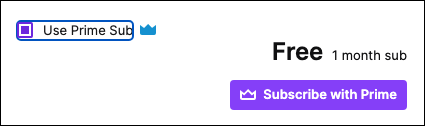
- Hit Yes if you want to subscribe without an additional charge per month.
- Next up, you have to wait for 30 days or a month before you renew your free subscription again.
That’s it. To renew your subscription, you can click Subscribe again and select the Continue Sub-option.
Conclusion
There you have it, the step-by-step on how to subscribe for free Twitch Prime. Isn’t it very simple to do? Although you already did a free subscription for a certain channel, you can still change it into a regular subscription which will actually cost you money. But that’s worth it since it’s a form of support for the creator. Do you wanna try it?
🎮 Play. Clip. Share.
You don’t need to be a streamer to create amazing gaming clips.
Let Eklipse AI auto-detect your best moments and turn them into epic highlights!
Limited free clips available. Don't miss out!
