
Level Up Your Marvel Rivals Gameplay
Capture your epic wins, clutch moments, and even hilarious fails with Eklipse. Easily create and share highlight reels with your friends—even if you're not streaming!
Learn MoreCreating basketball highlight videos is a great way to capture the excitement and key moments of the game. Thanks to advances in video editing technology, particularly AI-powered tools, producing high-quality highlight videos is easier than ever.
These highlight videos are essential for coaches, players, and fans to analyze performance, relive memorable moments, and share exciting plays on social media.
Here is a list of the best basketball highlight video makers in 2024 to help you create professional and engaging videos effortlessly.
1. Eklipse: AI-Powered Highlight Creation
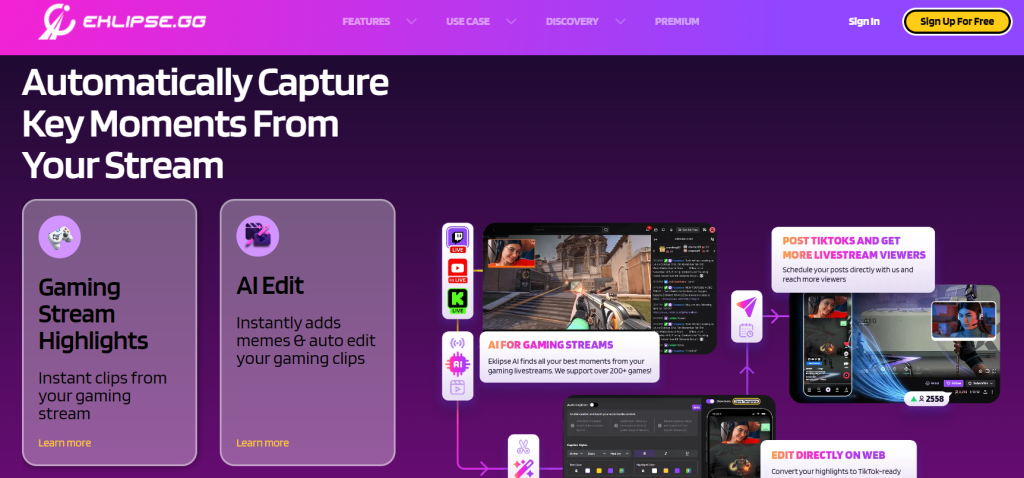
Eklipse is an AI-driven platform designed to streamline the video editing process. It automatically detects key moments in your basketball footage and offers customizable templates, making it perfect for creating engaging highlight videos quickly and efficiently.
Key Features:
- AI-powered video editing
- Automatic highlight detection
- Customizable templates
- Social media optimization
Pros:
- Simplifies the editing process
- Ideal for quick content creation
- Optimized for various platforms
Cons:
- Limited advanced manual editing tools
- Requires internet connection for AI features
Pricing:
- Free plan available
- Premium plans start at $9.99 per month
Availability:
- Available: Online via their web-app
Visit Eklipse Sports to learn more.
2. iMovie: User-Friendly Editing Software
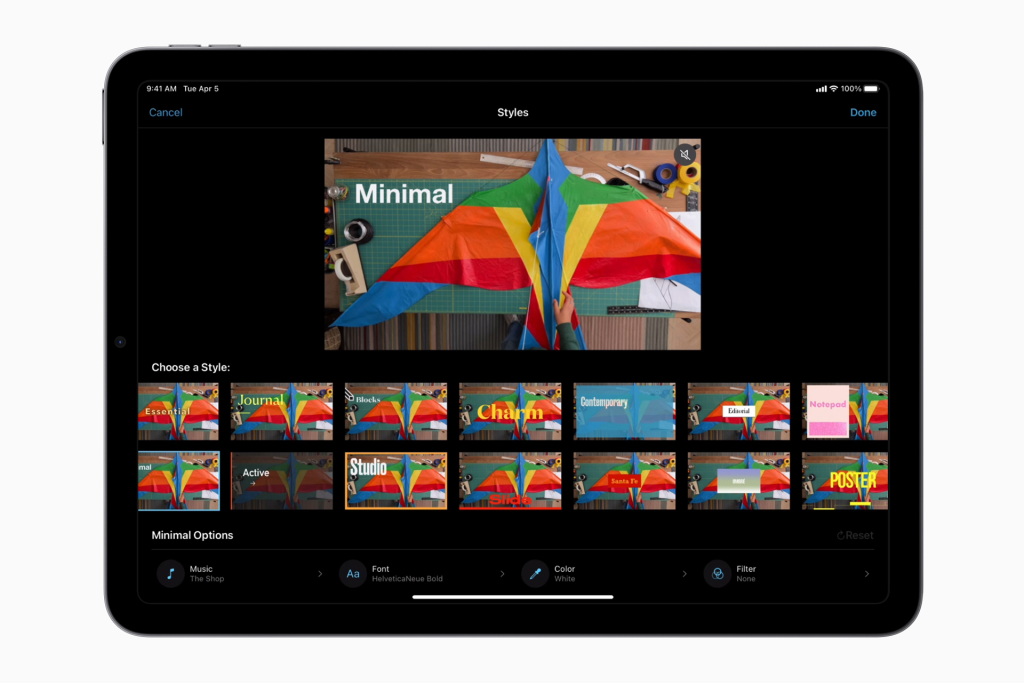
iMovie is a beginner-friendly video editing software available on Mac. It offers a range of tools that make it easy to create professional-looking basketball highlight videos. With its intuitive interface, even those with no prior editing experience can produce high-quality videos.
Key Features:
- Drag-and-drop interface
- Built-in templates
- Various effects and transitions
- Music and sound effects library
Pros:
- Easy to use
- Good for basic editing
- Free for Mac users
Cons:
- Limited advanced features
- Only available on Apple devices
Pricing:
- Free
Availability:
- Available: Mac and iOS devices
Learn more at Apple iMovie.
3. Adobe Premiere Pro: Professional-Grade Editing
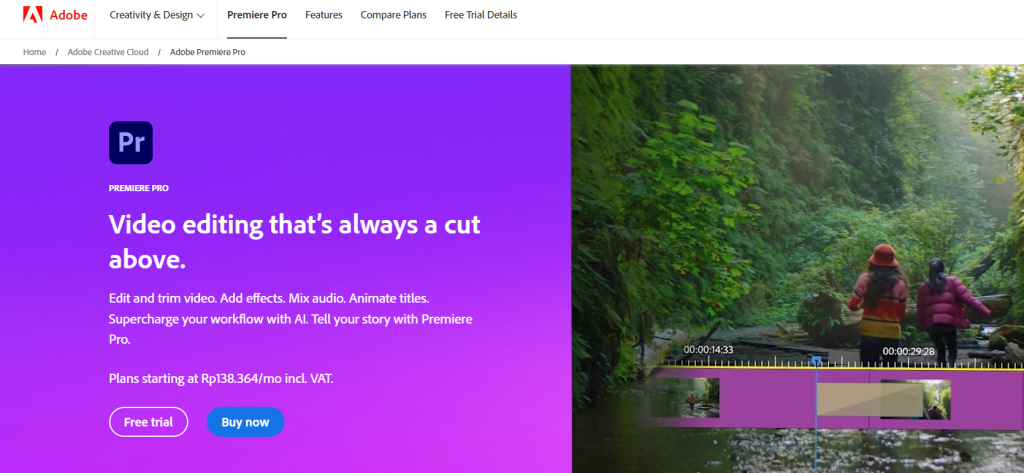
Adobe Premiere Pro is a professional-grade video editing software that offers advanced features for creating high-quality basketball highlight videos. It’s widely used by professionals due to its extensive toolset and flexibility.
Key Features:
- Advanced editing tools
- Multi-cam editing
- Integration with Adobe Creative Cloud
- Extensive effects and transitions
Pros:
- Professional-grade features
- Highly customizable
- Regular updates and support
Cons:
- Steep learning curve
- Subscription-based pricing
Pricing:
- Starts at $20.99 per month
Availability:
- Available: Online via Adobe Creative Cloud
Learn more at Adobe Premiere Pro.
4. Filmora: Versatile and User-Friendly
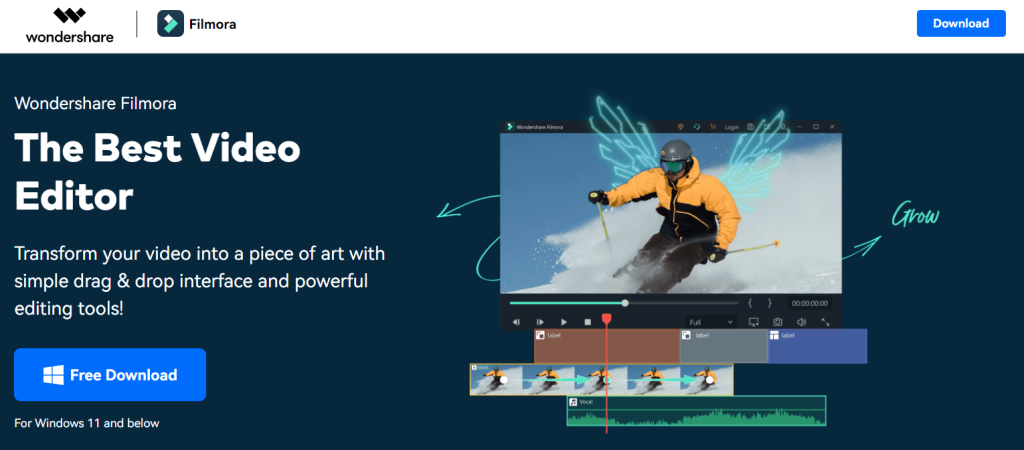
Filmora is known for its user-friendly interface and powerful editing capabilities. It’s an excellent choice for those looking to create professional-quality basketball highlight videos without a steep learning curve.
Key Features:
- Intuitive drag-and-drop interface
- Wide range of effects and transitions
- Built-in music and sound effects library
- Advanced editing tools like motion tracking and keyframing
Pros:
- Easy to use
- Versatile features
- Affordable pricing
Cons:
- Watermark in free version
- Limited advanced features compared to professional software
Pricing:
- Free plan available
- Premium plans start at $39.99 per year
Availability:
- Available: Online via their web-app
Learn more at Filmora.
5. Kinemaster: Powerful Mobile Editing
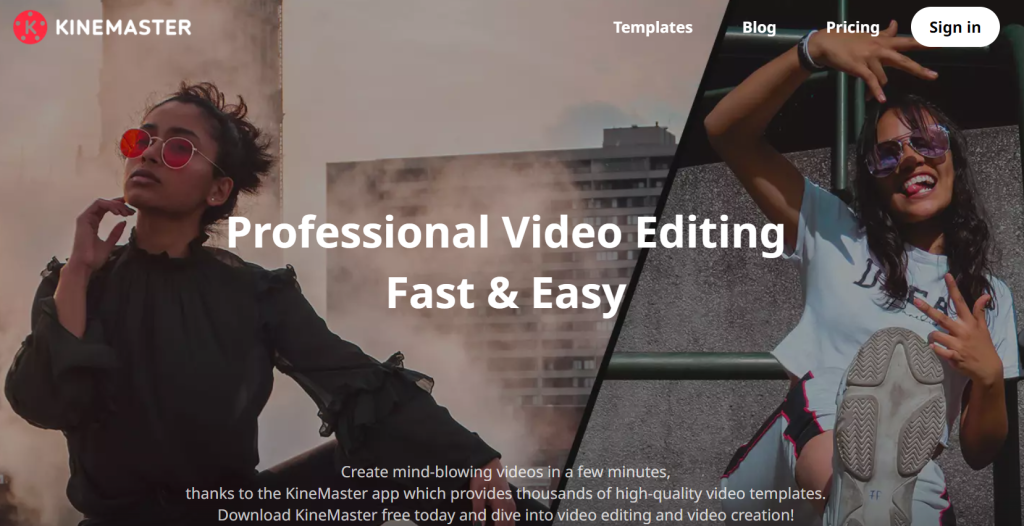
Kinemaster is a powerful mobile video editing app that offers a range of features for creating basketball highlight videos on the go. It’s perfect for users who need to edit videos directly from their smartphones.
Key Features:
- Multi-layer video editing
- Chroma key (green screen)
- Advanced blending modes
- Real-time audio and video recording
Pros:
- Highly portable
- Advanced features for a mobile app
- User-friendly interface
Cons:
- Watermark in free version
- Subscription required for full features
Pricing:
- Free plan available
- Premium plans start at $4.99 per month
Availability:
- Available: Android and iOS devices
Learn more at Kinemaster.
6. Camtasia: All-in-One Screen Recorder and Editor
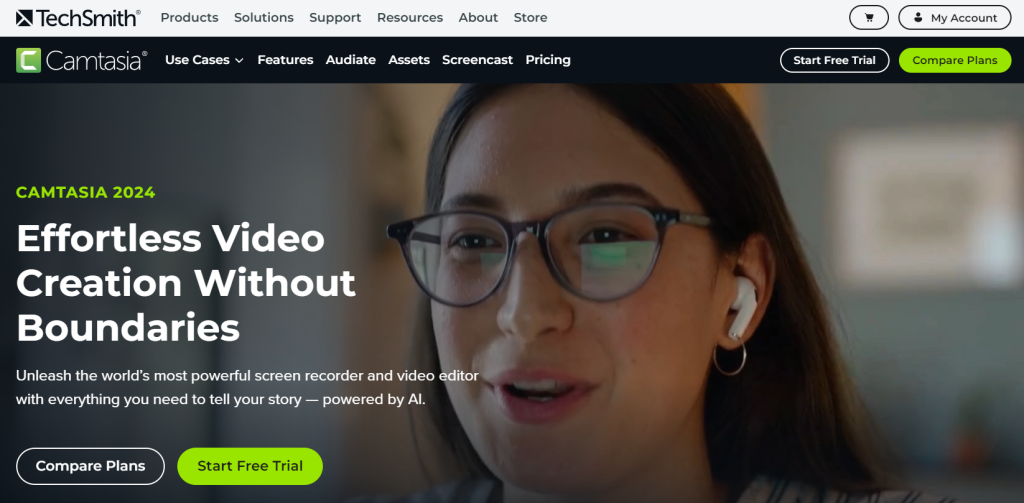
Camtasia is an all-in-one screen recording and video editing software ideal for creating detailed basketball highlight videos. It offers a range of editing tools and templates that make the editing process straightforward.
Key Features:
- Screen recording capabilities
- Built-in templates and themes
- Interactive quizzes and annotations
- Powerful editing tools
Pros:
- Easy to learn and use
- Comprehensive toolset
- Suitable for detailed tutorials and analysis
Cons:
- Higher cost compared to other software
- Less suited for high-end professional editing
Pricing:
- Starts at $249.99 (one-time fee)
Availability:
- Available: Online via TechSmith
Learn more at Camtasia.
7. Final Cut Pro: Advanced Mac Video Editing
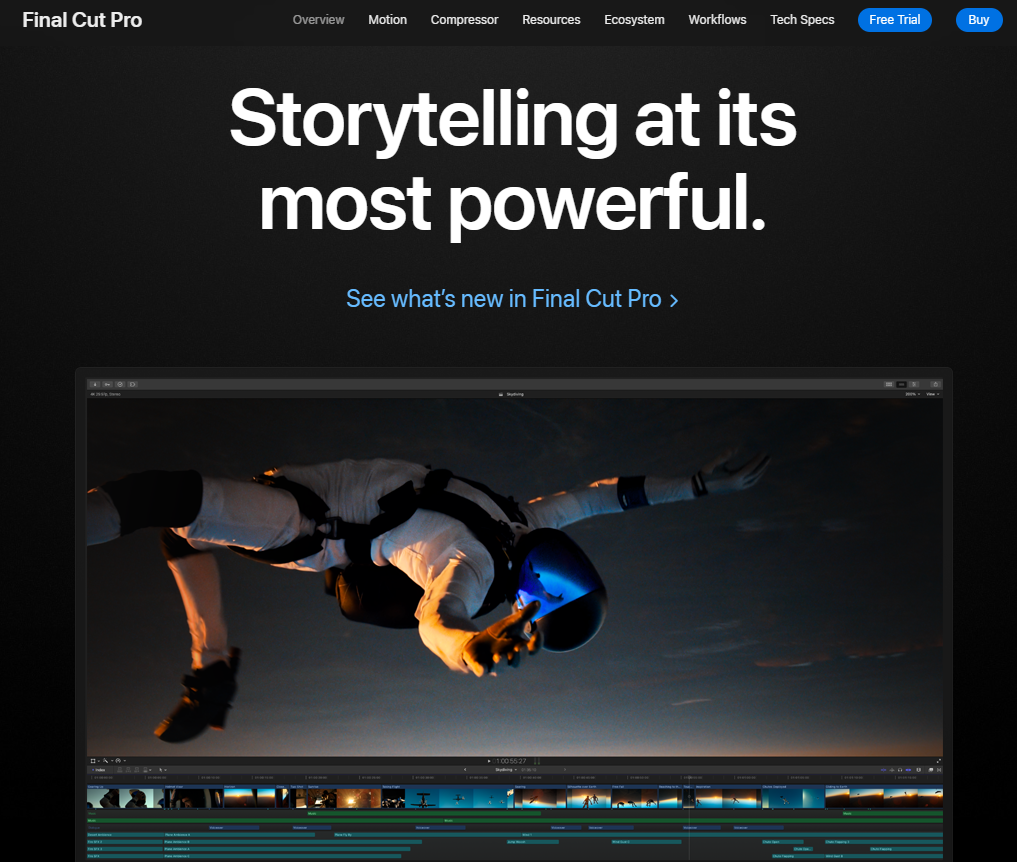
Final Cut Pro is a professional video editing software for Mac users, offering advanced features and a user-friendly interface. It’s ideal for those looking to create high-quality basketball highlight videos with advanced editing needs.
Key Features:
- Advanced color grading tools
- Multi-cam editing
- Magnetic timeline
- 360-degree VR editing
Pros:
- Professional-grade features
- Optimized for Mac performance
- Intuitive interface
Cons:
- Expensive one-time purchase
- Only available for Mac
Pricing:
- $299.99 (one-time fee)
Availability:
- Available: Mac devices
Learn more at Final Cut Pro.
Conclusion
Choosing the right basketball highlight video maker can greatly enhance your ability to capture and share the most exciting moments of the game. These tools cater to various needs, from quick edits to advanced features, ensuring your basketball highlights stand out. Explore these top options and find the perfect fit for your video creation needs. With these tools, you can create dynamic, engaging content that captures your audience’s attention and boosts your brand’s visibility.
Ready to take your basketball highlight videos to the next level?
Try Eklipse today and experience AI-powered editing that simplifies your workflow and enhances your video content. Visit Eklipse Sports to register and get started now!

🎮 Play. Clip. Share.
You don’t need to be a streamer to create amazing gaming clips.
Let Eklipse AI auto-detect your best moments and turn them into epic highlights!
Limited free clips available. Don't miss out!
