
Level Up Your Marvel Rivals Gameplay
Capture your epic wins, clutch moments, and even hilarious fails with Eklipse. Easily create and share highlight reels with your friends—even if you're not streaming!
Learn MoreEncountering the Travis-Rilea error in Black Ops 6 can be frustrating, especially when you’re ready to dive into a match. This error, often related to connectivity and server issues, has been affecting players across platforms, leading to disruptions and, in some cases, multiple retries just to join a game. Here’s a complete guide on understanding and resolving the Travis-Rilea error.

What is the Travis-Rilea Error?
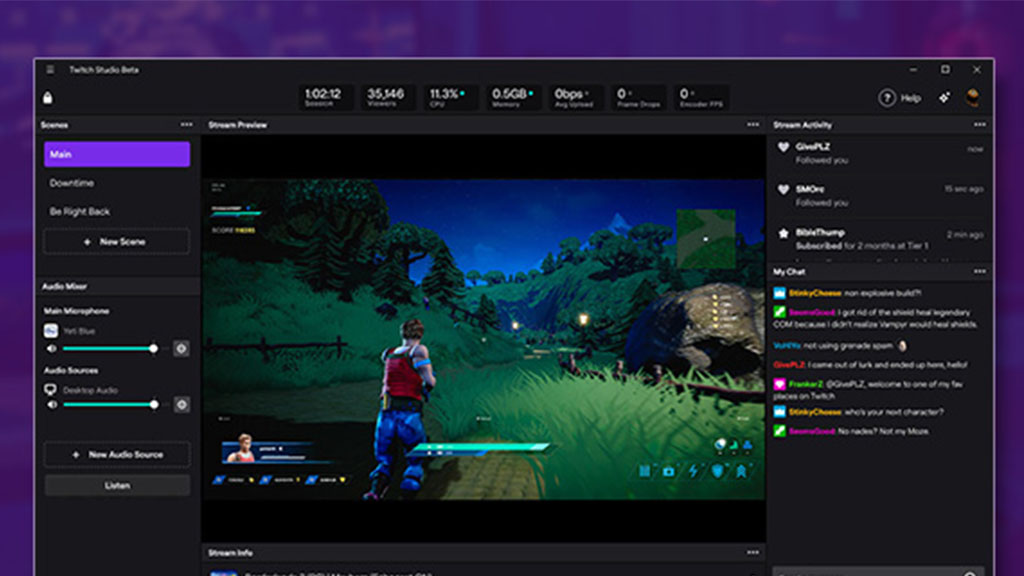
The Travis-Rilea error in Black Ops 6 is a connectivity issue typically associated with problems connecting to the game’s servers. While the exact cause can vary, it’s usually linked to server downtime, poor internet connection, or network-related restrictions that interfere with gameplay.
Common Causes of the Travis-Rilea Error
Understanding the root causes can help pinpoint where the issue may be coming from:
- Server Downtime or Maintenance: This error often occurs during scheduled server maintenance or when there are unexpected issues on the server side.
- Internet Connectivity Issues: Slow or unstable internet connections can lead to frequent disconnects and error messages.
- Network Settings or Restrictions: Firewalls, strict NAT types, or VPN usage can sometimes disrupt the connection with Black Ops 6 servers.
- Platform-Specific Problems: Some players report that this error happens more frequently on specific platforms, like PlayStation or PC, due to game file issues or pending updates.
Steps to Resolve the Travis-Rilea Error
1. Check Black Ops 6 Server Status
- Before diving into troubleshooting, make sure that the error isn’t due to a server issue. Visit the official Call of Duty or Activision support page or follow their social media channels for any server status updates.
- Server downtimes are typically short, so if maintenance is ongoing, waiting it out is usually the best option.
2. Verify Your Internet Connection
- Restart Your Router: Sometimes, a quick router reset can resolve connectivity issues.
- Switch to a Wired Connection: If possible, connect your console or PC directly to the router with an Ethernet cable. Wired connections are more stable and less prone to packet loss.
- Run a Speed Test: Ensure your internet speed is stable and meets the requirements for online gaming.
3. Clear Your Console or Game Cache
- Clearing the game’s cache can resolve various in-game errors.
- On Console: Power down the console completely, unplug it for 30 seconds, and then turn it back on.
- On PC: You can clear the cache by restarting the game through your game client or verifying the integrity of game files.
4. Verify Game Files on PC
- For PC players, corrupted or missing game files can cause connectivity issues.
- On Steam or Battle.net, go to your game library, right-click on Black Ops 6, select “Properties,” and run the “Verify Integrity of Game Files” option. This will replace any damaged files and may resolve the error.
5. Adjust Network Settings
- Set NAT to Open: An Open NAT type usually improves connectivity in online games. Check your router settings to change the NAT type.
- Disable VPNs and Firewalls: These can interfere with game servers. Temporarily disable any VPNs or adjust firewall settings if you encounter frequent errors.
- Enable UPnP: Universal Plug and Play (UPnP) allows devices to connect seamlessly with your router. Enabling this setting may improve connection stability for Black Ops 6.
6. Try Alternative DNS Servers
- Using Google’s DNS or another trusted DNS server can sometimes improve connectivity:
- Google’s DNS: 8.8.8.8 and 8.8.4.4
- Cloudflare DNS: 1.1.1.1 and 1.0.0.1
- Change DNS settings in your console or PC network settings and see if the error persists.
7. Update Your Game and Platform
- Ensure both Black Ops 6 and your console or PC have the latest updates. Updates often include fixes for common errors, so it’s worth checking for any pending patches.
8. Community Insights and Temporary Fixes
- The gaming community often discovers workarounds and temporary fixes. On platforms like Reddit or gaming forums, some players suggest restarting the game after every match or logging in during non-peak hours. While not permanent solutions, these tips might work as short-term fixes until an official patch is released.
Final Thoughts
The Travis-Rilea error in Black Ops 6 can be a roadblock, but with these troubleshooting steps, you should be able to get back to your games faster. Always check for official updates from Activision, as they are constantly working on patches to improve server stability and connectivity issues.
Need more tips for capturing those epic Black Ops 6 moments? Check out Eklipse for tools to easily highlight your best in-game moments and engage your followers on Twitch, YouTube, and more.
Ready to level up? Explore Eklipse NOW!
🎮 Play. Clip. Share.
You don’t need to be a streamer to create amazing gaming clips.
Let Eklipse AI auto-detect your best moments and turn them into epic highlights!
Limited free clips available. Don't miss out!
