
Level Up Your Marvel Rivals Gameplay
Capture your epic wins, clutch moments, and even hilarious fails with Eklipse. Easily create and share highlight reels with your friends—even if you're not streaming!
Learn MorePacket burst issues in Call of Duty: Black Ops 6 can disrupt gameplay, causing lag, stuttering, and connection problems. Fortunately, there are several steps you can take to address and potentially fix these issues for a smoother gaming experience.

1. Adjust On-Demand Texture Streaming Settings
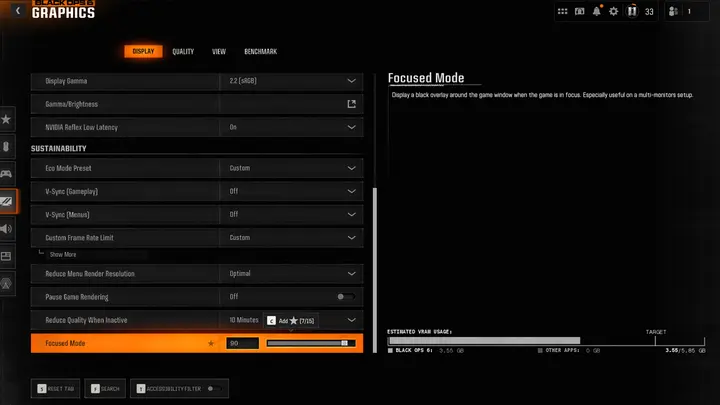
Reducing the load on your internet connection can help minimize packet bursts. Here’s how:
- Go to Settings > Graphics > Quality.
- Locate On-Demand Texture Streaming and set it to Minimal.
- Consider setting the Allocated Texture Cache Size to 16 units and turning on download limits to further optimize bandwidth. This setting reduces the data your game downloads during play, freeing up bandwidth and reducing packet burst occurrences.
2. Verify Game Files (Steam Users)
Corrupted or missing game files can sometimes cause packet burst issues. If you’re playing on Steam, follow these steps:
- Open Steam and navigate to your game library.
- Right-click on Black Ops 6, select Properties, go to Local Files, and click Verify Integrity of Game Files.
This process will check and repair any corrupted files that could be affecting game performance.
3. Use a Wired Internet Connection
A wired Ethernet connection is generally more stable and faster than Wi-Fi, which can fluctuate and lead to packet bursts. If possible:
- Switch from Wi-Fi to a wired connection to improve stability and reduce latency issues.
4. Disable Crossplay
Crossplay can sometimes introduce latency due to differences between platforms. Turning it off may stabilize your connection:
- Go to Settings > Account & Network.
- Set Crossplay and Crossplay Communication to Off.
This setting will restrict matchmaking to players on the same platform, potentially improving connection stability.
5. Restart Shader Pre-Loading (PC Users)
Shader pre-loading issues can contribute to performance problems, including packet bursts. Restarting the shader cache may help:
- Go to Settings > Graphics > Display.
- Select Restart Shaders Pre-Loading, then restart your game.
This refreshes the shaders, potentially resolving graphical stutters that contribute to packet burst issues.
6. Monitor Server Status
Sometimes, packet bursts are related to server-side issues. If you’re experiencing consistent problems:
- Check Activision’s Online Services page or Call of Duty’s official social media accounts for server updates.
- If there are known server issues, it may be best to wait until they’re resolved.
Final Thoughts
By following these steps, you can address packet burst issues in Black Ops 6 and enjoy a smoother gaming experience. While these adjustments should reduce or eliminate most packet bursts, be aware that server-side issues may still affect gameplay.
For a visual walkthrough of these fixes, check out this helpful video guide on How to Fix Packet Burst in Black Ops 6.
Stay updated on gaming tips and ensure your best gameplay moments are captured with Eklipse, a powerful tool for editing and sharing your gaming highlights.
🎮 Play. Clip. Share.
You don’t need to be a streamer to create amazing gaming clips.
Let Eklipse AI auto-detect your best moments and turn them into epic highlights!
Limited free clips available. Don't miss out!
