
Level Up Your Marvel Rivals Gameplay
Capture your epic wins, clutch moments, and even hilarious fails with Eklipse. Easily create and share highlight reels with your friends—even if you're not streaming!
Learn MoreWith the growing popularity of video content on Twitter, many users are looking for easy, efficient ways to download videos from the platform for offline viewing or sharing purposes. Whether it’s a viral tweet or a video you want to save for future reference, having access to reliable Twitter video downloaders can make the process hassle-free.
In this guide, we will explore the top free Twitter video downloaders for 2024, comparing their features and helping you choose the best tool for your needs.
Criteria for Selecting the Best Downloader
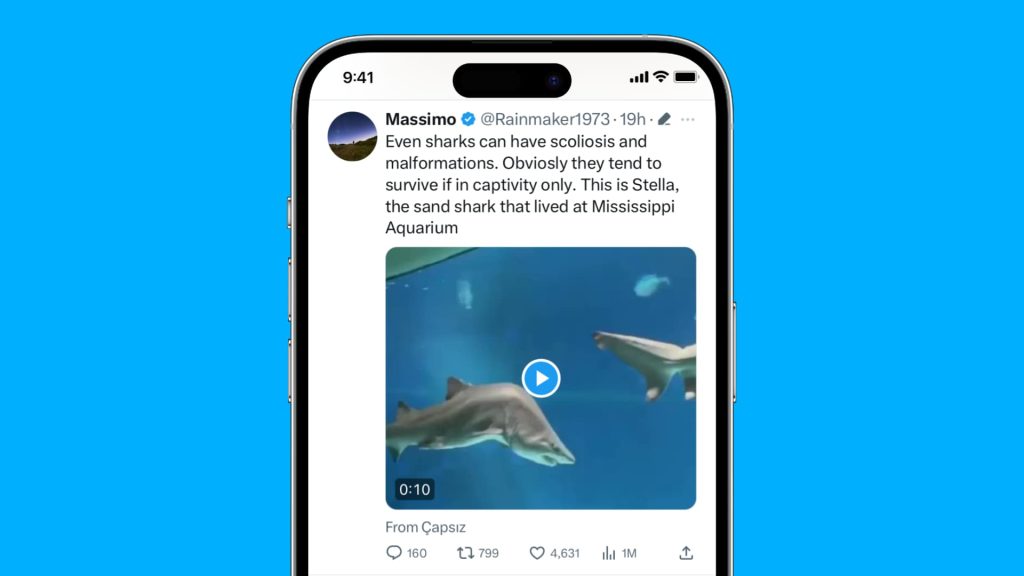
When selecting a Twitter video downloader, there are several key factors to consider:
- Ease of Use: A good downloader should be user-friendly, with clear instructions and minimal setup required.
- Download Speed: Speed matters when downloading multiple videos, especially for those with high-quality resolutions.
- Video Quality: Ensure the tool preserves video quality and does not degrade the video’s resolution.
- Compatibility: The tool should work on various devices, including desktops, laptops, and mobile phones.
- Security: It’s important that the tool does not include malware or require unnecessary permissions that may compromise user safety.
Read more: How to Live Stream on X (Twitter): Full Guide
Top Free Twitter Video Downloaders
Here are some of the best free Twitter video downloaders for 2024, with a breakdown of their features:
1. SaveTweetVid
- Features: Simple to use, supports multiple video formats (MP4, 3GP, FLV), no installation required.
- Pros: Fast, works on any device with a browser, does not require a third-party app.
- Cons: Ads on the site may cause distractions.
2. DownloadTwitterVideo
- Features: Allows you to download Twitter videos without any software, just by pasting the URL. Offers multiple video resolutions.
- Pros: No software needed, supports high-definition videos.
- Cons: Limited customization options, may not work with all video types.
3. TWSaver
- Features: Downloads Twitter videos in MP4 format and supports HD video downloads. Also allows downloading GIFs.
- Pros: Supports high-quality video downloads, fast processing.
- Cons: Website can be slow at times due to high traffic.
4. SnapDownloader
- Features: Multi-platform tool that allows users to download Twitter videos and other social media content. It supports both MP4 and MP3 formats.
- Pros: Simple interface, supports multiple platforms, high-quality downloads.
- Cons: Limited features in the free version, occasional pop-up ads.
5. SaveFrom.net
- Features: This tool supports video downloads from multiple social media platforms, including Twitter. Users can choose video quality before downloading.
- Pros: No registration required, simple interface.
- Cons: Some videos may not be available for download depending on privacy settings.
How to Use These Tools Effectively
Using any of the above-mentioned tools is straightforward. Here’s a general process for downloading Twitter videos:
- Copy the Video URL: Find the video you want to download on Twitter. Click on the “Share” button below the tweet, and select “Copy Link.”
- Paste the Link: Go to your chosen downloader tool, paste the URL into the input box, and hit the “Download” button.
- Select Quality (Optional): Some tools allow you to choose the video resolution. Pick the desired quality, and the download should begin.
- Save the Video: After the video is processed, the tool will provide a download link. Click on it to save the video to your device.
Safety and Legal Considerations
While downloading Twitter videos for personal use is generally legal, it’s important to keep in mind the following:
- Respect Copyrights: Ensure that you have permission to download and share content, especially for commercial or public use.
- Avoid Malware: Only use trusted video downloaders to avoid malware and other security risks.
- Legal Implications: Downloading videos for redistribution without permission may violate copyright laws, so always be aware of the legal implications.
Conclusion and Recommendations
There are many free tools available for downloading Twitter videos, each with its unique features. For ease of use and versatility, tools like SaveTweetVid and DownloadTwitterVideo offer fast and reliable services. However, for those looking for more options and extra functionality, SnapDownloader and TWSaver provide a more comprehensive experience.
When choosing a downloader, always consider the platform’s reputation, the tool’s compatibility with your device, and the legal considerations of downloading content from Twitter. With the right downloader, you can enjoy your favorite Twitter videos offline whenever you like.
🎮 Play. Clip. Share.
You don’t need to be a streamer to create amazing gaming clips.
Let Eklipse AI auto-detect your best moments and turn them into epic highlights!
Limited free clips available. Don't miss out!
