
Level Up Your Marvel Rivals Gameplay
Capture your epic wins, clutch moments, and even hilarious fails with Eklipse. Easily create and share highlight reels with your friends—even if you're not streaming!
Learn MoreGrowing your YouTube channel requires more than just great content; it demands a clear understanding of the key metrics that drive performance. By analyzing YouTube metrics like watch time, click-through rate, and audience retention, you can unlock the secrets to improving your channel’s visibility and creating viral gaming videos that captivate viewers.
In this article, we’ll break down the most important metrics for YouTube creators, offering actionable tips to help you track and optimize your channel’s performance effectively.
Why Tracking YouTube Metrics Matters

As a creator, it’s easy to get lost in the hustle of video creation, but knowing how your content performs is crucial. YouTube analytics provide a treasure trove of information about how your audience engages with your videos, how they discover your content, and where there’s room for improvement. By tracking the right metrics, you can:
- Understand your audience’s behavior
- Fine-tune your content strategy
- Identify areas where you’re excelling or lacking
- Make data-driven decisions that improve your video’s reach and impact
Key Metrics for Long-Form YouTube Videos
For long-form content, certain metrics are more critical than others when it comes to growing your YouTube channel. Let’s take a look at the key metrics to focus on.
1. Watch Time
Watch time is one of the most important factors that affect YouTube’s algorithm. It refers to the total time people spend watching your videos. The more watch time your videos accumulate, the more likely they are to be recommended by YouTube.
How to increase it:
- Produce high-quality, engaging content that encourages viewers to stay until the end.
- Create longer videos that provide value and keep viewers interested.
- Use timestamps and chapters to make your videos more navigable.
2. Average View Duration
This metric shows you the average length of time viewers watch your videos before they click away. A higher average view duration signals that your content is engaging and keeps viewers interested.
How to improve it:
- Focus on engaging intros to hook viewers right away.
- Edit your content for clarity and conciseness, ensuring there are no unnecessary slow moments.
- Avoid long-winded intros; get to the point quickly.
3. Audience Retention
Audience retention refers to the percentage of the video that viewers watch. It’s crucial for understanding where people drop off in your videos.
How to analyze it:
- Use YouTube’s retention graph to see exactly where viewers lose interest.
- Pay attention to any consistent patterns in drop-off points—this could highlight areas where your content needs improvement, such as pacing or topic relevance.
4. Click-Through Rate (CTR)
Your CTR shows how often people click on your video after seeing the thumbnail and title. A low CTR suggests that your thumbnails or titles aren’t compelling enough to draw in potential viewers.
How to improve it:
- Create eye-catching thumbnails with bold text and vibrant colors.
- Write titles that are both informative and intriguing—avoid clickbait.
- A/B test your thumbnails and titles to see what resonates best with your audience.
5. Impressions and Reach
Impressions measure how often your thumbnails appear to viewers, while reach indicates how many unique viewers saw your video. These metrics help you understand the visibility of your content.
How to improve them:
- Consistently upload content and optimize your video descriptions and metadata for better discoverability.
- Promote your videos across social media and other platforms to increase reach.
6. Engagement Metrics (Likes, Comments, Shares)
Engagement metrics are important signals to YouTube that your video is valuable. Higher engagement increases your video’s chances of being promoted.
How to increase engagement:
- Encourage viewers to like, comment, and share your video in your call to action.
- Create content that sparks conversations and encourages sharing (e.g., controversial opinions or thought-provoking questions).
Essential Metrics for YouTube Shorts
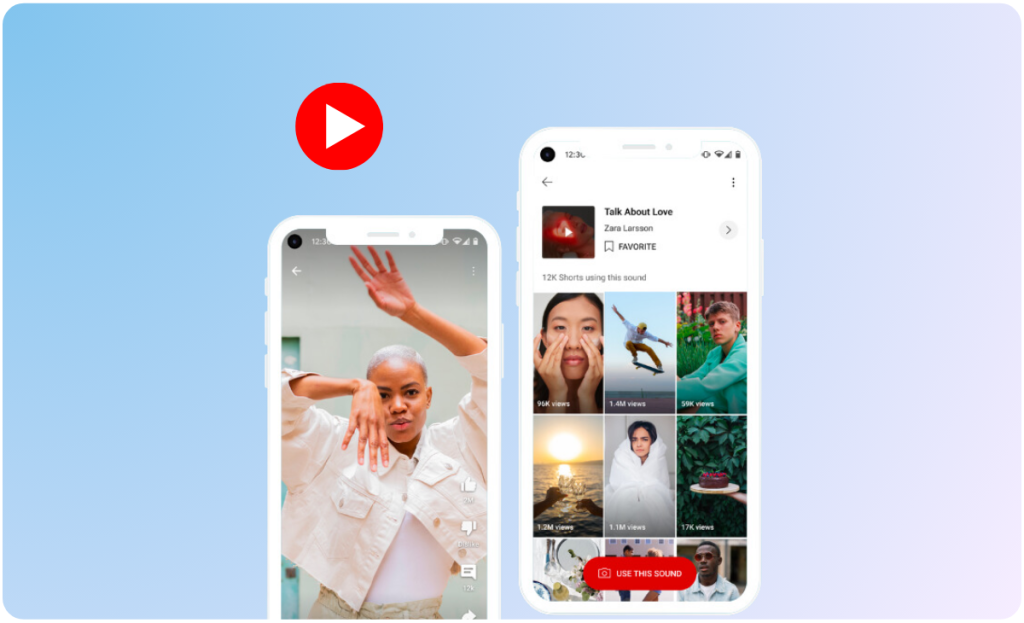
While YouTube Shorts is different from long-form content, many of the same principles apply. However, there are a few metrics specific to Shorts that are particularly important to track.
1. Views and View Velocity
Views and view velocity measure how many people are watching your Shorts and how quickly they’re gaining views. A sharp spike in views, or view velocity, can signal that your Short is starting to go viral.
How to improve it:
- Post frequently to keep your content visible in Shorts feeds.
- Pay attention to trends and create Shorts based on popular or emerging topics.
2. Average Watch Time (for Shorts)
Watch time for Shorts is slightly different than for long-form videos, and it’s closely tied to the completion rate. If people watch your Short all the way to the end, it signals to YouTube that the content is worth promoting.
How to improve it:
- Keep your Shorts concise and to the point to ensure viewers watch through to the end.
- Hook viewers in the first few seconds to maintain interest.
3. Shares and Remixes
Shares and remixes show how often your Shorts are shared and reused by others. These are powerful metrics for expanding your content’s reach.
How to encourage them:
- Create engaging and shareable content, such as challenges, memes, or trending topics.
- Incorporate elements that are easy for viewers to remix and add their own spin to, which can increase your content’s viral potential.
4. Comments and Engagement
Engagement on Shorts can be even more crucial than views since it signals a strong connection between you and your audience.
How to increase it:
- Ask open-ended questions or encourage viewers to engage with a specific call to action.
- Respond to comments to show your audience that you care and are involved in the community.
5. Reach and Impressions (for Shorts)
Reach and impressions for Shorts provide insight into how many people are being exposed to your content in their feeds.
How to improve them:
- Consistently upload content to stay in the Shorts algorithm.
- Experiment with trending sounds, hashtags, and challenges to increase visibility.
Using YouTube Analytics Effectively
To track all of these metrics, you’ll need to understand how to use YouTube Analytics. YouTube Studio provides detailed insights into your channel’s performance, allowing you to dive deep into the metrics that matter most.
- Access YouTube Studio to view reports on traffic sources, audience demographics, and performance comparisons.
- Use the “Realtime” feature to see how your videos are performing in real time, especially for Shorts.
- Regularly check the “Reach” and “Engagement” tabs to see where improvements can be made.
Turning Insights into Action: How to Improve Your Metrics
Now that you understand the key metrics, it’s time to turn those insights into action. Here’s how you can improve each metric:
- Improve CTR: Optimize thumbnails and titles based on what drives the most clicks.
- Increase Watch Time: Edit your videos for engagement and provide value from start to finish.
- Boost Audience Retention: Analyze drop-off points and adjust your video pacing accordingly.
- Engage with Your Community: Respond to comments and encourage shares, likes, and discussions.
- Monitor Shorts Performance: Use trends to guide your Shorts content and track view velocity and shares to gauge success.
By focusing on these essential YouTube metrics, you’ll have a clear path to growing your channel and creating content that resonates with your audience. Start tracking your performance today and adjust your strategy based on real data to see continued success.
Conclusion
Understanding and optimizing YouTube performance metrics is the foundation of growing a successful channel. By consistently analyzing data like watch time, audience retention, and click-through rates, you can refine your strategy and create content that truly resonates with your audience. Whether you’re focusing on long-form videos or Shorts, leveraging these insights will help you achieve sustainable growth and reach new heights in your YouTube journey.
🎮 Play. Clip. Share.
You don’t need to be a streamer to create amazing gaming clips.
Let Eklipse AI auto-detect your best moments and turn them into epic highlights!
Limited free clips available. Don't miss out!
