
Level Up Your Marvel Rivals Gameplay
Capture your epic wins, clutch moments, and even hilarious fails with Eklipse. Easily create and share highlight reels with your friends—even if you're not streaming!
Learn MoreCreating highlights from your Mobile Legends gameplay has never been easier, thanks to innovative AI tools like Eklipse GG. This powerful application automates the process of capturing and editing your gaming moments, allowing you to focus more on playing and less on manual editing.
Whether you’re a casual gamer or an aspiring streamer, understanding how to effectively use Eklipse can enhance your content creation strategy. Let’s jump into the specifics of making those memorable highlights that will engage viewers across multiple platforms!
How to Create Mobile Legends Highlights Video with Eklipse GG
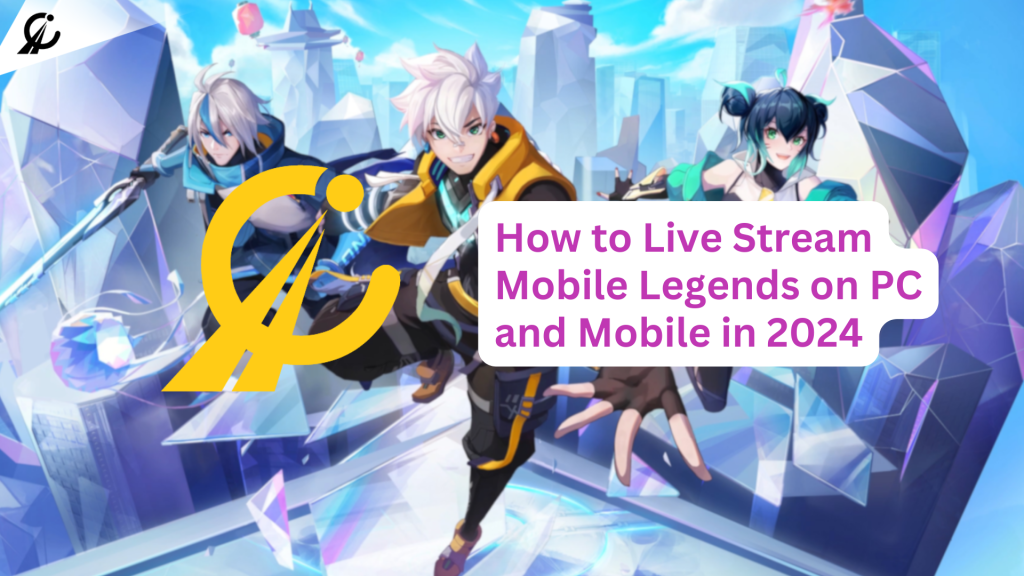
Eklipse GG is designed not only for Mobile Legends but also supports various other streaming platforms, making it a versatile tool for content creators. By linking your streaming account, Eklipse leverages its AI capabilities to identify and clip significant moments from your gameplay automatically.
We’ll delve into the step-by-step process of getting started with Eklipse, along with tips for optimising your clips for social media sharing.
Step 1: Set Up Your Eklipse Account
To begin using Eklipse, you’ll need to create an account. Visit the Eklipse website and sign up for free. Once registered, log in and connect your preferred streaming platform (Twitch, YouTube, or Kick) by clicking on your profile icon and navigating to account settings.
Step 2: Stream Your Gameplay
Start streaming Mobile Legends as you usually would on any supported platform. Ensure that live stream mode is enabled within the game settings; this allows Eklipse to capture all key moments seamlessly while you play.
Step 3: Capture Highlights Automatically
After finishing your stream, head back to the Eklipse dashboard. The AI will have processed your stream automatically, generating highlight clips based on significant actions during gameplay. You can browse through these suggested clips under the “Processed” tab.
Step 4: Edit Your Clips
Select any clip that stands out to you for further editing. With Eklipse’s built-in tools, you can trim unwanted footage, add text overlays for context, and even integrate background music that resonates with your style or theme.
Step 5: Convert Clips for Social Media
Once you’ve finalised edits on your clips, it’s time to share them! Use the “Convert” feature in Eklipse to tailor your highlight videos specifically for social media formats such as TikTok or Instagram Reels. Choose from a selection of templates designed for these platforms.
Step 6: Publish and Share
Finally, publish your edited clip directly through Eklipse or download it onto your device for manual sharing later. Engaging captions or hashtags can help boost visibility when posting online!
Key Features of Using Eklipse GG

1. Powerful AI Capabilities
Eklipse uses advanced AI technology that identifies exciting moments in real-time during streams without requiring manual input from users.
2. Seamless Integration
The software easily integrates with popular platforms like Twitch and YouTube so you can streamline workflows without switching between applications frequently.
3. Custom Editing Tools
You have access to precision trimming tools along with options for adding music tracks and text overlays which enhance viewer engagement significantly.
4. Ready-Made Templates
Easily convert long clips into short ones suitable for social media publishing by choosing from various ready-made templates tailored specifically towards different platforms.
5. User-Friendly Interface
Even if you’re new at video editing or streaming content creation—Eklipse’s intuitive design makes it easy to navigate through functionalities without prior experience necessary.
6. Free Access
Easily sign up at no cost; although there may be premium features available later down the line if users desire additional capabilities beyond standard offerings!
Conclusion
In conclusion, utilising Eklipse GG allows Mobile Legends’ players not just fun but also practical strategies towards enhancing their online presence via engaging Mobile Legends highlights reels compiled effortlessly through automated systems! Start exploring today—create those unforgettable moments worth sharing!
Don’t let your memorable moments go unnoticed—start with Eklipse GG now!
🎮 Play. Clip. Share.
You don’t need to be a streamer to create amazing gaming clips.
Let Eklipse AI auto-detect your best moments and turn them into epic highlights!
Limited free clips available. Don't miss out!
