
Level Up Your Marvel Rivals Gameplay
Capture your epic wins, clutch moments, and even hilarious fails with Eklipse. Easily create and share highlight reels with your friends—even if you're not streaming!
Learn MoreTwitch has become a hub for gamers and content creators, allowing them to share memorable moments through clips. Whether it’s a hilarious fail or an epic win, these short videos capture the essence of streaming entertainment. However, finding your clips can sometimes be a challenge, especially with frequent updates to the platform’s interface.
In this article, we’ll provide clear steps on how to find your own clips as well as those from other channels. By following these instructions, you’ll be able to relive those incredible moments and share them with friends or followers effortlessly. Let’s dive into the simple process of navigating Twitch’s clip features.
Read more: How to Watch Old Twitch Streams? All You Need to Know
1. Accessing Your Clips Directly
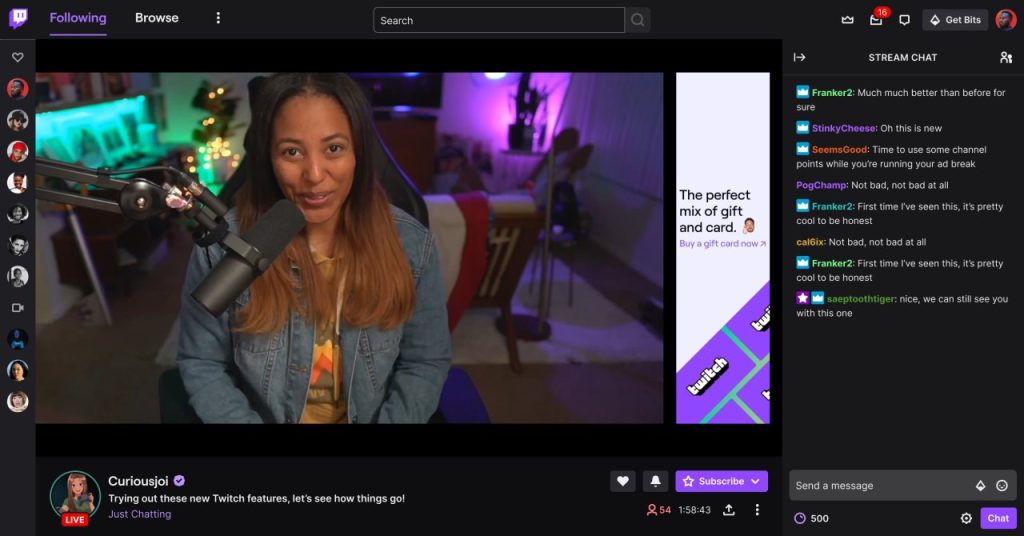
To start viewing your clips, you can follow these straightforward steps:
- Log into your Twitch account.
- Click on your avatar in the top right corner.
- Select ‘Creator Dashboard’ from the dropdown menu.
- On the left sidebar, click on ‘Content’, then select ‘Clips’.
- Here, you’ll see all clips you’ve created listed by date.
This method allows you quick access to all of your recorded moments without any hassle.
2. Viewing Clips from Other Channels
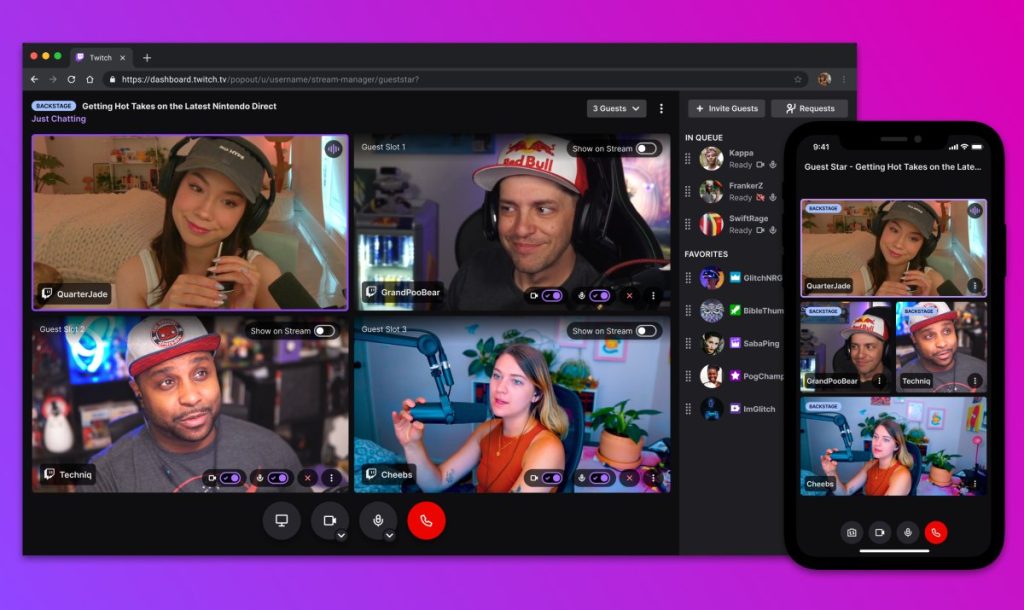
If you’re keen on exploring clips made by others, it’s just as simple:
- Navigate to the channel whose clips you want to see.
- Click on the ‘Videos’ tab at the top of their channel page.
- From there, select ‘Clips’ from the options available.
You will be greeted with a collection of popular clips that have been created from that channel’s streams.
3. Searching for Specific Clips
Looking for something particular? You can use search features effectively:
- Go to clips.twitch.tv directly in your browser.
- Use filters available such as date or popularity to narrow down what you’re searching for.
- Enter keywords related to specific games or events if you remember them.
Using these filters helps streamline your search process significantly.
4. Re-sharing Your Favourite Clips
Once you’ve found those standout moments you’d like others to see:
- Select a clip you’d like to share.
- Click on the ‘Share’ button, typically located below the video player.
- Choose how you’d like to share it—via social media platforms or direct links.
Sharing is easy and ensures that others can enjoy those gaming highlights too!
Tips for Managing Your Clips
Managing your clips effectively can enhance your experience on Twitch:
- Regularly check back for new features released by Twitch regarding clip management.
- Organise your favourite moments into collections for easier retrieval in future visits.
- Engage with viewers by sharing popular clips during streams—they could serve as great conversation starters!
By keeping track of both created and shared content, you’ll enrich not only your viewing experience but also foster community engagement amongst fellow streamers and viewers alike.
Conclusion
Finding and managing clips on Twitch doesn’t have to be daunting! With just a few clicks within either creator dashboards or channel tabs, you can easily access memorable moments worth revisiting or sharing with friends and followers alike in 2024 and beyond. Whether looking back at personal achievements or discovering popular highlights across various channels, understanding how to navigate this feature enhances every viewer’s experience overall!
🎮 Play. Clip. Share.
You don’t need to be a streamer to create amazing gaming clips.
Let Eklipse AI auto-detect your best moments and turn them into epic highlights!
Limited free clips available. Don't miss out!
