
Level Up Your Marvel Rivals Gameplay
Capture your epic wins, clutch moments, and even hilarious fails with Eklipse. Easily create and share highlight reels with your friends—even if you're not streaming!
Learn MoreAre you a Fortnite hardcore player? If so, you might want to show your skill to the world!
Who knows? Maybe you can gain a fortune when you show your high-skill Fortnite gameplay!
The best way to show your skill is by creating a highlight clip of your best moments.
If you thinking to create a clip of your best Fortnite gameplay, we got some tips for you on how to Fortnite on PC
Try Eklipse! Free Clipping Software for Fortnite on PC
One of the best tools to use to create a Fortnite highlight clip is Eklipse.gg.
Eklipse is an AI tool that is tailored to automatically create the perfect highlights clip from your Fortnite gameplay!
But, one thing to keep in mind is that you can only use Eklipse for the recorded video. That means you need to stream the game first and keep it for later.
If you play Fortnite, you can consider streaming on Twitch! Start to streaming your game by checking out our guide below:
Once you have got your Fortnite streaming video, you can start to obtain the highlight by using Eklipse!
Here is how.
Step 1. Prepare Your Account
To be able to create Fortnite on a PC using Eklipse, you need to register yourself using your active email.
Other than email, you can also sign up with your Twitch or Facebook account. You can start to sign up by pressing the following button.
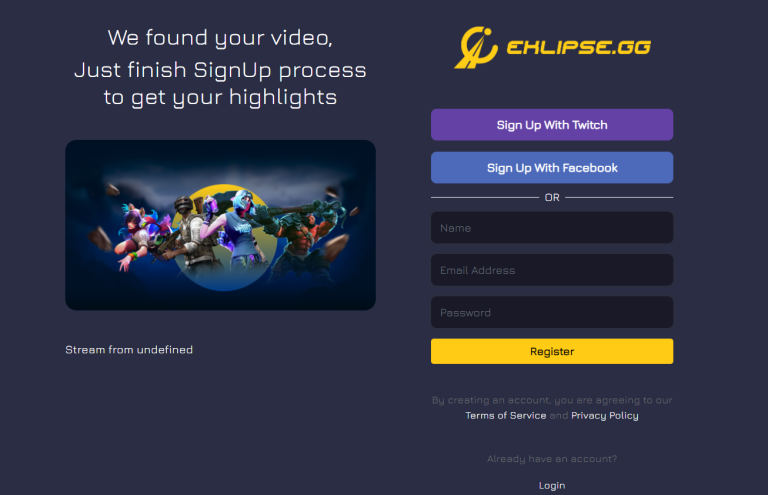
Step 2. Connect to the Streaming Platforms
Before starting to clip your Fortnite gameplay, you need to connect your Eklipse account to streaming platforms, including Twitch, YouTube, or Facebook.
Hit the switch-shaped icon at the top-right corner of the screen, then toggle up the three platform options.
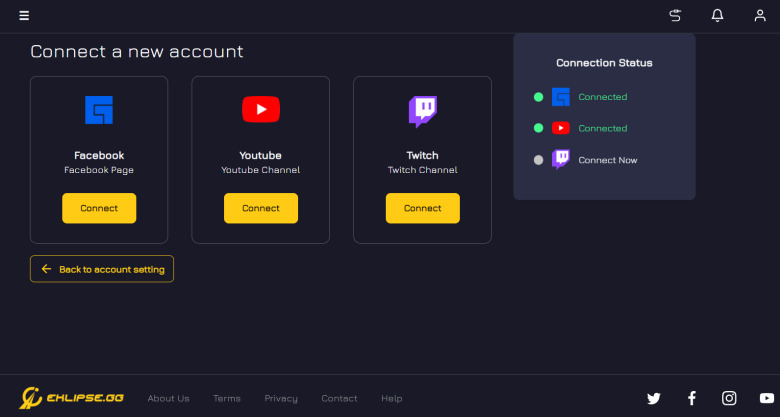
Step 3. Pick the Streaming Video
It’s time to pick your favorite streaming video and clip the best moment of it.
- Go to Video Library, and under this menu you’ll see multiple options.
- Next, click Streams to open your stream library.
- After that, hit the All Streams option to see all your streaming videos.
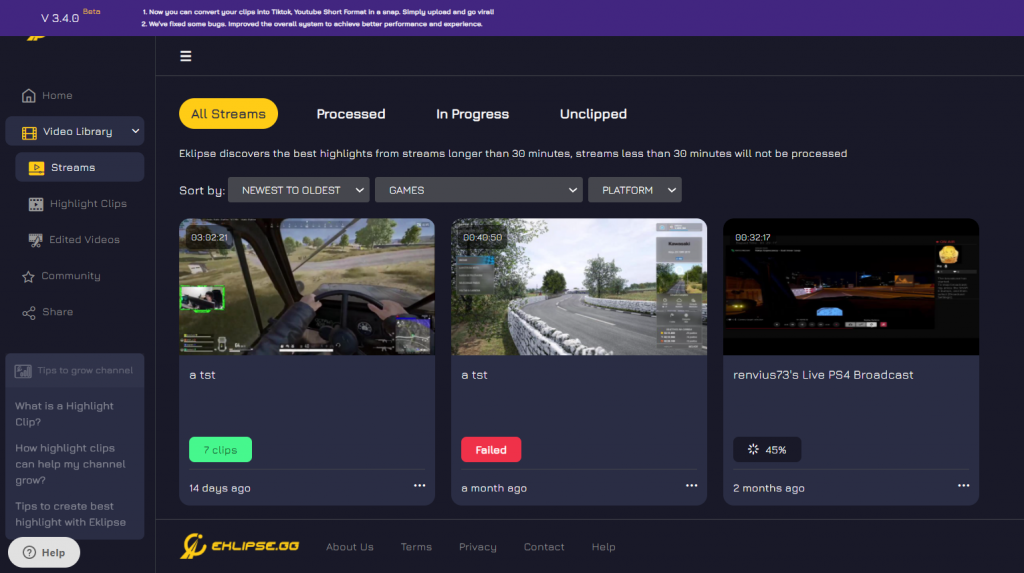
- You can find your video to clip by sorting it by the newest to oldest, game, or platform.
- Select Fortnite in the game tab to find your video faster.
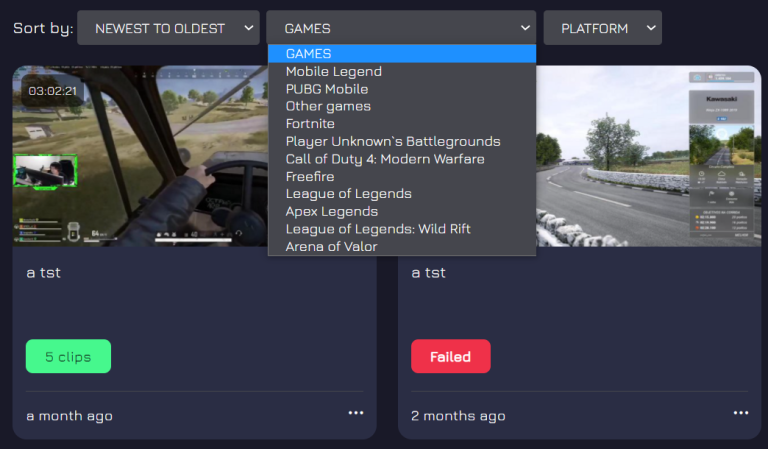
Step 4. Edit and Arrange Clips
After choosing the specific video, now you can start to edit the video.
- Click the Highlight Clips to see long-duration highlight videos in AI compilations or Single Clip for short clips.
- Next, Eklipse will bring you to the editor studio. You can cut, trim, add effects, and anything you like.
Have no time to edit your video? We have a Premium Edit option that allows you to edit the video automatically. You’ll get your best clip on your pocket in no time!
Learn more about Eklipse Premium
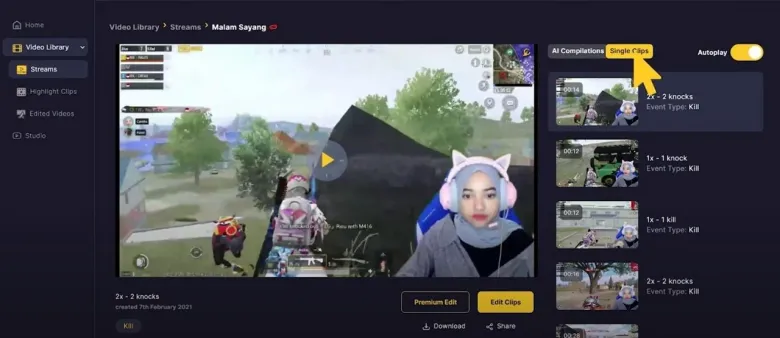
Step 5. Save and Download the Video
Once you’ve finished, hit the Save button and Download the clips. Other than that
- You can also convert your video to TikTok or Instagram Reels or share to other platforms instantly.
- Just click Convert to TikTok/Reels or Share button on the bottom-right page.
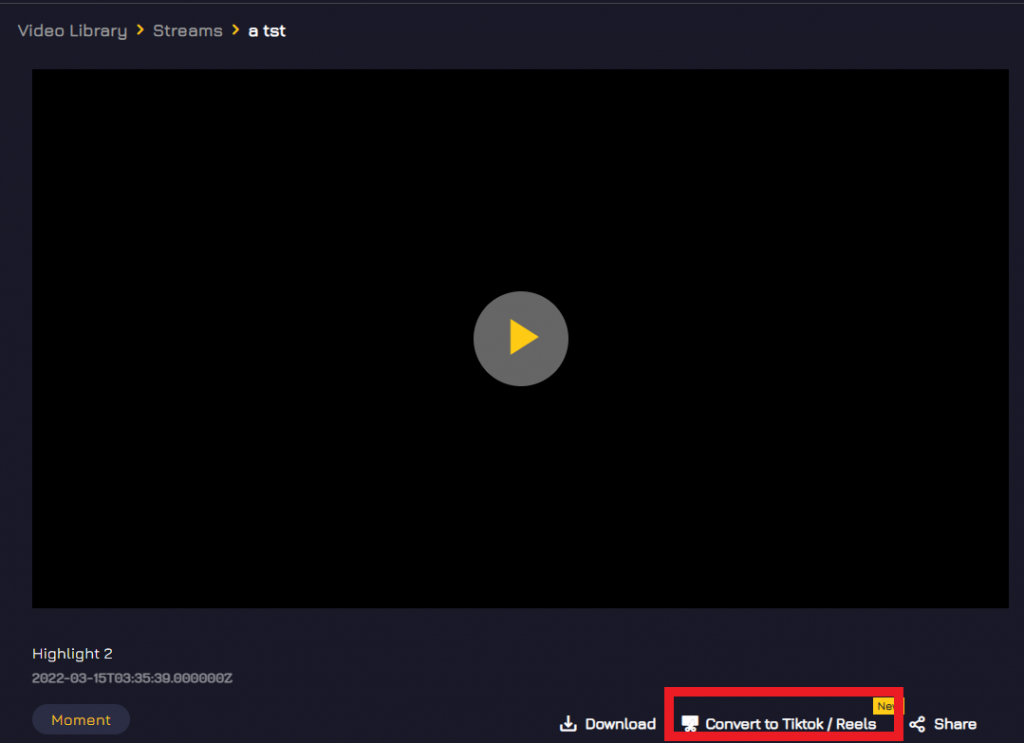
Conclusion
Now, you have already known how to clip Fortnite on PC Using Eklipse. With this cool tool, you can obtain multiple clips in no time! Tell your friend to be ready to watch your gaming performance. Try it now!
🎮 Play. Clip. Share.
You don’t need to be a streamer to create amazing gaming clips.
Let Eklipse AI auto-detect your best moments and turn them into epic highlights!
Limited free clips available. Don't miss out!
