
Level Up Your Marvel Rivals Gameplay
Capture your epic wins, clutch moments, and even hilarious fails with Eklipse. Easily create and share highlight reels with your friends—even if you're not streaming!
Learn MoreSo you want to make a YouTube short longer than 15 seconds? You’re at the right place! YouTube Shorts is a platform where short, vertically shot videos are given more attention.
However, you are not limited to a mere 15 seconds. You can make your shorts longer than this by simply uploading a video that is longer than 15 seconds but shorter than 60 seconds.
So, how to make a YouTube short longer than 15 seconds? Keep reading this blog to find out more about the process and requirements for creating longer YouTube Shorts.

How long can you make your YouTube short?
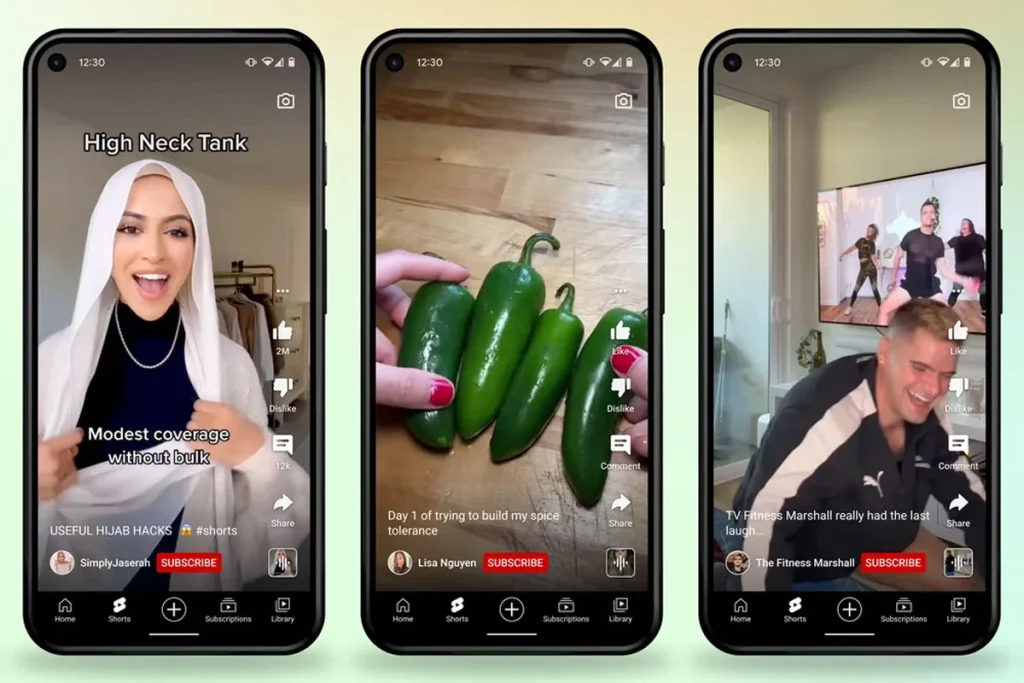
YouTube Shorts allows your videos to be as long as 60 seconds. This is enough time for telling a short story or showcasing your content. This limit is similar to other platforms such as TikTok and Instagram Reels. Just ensure that your recordings and content fit within this 60-second limit. A 15-second video might be too short for some people.
For instance, if you’re a gaming streamer and want to share a highlight from your gameplay or showcase a new strategy, there’s a good chance that you won’t be able to fit it all within 15 seconds. That’s why it’s important to fully utilize these 60 seconds when creating your YouTube Shorts.
How to make a YouTube short longer than 15 seconds: Step-by-step guide
You can choose whether you want to keep your YouTube Shorts video at 15 seconds or longer. Here are some simple and doable instructions on how you can do that:
- Sign in to the YouTube app on your mobile device.
- Tap the create icon to begin recording your YouTube Shorts video.
- If you want your YouTube Shorts video to be longer than 15 seconds, tap the “15” above the record button. This will allow you to record your video for up to 60 seconds.
- To begin recording, hold down the capture button.
- Once you are done recording, tap the capture button again to stop.
Conclusion
In conclusion, YouTube Shorts allows you to create short videos that are up to 60 seconds long. This provides enough time for you to tell a short story or showcase your content.
The process of creating a longer YouTube Shorts video is simple and can be done by following the instructions provided above. By fully utilizing the 60-second limit, you can create engaging and interesting content for your audience.
In the fast-paced world of social media, capturing attention and engaging your audience is crucial for success. With Eklipse, you can effortlessly transform your long-form videos into captivating viral YouTube Shorts highlights using the power of AI. This revolutionary tool seamlessly identifies the most exciting and engaging moments from your videos, saving you precious time and effort while ensuring your content shines brightly on YouTube Shorts.
Eklipse’s AI-powered technology intelligently analyzes your videos, pinpointing key moments that will resonate with your TikTok audience. Whether it’s a game-winning play, a hilarious blooper, or a moment of pure inspiration, Eklipse expertly captures the essence of your video, condensing it into bite-sized highlights that are perfect for sharing on TikTok.
Join the Eklipse Revolution: Register and Subscribe Today!
Maximize your Black Ops 6 rewards—Create highlights from your best gameplay with with Eklipse
Eklipse help streamer improve their social media presence with AI highlights that clip your Twitch / Kick streams automatically & converts them to TikTok / Reels / Shorts
🎮 Play. Clip. Share.
You don’t need to be a streamer to create amazing gaming clips.
Let Eklipse AI auto-detect your best moments and turn them into epic highlights!
Limited free clips available. Don't miss out!
