
Level Up Your Marvel Rivals Gameplay
Capture your epic wins, clutch moments, and even hilarious fails with Eklipse. Easily create and share highlight reels with your friends—even if you're not streaming!
Learn MoreCreating viral gaming clips is an effective way to grow your online presence and captivate a wider audience without spending a dime. Whether you’re a seasoned streamer or just starting out, mastering the art of crafting engaging and shareable clips can significantly boost your visibility.
Here’s a detailed guide on how to create viral gaming clips for free using proven strategies, free tools, and creative techniques.

Understanding the Essentials of Viral Content
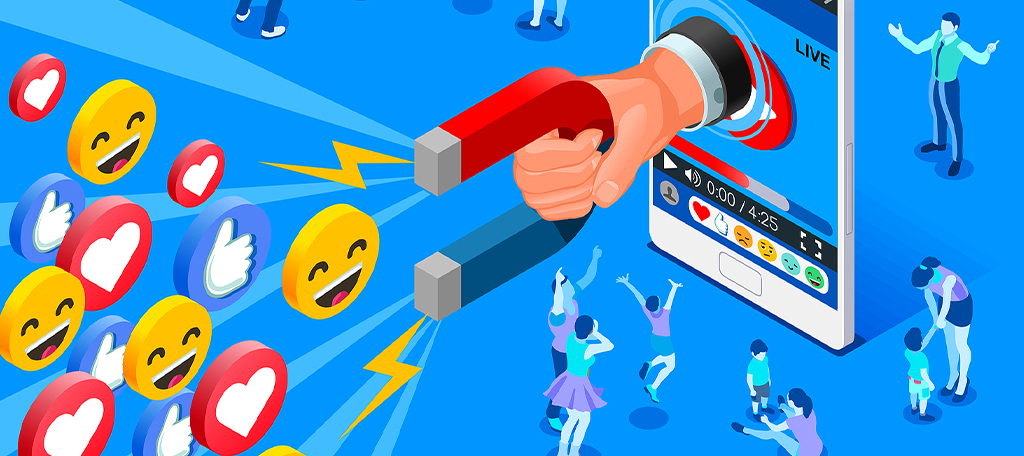
To create gaming clips that go viral, it’s important to focus on the elements that make content engaging and shareable.
- Attention-Grabbing Hooks: The first few seconds are crucial. Start with a jaw-dropping moment, a funny glitch, or an intriguing question to instantly hook viewers. For instance, showcasing a dramatic win or a hilarious fail can pique curiosity.
- Clear Narrative: Even short clips should tell a cohesive story. Whether it’s a highlight reel, a clutch play, or a funny moment, structure your clip with a beginning, middle, and end to keep viewers engaged.
- High-Quality Production: Use free tools like OBS Studio or ShareX to record gameplay in high resolution. Enhance your clips with free editing software such as DaVinci Resolve or Clipchamp, adding transitions, effects, and text to make them more polished and engaging.
Steps to Create Viral Gaming Clips for Free

Creating viral gaming clips doesn’t have to be complicated or expensive. Here’s a breakdown of the key steps to help you craft viral gaming clips for free!
1. Record Your Gameplay
Start by capturing your best gaming moments with free screen recording tools. Ensure that your recording settings are optimized for high resolution and smooth frame rates to deliver quality content.
2. Edit Your Clips
Editing is where your creativity shines. Use these techniques to transform raw footage into viral-worthy clips:
- Trim and Cut: Remove dull or unnecessary parts, focusing only on the highlights.
- Add Text Overlays: Highlight key moments with animated text or captions for clarity and engagement.
- Incorporate Sound: Use royalty-free music or sound effects to elevate the emotional impact of your clips. Platforms like Uppbeat and YouTube’s audio library are great for finding free tracks.
3. Optimize for Social Media
Different platforms have unique requirements for video content:
- Aspect Ratio: Use 9:16 for TikTok or YouTube Shorts, and 16:9 for longer YouTube videos.
- Thumbnails: Create visually striking thumbnails to grab attention.
- Hashtags and Titles: Use trending hashtags and descriptive titles to improve discoverability. Keywords related to popular games can help boost your content’s visibility.
4. Share Strategically
Timing is everything. Post your clips when your target audience is most active, and engage with viewers by responding to comments and encouraging them to share. Consistent interaction can help your content gain traction.
Ideas for Viral Gaming Clips
Not sure where to start? Here are some creative ideas for gaming clips:
- Epic Wins: Highlight incredible plays or victories.
- Funny Fails: Share unexpected glitches or amusing moments.
- Challenges: Attempt unique in-game challenges and document the journey.
- Reaction Clips: Record your genuine reactions to game trailers, updates, or dramatic in-game moments.
Final Thoughts
Mastering how to create viral gaming clips for free is all about combining creativity with strategy. By focusing on engaging hooks, clear storytelling, and high-quality production, you can create clips that captivate audiences and encourage sharing. Utilize free tools for recording and editing, optimize your content for social media platforms, and experiment with different styles to find what resonates with your viewers.
With these tips, you’ll be well on your way to creating viral gaming content that stands out and elevates your online presence. Keep experimenting, have fun, and watch your audience grow!
Click here to join our Discord and win the prize!
Maximize your Black Ops 6 rewards—Create highlights from your best gameplay with with Eklipse
Eklipse help streamer improve their social media presence with AI highlights that clip your Twitch / Kick streams automatically & converts them to TikTok / Reels / Shorts
🎮 Play. Clip. Share.
You don’t need to be a streamer to create amazing gaming clips.
Let Eklipse AI auto-detect your best moments and turn them into epic highlights!
Limited free clips available. Don't miss out!
