
Level Up Your Marvel Rivals Gameplay
Capture your epic wins, clutch moments, and even hilarious fails with Eklipse. Easily create and share highlight reels with your friends—even if you're not streaming!
Learn MoreLosing your favorite TikTok videos can be a real bummer, especially with the platform’s uncertain future in the US and a looming ban set for January 19, 2025. To avoid losing your memories, it’s crucial to learn how to backup TikTok videos, a process many users and content creators are now prioritizing to secure their precious content. What if there was a way to safeguard all your hard work and personal memories with just a few simple steps
This guide will walk you through the various methods to back up your TikTok content, ensuring that none of your favorite moments disappear.

Why You Need to Back Up Your TikTok Videos
TikTok videos can be a lot of work, whether they are creative content that took hours to create or personal memories that you cherish. With the looming ban in the US, it’s more crucial than ever to safeguard your content.
Backing up your videos ensures they won’t be lost forever and allows you to share them on other platforms. Let’s face it, losing your TikTok content is like losing your creative expression; that’s why knowing how to back up your TikTok videos should be one of your top priorities.
1. Direct Download: The Easiest Method
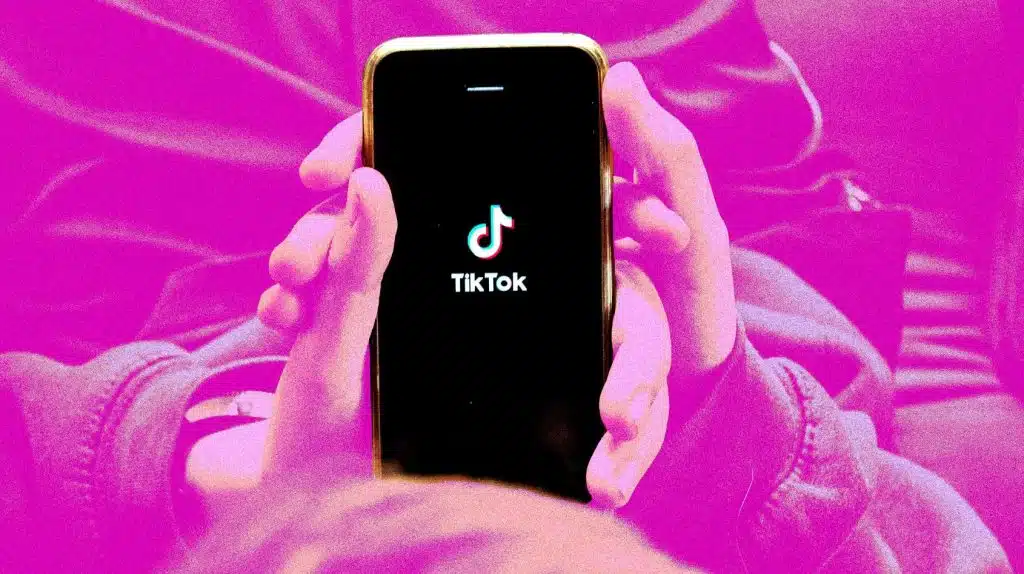
TikTok offers a direct download feature that lets you save your own public videos. However, there’s a catch: downloads include a watermark with your username and the TikTok logo. While this is the simplest option, it might not be ideal if you want a clean, watermark-free version.
To download your TikTok videos directly:
- Open the TikTok app.
- Go to your profile.
- Select the video you want to save.
- Tap the share icon.
- Choose “Save Video”.
Your video will then be saved in your phone’s gallery. This method is quick and easy, but it’s limited to your own public videos and comes with the TikTok watermark.
2. Using Third-Party Apps and Online Tools
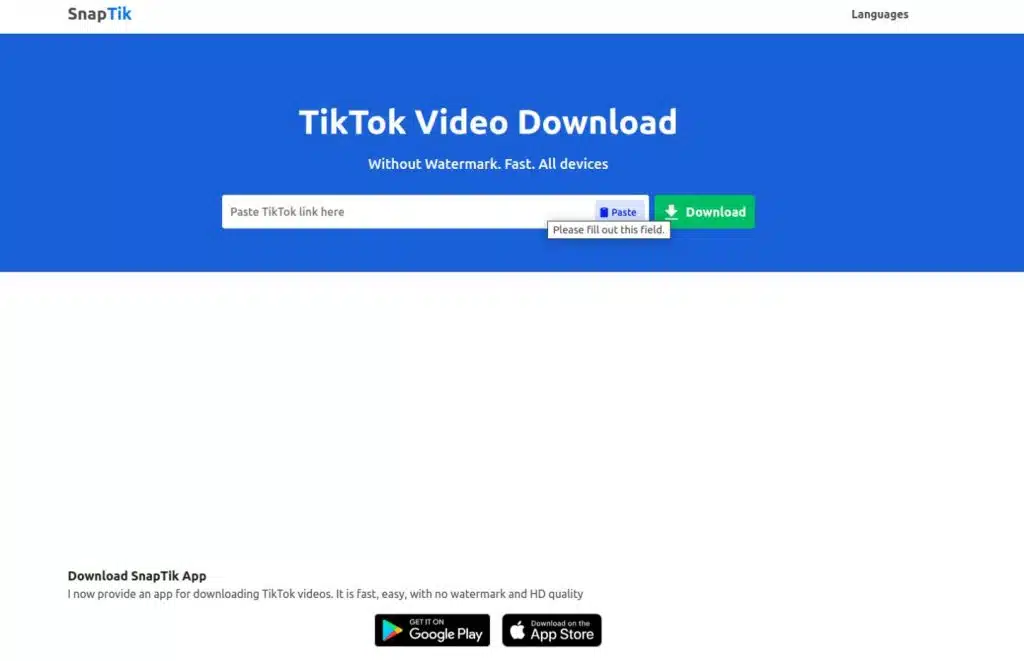
Third-party apps and online tools provide an alternative to the direct download feature, often enabling you to save videos without watermarks. These tools require you to copy the video link from TikTok and paste it into their interface. Some offer additional features like batch downloading and downloading of private videos (though this is generally not recommended for ethical and security reasons).
Popular Third-Party Apps:
- SnapTik: Known for its ease of use and ability to remove watermarks.
- TikMate: Offers batch downloading and high-quality downloads.
- Video Downloader for TikTok: A versatile app with a focus on speed and reliability.
How to Use Third-Party Apps:
- Copy the video link from TikTok.
- Open the third-party app.
- Paste the video link into the app.
- Tap “Download”.
Online Tools:
Websites like SSSTik.io and TikTokio offer a similar service. They work by pasting the video link into their site and providing a download link without watermarks. While convenient, be cautious when using these tools and only use reputable sources.
3. Screen Recording: A Simple Solution

Screen recording is a straightforward method that uses your smartphone’s built-in recording feature. This method captures anything on your screen, including your TikTok videos. While effective, it may require some post-processing like trimming to remove unnecessary parts of the recording.
How to Screen Record:
- Open the TikTok app.
- Start your phone’s screen recording feature.
- Play the video.
- Stop the screen recording.
- Edit the recording to trim unwanted parts.
This method is good for saving videos, but keep in mind that screen recordings can sometimes have lower quality and may need a bit of editing to get the perfect look.
Read more: How to Screen Share on TikTok Live for Gaming, Tutorials, and More
4. Browser Extensions: Direct Downloads from Your Browser
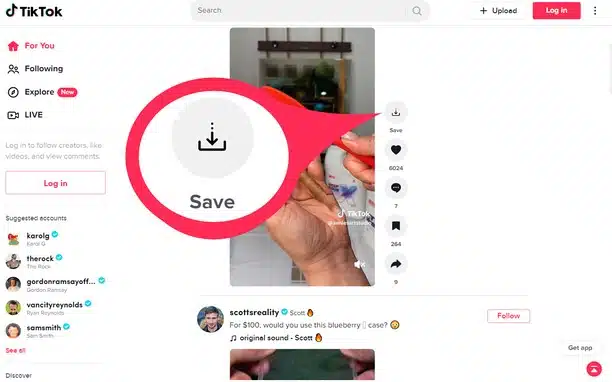
Browser extensions offer a seamless way to download videos directly from the TikTok website. These extensions can integrate into your browser and add a download button to the TikTok interface. You’ll find these extensions for Chrome and Firefox, such as “Video Downloader PLUS” and “TikTok Video Downloader”.
How to Use Browser Extensions:
- Install a browser extension for TikTok video downloads.
- Go to the TikTok website.
- Find a video you want to save.
- Click the download button added by the extension.
Browser extensions are very convenient, but remember that some of them may collect your browsing data, so you need to be careful about which ones you install.
5. Specialized Software for Bulk Backups

Tools like 4K Tokkit make it easy to back up entire TikTok accounts with a single click. This is a great solution for content creators who want to save all their videos quickly and efficiently.
How to use 4K Tokkit
- Download and install the software from their website
- Enter your TikTok profile username.
- Press the download button and wait for it to finish.
This option is perfect for users looking for a hassle-free, complete backup of their content.
6. Cloud Backup Services: Automatic Safeguarding
Cloud backup services like Repurpose.io and Spikerz provide automatic backups of your TikTok videos to platforms like Google Drive or Dropbox. This is ideal for users who want to ensure their content is preserved even if their account is compromised.
How to Use Cloud Backup Services
- Connect your TikTok account to a cloud backup service
- Set up automatic backups
- Let the service automatically back up your videos.
This option is perfect for users looking for a hassle-free, complete backup of their content.
7. TikTok’s Built-In Data Download Feature
TikTok provides a built-in feature to download all user data, including your videos. This method is useful for obtaining an official backup of all your account activity.
How to Download Your TikTok Data:
- Open your TikTok app
- Navigate to the settings page
- Select Privacy and then Download Data
- Request your data download
This is the most comprehensive way to save all your content from TikTok.
8. Backing Up TikTok Videos Using Eklipse
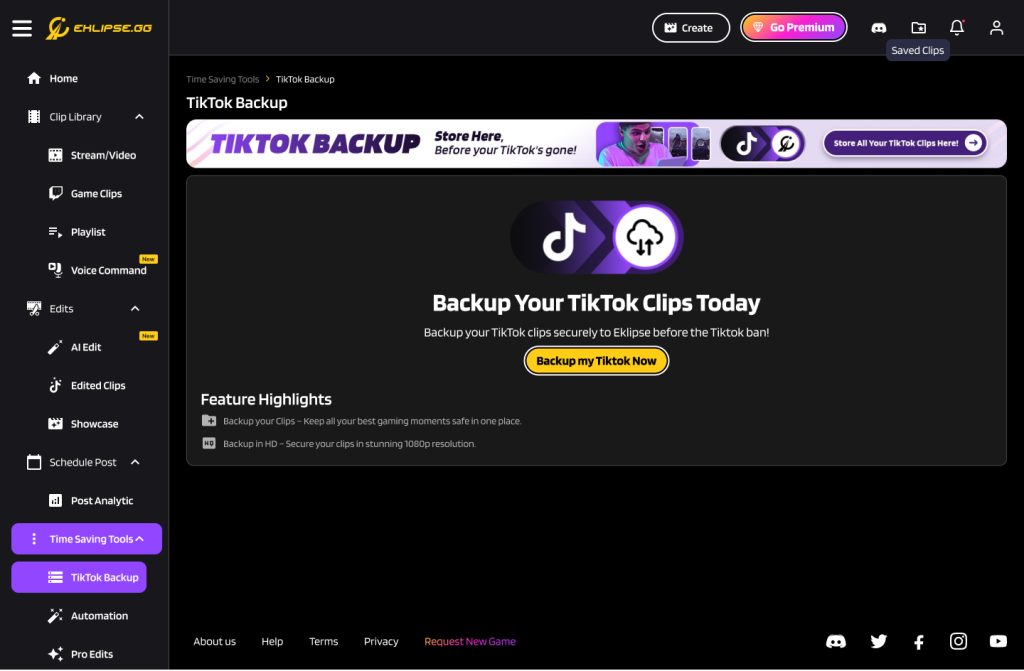
Eklipse offers a way to back up your TikTok videos with a streamlined process, ensuring your content is safe before any potential platform changes. Here’s how you can do it:
- Go to Time-saving Tools from the left menu on the Eklipse website.
- Select TikTok Backup from the options.
- Click the Backup my TikTok Now button to log in.
- Enter your TikTok email and password. (Note: This function is only available before the TikTok ban on January 19, 2025).
- Select the clips you wish to back up.
- Hit confirm to begin the backup.
Once connected, Eklipse will display your TikTok videos, including thumbnails, titles, view counts, likes, and comments. Videos that have not been backed up are selected by default for your convenience. Eklipse supports backing up to 50 clips per batch with a maximum migration time of 2 minutes per clip.
Read more: How to Backup TikTok Videos Using Eklipse Before the Ban
Legal and Ethical Considerations
It’s crucial to consider the legal and ethical aspects of downloading videos. Downloading videos without the creator’s consent can violate copyright laws, particularly if the content is reposted or used for commercial purposes. Using third-party apps may also violate TikTok’s terms of service.
Always respect content creators’ rights, avoid unauthorized use of downloaded videos, and be wary of services with unclear terms of service. Remember that all intellectual property rights to TikTok’s content remain with TikTok, while users retain rights to their own user-generated content.
Data Security and Privacy
TikTok stores user data in secure infrastructure and has safeguards to prevent unauthorized access and data leakage, but it is important to be aware of the potential security risks involved with third-party apps, especially those that download videos. Some extensions and apps have been known to collect user data, including browsing history and location information. For maximum security, always ensure you download from a reputable source and only use the official TikTok app or your own screen recording functions.
Final Thoughts
Backing up your TikTok videos is essential to ensure you do not lose your precious videos. There are various methods you can choose from, from direct downloads and third-party apps to screen recording and browser extensions, each with its own pros and cons. For most users, the combination of direct downloads and either screen recording or a reputable third-party app/online tool may be the most suitable option. Content creators may find using cloud backup services or specialized software to be more appropriate.
Choosing the right method depends on your specific needs, and by understanding your options you can decide which method suits you best. As the January 19th deadline approaches, taking these steps will help ensure your TikTok memories are safe, regardless of what the future holds.
If you’re looking for a reliable and efficient way to back up your TikTok videos, consider using Eklipse. With its dedicated TikTok backup feature, you can ensure your videos are safe and accessible. Visit Eklipse now to get started!
🎮 Play. Clip. Share.
You don’t need to be a streamer to create amazing gaming clips.
Let Eklipse AI auto-detect your best moments and turn them into epic highlights!
Limited free clips available. Don't miss out!
