
Level Up Your Marvel Rivals Gameplay
Capture your epic wins, clutch moments, and even hilarious fails with Eklipse. Easily create and share highlight reels with your friends—even if you're not streaming!
Learn MoreChanging your Steam name is a simple process, but it’s important to understand the difference between two types of names on Steam: the Account Name and the Profile Name. The Account Name is a permanent, numerical ID that cannot be changed, whereas the Profile Name is the name visible to others on your Steam profile and can be updated at any time.
Now, how to change your Stream profile account name? Here’s the easy tutorial for you.

Steps to Change Your Steam Profile Name
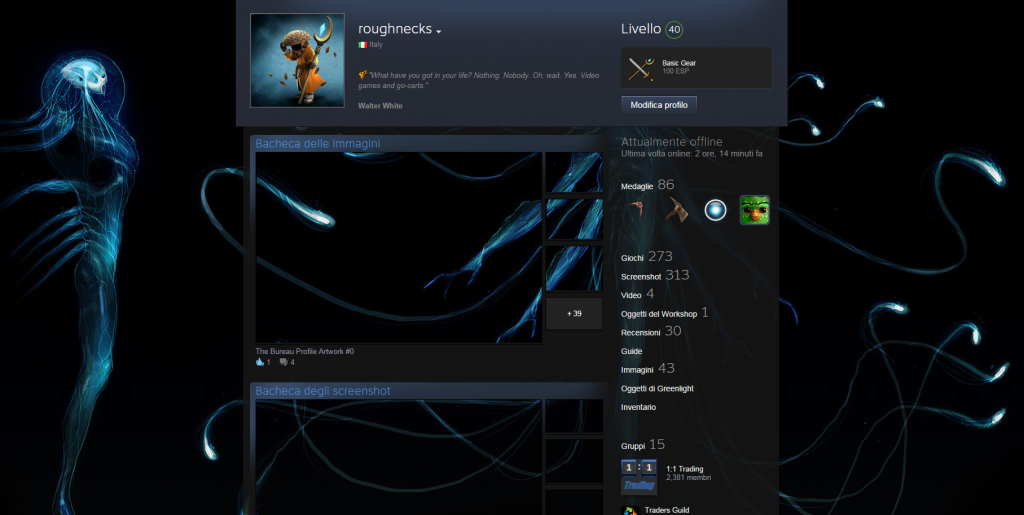
Method 1: Using the Steam Client
- Launch the Steam client and log in to your account.
- Access your profile:
- For desktop user: Hover over your current profile name in the top menu and select “View my profile.”
- For mobile user: Tap on your profile picture, then tap “Edit Profile.”
- On your profile page, click or tap the “Edit Profile” button.
- Under the “General” section, locate the “Profile Name” field and enter the new name you want to display.
- Scroll down and click or tap “Save” to apply your new profile name.
Method 2: Using the Steam Website
- Go to Steam Website: Open the Steam website in your browser and log in to your account.
- Access Your Profile: Click your current profile name in the top right corner and select “View profile.”
- Edit Profile: Click the “Edit Profile” button on your profile page.
- Change Profile Name: In the “General” section, edit the “Profile Name” field to your desired name.
- Save Changes: Scroll down and click “Save” to apply the new profile name.
Things to Consider Before Changing Profile Name
- Account Name (ID) Cannot Be Changed: The Steam Account Name is a unique numerical ID assigned to your account and cannot be altered. This is used internally by Steam and cannot be modified by users.
- No Merging of Accounts: Even if you have multiple accounts with the same profile name, they cannot be merged. Steam does not allow the combination of accounts under a single profile name.
Final Thoughts
Changing your Profile Name on Steam is a straightforward process, whether you’re using the Steam client or website. Just keep in mind that while you can freely change your Profile Name, your Steam Account Name (the numerical ID) is permanent and cannot be modified. For any updates or changes to the Steam interface, it’s best to refer to official Steam documentation.
🎮 Play. Clip. Share.
You don’t need to be a streamer to create amazing gaming clips.
Let Eklipse AI auto-detect your best moments and turn them into epic highlights!
Limited free clips available. Don't miss out!
