
Level Up Your Marvel Rivals Gameplay
Capture your epic wins, clutch moments, and even hilarious fails with Eklipse. Easily create and share highlight reels with your friends—even if you're not streaming!
Learn MoreOne of the key elements of a successful Twitch stream is having well-designed and personalized Twitch panels.
These panels can include information about the streamer, their social media links, and other important information for the audience.
In this guide, we will explore how to edit Twitch panels to enhance the look and functionality of your Twitch channel.
How to Edit Twitch Panels
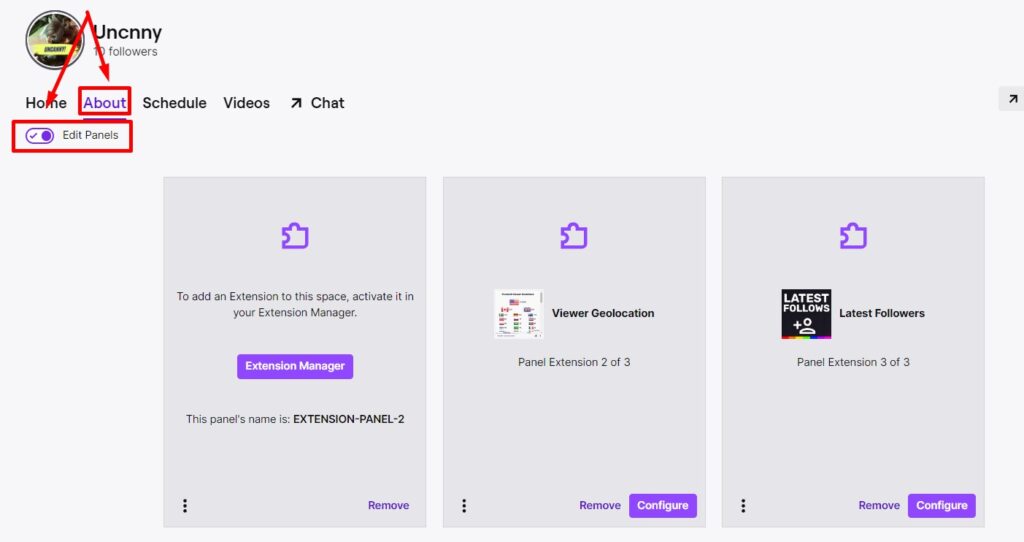
Editing Twitch panels is easy. All you need to do is just head to your channel “About” then you will find the “Edit Panels” button below.
Here is the step-by-step instruction to edit Twitch Panels
- Go to Twitch
- Click your profile icon > Choose “Channel” on the top-right menu
- Choose the “About” tab
- Tick the “Edit Panels” toggle to start editing your Twitch panels
From there now you can customize your Twitch Panels as you want. You can add extensions like the Viewer Geolocation, or Latest Follower. Other than that you can also add your own custom Twitch panels like the donation button.
Can Editors Edit Panels Twitch?
Unfortunately, editors role cannot edit the Twitch panels, only the channel owners can do that.
Editors themselves can do editing to some degree, except editing the Twitch panels.
The list of what Editors roles can do are as below:
- Update the title
- Update the game
- Create highlights
- Host channels
- Run commercials
How To Customize Your Twitch Channel On A Mobile Device
The only way to customize your Twitch panels on a mobile device is by accessing the Twitch website via a browser (like Safari or Chrome) while turning on the “Request Desktop Website” option.
Twitch mobile apps are not capable of editing your Twitch panels. Here is the detailed instruction to customize your Twitch channel on a mobile device.
- Open Twitch.tv on your browser
- Turn on the “Request Desktop Website” option
- 2. Click your profile icon > Choose “Channel” on the top-right menu
- Choose the “About” tab
- Tick the “Edit Panels” toggle to start editing your Twitch panels
Can you Rearrange Twitch Panels
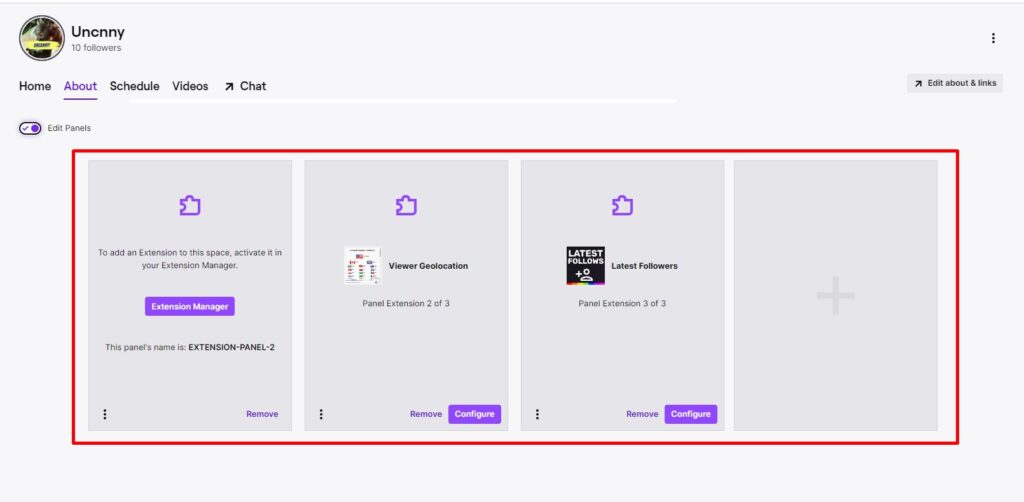
You can rearrange Twitch panels by easily drag-and-dropping your active panels on your “About” page.
To rearrange the Twitch panels via your about page, you can follow the step-by-step instruction that we provide on the “How to Edit Twitch Panels” section.
Where can I Get Custom Twitch Panels?
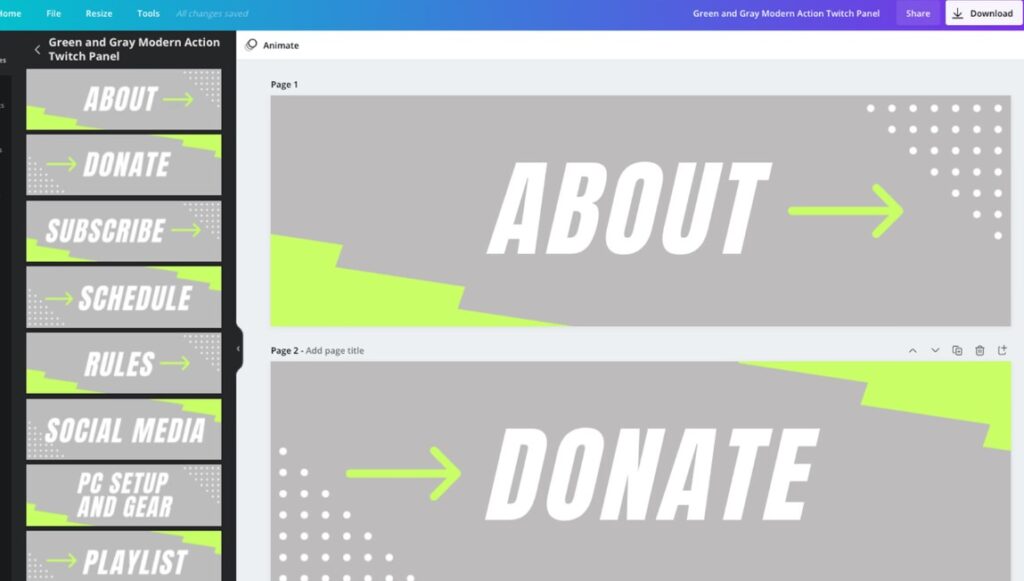
There are many online graphic design tools providing you a free custom Twitch panels template. Canva is one option that provides you a custom Twitch panels template.
Other than that, the live-streaming creator platform like Streamlabs, OWN3D, and StreamElements also provided a handful of free Twitch panel template choices.
More on Eklipse Blog >> Best Place to Find Free Twitch Overlays for Streamers in 2022
Tips for Effective Twitch Panel Design
To make the most of your Twitch panels, it’s important to follow best practices for Twitch panel design.
This includes using clear and easy-to-read text, choosing appropriate colors and images, and keeping your panels organized and professional-looking.
Take some time to look at successful Twitch channels and see what types of panels they are using to get inspiration for your own designs.
Maximize your Black Ops 6 rewards—Create highlights from your best gameplay with with Eklipse
Eklipse help streamer improve their social media presence with AI highlights that clip your Twitch / Kick streams automatically & converts them to TikTok / Reels / Shorts
Conclusion
In conclusion, editing Twitch panels is a great way to personalize and enhance your Twitch channel.
With this comprehensive guide, you can learn how to set up your panels and customize them with images and designs.
Always follow best practices for Twitch panel design, such as using clear and professional-looking text, appropriate colors, and well-organized panels.
By taking the time to edit and enhance your Twitch panels, you can attract and retain more viewers, and grow your Twitch community.
🎮 Play. Clip. Share.
You don’t need to be a streamer to create amazing gaming clips.
Let Eklipse AI auto-detect your best moments and turn them into epic highlights!
Limited free clips available. Don't miss out!
