
Level Up Your Marvel Rivals Gameplay
Capture your epic wins, clutch moments, and even hilarious fails with Eklipse. Easily create and share highlight reels with your friends—even if you're not streaming!
Learn MoreSo you’re streaming on Twitch, rocking the mic, dropping knowledge (or epic fails), and building your community. But something feels…missing. Your setup is basic, lacking that visual pizzazz to truly captivate your viewers. Fear not, streamer extraordinaire, for the quest for free Twitch overlays ends here!
Imagine transforming your stream from a blank canvas to a vibrant masterpiece. Think sleek borders framing your gameplay, animated alerts bursting with excitement as donations roll in, and panels showcasing your schedule and social media like a personalized billboard.
But where do you find these magical treasures? Well, buckle up, because we’re about to embark on a treasure hunt through the best free overlay havens of 2024.

Top five best Twitch overlays you should have
Here are some of the best Twitch overlays you can add to your daily gameplay streams.
1. OWN3D

OWN3D is a really well-known name when it comes to Twitch graphics. You’ve probably heard about it already. OWN3D provides one of the best quality overlays and other graphics for Twitch streamers. At OWN3D, you’ll get free overlays as well as premium ones. OWN3D provides static as well as animated screens.
The prices for paid overlays and graphics start from $10. You can expect to spend $30 on full graphic packages. Depending on what you are looking for, you have many options to choose from. You can easily find the right option for you. The premium packages have extra services such as alert sounds and profile panels.
They have a dedicated time of designers that work day and night to provide you with the right graphics. Many of their overlays are designed for specific game streams such as League of Legends or Call of Duty.
2. Fiverr

Believe it or not, you can easily find the best Twitch overlays on Fiverr. Fiverr is a marketplace is saturated with talented designers who will be more than happy to design overlays and panels for you. Each individual designer brings his own talent to the table. You can browse a designer’s portfolio before you decide to hire them.
Many designers on Fiverr are providing their services at a reasonable price. If you don’t trust corporations, you might prefer Fiverr artists over most sites. You can instruct artists to design the overlay just the way you want it. Fiverr allows for a great deal of communication between the customer and seller. If you are not satisfied with the final product, you can always ask for a revision.
In summary, Fiverr is a pretty safe space for Twitch users looking for cheap Twitch overlays.
3. Streamlabs Prime

Streamlabs is yet another great platform where you can find high-quality Twitch overlays. Using Streamlabs Prime requires a monthly fee but if you want to improve the visual outlook of your streams, it will be worth it. Due to Streamlabs Prime’s amazing offer, you can style and organize your Twitch gameplay footage however you want.
Streamlabs Prime leases Twitch overlays and other graphics for streamers from third-party platforms. You can go for any overlay you want anytime. With Streamlabs, you have much more opportunities for customization due to all the options you have for your gameplay footage. You can go to the site and change the overlay anytime you want.
With Streamlabs, you can also launch your own merch. You can also get your own website if you want. Streamlabs Prime basically enables you to monetize your gaming streams and grow your audience exponentially.
4. StreamShark

Looking for custom options for your gaming stream graphics? StreamShark got you covered. StreamShark is basically a group of designers who develop custom graphics for Twitch streamers. With their dedicated talent in illustration and animation, you can easily personalize your gaming streams.
StreamShark offers custom overlays, panels, alerts, and gaming logos. If you are serious about building your gaming presence on Twitch, StreamShark is one of the best options for you. Just like Fiverr, StreamShark will allow you to personalize your channel and give it a professional look that stands out from your competition on Twitch.
5. Placeit


Speaking of customizable graphics and overlays, Placeit is a great platform for Twitch users. It offers hundreds of customizable streaming overlays and templates that you can use in your gaming footage. Placeit allows you to create your own overlays using editing tools. You can also make your own screens and transitions with Placeit.
Placeit’s custom graphic services are not limited to Twitch. You can also get amazing designs for your YouTube channel, Facebook gaming, and other social media platforms. You can either purchase a single theme for a certain price or go for a monthly subscription. If you are looking for customization, we recommend you choose the monthly subscription option.
You can either go for the $14.95 per month or $99.95 per year offer depending on your needs.
BONUS: Repurpose Your Twitch Streams into Viral TikToks with Eklipse
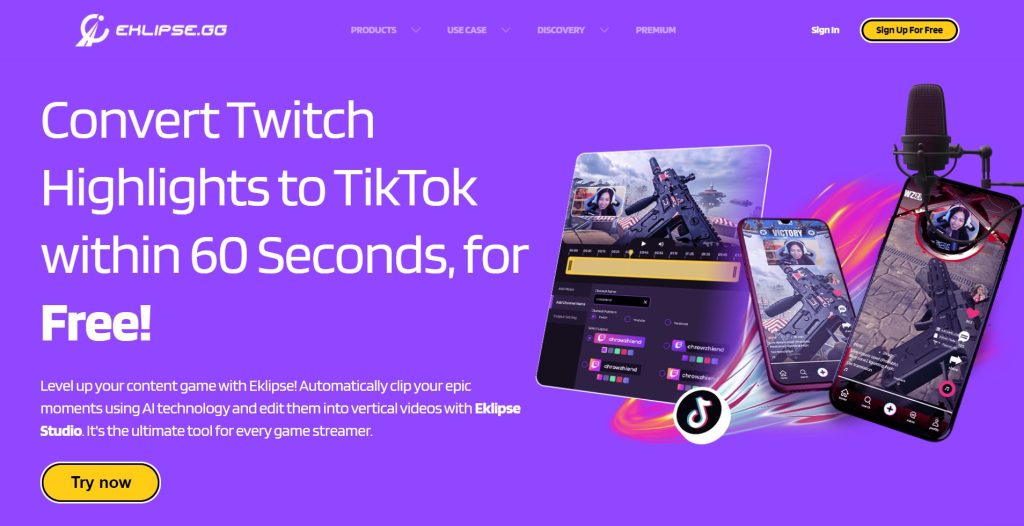
You’ve decked out your Twitch channel with stunning free overlays, your gameplay’s on point, and the vibes are immaculate.
But there’s one more secret weapon to unlock explosive growth: exploiting the viral power of TikTok. And guess what? You don’t have to spend hours manually clipping your epic moments.
Enter Eklipse, the AI clip-generating machine that turns your Twitch VODs into TikTok gold – automatically!
1. Choose Your Twitch Gem:
Head to Eklipse’s “Clips” section and pick the stream you want to plunder for viral moments. Think epic plays, hilarious fails, or anything that sparks joy (and potential laughs) in your viewers.
2. Click the Magic Button:
Spot the “Convert to TikTok” button under your chosen clip. This is where the AI magic happens!
3. Dress Up Your Clip:
Eklipse offers a treasure trove of ready-made templates designed for TikTok engagement. Browse through themed backgrounds and pick the one that best complements your clip’s vibe.
4. Spice It Up:
Make your clip truly your own! Add a catchy title, personalize it with text overlays, or throw in some fun stickers (Eklipse has a surprising collection!).
5. Unleash the Viral Beast:
Click “Download” and voila! Your TikTok-ready masterpiece is born. Post it on your channel and watch the views (and hopefully, the followers) roll in!
Eklipse turns your streams into viral gold. Grab your free trial and join the highlight revolution!
Bonus Tip: Don’t forget the soundtrack! Eklipse has a free music library to add that extra layer of awesomeness to your clip.
With Eklipse, creating viral TikTok clips from your Twitch streams is faster and easier than ever. So, go forth, streamer, and unleash your inner content creator! Remember, the more you stream, the more viral gold Eklipse can mine for you.
Maximize your Black Ops 6 rewards—Create highlights from your best gameplay with with Eklipse
Eklipse help streamer improve their social media presence with AI highlights that clip your Twitch / Kick streams automatically & converts them to TikTok / Reels / Shorts
Conclusion
These graphic services provide the best Twitch overlays out there. Some of these Twitch overlays are available for free while others require you to invest a bit of money.
In any case, if you want to improve the visual outlook of your streams, they will be worth it. Choose the one that fits your individual needs, preferences, and of course, your budget.
🎮 Play. Clip. Share.
You don’t need to be a streamer to create amazing gaming clips.
Let Eklipse AI auto-detect your best moments and turn them into epic highlights!
Limited free clips available. Don't miss out!
