
Level Up Your Marvel Rivals Gameplay
Capture your epic wins, clutch moments, and even hilarious fails with Eklipse. Easily create and share highlight reels with your friends—even if you're not streaming!
Learn MoreIn addition to allowing users to watch any streaming content, Twitch also enables you to interact with the creators via Twitch chat. Yes, connecting with your favorite streamer is indeed entertaining. However, you might find the chat annoying sometimes and leave you looking for a way how to hide chat on Twitch.
It’s not only TikTok that allows you to hide the chat. Twitch also enables you to do it. Thankfully, you can definitely learn about it here and you will say goodbye to annoying chat later. Let’s just begin the tutorial!
How to Hide Chat on Twitch iPhone and Android
To be able to get rid of the live chat during the live streaming on Twitch, you simply need to hit the Hide Chat button on a channel. Take a look at the steps below.
- Start off by Installing the Twitch app on your mobile device.
- Once it’s installed, launch the app and log in with your account.
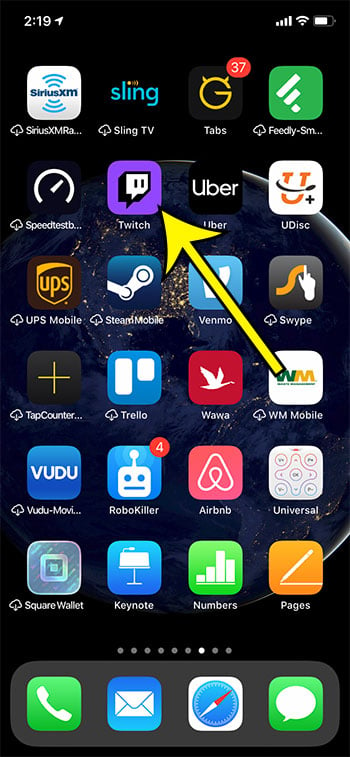
- Then, find any specific streams you are going to watch or go to a certain channel. Use the search bar to type in the channel’s name.
- After that, turn your phone to landscape or scene mode to display the stream in horizontal format.
- Next up, you’re gonna see an icon on the right half-corner of the screen that looks like a bubble dialogue with a line, and this is the Hide Chat button.
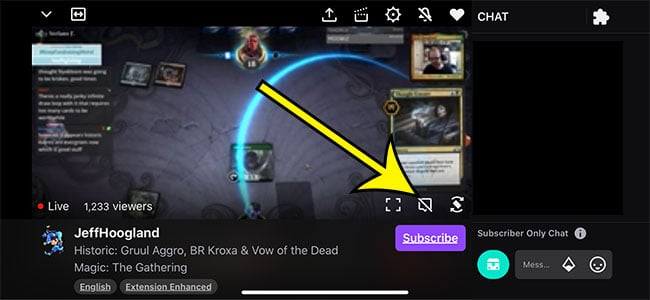
- Hit the button and voila! The live chat is now hidden and you can enjoy the stream.
If you wonder how to hide chat on Twitch Android, you can definitely do the same steps as you do on iPhone. Just take your mobile phone now and give it a shot now.
How to Hide Chat on Twitch PC
Now that you know how to remove the chat on Twitch through a mobile phone, you might wonder how to do the same thing on a PC. Well, we’ll show you how.
- To begin with, head to the Twitch website from your browser and log in with your account.
- Then, find any channel with content you want to see.
- Once the stream shows up, hit the gear icon on the right-hand side of the screen.
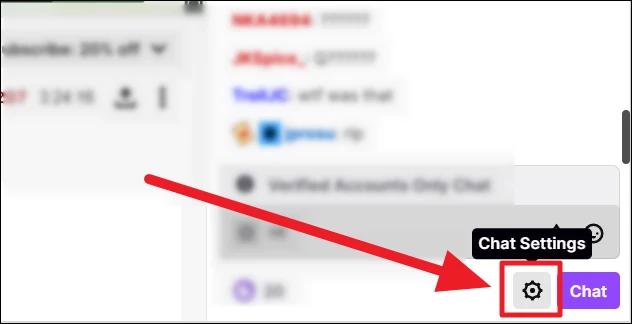
- After that, you’ll be able to access the chat settings.
- Find the Hide Chat button at the bottom of the drop-down menu.
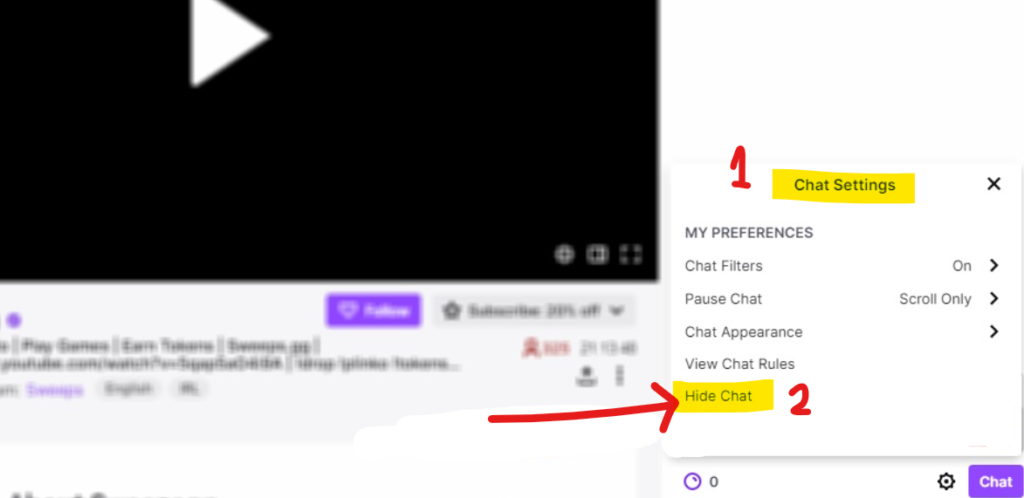
- Just click on it and poof! The chat will stop showing immediately.
Conclusion
There you have it. Since you now know how to hide chat on Twitch both on PC and mobile phone, you don’t need to worry about certain individuals that ruin your peace while enjoying your favorite stream. Just do the steps above, and get back your peace. Anyway, if you are a streamer and want to add chat while streaming, you can get the guide on our blog.
Apart from that, you can definitely do the same thing on TikTok. To get rid of the annoying chat, simply learn how to hide TikTok live chat through our previous article. See ya there!
🎮 Play. Clip. Share.
You don’t need to be a streamer to create amazing gaming clips.
Let Eklipse AI auto-detect your best moments and turn them into epic highlights!
Limited free clips available. Don't miss out!
