
Level Up Your Marvel Rivals Gameplay
Capture your epic wins, clutch moments, and even hilarious fails with Eklipse. Easily create and share highlight reels with your friends—even if you're not streaming!
Learn MoreTikTok’s live feature allows you to view real-time videos and engage with fellow users through live chat. However, the chat can be distracting if you simply wish to watch the video without comments. This prompts some viewers to inquire about concealing the chat while using TikTok live.
Fortunately, TikTok offers a simple way to temporarily hide the chat section while you watch TikTok live. It’s a straightforward process, so let’s get right into learning how to hide comments when watching TikTok live. Let’s begin!
Level up your digital game with Eklipse. Join the movement now!
More on Eklipse Blog>>> How to Get TikTok Stream Key 2023? All You Need to Know
How To Hide Chat On TikTok Live As A Viewer
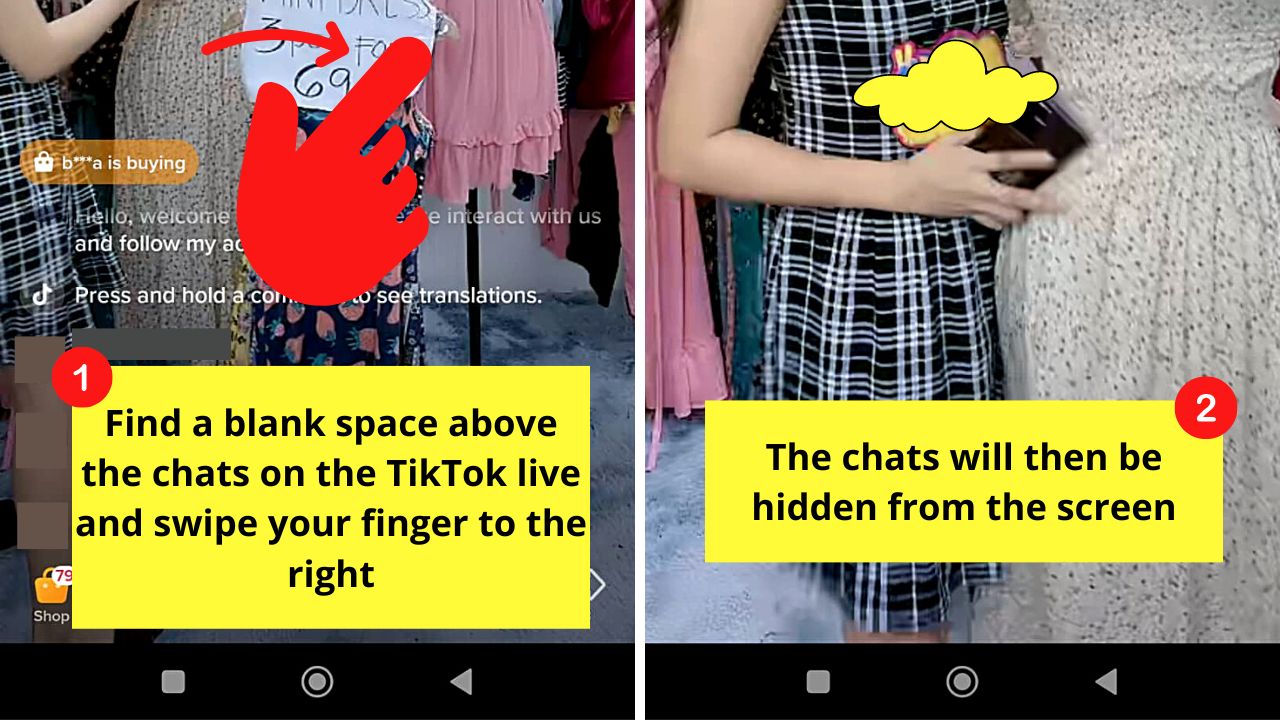
Hiding the comments while enjoying TikTok live is a simple thing to do. But before you go in there, be sure that you have downloaded and installed the TikTok app on your device. If you haven’t done it, just go to Play Store for Android users or App Store for Apple users to install the app.
Here’s how to get rid of chat TikTok live:
- First, launch the TikTok app on your device and log in with your account.
- On the TikTok homepage, hit the Live button at the top-left corner of the screen.
- Then, find the TikTok live you desire to watch.
- Once you found the TikTok live you like the most, hold the screen and swipe to the right.
- Voila! The chat section will disappear from the screen. But don’t worry, it won’t be permanent though.
In case you want it to appear again, just hold the screen and swipe to the left.
More On Eklipse Blog >> How to Pin TikTok Video: An Easy Guide
FAQs
1. Can you hide comments on TikTok live?
Yes, you can turn off chat TikTok live. If you’re watching, just swipe right or hit the share button and choose “Clear display” to get rid of comments. If you’re the host, you can stop comments before starting by switching off the “Allow comments” setting, or hit the “…” icon while live and choose to turn off comments.
2. Why can’t I hide comments on TikTok live
Comments show up automatically on any TikTok live you join, and sadly, there’s no permanent off switch in the settings. So, you’ll have to manually hide them each time by swiping or choosing the “Clear display” option.
3. How to hide TikTok live from someone
To keep someone from catching your TikTok live without having to block them, try not to go live when they’re likely online. If you need to go live and they’re online, you could make your account private or use a VPN to hide your activity. If you prefer, you can block them from your live videos by visiting their profile, tapping the three dots, and selecting “Block.”
More on Eklipse Blog>>> How to Stream on Twitch and TikTok: Expand Your Reach Simply
Conclusion
So, that’s all about how to hide chat in TikTok live as a viewer. Now that you know how to get rid of the live chat, you will no longer get annoyed by the live chat while enjoying your favorite creators doing TikTok live. Enjoy the TikTok!
By the way, are you tired of having slow-growth on your gaming channel or social media? Try Eklipse now!
Use Eklipse to easily make captivating TikTok/Reels/Shorts video clips from your gaming live streams with just one click. Your viewers will be mesmerized, and you can share the content effortlessly across various platforms.
So what are you waiting for? Sign up on Eklipse.gg or click below to try Eklipse’s exclusive features for free today.
Maximize your Black Ops 6 rewards—Create highlights from your best gameplay with with Eklipse
Eklipse help streamer improve their social media presence with AI highlights that clip your Twitch / Kick streams automatically & converts them to TikTok / Reels / Shorts
🎮 Play. Clip. Share.
You don’t need to be a streamer to create amazing gaming clips.
Let Eklipse AI auto-detect your best moments and turn them into epic highlights!
Limited free clips available. Don't miss out!
