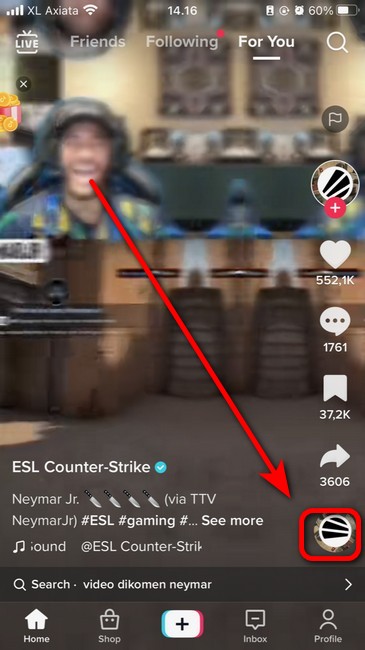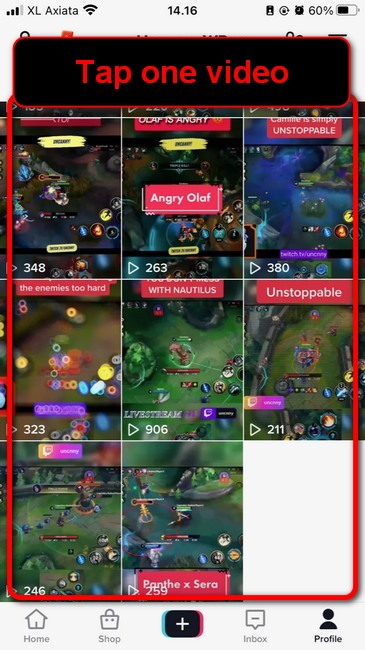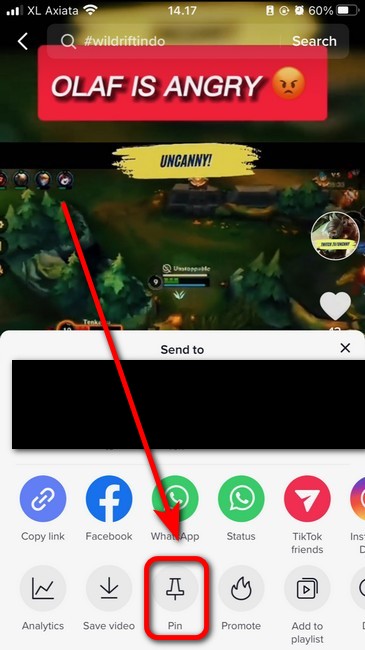Level Up Your Marvel Rivals Gameplay
Capture your epic wins, clutch moments, and even hilarious fails with Eklipse. Easily create and share highlight reels with your friends—even if you're not streaming!
Learn MoreKnowing how to pin a video on TikTok is crucial if you want to give priority to certain content for your viewers. Pinning a video makes it more accessible for your audience, optimizing engagement on your page.
The good news is, you won’t need to go through any complex procedures. TikTok offers a feature allowing you to pin multiple videos on your profile. This way, the chosen videos will always appear at the top of your profile, even as you create new ones.
If you’re interested in learning how to pin a video on your TikTok profile, continue reading and follow our step-by-step guide below.
How to Pin a Video on TikTok 2023
To pin TikTok videos on your profile, basically, you just need to enable the pin feature. However, this feature is not always available to every user. It’s uncertain who is being offered access to this feature since there are no details from TikTok officials.
One thing is for sure, if you are currently unable to access the option, it’d be better to wait until TikTok give you access. Once you’ve got access to this feature, you can follow the steps below.
- Open TikTok app
Login, tap profile icon
- Go to your profile.
Choose video you want to pin
- Tap on the video
Hit the three-dots icon
- Select “Pin” on the options
Done, the video is pinned
How to Unpin a TikTok Video
Do you want to unpin your video? Or simply want to change the current videos to the new ones? That’s really possible to do! All you need to do is tap the pin icon on the pinned video to unpin it.
If you have unpinned the videos, now you can choose other videos for your new pinned videos. Make sure you always provide your viewers with some interesting updates.
Anyway, did you know how many videos can you pin on TikTok? Basically, you can pin three selected videos on your TikTok. However, if you just want to pin one, that’s alright. Other than that, if you are going to know how to see pinned videos on TikTok, you can just head off to your profile.
Conclusion
That’s all about how to pin a TikTok video after posting. You can now showcase your amazing content to your viewers alongside making a better layout on your profile page. Let’s see how it can help you attract more viewers.
🎮 Play. Clip. Share.
You don’t need to be a streamer to create amazing gaming clips.
Let Eklipse AI auto-detect your best moments and turn them into epic highlights!
Limited free clips available. Don't miss out!