
Level Up Your Marvel Rivals Gameplay
Capture your epic wins, clutch moments, and even hilarious fails with Eklipse. Easily create and share highlight reels with your friends—even if you're not streaming!
Learn MoreIf you want to shine on TikTok Live, you need to know about how to get a TikTok stream key.
TikTok is a popular social media platform where users can create and share short videos. TikTok also allows users to stream live video to their followers.
To stream live on TikTok, you will need to get a stream key. A stream key is a unique code that identifies your TikTok account. You will need to enter your stream key into your streaming software to stream live on TikTok.
Many creators are stuck streaming from their phones, which limits what they can do. But with a stream key, you can access cool tools to make your live videos stand out. The problem? Most creators don’t know how to get one.
Let’s find out how to get your hands on a TikTok stream key.
What is a stream key?
A stream key is a unique code utilized to identify the source of audio/video streaming, such as YouTube, Twitch, or TikTok. It enables the connection between streaming software like OBS.
Specifically for TikTok, the stream key facilitates streaming from your PC using TikTok Live Studio and enables simultaneous broadcasting (multistreaming) across multiple platforms using alternative streaming tools.
This integration allows you to showcase individual comments on the screen, fully customize the stream’s design with banners, overlays, logos, personalized layouts, and stickers, share your screen, and even create an emoji downpour.

How to Get TikTok Stream Key?
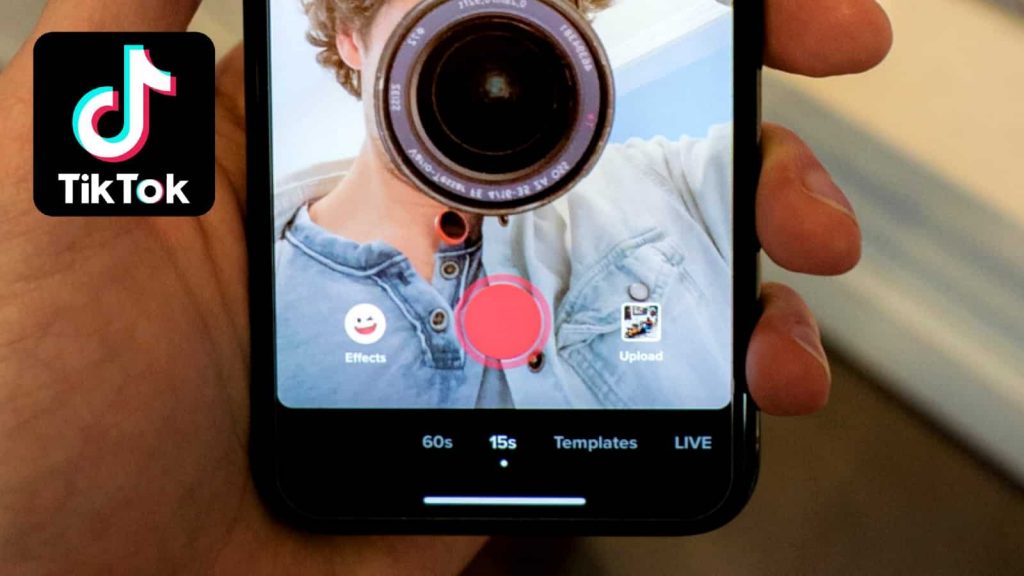
Not long ago, obtaining a TikTok stream key was challenging, and it seemed like you needed connections. According to sources, TikTok has announced that they no longer accept direct requests for stream keys. However, TikTok has provided some insight into the two ways you can obtain one in 2023.
Option 1: Grow Your TikTok Live Viewership
TikTok no longer takes direct requests for stream keys. They give them to their favorite creators who consistently get lots of viewers and meet certain requirements. To get noticed, stay active on TikTok, make content daily, and go live often. If you do well, TikTok might give you a stream key.
Option 2: Partner with an approved agency
Another way to obtain a TikTok stream key is by partnering with an approved agency. It might take some time, but you can give it a shot if you’re really keen on streaming TikTok live via your PC. Applying to an approved agency also doesn’t guarantee that you’ll receive a key. However, you can follow the agency’s guidance to increase your chances of getting the TikTok stream key.
Option 3: Use TikTok Live Studio
If you don’t qualify for TikTok Live and really want to stream on your PC, especially if you’re not in the US, there’s a potential workaround.
You might be able to download and use TikTok Live Studio if you’re in the UK or can make TikTok’s studio page think you are. However, you’ll still need to meet all of TikTok’s basic requirements, like being over 18, having at least 1k followers, and having a good standing on the platform. It’s not a perfect solution, and it doesn’t work for everyone, but if you’re unable to get a stream key and really want to stream on a computer, this could be your best option.
More on Eklipse Blog >> 5 Tips to Grow TikTok Followers: Creators Must-Know
Requirements to Get Access to TikTok Live Feature

Just like what we’ve stated in the previous point before, you’ll need access to TikTok Live feature first.
There are some eligibility requirements to access that feature, which are
- Be at least 18 years of age
- Have at least 1000 followers
- You need to have a good track record on TikTok and not have violated any community rules
- Currently, you have to be in the US to officially receive a stream key
About the follower requirements, TikTok actually did not mention that explicitly on their official page.
But, it has become a general consensus among the creators that 1000 followers are the signal for TikTok to give users eligibility to use the live stream feature.
Getting 1000 followers may sound threatening at first, but you can use our 5 tips on how to be a TikTok star in a month so you can get the TikTok Live features in no time.
More on Eklipse Blog>>> How To Screen Share TikTok Live 2024: All You Need to Know
The Trick to Get Stream Key If You Don’t Qualify
While TikTok live streaming access remains primarily restricted to US-based creators, a glimmer of hope exists for aspiring UK streamers. Even though they might not qualify for the official route, they can attempt downloading and using the TikTok Live Studio. This software is currently accessible to some UK users, and some resourceful creators outside the UK have even found success tricking the platform into thinking they’re located there. However, remember that using this method is entirely at your own risk.
More on Eklipse Blog>>> How to Stream on Twitch and TikTok: Expand Your Reach Simply
How to Use Stream Key on Streamlabs OBS

You’ll need broadcaster software to start using the key for live streaming.
To learn how to do we think it’s better for you to check our detailed walkthrough on how to stream on TikTok with Streamlabs OBS in 7 easy steps.
But to sum it up, you actually only need to do 4-steps
- Open Streamlabs OBS
- Log in to your TikTok account
- Hit the Go Live button
- You’ll see a pop-up screen.
- Copy and paste the key on the box
It’s easy right!?
After you are done live streaming on TikTok, you might wonder about the fastest method to grow your followers. No worries, Eklipse blog got you covered! You can check our post about How to Get 1k Followers on TikTok in 5 Minutes for your reference.
FAQs
1. How do I get my TikTok RTMP code?
If you go to the plus at the bottom and swipe to the right where you would normally go live, there is – if you are unlocked – the option “Transfer to PC/Mac”. After clicking on “Start Live”, you will see the RTMP server and the stream key.
2. How do I find my RTMP URL and stream key?
Open YouTube Live Control Room. Click the Stream tab or schedule a new stream. Under “Stream settings,” in the “Stream URL” field, click the lock icon to show the RTMPS URL. Copy the Stream URL.
Conclusion
Getting the TikTok stream key is actually as easy as it is.
But, what makes it difficult is the requirements needed to get access to the TikTok Live feature, which is having 1000 followers.
Eklipse is the best tool for making highlights from live streams and converting horizontal to vertical video for TikTok using our advanced AI.
With Eklipse, you can create amazing highlight reels of your best gameplay moments in minutes. Eklipse’s AI engine automatically detects the most exciting and funny moments in your live streams, and it edits them together into a shareable video.
Sign up for a free Eklipse account today and see the difference that Eklipse can make in your content creation process.
Maximize your Black Ops 6 rewards—Create highlights from your best gameplay with with Eklipse
Eklipse help streamer improve their social media presence with AI highlights that clip your Twitch / Kick streams automatically & converts them to TikTok / Reels / Shorts
🎮 Play. Clip. Share.
You don’t need to be a streamer to create amazing gaming clips.
Let Eklipse AI auto-detect your best moments and turn them into epic highlights!
Limited free clips available. Don't miss out!
