
Level Up Your Marvel Rivals Gameplay
Capture your epic wins, clutch moments, and even hilarious fails with Eklipse. Easily create and share highlight reels with your friends—even if you're not streaming!
Learn MoreTikTok is one of the most popular social media platforms in the world, with over 1 billion active users. If you’re a streamer, looking to grow your audience and reach a new demographic, streaming to TikTok is a great option. How to stream to TikTok from OBS is a great way to improve the quality of your streams and add more features.
OBS is free and open-source software that allows you to record and stream your gameplay, webcam, and other audio sources. In this article, we will show you how to stream to TikTok from OBS in a few simple steps. We will also provide some tips on how to improve the quality of your streams and make them more engaging for your viewers.
Level up your creativity with exclusive tools and discounts. Join Eklipse – It’s free!
Step 1: Prepare Your Content
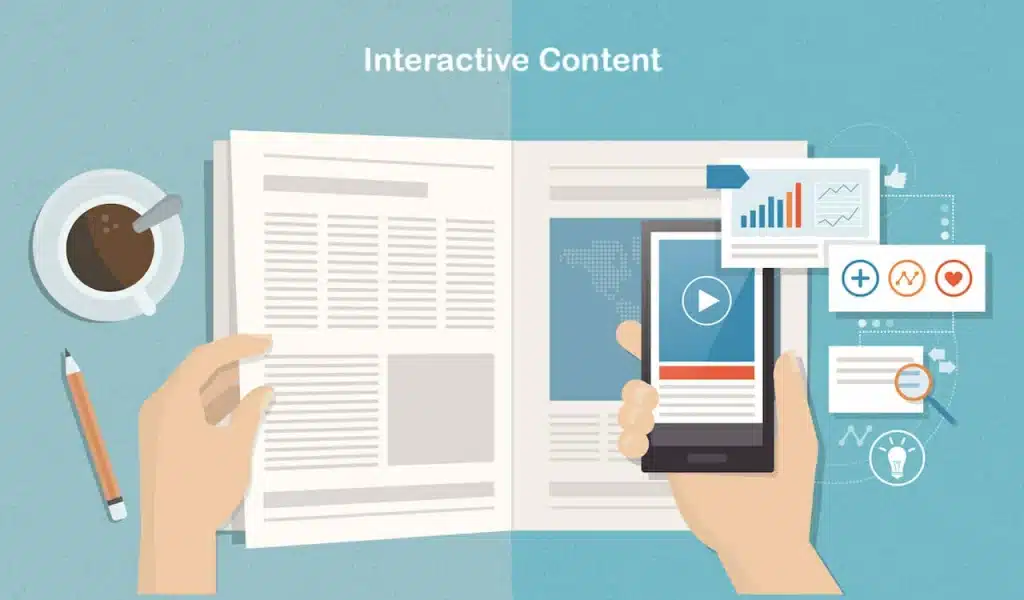
Before diving into live streaming, it’s crucial to have your content ready. Make sure your OBS setup is optimized for TikTok’s vertical video format, and create engaging visuals or plan your performance to keep viewers captivated.
Step 2: Set Up OBS and TikTok
Ensure OBS is installed and configured correctly on your system PC. Add your sources, and scenes, and ensure your audio and video settings are on point. This is the backbone of your live stream, so make sure it’s well-prepared.
Step 3: Connect to TikTok

- Launch the TikTok app. Select the plus sign at the bottom of the screen.
- Select the LIVE option.
- Choose your live stream title and select any filter effects you want.
- Select PC or console option under the GO LIVE button.
- You’ll find the TikTok stream key and server URL.
- Take notes of your TikTok stream key and server URL.
Step 4: Go Live

Once OBS is connected to TikTok through Eklipse, you’re ready to go live. Start your stream, interact with your viewers, and create engaging content.
- Launch OBS Studio.
- Click File > Settings.
- Click Stream on the panel on the left.
- Enter the URL server and TikTok stream key.
- Click Start Streaming.
Don’t forget to promote your stream on other social media platforms to attract a broader audience and boost your revenue and traffic.
Using Eklipse as a Free Automatic TikTok Converter
Ready to transform your streaming game? Introducing Eklipse – the ultimate solution to effortlessly convert your streams into captivating vertical formats for TikTok, completely free! No more struggling with complex editing software. With Eklipse, the transition from OBS to TikTok is seamless and hassle-free. Elevate your content and reach a broader audience on the world’s favorite short-form video platform.
You only need to upload your long-form video to Eklipse’s website, wait for a few moment, and your vertical TikTok-ready video is done. You can customize it however you like and directly share it with your TikTok. All for free!
Why settle for ordinary when your streams can shine in vertical brilliance? Unlock the power of Eklipse today. Register and subscribe now for a premium streaming experience that will take your content to new heights – because every moment deserves to be TikTok-ready!

FAQs
1. Can I stream games to TikTok using OBS? Certainly! Our guide covers the intricacies of streaming games to TikTok, allowing you to showcase your gaming prowess effortlessly.
2. Can I monetize my TikTok live streams? Yes, TikTok offers several monetization options, including virtual gifts and brand collaborations, making it a viable revenue source.
3. How can I grow my TikTok live stream audience? Consistency, engaging content, and promotion across your social media channels are key to growing your TikTok live stream audience.
Conclusion
In conclusion, streaming to TikTok from OBS opens up new possibilities for content creators and gaming streamers. By following the step-by-step instructions provided in this article, you can enhance your live streaming experience and engage with your audience in real-time.
But the journey doesn’t end here. Take your streaming experience to the next level with Eklipse, an AI-powered tool designed for content creators like you. With Eklipse, crafting captivating highlights and seamless streams becomes second nature. Elevate your content, impress your audience, and stand out in the digital realm. Ready to make your mark? Register and subscribe to the premium plan today – because every stream deserves to shine!
Maximize your Black Ops 6 rewards—Create highlights from your best gameplay with with Eklipse
Eklipse help streamer improve their social media presence with AI highlights that clip your Twitch / Kick streams automatically & converts them to TikTok / Reels / Shorts
🎮 Play. Clip. Share.
You don’t need to be a streamer to create amazing gaming clips.
Let Eklipse AI auto-detect your best moments and turn them into epic highlights!
Limited free clips available. Don't miss out!
