
Level Up Your Marvel Rivals Gameplay
Capture your epic wins, clutch moments, and even hilarious fails with Eklipse. Easily create and share highlight reels with your friends—even if you're not streaming!
Learn MoreHow to make a TikTok video that effectively captures your audience’s attention? Don’t worry, you’re in the right place! Here we have the complete guide to make a TikTok video that easily gets into FYP.
TikTok is not just for entertainment. It can also help with product research, inspire purchase decisions, and bring audiences closer to their favorite content creators or streamers. According to recent statistics, almost 50% of Gen-Z social media users use this social media for entertainment, product research, and making some life decisions.
To get started with TikTok and build a strong brand presence, you can start following these steps.
1. Create a TikTok Account
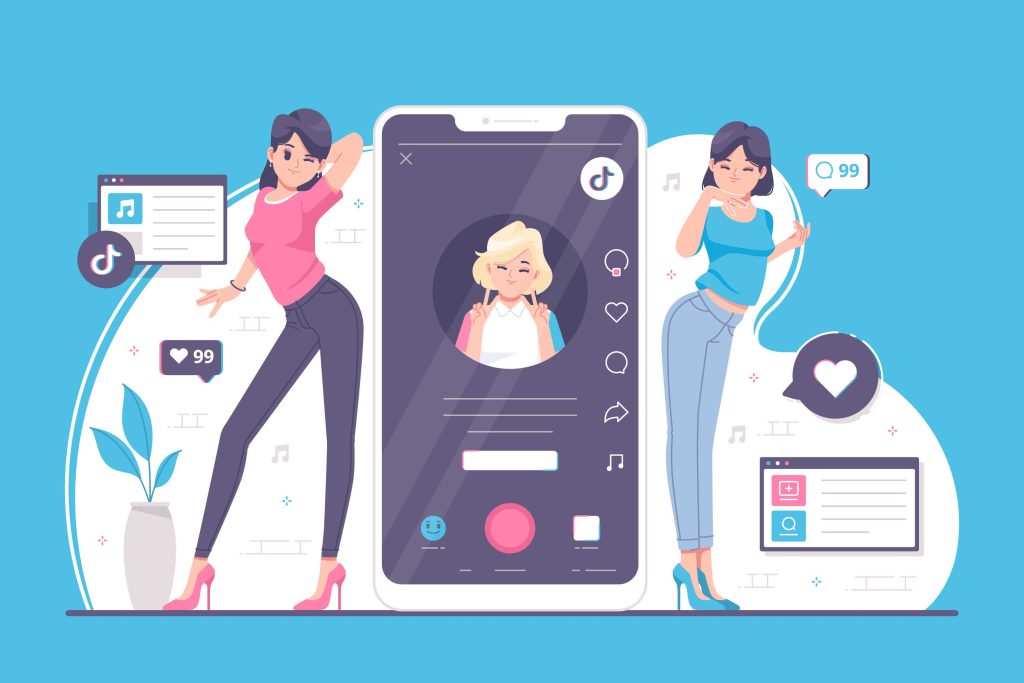
- Download the TikTok app from the App Store or Google Play.
- Open the app and tap on the “Profile” button.
- Choose a sign-up method, such as email or existing social media accounts.
- Use your brand’s official email address for better account recovery options.
- Consider switching to a business account for better categorization and visibility.
2. Record a Video
- Tap on the “+” icon at the bottom of the screen to open the camera.
- Grant the app access to your camera, photos, and microphone if it’s your first time.
- Choose the video length and customize your recording with tools like speed, effects, and filters.
- Add music from the audio library to enhance your video’s visibility.
- Start recording by tapping the red button. You can join multiple clips together.
- Preview and further customize your video by adding text, sounds, effects, stickers, and captions.
- Add a video description, hashtags, and settings before posting your video.
More on Eklipse Blog >> 5 Reasons Why Is Your TikTok Video Not Showing Up For Others?
3. Make a TikTok Using Pre-recorded Videos
- Tap on the “+” icon and select the “Upload” option.
- Choose the pre-recorded video(s) you want to upload.
- Customize the video with text, stickers, voiceovers, filters, and effects.
- Add a sound from the TikTok audio library.
- Edit the video description, settings, and hashtags before posting.
More on Eklipse Blog >> How Long Are TikTok Videos? Best TikTok Video Length (2023)
4. Add Pictures
- Combine multiple pictures and videos using the upload option.
- Insert a picture in your video using the “Effects” button and selecting “Insert Photo.”
- Switch to the “Templates” tab and choose a template to upload pictures.
5. Make a Sound
- When recording a video, the recorded sound becomes an original sound.
- Tap on the audio icon of your uploaded video to use that sound in a new video.
More on Eklipse Blog >> How to Use Auto Captions for Creating TikTok Videos
Conclusion
In conclusion, TikTok offers a dynamic platform for content creators and streamers to engage with their audience. By following the steps outlined in this beginner’s guide, you can establish a strong presence on TikTok. Remember that creativity is key on this platform, so experiment with different video styles, effects, and sounds to captivate your audience. Good luck!
Maximize your Black Ops 6 rewards—Create highlights from your best gameplay with with Eklipse
Eklipse help streamer improve their social media presence with AI highlights that clip your Twitch / Kick streams automatically & converts them to TikTok / Reels / Shorts
🎮 Play. Clip. Share.
You don’t need to be a streamer to create amazing gaming clips.
Let Eklipse AI auto-detect your best moments and turn them into epic highlights!
Limited free clips available. Don't miss out!
