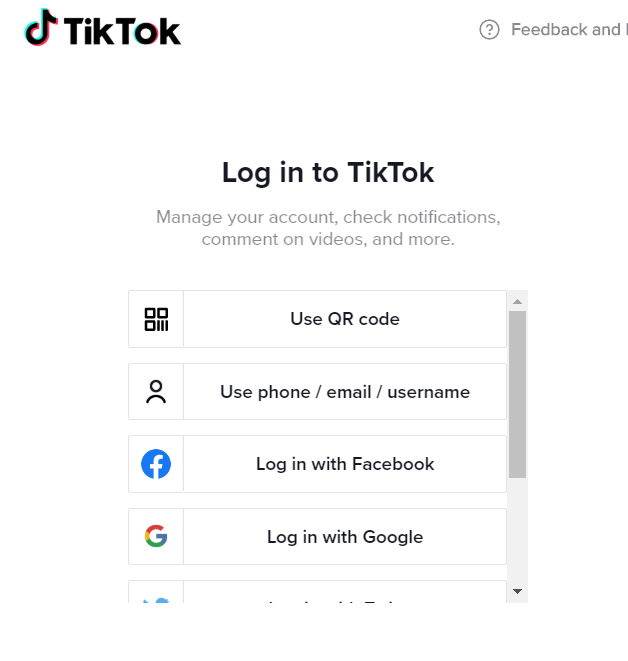Level Up Your Marvel Rivals Gameplay
Capture your epic wins, clutch moments, and even hilarious fails with Eklipse. Easily create and share highlight reels with your friends—even if you're not streaming!
Learn MoreHow to stream on TikTok with Streamlabs OBS? It’s actually pretty easy if you follow the tips we provide here!
Streaming live on TikTok has gained significant popularity, yet the video quality is frequently compromised as it depends solely on your phone’s camera and microphone. However, by utilizing Streamlabs OBS, you can overcome these limitations and enhance the quality of your TikTok broadcasts.
This tool offers improved video and audio capabilities, on-screen notifications, and various additional features. Let’s see how to stream on TikTok with Streamlabs OBS reddit right here!
Things to Prepare Before Stream on TikTok
1. Equipment
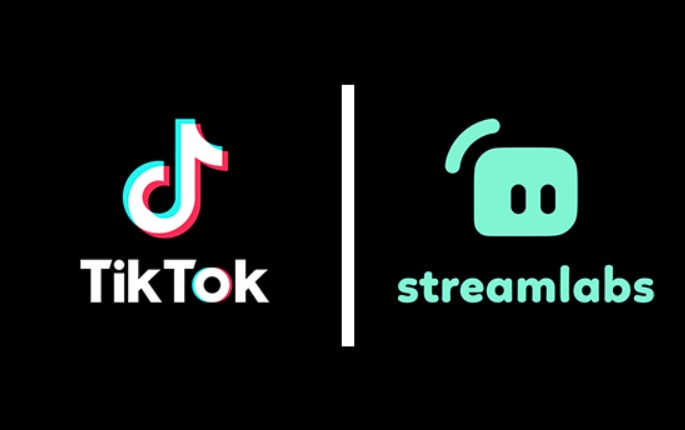
Before you start to stream on TikTok with Streamlabs OBS free, make sure that you’ve prepared these stuff:
- A compatible PC
- A Streamlabs OBS app
- An active TikTok account
- A microphone
- A webcam
- Internet connection
2. Requirements To Go Live on TikTok
Additionally, there are several requirements you need to fulfill if you are going to stream on Tiktok. To be able to go live here, at least you have to meet the minimum requirements.
- Have at least 1000 followers
- Fulfill the minimum required age (18 years old)
If you need more information about it, just go to TikTok and find other requirements you need to grab.
More on Eklipse Blog >> How to Go Live on TikTok Without 1000 Followers?
Step-by-Step Guide To Stream On TikTok With Streamlabs OBS

Are you all set to start your TikTok streaming adventure using Streamlabs OBS? If everything’s ready, let’s get into the detailed, step-by-step guide for starting your TikTok stream with Streamlabs OBS.
- Launch the Streamlabs OBS on your PC.
- Log into the Streamlabs OBS.
Click (Select Platform) and choose TikTok.
- Log in to your TikTok account.
You can use a QR code, email, or anything you can find there.
- Click (Authorize) button.
You’ll see the project sheet, then hit the (Go Live) button.
- Click Locate my Stream Key.
The button will be shown on the pop-up screen. Copy your Server URL and Stream key, and paste them to the dialogue box.
- Click (Save).
You can change the streaming title and the image cover.
- Click (Confirm & Go Live) button.
Voila! Now you will start stream on TikTok with Streamlabs OBS.
Going live using Streamlabs OBS is a little different from how to stream on TikTok with OBS Studio. However, everything is just a matter of preference. Go with what you love.
Why You Should Live Stream on TikTok?
Content creators should consider live streaming on TikTok for the following reasons:
- Authentic Connection: Live streaming allows creators to connect with their audience in real-time, fostering a genuine and personal connection. It provides an opportunity to answer questions, share insights, and interact authentically, strengthening fan engagement and loyalty.
- Audience Engagement: TikTok LIVE offers higher engagement compared to other platforms. A study by Ipsos indicates that audiences are more engaged with branded content on TikTok LIVE than on other non-TikTok platforms. Going live can help creators reach and captivate their audience more effectively.
- Community Growth and Monetization: Going live on TikTok can help creators grow their community, attract new followers, and potentially earn money. Live streaming is an effective way to showcase your personality, talents, and content style, attracting a wider audience and opening up monetization opportunities through gifts and rewards.
Embracing TikTok’s live streaming feature can lead to deeper audience connections, heightened engagement, and potential financial benefits.
More on Eklipse Blog >> How to Make Money on TikTok Live: 9 Paths to Profit
5 Quick Tips When Live Stream on TikTok

Now you know how to stream on TikTok on PC. When doing live streaming on TikTok, remember to follow these 5 tips to enhance your experience:
- Prepare Content: Plan your stream ahead of time. Decide on a theme, topic, or activity that resonates with your audience. This keeps viewers engaged and excited.
- Engage with Viewers: Interact with your audience through comments, shout-outs, and responding to questions. Engaging with viewers makes them feel valued and encourages them to stay.
- Quality Setup: Ensure good lighting and clear audio. Use a stable internet connection and choose a quiet, well-lit location for streaming. High-quality production enhances viewer experience.
- Promote Your Stream: Announce your upcoming stream on your TikTok account and other social media platforms. Tease the content to create anticipation and attract more viewers.
- Utilize Gifts and Rewards: TikTok offers virtual gifts viewers can send during your stream. Encourage viewers to send gifts, and consider offering special rewards or shout-outs for larger gifts. This can help you monetize your live stream.
Remember to tap into TikTok’s Creator Portal for detailed guidance on going live. Interacting with viewers, maintaining quality, and promoting your stream can make your TikTok live sessions a success.
More on Eklipse Blog >> 5 Essential TikTok SEO Tips for 2023 – Creators Must-Know
FAQ
Q1. Can I use Streamlabs to stream on TikTok?
Absolutely, you can stream on TikTok using Streamlabs on a variety of devices, including computers and mobile devices.
Q2. Does TikTok support live streaming?
Yes, TikTok’s live streaming feature allows creators to broadcast videos to their followers in real-time. Live streaming enhances engagement as it provides viewers with a more lifelike interaction with the creator compared to pre-recorded content.
Q3. How does TikTok Live Studio differ from OBS?
The distinctions between TikTok Live Studio and OBS:
- TikTok Live Studio is software specifically designed for creating content directly within TikTok, developed by the social network team.
- OBS, on the other hand, is a more comprehensive platform for live streaming with broader capabilities.
More on Eklipse Blog >> How to Update Streamlabs OBS Fast and Easy [Update 2023]
Q4. How do I find my Streamlabs stream key on TikTok?
Once logged in, click on “Go Live.” A pop-up window will guide you to retrieve your stream key and Server URL. Once you have obtained your URL and Stream Key, paste them into Streamlabs Desktop. Additionally, you have the option to edit the broadcast title and cover image.
Conclusion
Now that Streamlabs OBS has integrated with TikTok, it has become easier to go live on this platform. If you want to try it, learn how to stream on TikTok with Streamlabs OBS here. Enjoy!
Maximize your Black Ops 6 rewards—Create highlights from your best gameplay with with Eklipse
Eklipse help streamer improve their social media presence with AI highlights that clip your Twitch / Kick streams automatically & converts them to TikTok / Reels / Shorts
🎮 Play. Clip. Share.
You don’t need to be a streamer to create amazing gaming clips.
Let Eklipse AI auto-detect your best moments and turn them into epic highlights!
Limited free clips available. Don't miss out!