
Level Up Your Marvel Rivals Gameplay
Capture your epic wins, clutch moments, and even hilarious fails with Eklipse. Easily create and share highlight reels with your friends—even if you're not streaming!
Learn MoreTikTok has revolutionized content creation, offering users unique ways to express creativity. One standout feature is creating engaging slideshows. This format is perfect for showcasing products, sharing memorable moments, or telling impactful stories. Slideshows seamlessly combine images, music, and text to captivate audiences.
Making slideshows on TikTok is user-friendly, with tools available directly in the app. This guide walks you through each step, ensuring even first-time creators can craft impressive visuals effortlessly. From selecting images to enhancing them with music and effects, the process is simple and effective.
Follow these tips to produce eye-catching slideshows that resonate with your viewers. Learn how to stand out while sharing your story in an engaging, visually dynamic way.
Step-by-Step Guide to Making a Slideshow on TikTok
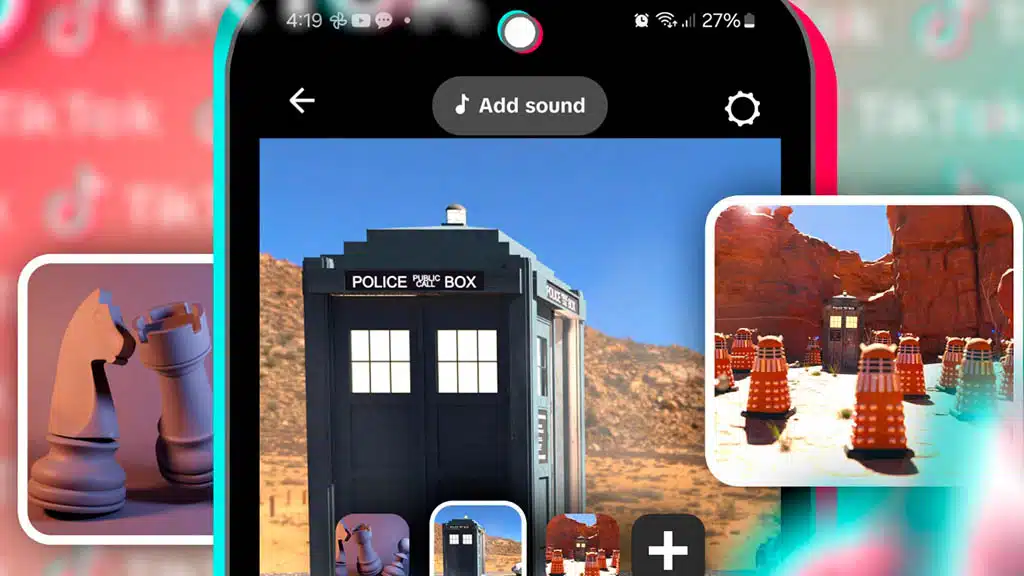
Creating an engaging slideshow involves more than just arranging photos; it’s about storytelling and visual appeal as well. Here are some tips to help enhance your slideshow:
- Open the TikTok App
Launch the app on your device. - Tap the “+” Button
This button is located at the bottom center of your screen. - Select “Photo” or “Templates”
Choose either “Photo” for custom uploads or “Templates” for pre-designed options. - Upload Your Photos
Select photos from your gallery by tapping “Select Multiple” if needed. - Arrange Your Images
Ensure they are in the desired order; this affects how they appear in your slideshow. - Choose Between Swipeable or Non-Swipeable
Decide if viewers should swipe through images or if they should play automatically as a video. - Customize Your Slideshow
Add filters, stickers, text overlays, and select background music from TikTok’s library or upload your own audio. - Add Final Touches
Include descriptions, hashtags, and set privacy settings before posting. - Post Your Slideshow
When satisfied with all adjustments, tap “Post” to share it with your audience!
Tips for Creating Eye-Catching Slideshows
- Use High-Quality Images: Always select clear and vibrant images that capture attention.
- Tell a Story: Crafting a narrative helps keep viewers engaged throughout the presentation.
- Choose Complementary Music: The right soundtrack sets the mood for your slideshow.
- Incorporate Text Wisely: Use concise captions that add context without overwhelming visuals.
- Experiment with Filters: Filters can enhance mood but ensure they align with your overall theme.
- Keep It Short: Aim for brevity; longer slideshows may lose viewer interest quickly!
Final Thoughs
By following these steps, you’re ready to create engaging slideshows on TikTok that captivate audiences in 2024. Let your creativity shine as you experiment with different approaches to discover what resonates best. Enjoy crafting visually stunning content and inspiring your viewers!
🎮 Play. Clip. Share.
You don’t need to be a streamer to create amazing gaming clips.
Let Eklipse AI auto-detect your best moments and turn them into epic highlights!
Limited free clips available. Don't miss out!
