
Level Up Your Marvel Rivals Gameplay
Capture your epic wins, clutch moments, and even hilarious fails with Eklipse. Easily create and share highlight reels with your friends—even if you're not streaming!
Learn MoreIf you’re looking to make your Twitch alerts stand out, adding unique and attention-grabbing sounds can help you achieve that goal.
In this article, we’ll cover the basics of the Sound Alerts Extension, where to find free Twitch sound clips, and what to consider when choosing the perfect sound for your alerts.
How to Create Your Own Twitch Sound Alerts
One of the easiest ways to create your own Twitch sound alerts is by pulling sounds from your past streams. If you had a strong reaction or laughed heartily, take that sound and reuse it on future streams by adding it as an alert. You can also use your own voice or sound effects to make the alerts uniquely yours.
Where to Find Free Twitch Sound Alerts
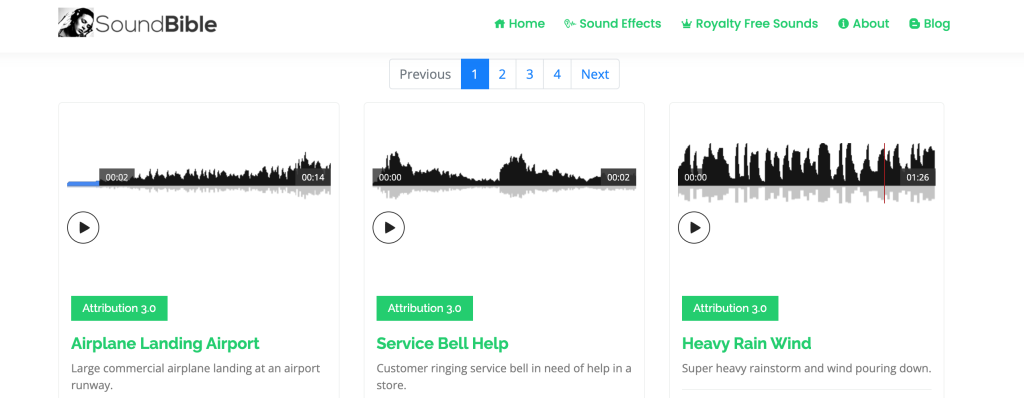
There are many sites where you can find free Twitch sound alerts, including Freesound and SoundBible.
1. SoundBible
SoundBible is a platform that offers a wide range of free sound effects that can be used in content creation.
They have a specific section dedicated to Twitch alerts, offering a variety of sounds for follows, subscribers, and donations. While the quality of sound effects on this platform may not be as high as other paid platforms, it’s a great option for those on a budget.
2. Freesound
Freesound is a platform that provides a large library of free sound effects that can be used in content creation. While not specifically designed for Twitch alerts, there are still many sounds on this platform that can be used for alerts.
You can search for sounds based on specific keywords or browse through categories to find the perfect sound for your needs.
Premium Twitch Sounds Alerts
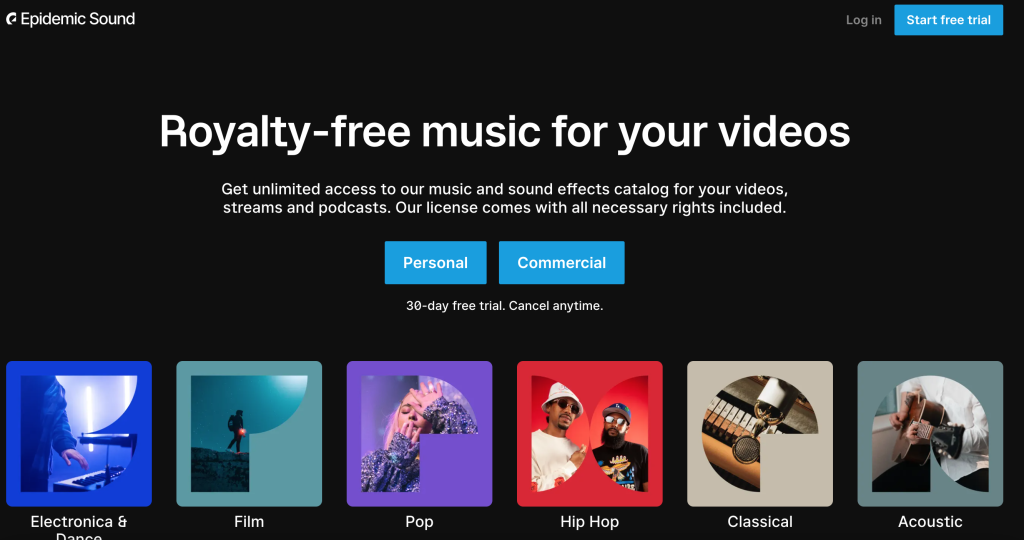
If you’re willing to spend some money, there are also paid sites such as Epidemic Sound, Own3D, AudioMicro, and SoundSnap that offer high-quality sound clips and music.
3. Epidemic Sound
Epidemic Sound is a music and sound effects platform that provides a vast library of royalty-free music and sound effects for use in content creation. They offer a variety of sound effects that are perfect for Twitch alerts, including alerts for follows, subscriptions, donations, and more.
You can search for sounds based on specific keywords, making it easy to find the perfect sound for your needs.
4. Own3D
Own3D is a platform that specializes in creating content for streamers, including graphics, overlays, and sound effects. They offer a variety of sound effects that are specifically designed for Twitch alerts, including alerts for followers, subscribers, donations, and more.
You can choose from a range of sound effects, from simple chimes to more complex and attention-grabbing sounds.
5. AudioMicro
AudioMicro is a platform that provides a vast library of royalty-free music and sound effects for use in content creation.
They offer a variety of sound effects that are perfect for Twitch alerts, including alerts for follows, subscriptions, donations, and more. You can search for sounds based on specific keywords, making it easy to find the perfect sound for your needs.
6. SoundSnap
SoundSnap is a platform that offers a vast library of royalty-free sound effects and music for content creators.
They have a specific section dedicated to Twitch alerts, offering a variety of sounds for followers, subscribers, and donations. You can use the search fucntion to find the perfect sound for your alerts. You can search it either based on specific keywords or browse through categories.
Using Twitch’s Sound Alerts Extension
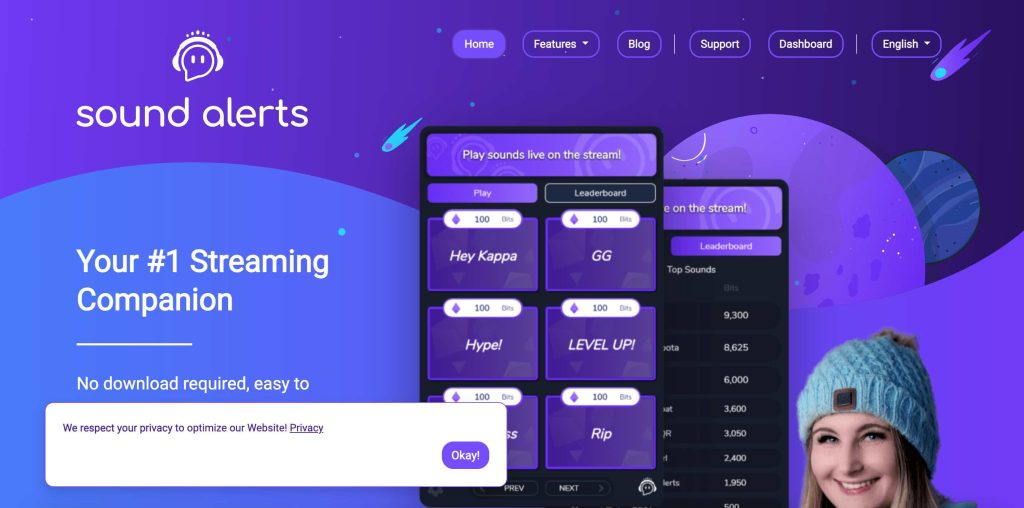
If you stream on Twitch, there are interesting tools to try. Setting up the Sound Alerts extension, it allows your viewers to use specific sound alerts in exchange for Bits. You can customize the number of bits required to activate a sound alert. You’ll share 20% of the Bits earned with the extension creator.
Tips for Choosing the Perfect Sound for Your Twitch Alerts
- Pair the sound with animation or a GIF that matches your branding.
- Choose a sound that captures your viewers’ attention and doesn’t blend in with the rest of your stream.
- Consider using your own voice or sound effects to make the alerts unique.
- Be mindful of copyright laws and avoid using sounds that may result in DMCA strikes.
Conclusion
Having the right sound effects for your Twitch alerts can make a big difference in engaging your viewers and keeping them entertained.
Whether you choose to use a paid platform like Epidemic Sound or SoundSnap or a free platform like SoundBible or Freesound, there are plenty of options out there to find the perfect sound for your alerts.
Maximize your Black Ops 6 rewards—Create highlights from your best gameplay with with Eklipse
Eklipse help streamer improve their social media presence with AI highlights that clip your Twitch / Kick streams automatically & converts them to TikTok / Reels / Shorts
🎮 Play. Clip. Share.
You don’t need to be a streamer to create amazing gaming clips.
Let Eklipse AI auto-detect your best moments and turn them into epic highlights!
Limited free clips available. Don't miss out!
