
Level Up Your Marvel Rivals Gameplay
Capture your epic wins, clutch moments, and even hilarious fails with Eklipse. Easily create and share highlight reels with your friends—even if you're not streaming!
Learn MoreAs a dedicated Twitch streamer, it can be disheartening when you’re struggling to attract viewers, and meeting the Twitch affiliate requirement seems impossible.
Doubts may start to creep in, and you might feel discouraged. But don’t lose hope just yet! There are various ways to engage your audience and create a thriving community, even if you’re starting from scratch.
In this article, we’ll provide you with 10 tips to increase Twitch viewer engagement and come back for more. By implementing these techniques and staying persistent, you can grow your channel and achieve success on Twitch.
1. Develop Your Online Persona

When starting as a Twitch streamer, it’s important to consider who you want to be on-stream. Will you create a make-believe character, portray an exaggerated version of yourself, or simply be your authentic self?
To develop your on-stream persona, start by identifying what you don’t want to be. Then, learn as you go and allow your personal style to develop over time. Research and seek advice from others, but don’t copy what they’re doing.
Creating an authentic on-stream persona will take time but it will help you stand out and engage with your audience.
It’s like you are trying to make friends online! So it’s important that you be as genuine as you are, then show a part of yourself that could be liked by other people.
2. Set Your Achievable Goals
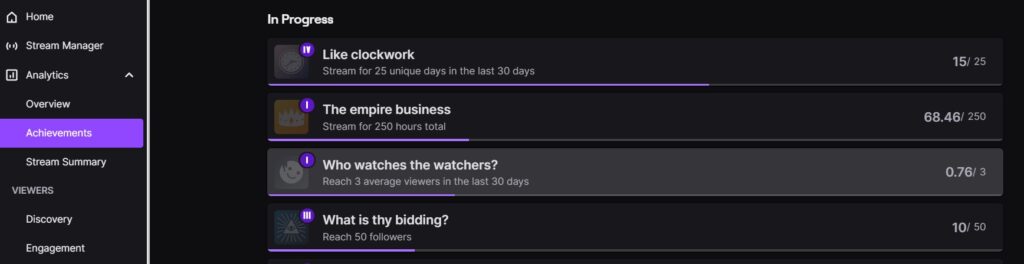
Goal setting is important to effectively grow your Twitch channel and grow yourself as a person.
Whether your objective is to increase views and followers, focus on a specific niche, or expand your channel with more content, it’s crucial to develop a strategy that outlines specific, measurable, relevant, and attainable goals, along with a deadline.
To make your goals more achievable, it’s useful to break them down into smaller, manageable tasks. For instance, rather than striving to attain 10,000 subscribers all at once, you can aim to start small like getting 20 followers at first.
Being a Twitch affiliate is not something like an all-at-once big leap of ambitious goal setting. But, it’s rather than like a step-by-step journey and grinding out level by level like you play an RPG game!
Twitch’s creator dashboard (It’s accessible through Analytics > Achievements) provides a helpful list of goals that you can use to track engagement on your channel. Another helpful tip to this, you can even let Twitch help you create smaller goals by using the chat command “/goals”!
3. Be Consistent, Create Your Twitch Stream Schedule
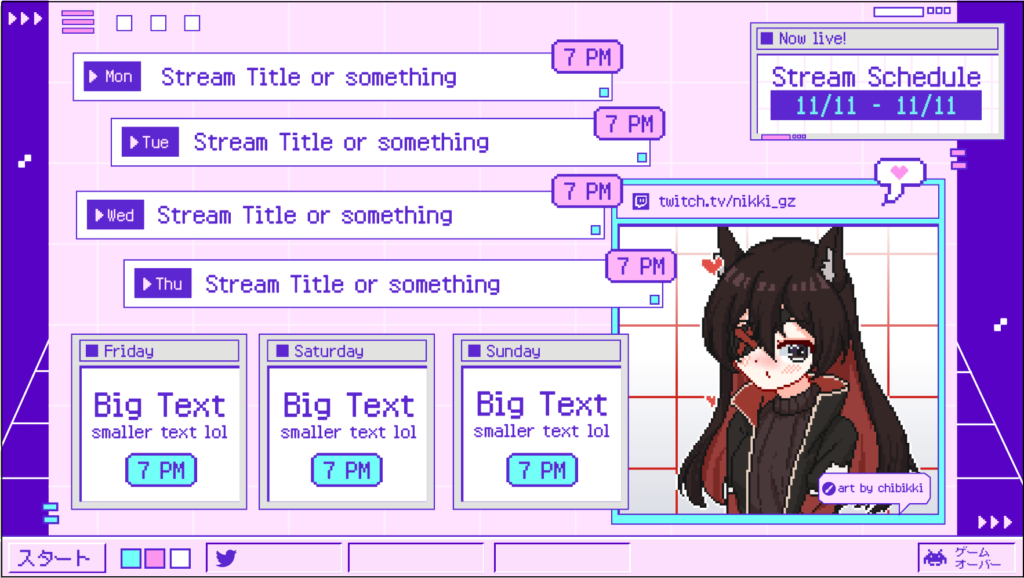
If you want to be a successful streamer, it’s essential to be active and consistent. Your followers want to see content, so sticking to a regular schedule is crucial.
Failing to do so can give the impression that you’re not serious about your channel, and you may lose followers as a result.
Luckily, Twitch allows you to create a schedule for your channel in advance, so your viewers know when to expect your streams, and it’s easy to do so!
You just simply go to your Creator Dashboard, hit the Settings > Channel sidebar menu, then choose the Schedule tab. Click Add Stream, and then you can customize your stream title, category, time, and frequency.
By maintaining a consistent routine, you’ll be doing better than most streamers who struggle to keep to their schedules. This simple step can help you build a loyal audience and grow your channel.
4. Stand out From The Crowd, Create Your Own Twitch Overlays and Panels
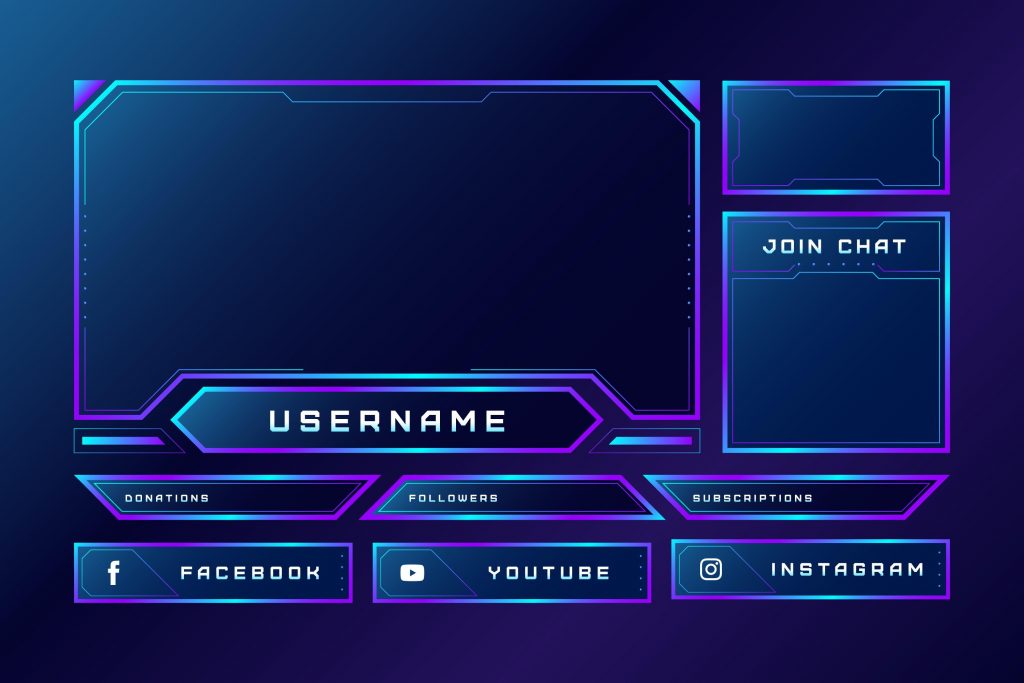
Alright, we know that tips to “stand out from the crowd” sound cliche and might not necessarily help to increase viewer engagement.
But, who’s don’t like to visit a streamer who looks professional and committed to their channel?
Using custom overlays and graphics can help your stream stand out and look more professional. You can create your own overlays using software like Adobe Photoshop or use pre-made overlays available on sites like OWN3D.
Other than that, you also need to create a professional-look Twitch panel layout. With that, you give new followers and viewers a slight glimpse into your personality and help them to know more about you! Just like the overlays, you can also use a pre-made Twitch panel that is available free online.
More on Eklipse Blog >> How To Create Twitch Overlays Using Three Different Methods
5. Always Interact with Your Viewer

For Twitch streamers who want to keep their viewers engaged and coming back for more, it’s important to pay attention to your audience.
While it’s easy to get caught up in the game or conversations with friends, don’t forget to interact with your viewers and respond to their messages. By asking them how they are and starting a dialogue, you can make them feel valued and encourage them to continue participating in the chat.
Another effective way to show your viewers you appreciate them is by addressing them by their Twitch names, especially if they are regular viewers. This personal touch can make them feel special and more likely to respond to your messages.
So, if you want to increase your Twitch viewer engagement, remember to engage with your audience and make them feel like they are part of the conversation.
6. Give Love To your Lurkers to Increase Your Twitch Viewer Engagement

Lurkers are known for their silent presence in the chat and their reluctance to participate in the stream’s community. While some lurkers may simply be there to pass the time and enjoy the content, others may be shy or hesitant to engage in online conversations.
Though they do not do much interactivity on your stream, Lurkers can sometimes make up a significant portion of your viewing community. So, you need to effectively engage them in the conversation to increase your Twitch viewer engagement!
You can do some things like, creating a more welcoming and inclusive atmosphere in the chat, using graphics and other visual elements to make the stream more engaging, or actively encouraging lurkers to participate in the community in a low-pressure way!
More on Eklipse Blog >> What Does Lurk Mean on Twitch? Let’s Get to Know About It
7. Engage Offline, Create a Discord Channel as Community Hub

As a streamer, increasing your Twitch viewer engagement during live streams is important, but it’s just the first step towards building a successful channel.
To maintain a thriving community, it’s crucial to make your followers feel at home even when you’re offline. One effective way to achieve this is by creating a Discord server where your community can connect and socialize.
For instance, if you stream competitive games like League of Legends or Call of Duty, you can use your Discord server to share game guides, discuss the latest updates, and more.
This allows your viewers to stay engaged with you and each other even when you’re not live. By fostering this kind of community, you can create a loyal following that will keep coming back to your channel.
More on Eklipse Blog >> 10 Best Discord Channel Ideas To Grow The Community
8. Increase Your Twitch Viewer Engagement by Promoting yourself on Social Media

To gain exposure and get noticed when starting out on Twitch, it’s important to promote your channel and content on social media platforms like Twitter, Instagram, Facebook, and YouTube. However, creating highlight or skill showcase content can be a time-consuming task.
Fortunately, there is a hack to streamline the process.
You can try Eklipse.gg, an AI tool that automatically generates dozens of 15-30 second clips from your 3-hour Twitch stream. It also has a “Twitch to TikTok converter” so you can easily edit any clip into the popular vertical format.
This web-based app is completely free, and all you need to do is sign up with your Twitch account.
With Eklipse, you can share your clips on social media when you’re offline and not live streaming. This frees up more time for you to learn about social media and attract new viewers and followers in the future.
Click the button below to learn more about Eklipse.gg.
Maximize your Black Ops 6 rewards—Create highlights from your best gameplay with with Eklipse
Eklipse help streamer improve their social media presence with AI highlights that clip your Twitch / Kick streams automatically & converts them to TikTok / Reels / Shorts
9. Do a Networking, Connect with The Fellow Twitch Streamers

If you want to boost your Twitch following and increase your visibility on the platform, collaborating with popular Twitch streamers can be highly effective way.
Although it requires some effort and time, building relationships and connections with other streamers and organizations can be highly rewarding.
One way to do this is to attend events such as TwitchCon and other cross-streaming and gaming conventions, where you can showcase your gaming skills, network with fans and other streamers, and reach a wider audience.
Another approach is to be an active participant in the Twitch community. This involves engaging with broadcasters and viewers by visiting various streams and having natural and polite conversations.
However, it’s important to avoid spamming others with your Twitch channel and instead focus on genuine communication. By following these tactics, you can establish a strong presence on Twitch and gain a loyal following
10. Invest to a Good Quality Streaming Equipment

While it may seem cliché, investing in good quality streaming equipment can be worth it for Twitch streamers who love what they do.
Upgrading slowly, step-by-step, as your channel grows can help you stream more comfortably and create better-quality content. With a good mic, you can even consider live streaming a podcast to your Twitch channel, and a good PC can handle the latest games.
Prioritizing investing in yourself before your gear is key to increasing viewer engagement.
More on Eklipse Blog >> 5 Best Streaming Camera For Higher Quality Video
Conclusion
Journey to increase Twitch viewer engagement is fun, but it requires passion and commitment. Use these tips to move in the right direction to increase your viewer engagement. But again, you’ll need a consistent effort to see results. Don’t expect overnight success on Twitch.
Gradually increase your following and engagement to become a stronger influencer. When you have a solid base, it’s time to connect with brands and make money!
🎮 Play. Clip. Share.
You don’t need to be a streamer to create amazing gaming clips.
Let Eklipse AI auto-detect your best moments and turn them into epic highlights!
Limited free clips available. Don't miss out!
