
Level Up Your Marvel Rivals Gameplay
Capture your epic wins, clutch moments, and even hilarious fails with Eklipse. Easily create and share highlight reels with your friends—even if you're not streaming!
Learn Morewitch badges serve as status symbols but are also fun to collect. There are several types of badges on Twitch, including chat badges, sub badges, and global badges.
In this post, we’ll focus on the global badges you may encounter on any channel.
Twitch Chat Badges

There are several chat badges you can earn on Twitch, which are a great way to show more of your personality on the platform. Here are the user-type chat badges and simple chat badges that you can earn:
1. Twitch Verified User Badge
To get the Twitch Verified User badge, you must become a Twitch partner and get verified on the platform. This badge features a purple octagon with a checkmark and is displayed by your name at the top of your screen. You can add it to your account in your backend chat settings if it’s available to you.
2. Twitch Broadcaster Badge
The only way to get the broadcaster badge is to learn how to stream on Twitch and broadcast to your channel. When you type in your chat, the badge will appear, and you don’t have to jump through any additional hurdles to use it!
3. Twitch Chat Moderator Badge
Twitch Chat moderator badges are given out by individual Twitch streamers for their particular channels. To earn a moderator badge, be friendly and helpful in their chat, follow the channel’s rules, and don’t cause any drama. If you’re a frequent visitor and the channel is still growing, you may be asked to moderate the channel.
Find ways to support the streamer, such as visiting their Discord channel and offering to help with editing, graphics creation, or other services. If they can see that they can trust you, they will be happy to accept your help.
4. Twitch VIP Badge
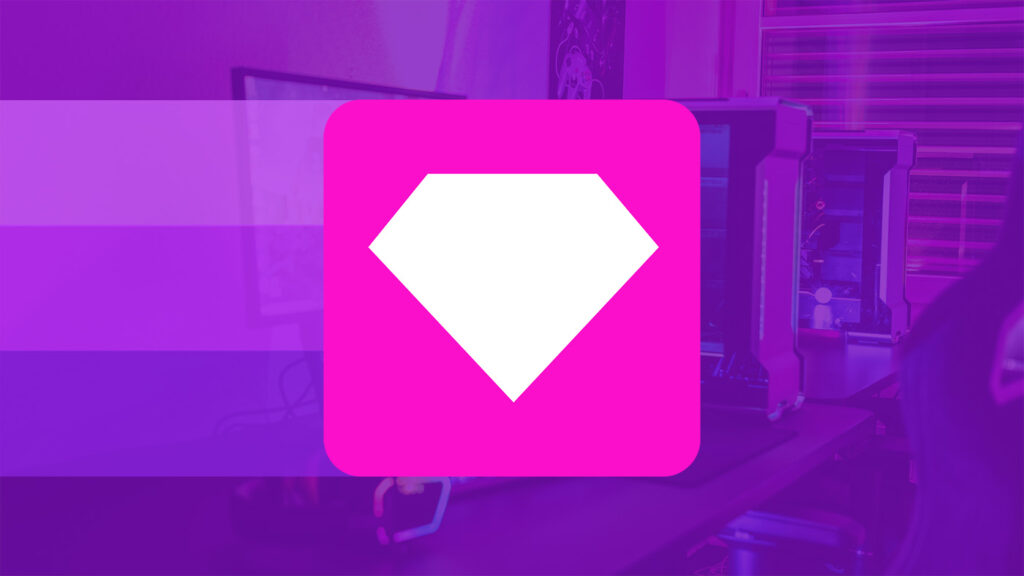
Similar to the Chat moderator badge, the VIP badge is given out by streamers. To earn a VIP badge, be a loyal viewer of their channel, follow the rules, and support them in any way that you can. Eventually, they may give you the badge. If you’ve been there for a month or two and have been quite supportive, you can ask them what you can do to earn it.
5. Twitch Founders Badge
The Founder’s badge is awarded to the first few subscribers to any given channel. If you’re one of the first ten subscribers to an Affiliate channel or one of the first 25 subscribers to a Partnered channel, you will receive the badge for becoming part of their community. You must have an active subscription to display the badge.
6. Twitch Staff Badge
The Twitch Staff badge is a black square with a wrench in it and is given to Twitch employees. If you want to work for the world’s most popular streaming platform, visit their careers page to see if you qualify for any open positions.
Fun Fact: the wrench is similar to the tool in the VoHiYo Emote. VoHiYo is based on Twitch mod Volary and is one of the top Twitch emotes on the platform.
7. Twitch Admin Badge
The Twitch Admin badges are given to paid personnel who are selected to moderate channels, process reports, and enforce the platform’s Terms of Service. To become a Twitch admin, you must first be a global moderator.
For the chance to become a global moderator, you must work very hard on forums and other places where users seek support.
If you’re active, accurate in your information, and helpful, someone may approach you with the moderator opportunity. While admins are paid, global moderators are not. There is a lot of competition for both positions.
Twitch Badge from Supporting Streamer
1. Subscriber Badges

These badges are earned by viewers who have subscribed to a Twitch channel for a certain amount of time. The longer a viewer has been subscribed, the cooler the badge they will have next to their name in the chat.
2. Cheer Badges
These badges are earned by viewers who have cheered with Bits, which are a virtual currency that viewers can use to support their favorite streamers. The more Bits a viewer has cheered with, the cooler the badge they will have.
3. Sub-Gifter Badges
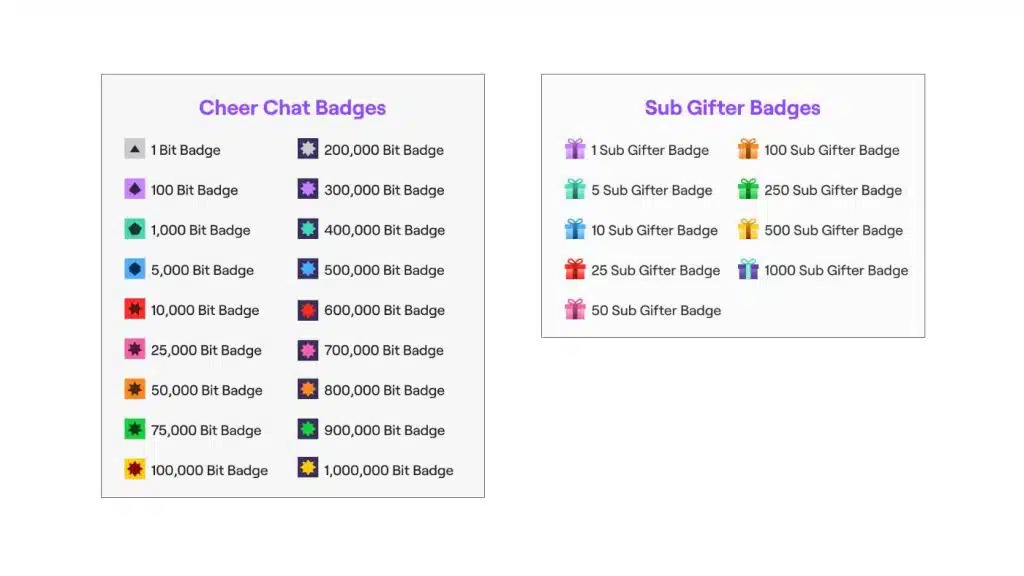
Giving gifts is another way of demonstrating support for a channel. When you send sub gifts to other viewers, you can acquire sub-gifter badges. Nevertheless, these badges will only be visible as long as your gift subscription is active. Nonetheless, the positive aspect is that even after the badge disappears, it will continue to level up permanently.
How to upload a custom subscriber badge
For the channel owner, If you want to upload a custom subscriber badge to Twitch, here are the steps you can follow:
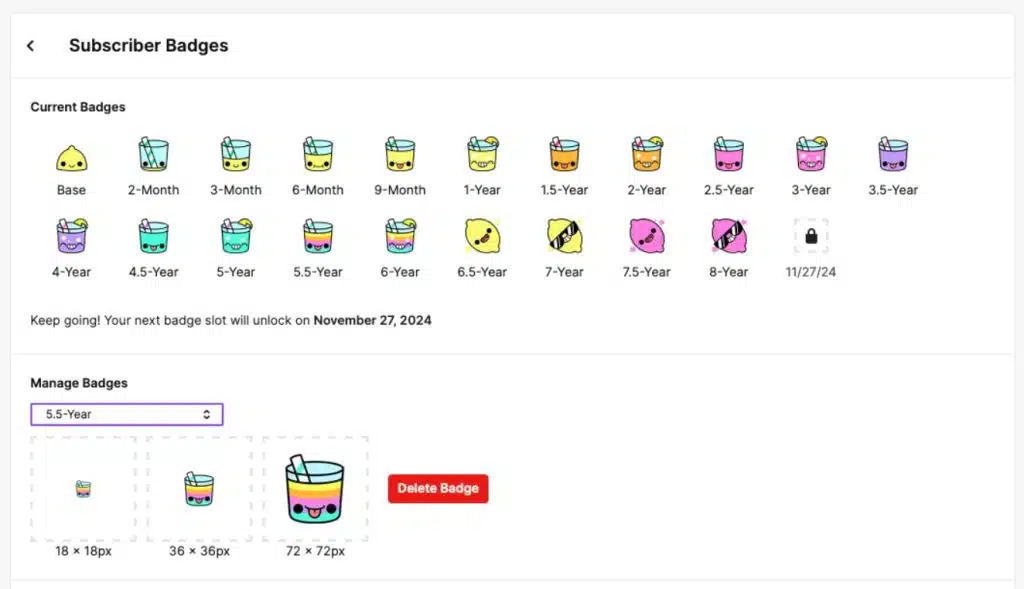
- Go to the Partner section of your Preferences on the Creator Dashboard.
- Navigate to the Subscriptions section.
- Click Loyalty Badges.
- Choose the badge you’d like to modify by selecting it from the dropdown menu beneath Manage Badges.
- Click the “+” symbol on each size to upload 3 identical images in the sizes specified by the uploader:
- 18×18 pixels
- 36×36 pixels
- 72×72 pixels
- Once you have uploaded the images, click the Save Changes button to save your custom subscriber badge.
It’s important to note that custom subscriber badges are only available to Twitch Partners and Affiliates who have reached certain subscription milestones. If you’re not yet eligible for custom subscriber badges, you can still use the default badges provided by Twitch.
How to Change Sub Badges on Twitch
If you’re a Twitch streamer or a channel owner, you can customize your sub badges to better reflect your brand or community. Here are the steps to change your sub badges:
- To manage your badges, go to your dashboard.
- Click the Hamburger icon to open the menu.
- Click Preferences, then Partner or Affiliate.
- Scroll down to the Subscriptions section.
- Click Loyalty Badges.
It’s important to note that changing your sub badges will only affect new subscribers. Existing subscribers will still see the old sub badges until they resubscribe. Additionally, if you want to change your sub badges in the future, you can repeat these steps to update them again.
Conclusion
In conclusion, subscriber badges on Twitch are a great way for streamers to reward their loyal fans and build a community.
They come in a variety of designs and can be earned or purchased. As a viewer, collecting badges can show your support and dedication to a channel, and can also give you a sense of belonging to a community. With the ability to customize your own subscriber badges, Twitch provides streamers with a great way to stand out and make their channel more unique.
So, whether you’re a streamer or a viewer, be sure to take advantage of the great features that Twitch has to offer!
Maximize your Black Ops 6 rewards—Create highlights from your best gameplay with with Eklipse
Eklipse help streamer improve their social media presence with AI highlights that clip your Twitch / Kick streams automatically & converts them to TikTok / Reels / Shorts
🎮 Play. Clip. Share.
You don’t need to be a streamer to create amazing gaming clips.
Let Eklipse AI auto-detect your best moments and turn them into epic highlights!
Limited free clips available. Don't miss out!
