
Level Up Your Marvel Rivals Gameplay
Capture your epic wins, clutch moments, and even hilarious fails with Eklipse. Easily create and share highlight reels with your friends—even if you're not streaming!
Learn MoreIn the world of Twitch streaming, it’s essential to grab the attention of potential viewers. One effective way to do this is by creating strong and captivating stream titles.
A good title not only describes your stream’s content but also encourages viewers to join in and interact with your community.
In this article, we’ll share 7 ideas to create titles that connect with your audience and help you boost your views.
What are good stream titles for Twitch?
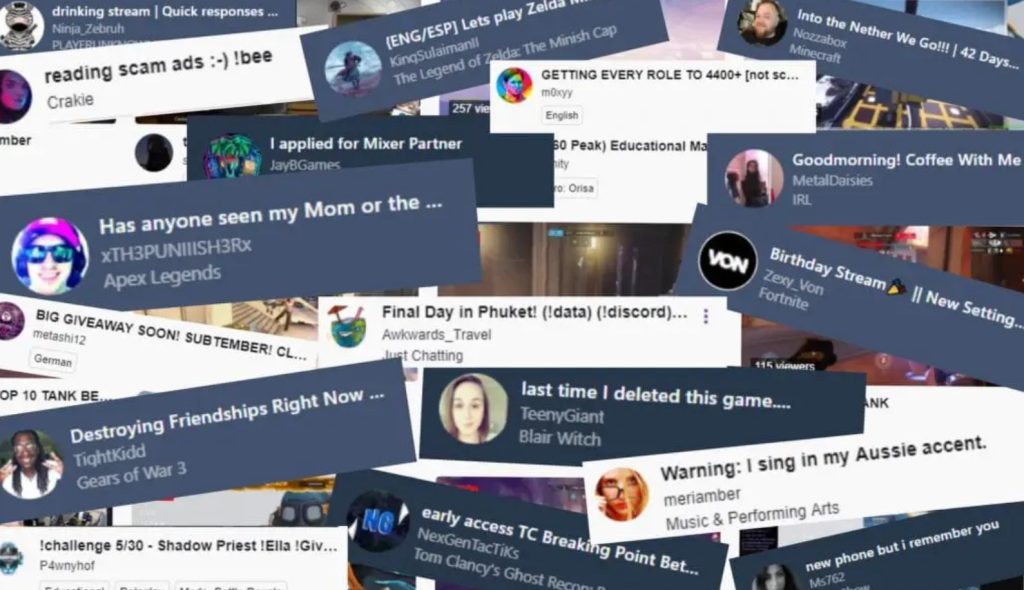
When it comes to Twitch streaming, having a strong and catchy title can make a significant difference in attracting viewers and building an engaged community. But what makes a good stream title?
There are at least seven ideas that can help you create engaging titles on Twitch:
- Make it Funny
- Make it Catchy with Game Specific Terms
- Make it Descriptive and Honest
- Add Special Events to Your Title
- Include Your Primary Language
- Incorporate Real-Life Challenges in the Title
- Use Emotes or Special Characters
Let’s dive into the details of these seven tips for creating compelling stream titles on Twitch.
1. Creating Funny Stream Titles
Laughter is a powerful tool when it comes to attracting viewers. People love to be entertained, and a funny title can pique their curiosity and make them more likely to click on your stream.
Drawing inspiration from memes, dad jokes, comedians, pop culture, in-game humor, and even other streamers can help you come up with witty and humorous titles.
Utilize titles as a way to showcase your personality and let your sense of humor shine. Here are some examples of funny stream titles to get your creative juices flowing:
- The Opposite of a Speedrun
- Death = Restarting the Game
- Learn How Not to Play X Game
- Am I Good Enough At X Game to Quit My Day Job?
2. Using Catchy Headlines with Game Specific Terms
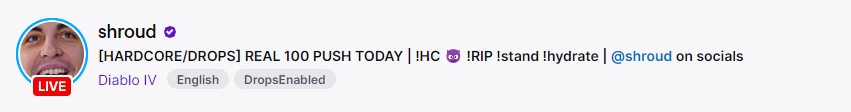
Think of your Twitch title as a headline for your stream. Visit your favorite streaming platform and browse through various titles to determine which ones stand out to you and capture your attention.
Your goal should be to optimize your title space by conveying the essence of your upcoming stream in just a few words. Avoid being too wordy and instead focus on making your title descriptive and attention-grabbing.
Keep in mind that only a portion of your title will be visible to casual browsers, typically around 30-40 characters. Therefore, it’s important to make those characters count.
3. Using Descriptive and Honest Titles
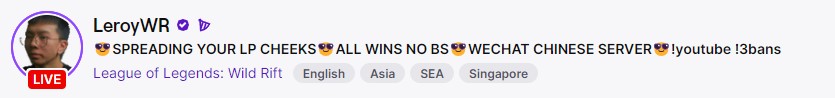
Building a solid following over time requires honesty and authenticity. When naming your stream, be truthful about your skills and personality.
Avoid claiming to be the best player in a game if you know you’re not. Instead, be descriptive about the content you plan to feature in your stream. Whether it’s specific game activities, challenges, or a variety of games, let your viewers know what to expect.
By being genuine and transparent, you will attract viewers who appreciate your authenticity.
4. Adding Special Events in Your Stream
Special events are a fantastic way to generate interest and excitement among viewers.
Highlight these events in your stream title to capture people’s curiosity and encourage them to join. Some examples of special events include charity streams, marathons, collaboration streams, or even milestone celebrations.
Make sure to provide a brief description of the event in the title to entice viewers and let them know what they can expect.
5. Adding Your Primary Language to the Title
Adding your primary language to the title can help you attract viewers who can better understand and engage with your stream.
If you stream in a language other than English, embrace it as a niche and let viewers know what to expect. Furthermore, including your language in the title may also be beneficial when it comes to potential sponsor deals.
Brands looking to target specific language-speaking audiences can easily identify and collaborate with you.
6. Creating Real-Life Challenges
Incorporating real-life challenges into your stream can add an exciting twist to your content and attract viewers who enjoy both gaming and real-world activities.
Promise actions or rewards based on in-game events or milestones. For example, you could pledge to do 10 push-ups every time you die in a specific game, or donate a certain amount to charity for every boss you defeat.
Engage your community by involving them in current and future challenges, allowing them to participate and hold you accountable.
7. Using Emotes or Special Characters
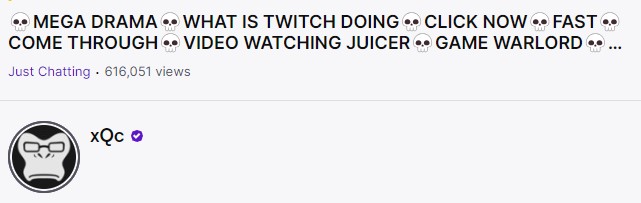
Emotes and special characters can add personality and flair to your stream titles.
Utilize them creatively to convey information and capture attention within the limited space available. However, be mindful not to overuse them or make the title difficult to read.
Strike a balance between creativity and clarity to ensure that viewers can quickly understand the essence of your stream.
How do I change my stream title to stream?
To change the title of your Twitch stream, follow these steps:
- Log in to your Twitch account and click on your profile icon.
- Select “Creator Dashboard” from the options.
- On the left side of the dashboard, click on “Stream Manager.”
- On the right side of the screen, click “Edit Stream Info.”
- In the pop-up window that appears, locate the “Title” section and make the desired changes to the title.
- Once you have edited the title, click “Done” to save the changes.
Conclusion
Crafting strong Twitch stream titles is a crucial aspect of attracting viewers and engaging your community.
By incorporating humor, catchy headlines, descriptive language, unique titles, and various other strategies discussed in this article, you can increase your chances of standing out in the crowded streaming landscape.
Remember to mix and match ideas to find the perfect title that represents your content and resonates with your target audience.
We encourage you to experiment, be creative, and share your perfect titles with us!
Maximize your Black Ops 6 rewards—Create highlights from your best gameplay with with Eklipse
Eklipse help streamer improve their social media presence with AI highlights that clip your Twitch / Kick streams automatically & converts them to TikTok / Reels / Shorts
🎮 Play. Clip. Share.
You don’t need to be a streamer to create amazing gaming clips.
Let Eklipse AI auto-detect your best moments and turn them into epic highlights!
Limited free clips available. Don't miss out!
