
Level Up Your Marvel Rivals Gameplay
Capture your epic wins, clutch moments, and even hilarious fails with Eklipse. Easily create and share highlight reels with your friends—even if you're not streaming!
Learn MoreIf you want to watch Twitch without ads, you can sign up for Twitch Turbo, a monthly subscription that offers several perks when you watch live streams from your Twitch account.
This post will answer the question, “What is Twitch Turbo?” and also “How Much the Price?”
It will also go over the great platform-wide benefits you will receive as a Twitch Turbo subscriber and compare the package to Prime Gaming to determine the best option for you on Twitch.
What Benefits Do You Get with Twitch Turbo?

Twitch users who are willing to pay the monthly subscription program for Twitch Turbo can expect the following benefits:
- Ad-free viewing on all channels, eliminating pre-roll, mid-roll, and other ads
- Extended broadcast storage for streamers, with VODs saved for 60 days instead of 14
- Expanded emote options, including standard, monkey, and chat/glitch emotes
- Exclusive chat badge for Twitch Turbo subscribers
- Custom chat username colors with the ability to choose any hex color
- Priority customer support for faster assistance from Twitch
How Much is Twitch Turbo Price?
As of this writing, the Twitch Turbo subscription plan costs $8.99 per month, gives you chat customization perks, and allows you to watch channels without ads. You can sign up for it on the Turbo page on Twitch.
Twitch Turbo vs. Prime Gaming
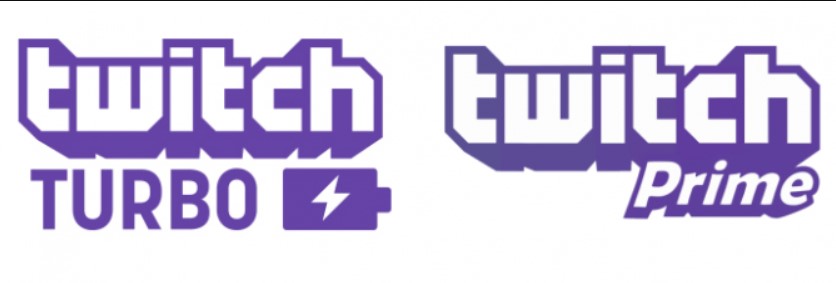
While there are many similarities between Twitch Turbo and Prime Gaming (which people receive for free when if they connect their Amazon Prime Subscriptions), there are a couple of main differences. Twitch Turbo allows viewers to watch any channel on the platform without ads. Prime Gaming allows a viewer to subscribe to any channel for free.
1. Extended Broadcast Storage
In addition to the benefits mentioned above, Twitch Turbo also offers extended broadcast storage for streamers, allowing them to save their VoDs on Twitch for 60 days instead of the usual 14 days.
This gives viewers and subscribers more time to catch up on past broadcasts, while giving streamers extra time to download their Twitch videos for storage.
2. Expanded Emote Set
Another advantage of Twitch Turbo is the expanded emote set. Subscribers can choose between three different basic emote options – the standard emotes, the monkey emotes, or the chat/glitch emotes.
They can change their choice at any time. Additionally, Twitch Turbo users are given an exclusive chat badge alongside their username in chat and can customize their chat username colors to any hex color they choose.
3. Priority Customer Support
As a Twitch Turbo subscriber, you will also receive priority customer support, with your support questions pushed to the front of the line, allowing you to quickly get the information you need. Twitch Turbo also allows you to change your visual settings, including chat color and the type of emoticons you wish to use.
4. Twitch Turbo vs Prime Gaming Subscription Cost
At the time of writing, the Twitch Turbo subscription plan costs $8.99 per month and can be accessed through the Turbo page on Twitch.
While there are many similarities between Twitch Turbo and Prime Gaming (which is received for free when connecting an Amazon Prime subscription), Twitch Turbo allows viewers to watch any channel on the platform without ads, while Prime Gaming allows a viewer to subscribe to any channel for free once per month.
Conclusion
In conclusion, Twitch Turbo is a monthly subscription that offers several benefits, including ad-free viewing, extended broadcast storage, an expanded emote set, a custom chat username, and priority customer support. While it may not be for everyone, it is a tempting offer for most Twitch users who want to enjoy the platform without ads.
Maximize your Black Ops 6 rewards—Create highlights from your best gameplay with with Eklipse
Eklipse help streamer improve their social media presence with AI highlights that clip your Twitch / Kick streams automatically & converts them to TikTok / Reels / Shorts
🎮 Play. Clip. Share.
You don’t need to be a streamer to create amazing gaming clips.
Let Eklipse AI auto-detect your best moments and turn them into epic highlights!
Limited free clips available. Don't miss out!
