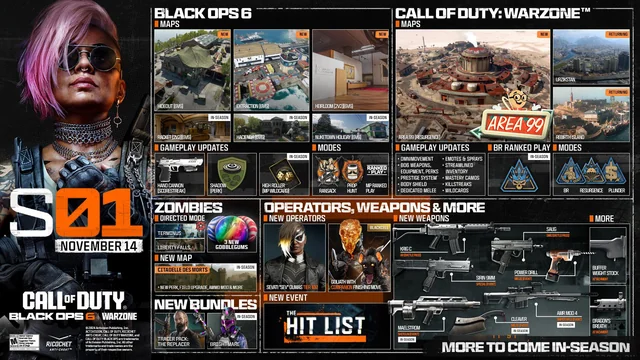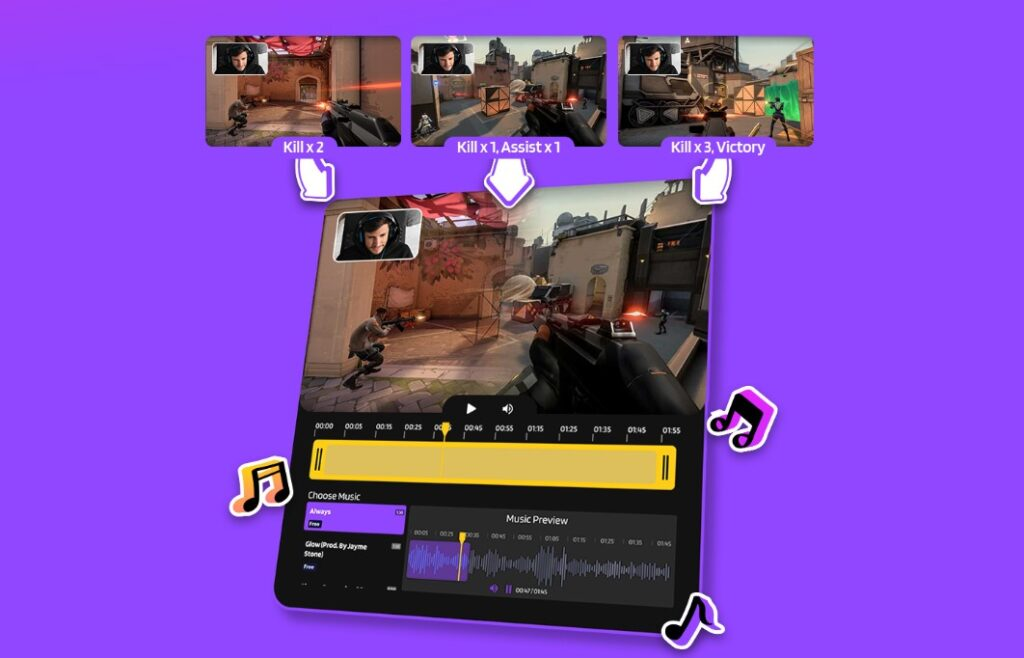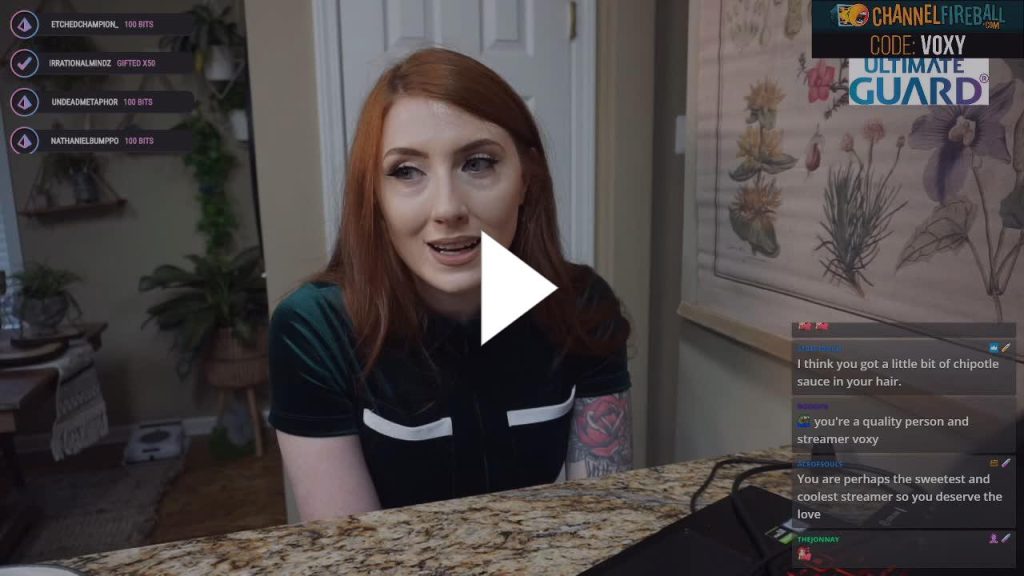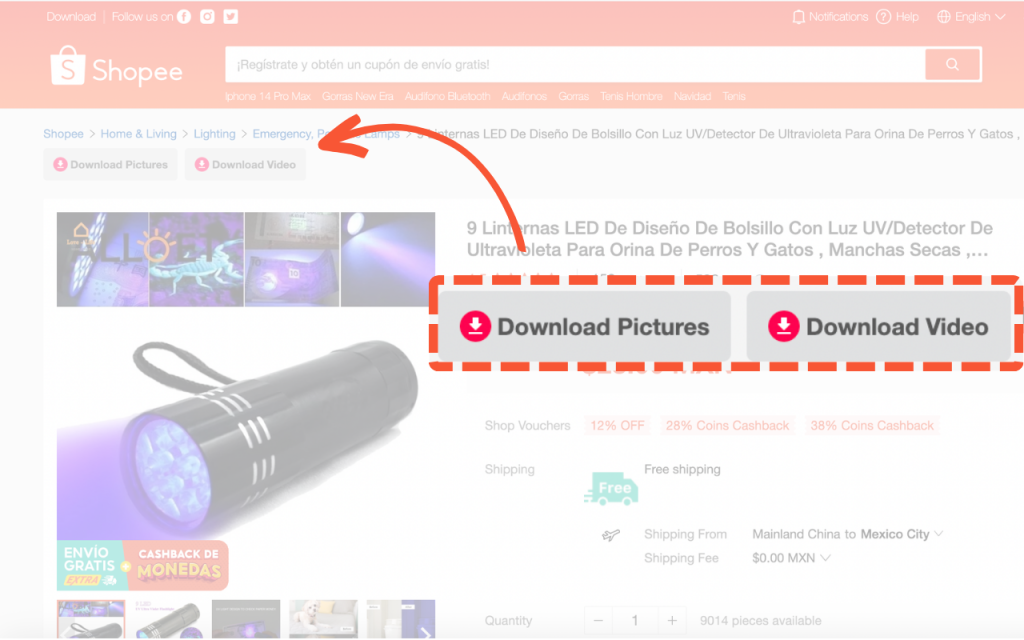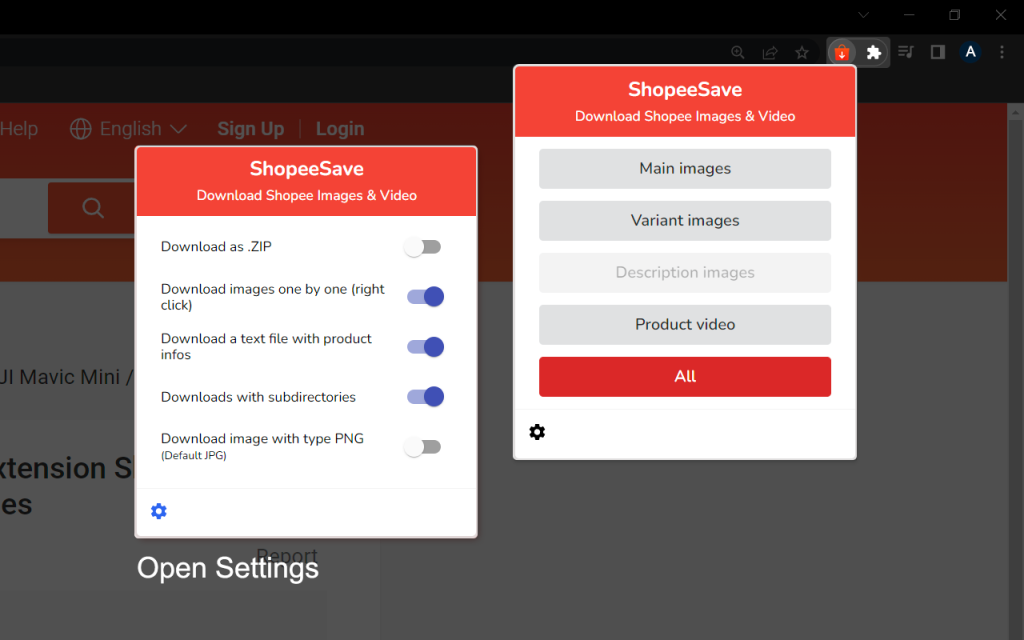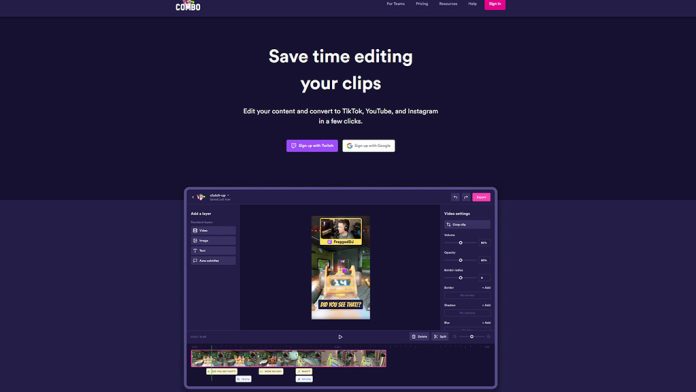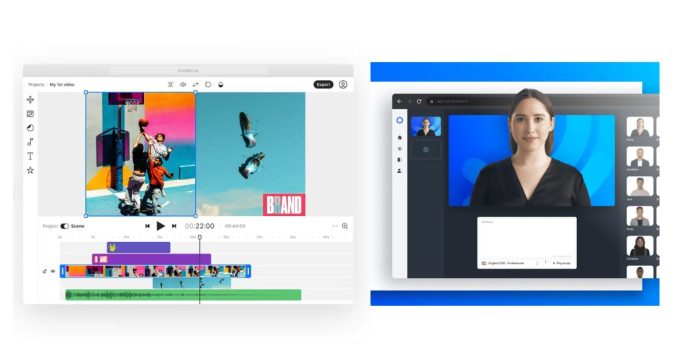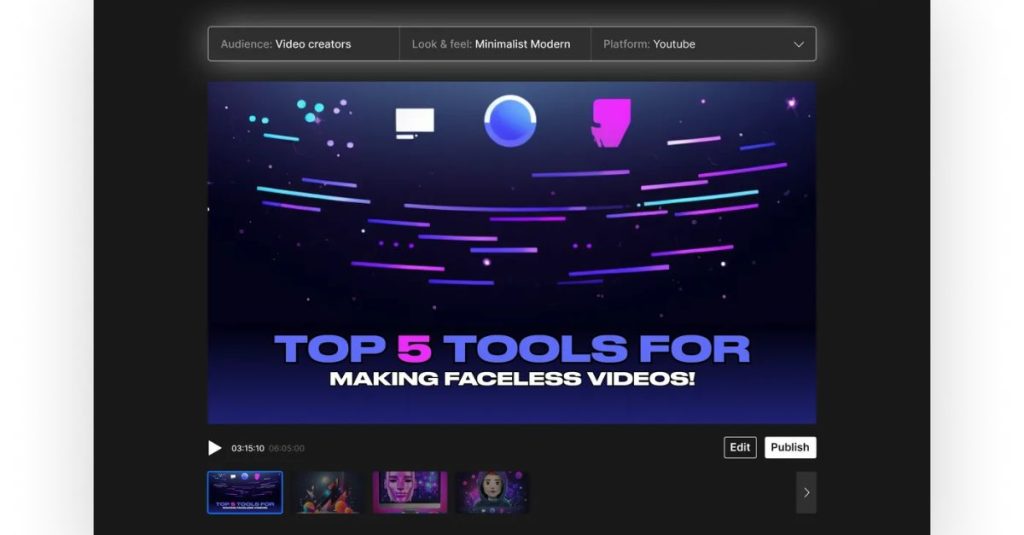The concept of skill-based damage (SBD) in video games, particularly in the Call of Duty series, has sparked extensive debate among players. Many gamers believe that their performance directly affects the damage they inflict and receive, especially when competing at higher skill levels. This article delves into the intricacies of SBD as it relates to Black Ops 6 (BO6), exploring what it means for players and addressing common misconceptions surrounding the topic. If you want to learn how BO6 skill based damage affects your gameplay, let’s explore this topic together!

The Perception of Inconsistent Damage
In recent years, players have reported feelings of being nerfed or experiencing inconsistent damage outputs based on their gameplay performance. As this perception grows, so does speculation about whether developers are implementing systems to balance player experiences. While Activision has publicly denied these claims, the community remains divided on the matter. This article aims to clarify what is known about skill-based damage in BO6 and provide insights into its implications for gameplay.
By examining various factors influencing player experiences—such as matchmaking systems, server stability, and individual gameplay skills—this article will present a comprehensive overview of skill-based damage in BO6. We’ll also highlight notable opinions from players and address the ongoing discourse within the gaming community.
What Is Skill Based Damage?
Skill Based Damage (SBD) refers to a controversial notion that suggests weapon damage values adjust according to a player’s skill level. Gamers claim that exceptional performance leads to reduced effectiveness during matches—resulting in fewer kills despite higher hit accuracy earlier in games. This idea isn’t new; similar sentiments have surfaced with previous titles like Modern Warfare Remastered and Modern Warfare 2.
Despite widespread belief in SBD’s existence among players, Activision asserts that their matchmaking process does not influence core gameplay elements like hit registration or weapon damage—essentially denying any intentional balancing mechanisms based on player performance.
Key Features:
- Concept: Adjusts weapon effectiveness based on player skill.
- Debate: Ongoing discussions within the gaming community.
- Activision’s Stance: Official denial of SBD’s implementation.
Players’ Experiences with Perceived Damage Changes
Many gamers report feeling “nerfed” after achieving streaks or high kill counts during matches. These experiences often involve sudden changes where skilled players find themselves taking increased damage or facing difficulty securing kills against opponents they previously dominated. Such phenomena contribute to frustration and lead many to speculate about potential manipulative algorithms designed by developers.
Numerous anecdotal accounts detail instances where skilled players feel as if their weapons are firing less effectively following strong performances—a sentiment echoed across forums and social media platforms alike. While these narratives paint an intriguing picture of potential hidden mechanics at play, they remain largely anecdotal without concrete evidence backing them up.
Key Features:
- Anecdotal Evidence: Many reports from frustrated players.
- Community Sentiment: Growing distrust towards game balance.
- Frustration Levels: Increased among consistent top performers.
Matchmaking Systems Impacting Player Experience
Call of Duty’s matchmaking system is designed to group players with similar skill levels together for fair competition; however, this can inadvertently lead to perceptions of uneven playing fields due to varying connection qualities and latency issues affecting shot registration. Factors such as server stability can heavily impact how accurately shots register during intense firefights—contributing further confusion regarding perceived inconsistencies in combat.
Moreover, individual differences such as internet connectivity can create discrepancies between expected outcomes versus actual results during engagements—leading some users to attribute losses solely to fictitious internal mechanics rather than external variables at play within multiplayer environments.
Key Features:
- Matchmaking Purpose: Ensures balanced competition.
- Server Stability Issues: Can affect shot registration accuracy.
- Individual Connectivity Differences: Contributes to varied experiences.
Addressing Common Misconceptions About SBD
Although many believe that a system exists which adjusts player effectiveness based on prior success rates, evidence substantiating these claims remains scarce at best. Activision maintains transparency regarding its development processes through official communication channels—but skepticism continues amid ongoing debates fueled by personal testimonies from passionate users who feel dismissed or invalidated by contrasting perspectives found online regarding their experiences playing BO6.
In truth, numerous factors beyond supposed internal “damage adjustments” contribute significantly toward overall performance metrics—including loadouts chosen prior matches alongside environmental aspects unique per map played within each match type available throughout BO6’s multiplayer offerings—all ultimately shaping user experiences distinctly while playing alongside friends or strangers alike online!
Key Features:
- Lack of Concrete Evidence: Claims lack substantial support.
- Official Denials by Activision: Reaffirm commitment against altering balances based on skills.
- Various External Influences: Other factors impact player success rates significantly more than alleged game mechanics do!
Conclusion
The discussion around BO6 skill based damage remains active among dedicated fans engaged in competitive multiplayer battles. While some mechanics may still be unclear, it’s important to focus on the concrete elements that shape every encounter across maps today.
As we’ve explored, various factors influence the outcomes of matches in Call of Duty. It’s essential to embrace your gaming experience while seeking clarity instead of relying solely on unverified theories. Remember, understanding the game mechanics will enhance your enjoyment and performance in BO6.