
Level Up Your Marvel Rivals Gameplay
Capture your epic wins, clutch moments, and even hilarious fails with Eklipse. Easily create and share highlight reels with your friends—even if you're not streaming!
Learn MoreRumble and Eklipse join forces to supercharge your content creation! Linking your Rumble account to Eklipse unlocks a treasure trove of features to streamline your workflow and generate killer highlights.
This guide is your key to unlocking this powerful combo, no matter if you’re a seasoned content creator or just starting out.
Follow these simple steps, and in no time you’ll be wielding the power of Eklipse to elevate your Rumble content! Let’s dive in!
Step 1: Find Your Rumble Account Link
- Log in to Rumble: Go to the Rumble website and log in to your account.
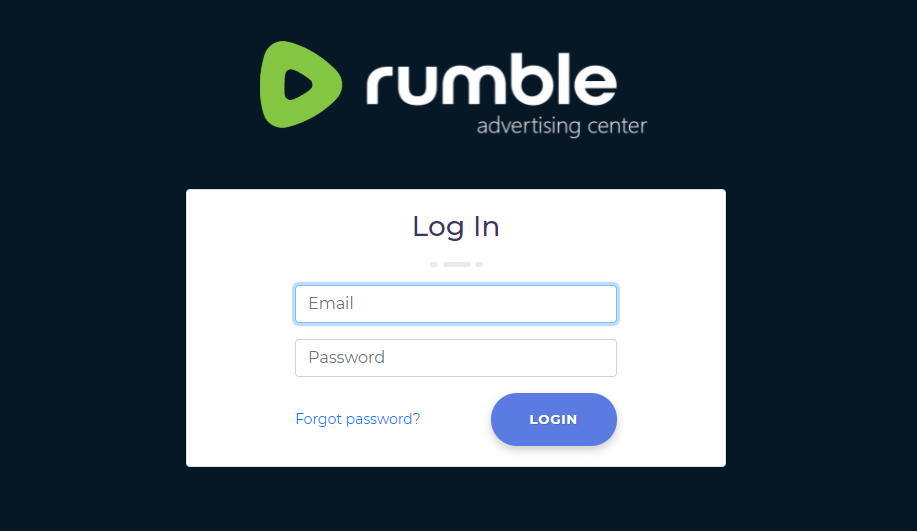
- Access My Channels: Click on your profile icon located in the top-right corner and select ‘My Channels.’
- Select Your Channel: Click on the channel you want to connect.
- Copy the Channel URL: Copy the URL from your browser’s address bar. It should look something like
https://rumble.com/c/c-1111111.
Step 2: Connect to Eklipse
- Log in to Eklipse: Navigate to Eklipse and log in to your account.
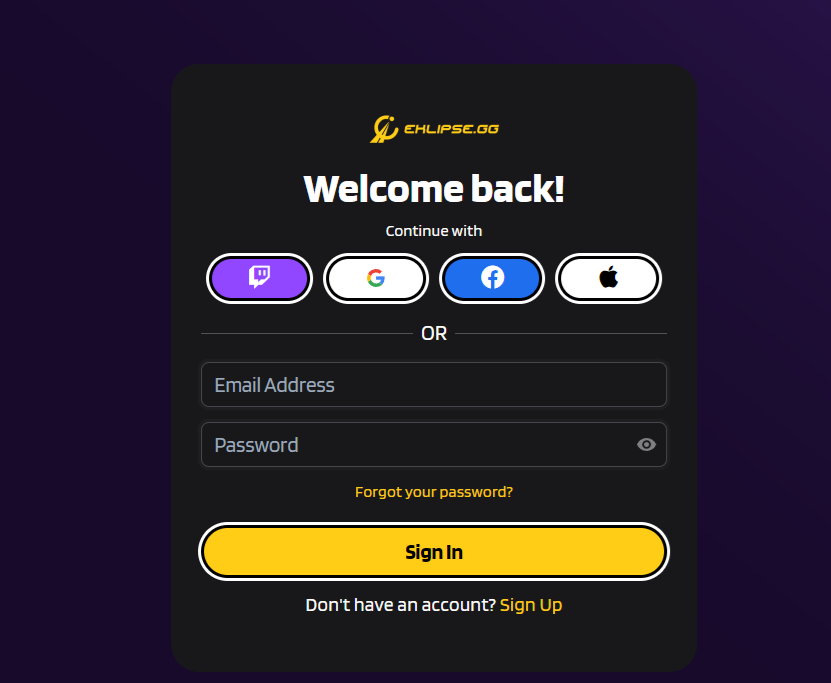
2. Access Account Settings: Click on your profile icon and select “Account Settings.”
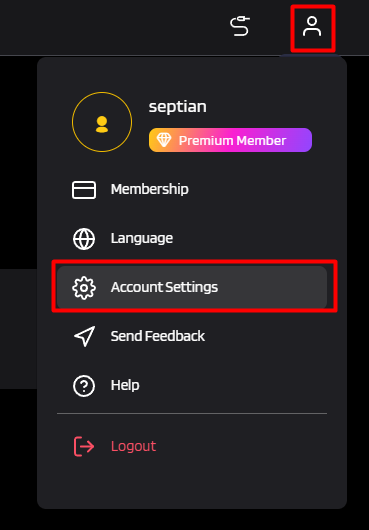
3. Add Rumble Account: Click on “Add Account” and choose Rumble from the list of available platforms.
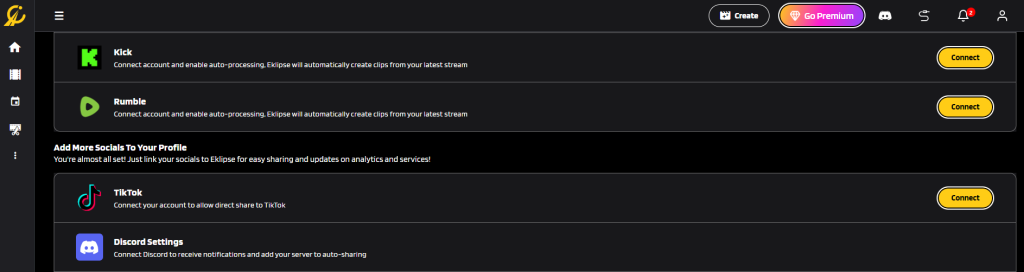
4. Enter Rumble URL: Paste your Rumble account link into the input field provided.
5. Confirm Connection: Click “Get Clip” to confirm the connection.
Step 3: Submit and Process Your Stream

- Select Content Type: After connecting your Rumble account, submit your stream by selecting the game you played or the type of content you created.
- Wait for Processing: Your stream will be processed, and highlights will be generated based on your settings.
Benefits of Connecting Your Rumble Account

Connecting your Rumble account to Eklipse allows you to:
- Generate Stream Highlights: Automatically create highlight clips from your Rumble streams.
- Access Advanced Features: Utilize additional tools and features available on Eklipse.
- Streamline Content Creation: Simplify the process of editing and sharing your content on social media.
Upgrading to Premium
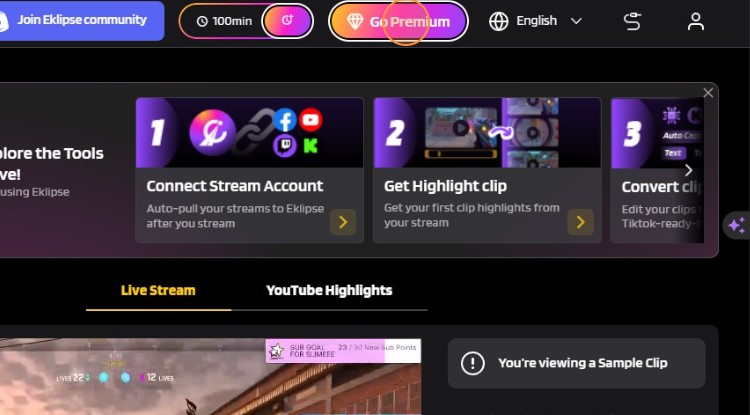
To connect your Rumble account, you need a premium account on Eklipse. Upgrade by clicking the “Go Premium” button available on your profile page or the main dashboard.
Final Thoughts
Connecting your Rumble account to Eklipse is a straightforward process that offers numerous benefits, including automated highlight generation and advanced content creation tools. This integration is designed to enhance your productivity and simplify your workflow, making sharing share engaging content with your audience.
Ready to enhance your video content? Connect your Rumble account to Eklipse today and use of powerful features designed to streamline your content creation process. For more information and to get started, visit Eklipse.
Maximize your Black Ops 6 rewards—Create highlights from your best gameplay with with Eklipse
Eklipse help streamer improve their social media presence with AI highlights that clip your Twitch / Kick streams automatically & converts them to TikTok / Reels / Shorts
🎮 Play. Clip. Share.
You don’t need to be a streamer to create amazing gaming clips.
Let Eklipse AI auto-detect your best moments and turn them into epic highlights!
Limited free clips available. Don't miss out!
