
Level Up Your Marvel Rivals Gameplay
Capture your epic wins, clutch moments, and even hilarious fails with Eklipse. Easily create and share highlight reels with your friends—even if you're not streaming!
Learn MoreWant to cut the length of your video? Doing so will help you get rid of the irrelevant parts of your video. If you are posting your video on Insta reels or TikTok, you will be required to get rid of extra video length to abide by the required time limit. You can either use the native social media app for cropping your video or use third-party software. Today, I will tell you how to crop videos using Eklipse’s editing tools.
So without further ado, let’s begin.
What’s Eklipse?
Eklipse is a powerful AI-based software that allows you to automatically generate highlights of your game streams. All you have to do is connect your Facebook gaming or Twitch account to the software and Eklipse will take care of the clips for you. You can select the streams and let the AI do its work.
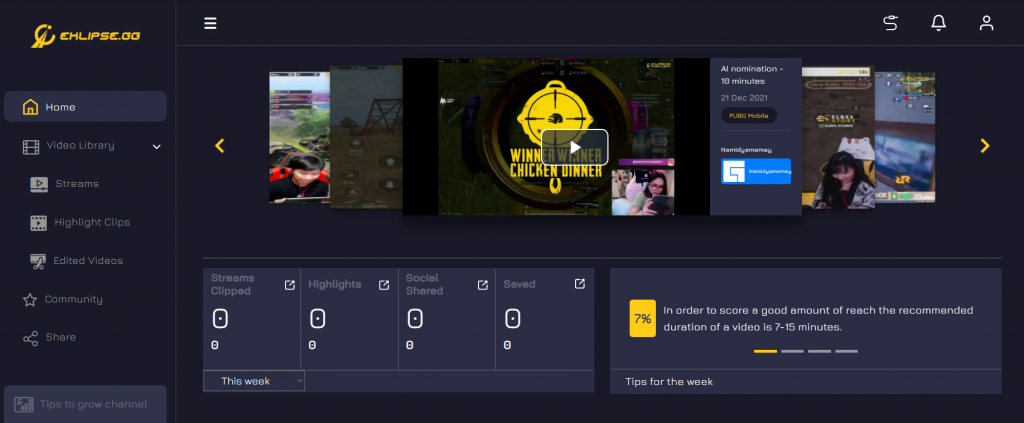
Besides being a convenient video clipping software, Eklipse will also let you edit your clips and videos. You can trim the video, resize it, make a compilation, or add effects, music, transitions, sound effects, and subtitles to it.
How to crop video using Eklipse? Step-by-step guide
Follow these steps to trim your video using Eklipse:
- Open Eklipse and log in with your username and password.
- Now upload the clip or clips you want to trim.
- You can select the trim tool to get rid of the irrelevant parts in your clip. To get rid of the awkward jumps in the clip, you can add transitions in the clip.
- If you are working on more than one clip, you can create a compilation of the clips.
- Once you are satisfied with the result, you can go ahead and save your project.
Conclusion
So that’s how to crop video using Eklipse’s editing tools. As you can see, it’s very easy and doable within a minute.
🎮 Play. Clip. Share.
You don’t need to be a streamer to create amazing gaming clips.
Let Eklipse AI auto-detect your best moments and turn them into epic highlights!
Limited free clips available. Don't miss out!
