
Level Up Your Marvel Rivals Gameplay
Capture your epic wins, clutch moments, and even hilarious fails with Eklipse. Easily create and share highlight reels with your friends—even if you're not streaming!
Learn MoreWhen you are working with different sorts of videos for your project, you will need a video converter so you can make sure all the video files in your project are the same. You can also take the final video and convert it to whatever format. During the conversion, loss of quality is a huge issue. That’s why today I am going to recommend to you an online free HD video converter that adds no watermark to your project video.
Say hello to Eklipse
Eklipse is a great streaming tool that functions on powerful AI. It is basically a clipping tool that allows you to automatically capture the best moments from your gaming streams and turn them into highlights. You can then upload these highlight clips to your preferred social media platforms.
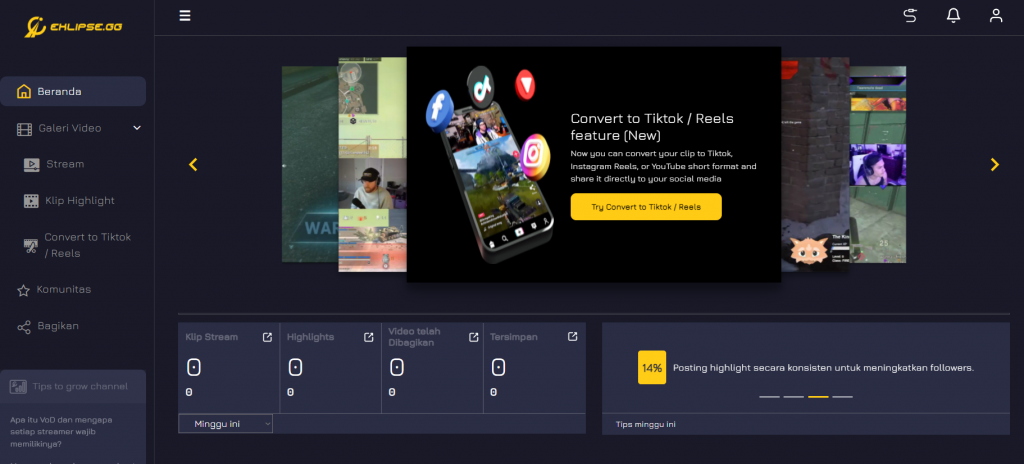
Other than that Eklipse is also a great editing software that allows you to seamlessly edit your highlight clips and other video files. You can edit your clips for Twitch, YouTube, Instagram, and TikTok. Eklipse has a beginner-friendly and diverse interface that allows you to edit, crop, make compilations and add effects, filters, transitions, text, and music to your videos.
And of course, Eklipse also acts as a great online free HD video converter.
How to convert a video file using Eklipse
Follow these steps to convert your video file using Eklipse:
- Make your free account with Eklipse by signing up with your email or Facebook profile.
- Upload your video to Eklipse.
- Now you can crop the video using the slider.
- Click the plus button to add text to your video.
- Select the formats so you can convert the format of your video file.
- You can also change the aspect ratio of your video file to convert it for TikTok or Insta reel.
- Now go ahead and save your project.
Conclusion
So that’s how you can convert your video files using Eklipse’s online free HD video converter.
🎮 Play. Clip. Share.
You don’t need to be a streamer to create amazing gaming clips.
Let Eklipse AI auto-detect your best moments and turn them into epic highlights!
Limited free clips available. Don't miss out!
