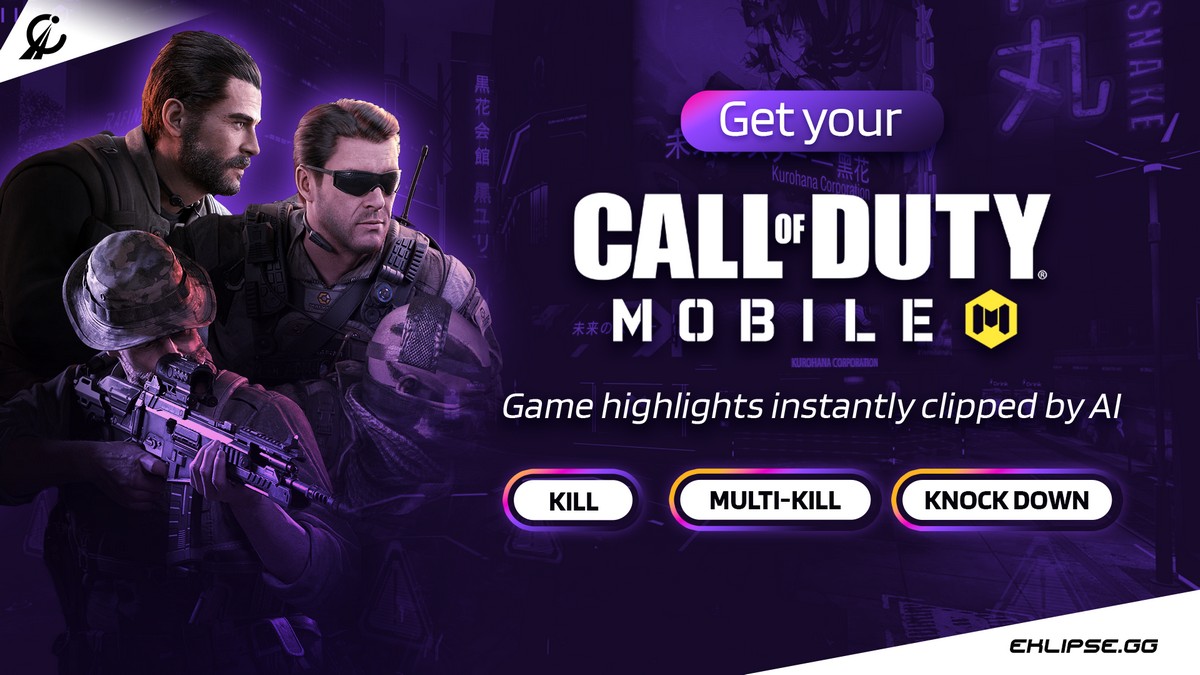Call of Duty: Mobile, developed by TiMi Studio Group and published by Activision, is a wildly popular first-person shooter game for Android and iOS. Since its October 1, 2019 release, it has amassed over 270 million downloads and generated $480 million in revenue within a year.
Gamers often stream Call of Duty: Mobile on platforms like Twitch and YouTube Live, and to make these streams more engaging, you can use AI-powered tools like Eklipse. This article provides a concise guide on creating Call of Duty Mobile highlights using Eklipse.
Step-by-Step Guide to Creating Call of Duty Mobile Highlights
Creating Call of Duty Mobile highlights in Eklipse is easy. You only need to create your Eklipse account, connect it to your Twitch, YouTube Live, or Kick account, and Eklipse will generate clips from your past livestreams automatically.
Additionally, you can repurpose the clips for vertical short-form social media platforms such as TikTok, Reels, or Shorts. Using Eklipse Studio, you can add auto-captions, channel name stickers, or custom text to make your video more engaging.
Step 1 – Create Your Eklipse Account and Connect it to Your Twitch or YouTube
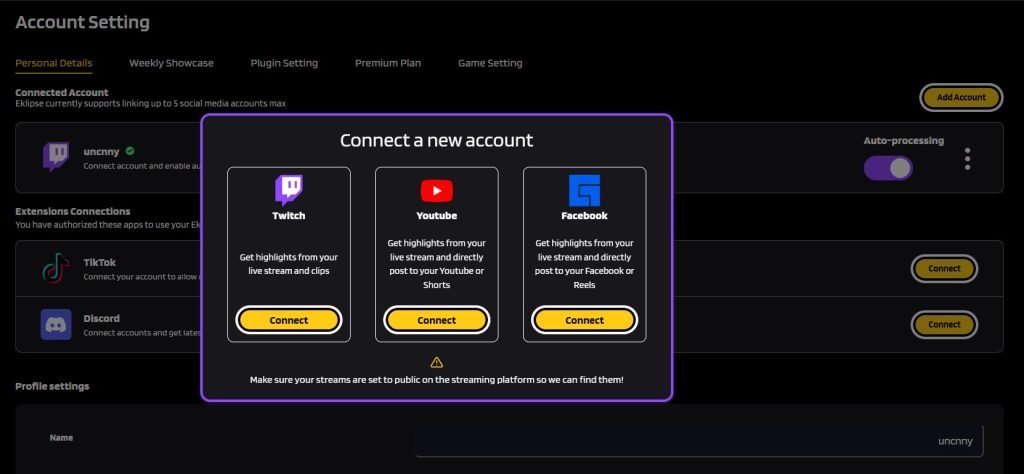
The first crucial step in creating Call of Duty Mobile highlights is setting up your Eklipse account and linking it to your preferred livestreaming platform, such as Twitch or YouTube. Here’s how to do it:
- Visit eklipse.gg and sign up to create your Eklipse account.
- Click on the User Profile Icon, then go to Account Settings.
- Under the Personal Details tab, click the “Add Account” button located at the top right corner.
Once you’ve successfully created your Eklipse account and linked it to your Twitch or YouTube, you’re ready to move on to the next step.

Step 2 – Stream on Your Twitch, Kick, or YouTube and Get Your Call of Duty Mobile Highlights on Eklipse

The next step involves streaming your Call of Duty Mobile gameplay on platforms like Twitch or YouTube. After your streaming session, you can retrieve your highlights on Eklipse.gg. Here’s how:
- Go to the “Clip” section and select “Streams.” You will find your past streams listed there.
- Ensure that your Twitch or YouTube stream is set to public, so Eklipse can access your highlights.
- Click the “Get Clip” button and choose the Call of Duty Mobile category.
- Be sure to set your game category to Call of Duty Mobile when you stream on Twitch or YouTube.
- Wait for a brief moment, and your Call of Duty Mobile Highlights will be ready for you!
Step 3 – Repurpose Your Stream Clip for TikTok/Shorts/Reels with Eklipse
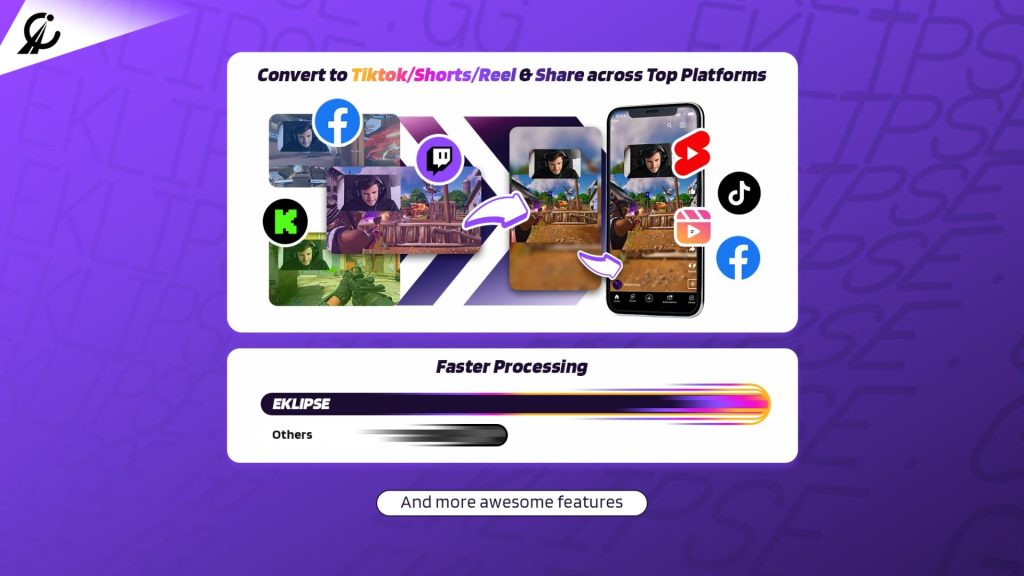
In the final step, you can repurpose your Call of Duty Mobile highlights into formats suitable for TikTok, Shorts, or Reels. This allows you to promote your livestream content to a broader audience. Here’s how to do it on Eklipse:
- Select one of your highlights in the “Clip” > “Streams” section, and then click the “Convert to TikTok/Shorts/Reels” button.
- Choose a template that suits your style.
- Customize your video by selecting the face cam and gameplay area.
- Add text, channel name stickers, and auto-captions to make your clip more engaging.
- Click “Publish,” and you’re all set to share your Call of Duty Mobile highlights on social media.
More on Eklipse Blog > > 5 Content Repurposing Tips: Long Videos to Vertical Content
Conclusion
Creating Call of Duty Mobile highlights with the help of AI-powered tools like Eklipse can significantly enhance your streaming experience and attract a wider audience. By following this step-by-step guide, you’ll be well-equipped to capture your best gaming moments and share them with the world, whether on Twitch, YouTube, or social media platforms like TikTok, Shorts, or Reels. Start creating your highlights today and showcase your gaming prowess to a global audience.

Tech writer, gaming, streaming, gadgets. A decade’s experience. Informative, engaging.
Featured in web publications. Reviews new products. Loves gaming, tinkering.