
Level Up Your Marvel Rivals Gameplay
Capture your epic wins, clutch moments, and even hilarious fails with Eklipse. Easily create and share highlight reels with your friends—even if you're not streaming!
Learn MoreWith millions of users on TikTok and YouTube, sharing your creative videos across them can significantly expand your audience. If you’re wondering how to upload a TikTok video on YouTube, the answer is yes, TikTok videos can be posted on YouTube. It’s actually quite straightforward, especially with the YouTube Shorts feature, which offers a similar experience to TikTok.
However, it’s crucial to ensure your TikTok video is copyright-free to prevent content removal or account bans. This article will guide you on making copyright-safe TikTok to YouTube uploads. Let’s get started.
How to Upload TikTok Videos to YouTube Easily
To be able to convert TikTok video to YouTube only needs two basic steps: download the TikTok video and upload it on YouTube. We’ll walk you through the step-by-step.
- To begin with, launch the TikTok app on your device.
- Log in to your account and pick a video you want to post on YouTube.
- After that, hit the Share option and hit the Save Video option.
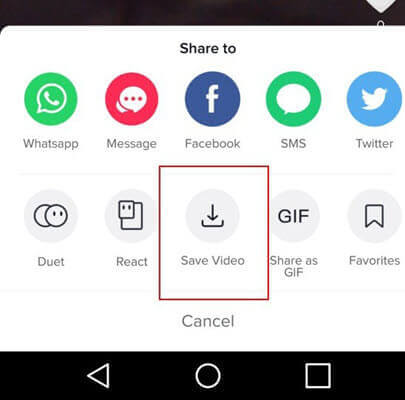
Now that your TikTok video is saved, you can share it on YouTube:
- Now that your TikTok video has been saved in your gallery, you can share it on YouTube.
- Open the YouTube app and log in to your account.
- Hit the ‘+’ button and hit the Upload a Video option.
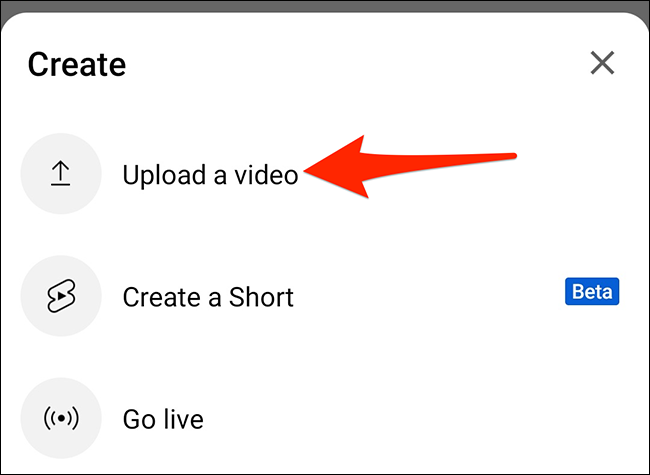
4. Select the video from your gallery.
5. Adjust the length of your video and hit Next.
6. Add some edits > Next.
7. Finally, write a caption (and hashtag #shorts), set the visibility and audience, and hit Upload Short.
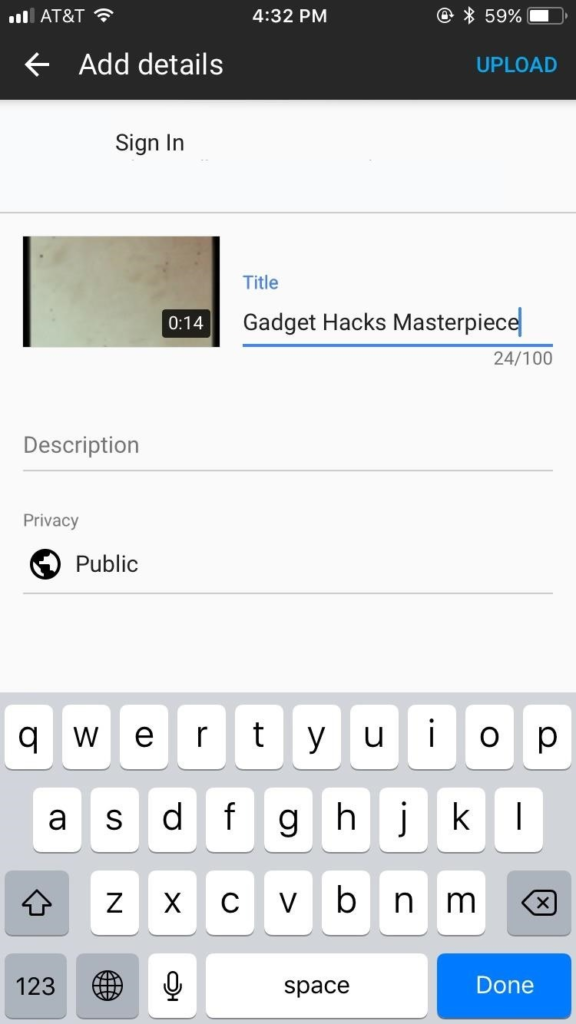
More on Eklipse Blog>>> How to Livestream on YouTube Without 1000 Subscribers on PC: Easy and Free!
How to Convert TikTok Video to YouTube Using Eklipse
In case you want to ensure your TikTok video is copyright-free and looks cooler, you can edit it using Eklipse. Unlike other editing software, Eklipse offers automatic service. Only in a couple of clicks, you’ll be good to go. Here’s how.
- To begin with, open Eklipse’s official website from the browser.
- Then, log in to your account or register if you are a newcomer.
- Copy the URL link of your Twitch stream and paste it on the bar.
- In addition, you can import the existing Twitch video from your phone gallery.
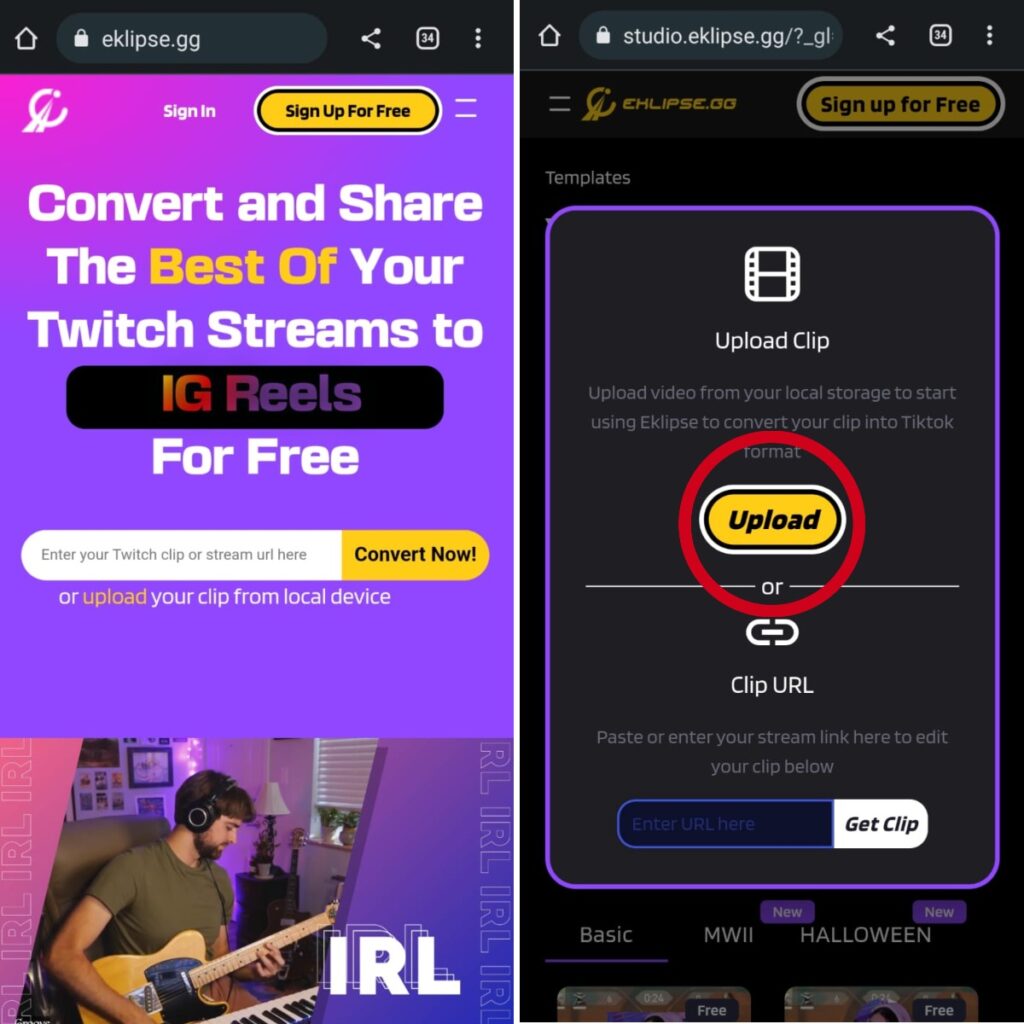
- Afterward, tap on your favorite TikTok overlay and hit Continue Editing at the bottom corner.
- Next up, select your game feed area, as well as the clip duration.
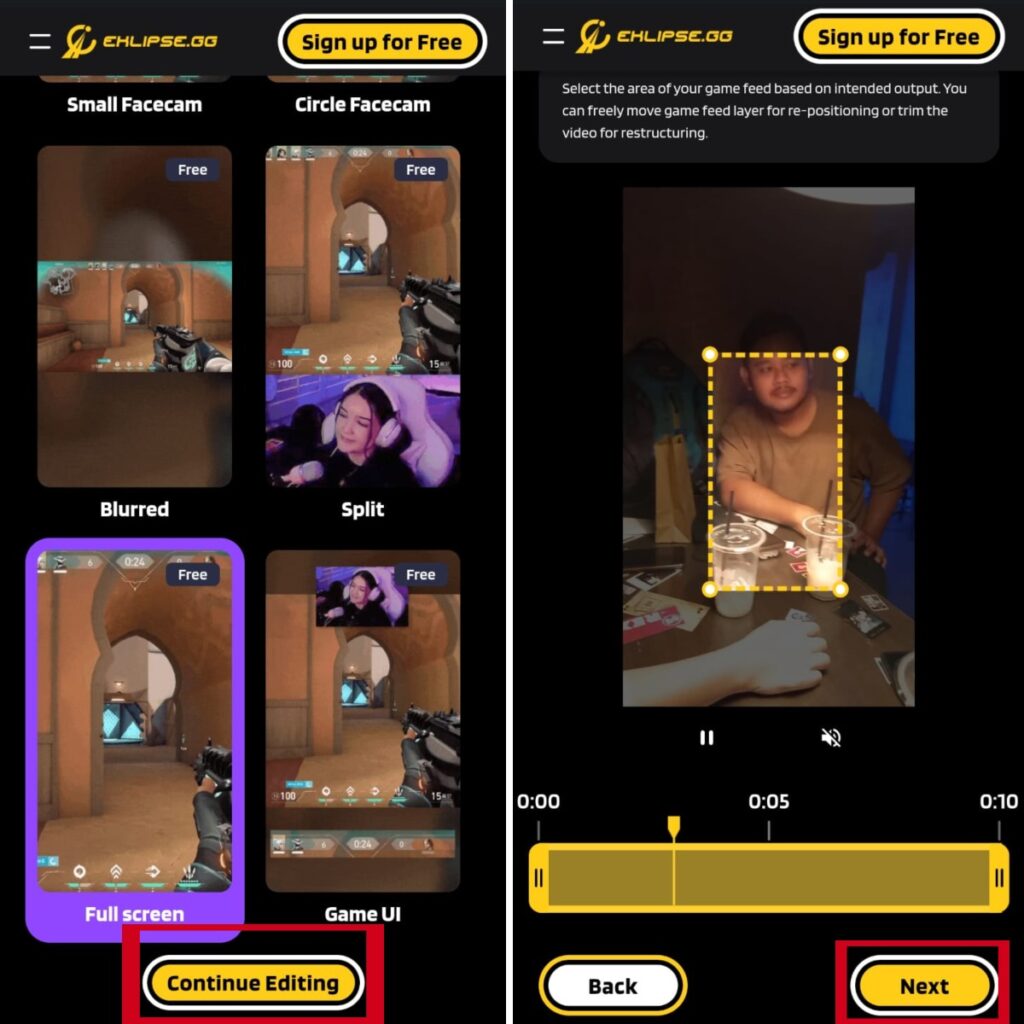
- Hit Next and now give a title name, choose the resolution, and Add music.
- Once done, tap on Confirm, and let the AI process your TikTok clip.
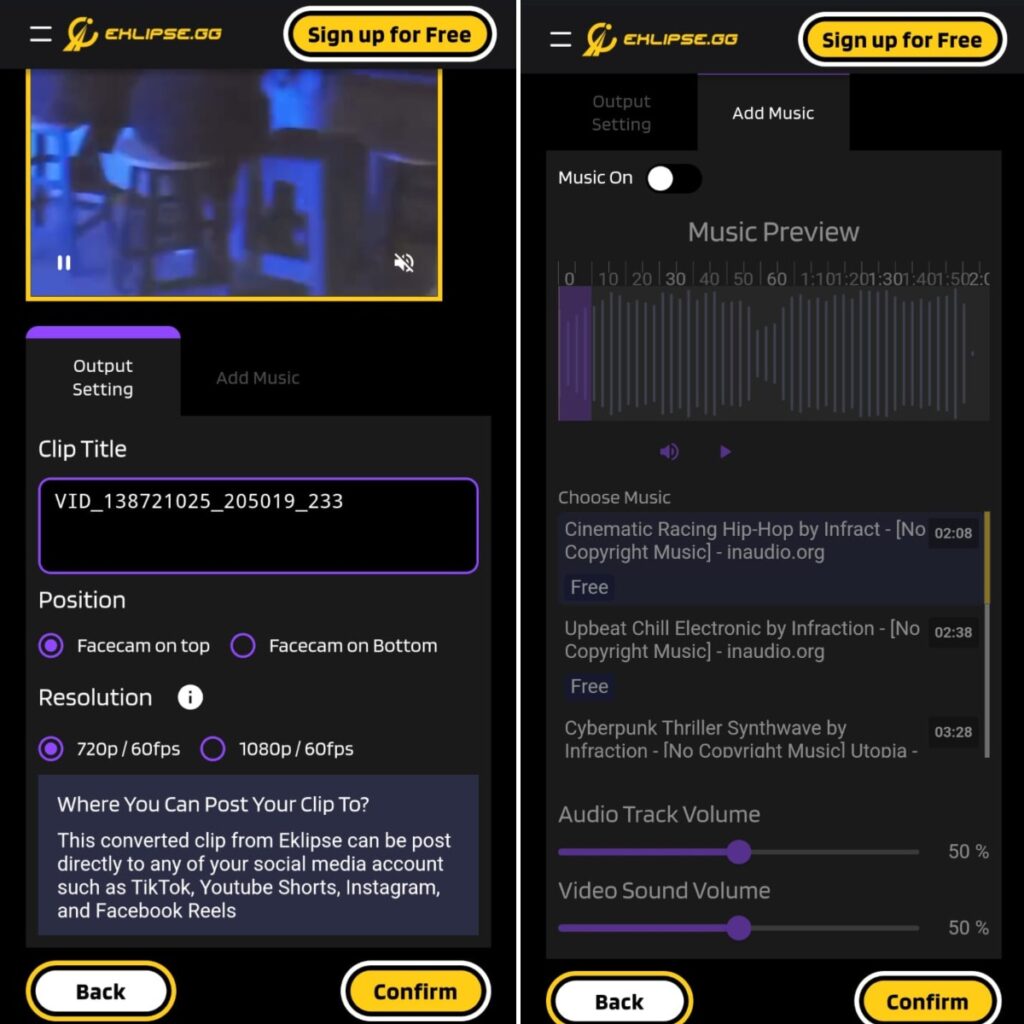
More on Eklipse Blog >> YouTube Monetization: 10 Ways to Make Money on YouTube
Tips to Upload TikTok Videos to YouTube
So the first thing that you need to keep in mind is that uploading TikTok videos to YouTube comes with a few challenges. TikTok and YouTube have different copyright policies. What might be considered a copy-right free track on TikTok might get you a DMC strike on YouTube. Therefore it’s important to do some manual edits on your TikTok videos before you upload them to TikTok.
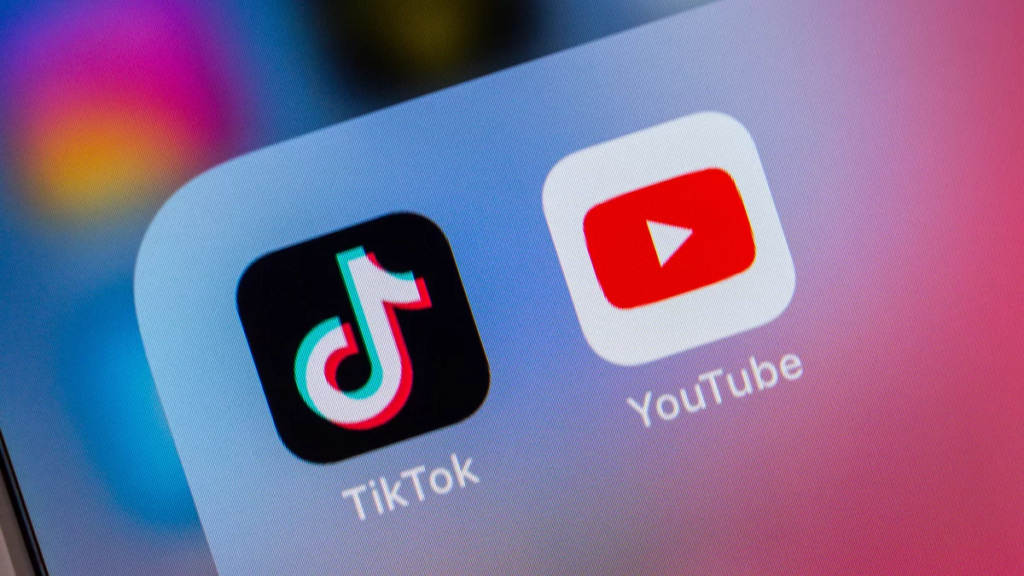
Here are some edits that you will want to do on your TikTok videos before you upload them on YouTube:
1. Audio edits
As mentioned above, if your TikTok video contains any music that can get you a copyright strike, you need to modify that.
2. Overlays
Adding overlays on top of your TikTok videos will cover the black bars on the side and will help you avoid copyright strikes due to previously uploaded content.
3. Add voiceovers
This might not be necessary when uploading a single video but adding voiceover at the beginning of compilation videos will help you make the content fresh.
Can you Monetize Your TikTok Videos on YouTube?
Yes, you can monetize your TikTok content on YouTube. You can either upload a single TikTok on YouTube as a short or upload a compilation of your TikToks. As long as your TikTok compilation doesn’t contain any copyrighted material, it will do fine. As for TikTok shorts, you’ll have to look forward to the shorts bonus.
Good news, as in the beginning of 2023, YouTube will allow users to monetize YouTube Shorts with certain conditions. This is actually a good sign for those who make YouTube their money source.
More on Eklipse Blog>>> How to Grow a New YouTube Channel: 7 Must-Know Tips
Situations in Which You Can or Can’t Post TikTok Videos on YouTube
Several conditions will make you able and unable to post TikTok on YouTube. You are allowed to directly post the TikTok video on YouTube if they are copyright-free. To hack this situation, people often post a TikTok video in the compilation format. This format is safe to post on TikTok. It even performs pretty well if it’s well-produced.
On the other hand, you are unable to post TikTok on YouTube if it contains a copyright. If you cross this line, you’ll be in trouble.
FAQ
How to link TikTok to YouTube?
Since lots of people use TikTok, it’s a great place to find fun videos. You can also connect your Instagram and YouTube channels to TikTok. If you want to link your YouTube Channel to your TikTok profile, just follow these steps:
- Open the TikTok app on your device.
- Then, tap on the person symbol in the bottom right corner of your screen to go to your profile. You might need to log in.
- Go to your page and choose Edit Profile.
- Tap on Add your YouTube channel. Pick your YouTube account and tap the Allow button.
Can I Use Someone Else’s TikTok Video on YouTube?
Yes, you can share other people’s videos on your YouTube channel. But, remember, TikTok music isn’t copyright-free. So, if you want to put other people’s TikTok videos on your YouTube, make sure to give credit to the video creators and the owners of the music.
Can you post the same video on YouTube and TikTok?
Yes, you can upload the same video on both YouTube and TikTok. However, since the video length, video aspect ratio, content type, and audience of TikTok videos are utterly different from YouTube videos as mentioned above, you need to repurpose the original YouTube videos before uploading them to TikTok by using Eklipse.
How do I upload a video to YouTube without copyright?
Here are some general tips that may help you avoid or reduce the risk of getting a Content ID claim or strike on YouTube:
- Get permission or a license from the original content owner
- Use royalty-free or public-domain content
- Use the YouTube Audio Library
- Use the Fair Use doctrine
Conclusion
This article showed you how to upload TikTok videos to YouTube. You need to make sure your videos don’t have copyright problems. This means changing the audio, adding overlays, or using voiceovers. You can download videos from TikTok or share them. You can also use tools like Eklipse to edit your videos. Knowing these steps helps you reach more people on YouTube. It also lets you avoid copyright issues. YouTube Shorts makes it easier to share TikTok videos. This can help you make money and grow your audience.
Ready to streamline this process and ensure your content is optimized for both platforms? Eklipse provides a powerful and user-friendly platform to not only make your TikTok content copyright-safe but also tailor it specifically for YouTube. Try Eklipse today!
Maximize your Black Ops 6 rewards—Create highlights from your best gameplay with with Eklipse
Eklipse help streamer improve their social media presence with AI highlights that clip your Twitch / Kick streams automatically & converts them to TikTok / Reels / Shorts
🎮 Play. Clip. Share.
You don’t need to be a streamer to create amazing gaming clips.
Let Eklipse AI auto-detect your best moments and turn them into epic highlights!
Limited free clips available. Don't miss out!
