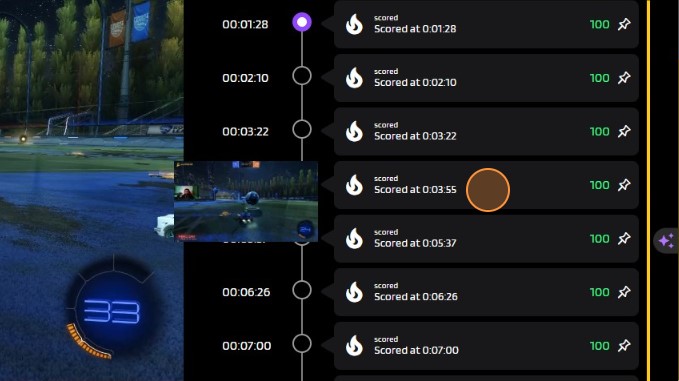Eklipse is a revolutionary AI platform that allows you to create instant highlight clips from your gaming streams or long videos on YouTube. With its sophisticated AI algorithms, Eklipse automatically identifies key moments and generates bite-sized clips that are perfect for sharing on social media. However, like any AI system, Eklipse is not perfect, and there may be times when the AI produces inaccurate clips or generates fewer than 10 clips.

How to Address Inaccurate AI in Eklipse
If you find that the AI is generating inaccurate clips, you can resubmit your stream for processing. To do this, follow these steps:
- Visit the “Clips” section in the “Stream” category.
- Select one of the clips and, on the extreme right, click on “Resubmit” (ensure you choose the correct AI while selecting the appropriate game).
This action will reprocess your stream, generating new clips for you. If the issue persists, reach out to our support team. They will create a ticket, and our developers will assist in reprocessing your VOD and creating new clips with synchronized audio.
Preventing Recurring Issues
To minimize the chances of encountering inaccurate clips or fewer than 10 clips, follow these best practices:
- We recommend following our best practices, which can be found here. This will help you obtain more accurate clips.
- We also suggest providing feedback by rating the clips. This will help our devs identify areas for improvement in our AI.
- if you’re a Twitch streamer, you can use our !eklipse command to ensure you never miss any important moments. Learn more here.
Conclusion
Eklipse is a powerful tool for creating engaging highlight clips, but it’s important to understand that AI is not perfect. By following the steps outlined above, you can address any inaccuracies or clip shortages and continue enjoying the benefits of Eklipse.
Eklipse’s cutting-edge AI algorithms intelligently scan your streams, identifying key moments of gameplay, hilarious bloopers, and chat interactions that will resonate with your viewers. It’s like having an expert editor at your fingertips, working tirelessly to curate the most exciting and engaging content from your streams.
Still not convinced? Try Eklipse for free now and start becoming a viral sensation on social media!
For more information, you can refer to the help page below:
How to Address Inaccurate AI or Fewer Than 10 Clips
Boost Your Streaming Presence in Social Media with AI Highlights
Eklipse help streamer improve their social media presence with AI highlights that clip your Twitch / Kick streams automatically & converts them to TikTok / Reels / Shorts

Tech writer, gaming, streaming, gadgets. A decade’s experience. Informative, engaging.
Featured in web publications. Reviews new products. Loves gaming, tinkering.