Rainbow Six is a cool video game series that’s all about action and strategy. You might have heard of it! It’s got soldiers, terrorists, and lots of excitement. Now, one of the games in this series is called Rainbow Six Siege. It’s a popular game where players use tactics to outsmart each other.
People love watching others play it on places like Twitch, Kick, and YouTube. If you’re someone who streams Rainbow Six Siege and wants to show off the best parts of your game, we’ve got a smart trick for you.
You can use AI, which is like a super-smart computer program, to help you automatically create awesome highlights. These highlights are like the most exciting moments from your game. Let’s see how you can do it!
Step-by-Step Guide: Making Rainbow Six Siege Highlights

This guide will show you how to use a tool called Eklipse, which is powered by AI, to easily make cool Rainbow Six Siege highlights.
Step 1 – Get an Eklipse Account and Connect it to Twitch or YouTube
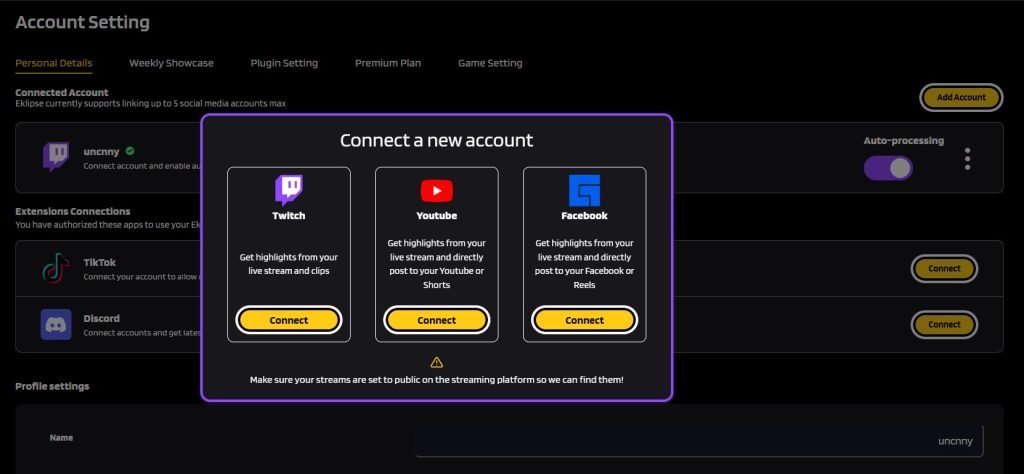
- First, go to eklipse.gg and make an account.
- Look for your profile picture, click on it, and then choose Account Settings.
- On the page that appears, find Personal Details, and there you’ll see a button that says “Add Account.” Click it.
When you do this, your Eklipse account will be set up and linked to your Twitch or YouTube account. This is important for the next steps.
Step 2 – Show Your Game on Twitch or YouTube and Bring it to Eklipse
Now, you’ll need to stream your Rainbow Six Siege gameplay on Twitch or YouTube. After you finish streaming, you can make highlights using Eklipse.gg.
- Open Eklipse, find “Clip” and then click on “Streams.” You’ll see all your past streams there.
- Just make sure your Twitch or YouTube stream is set to “public” so Eklipse can use it.
- Click “Get Clip” and choose Rainbow Six Siege as the game. Also, when you stream on Twitch, Kick, or YouTube, be sure to pick Rainbow Six Siege as the category.
Wait for a little bit, and guess what? Your Rainbow Six Siege Highlights will be ready!
Step 3 – Edit Your Highlights for TikTok/Shorts/Reels
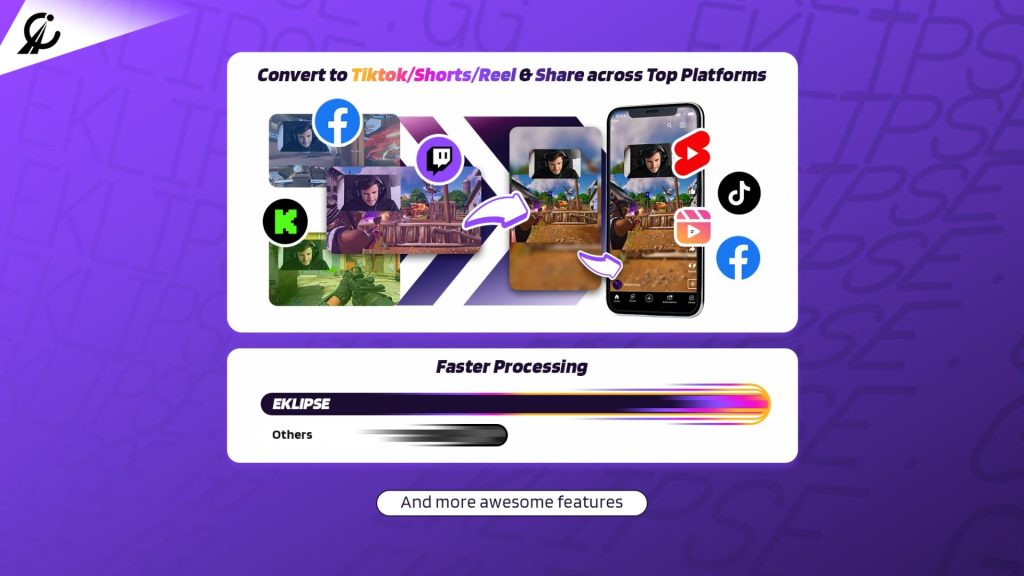
Now, here’s the final part. You might want to turn your cool Rainbow Six Siege highlights into short videos that work well on TikTok, Shorts, and Reels. This way, more people can enjoy your game moments!
- Look at your highlights in Clip > Streams, then pick “Convert to TikTok/Shorts/Reels.”
- Choose a style that you like.
- Make the video yours by moving around where your face and the game are shown.
- You can add words, stickers with your channel name, and even words that show up automatically.
- When you’re ready, press Publish, and there you go – your video is ready to be seen!
More on Eklipse Blog >> Instagram Reels: Getting Started Guide for Creators
Conclusion
Using AI with Eklipse makes making Rainbow Six Siege highlights easy and fun.
It finds the most exciting parts of your game and makes clips from them. This guide also shows you how to make these clips work on TikTok, Shorts, and Reels, so more people can enjoy your game skills.
Start using AI to create more Rainbow Six Siege stream clips with less time, and grow more viewers!
Boost Your Streaming Presence in Social Media with AI Highlights
Eklipse help streamer improve their social media presence with AI highlights that clip your Twitch / Kick streams automatically & converts them to TikTok / Reels / Shorts

Tech writer, gaming, streaming, gadgets. A decade’s experience. Informative, engaging.
Featured in web publications. Reviews new products. Loves gaming, tinkering.
