
Level Up Your Marvel Rivals Gameplay
Capture your epic wins, clutch moments, and even hilarious fails with Eklipse. Easily create and share highlight reels with your friends—even if you're not streaming!
Learn MoreJoinCombo has announced the permanent end of its services. This breaking news has certainly surprised many streamers and content creators. However, worry not, as you have the best JoinCombo alternative to rely on: Eklipse!
When it comes to clipping maker software, you may put Eklipse and JoinCombo on your list of choices. Both tools are great for supporting thousands of streamers and creators worldwide. But what’s the verdict if we talk about Eklipse vs JoinCombo?
Before making your final decision, it’s important to carefully evaluate each option, noting their strengths and weaknesses, and considering all aspects that may be relevant to your needs.
In this article, we will break down the features of each software so you can see which one serves you better. Let’s get to the point.
Eklipse vs JoinCombo: AI Auto-clipping Feature
Let’s start the Eklipse vs JoinCombo battle with the auto-clip feature. Eklipse claimed to be an AI-powered clip maker from the start of its journey. So, when it comes to creating highlight clips from your streams or any existing videos, Eklipse can handle it in seconds!
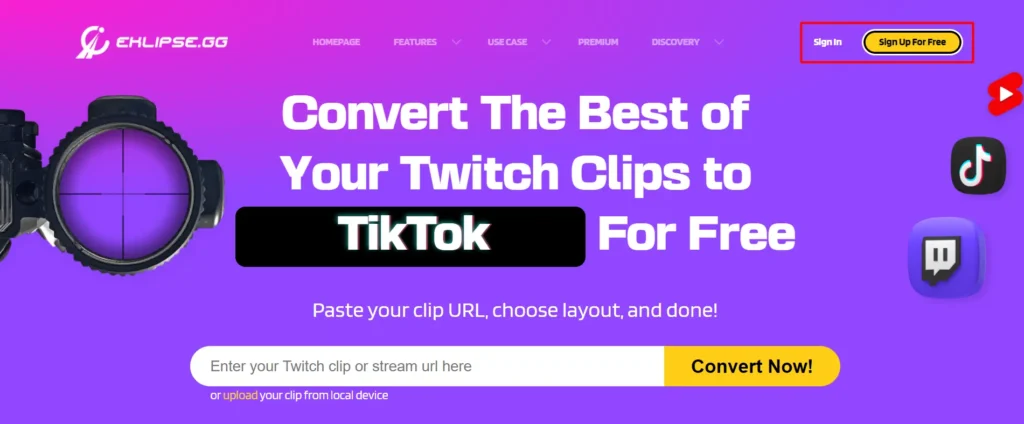
All you need to do is link your Eklipse account to your socials like Twitch, YouTube, Facebook, TikTok, and Discord, and then let the AI load your streams. Alternatively, you can import videos from your local device, or simply copy-paste the URL link of the video you want to clip.
Interestingly, Eklipse can also turn your clip into a TikTok format video in just a couple of clicks, just like JoinCombo. However, while Eklipse offers automatic clip detection, JoinCombo can only consume highlight clips you’ve already created. At this point, Eklipse seems to be getting higher points than JoinCombo.
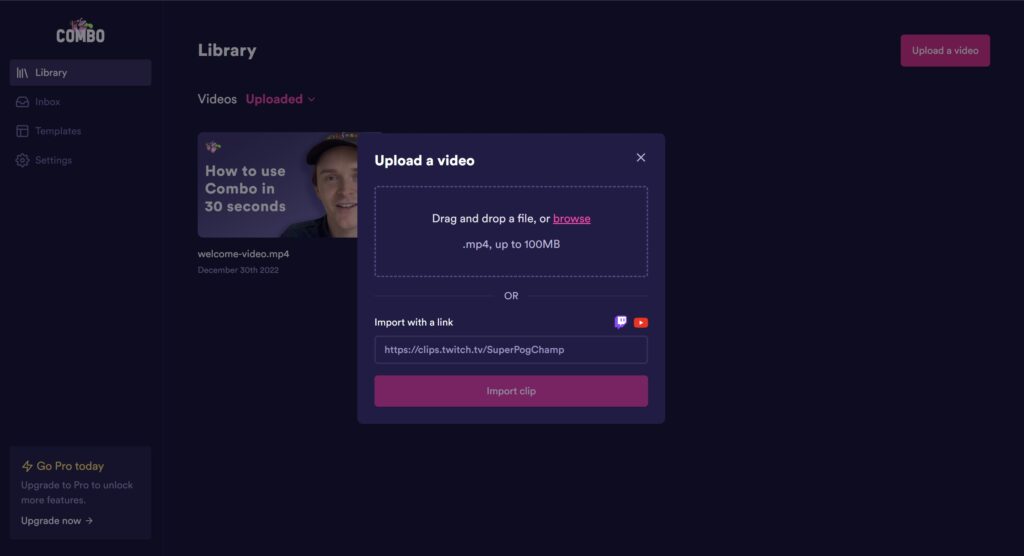
Eklipse vs JoinCombo: Feature Comparison
Here’s the complete breakdown of the differences between Eklipse and JoinCombo.
1. Template Options
The battle is heating up as both software options offer similar features, such as template options. We believe both Eklipse and JoinCombo are attuned to the needs of users creating stunning content for their socials. That’s why they bring these options to you.
JoinCombo comes with five basic templates: portrait, landscape, face cam, split, and square. You can use one of them for free. In case you choose the face cam as your template, you’ll later be able to customize the shape of your face cam at your disposal. Whether it be a circle, square, or rectangle, JoinCombo provides all these options.
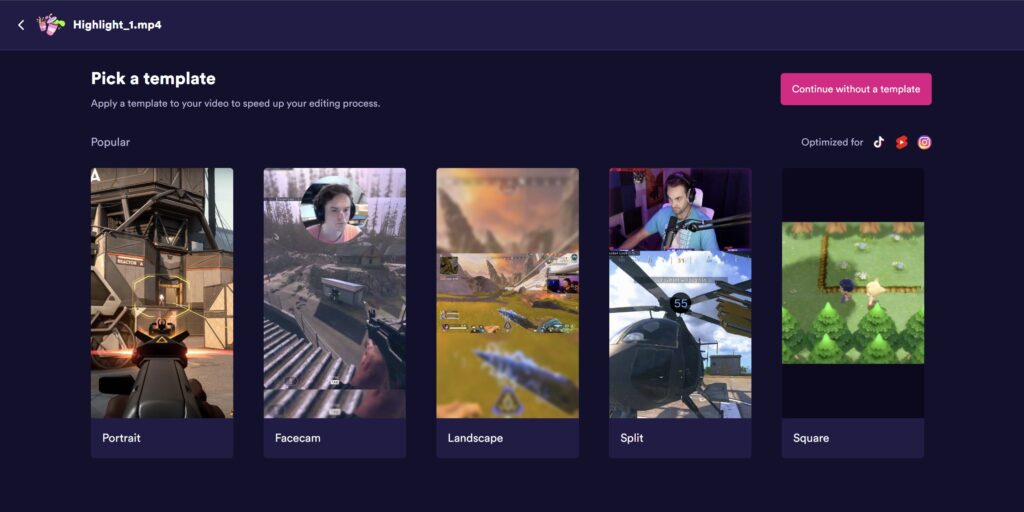
On the other side, Eklipse also offers six basic templates: Small facecam, circle facecam, blurred, split, full screen, and Game UI. Despite there being no feature to customize the face cam style, Eklipse has a wider range of template options than JoinCombo.
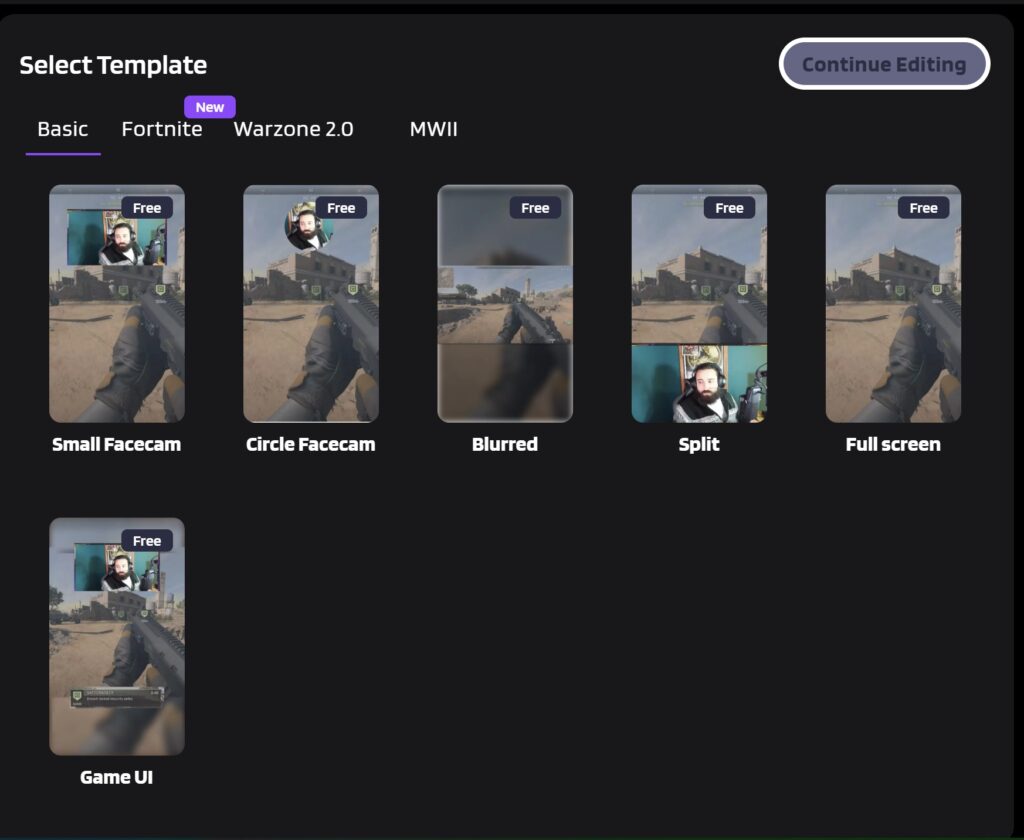
Eklipse released some templates for Modern Warfare 2 and Warzone 2.0 in celebration of the official game’s launch. And recently, it has launched another Fortnite-themed template to spice up your clip.
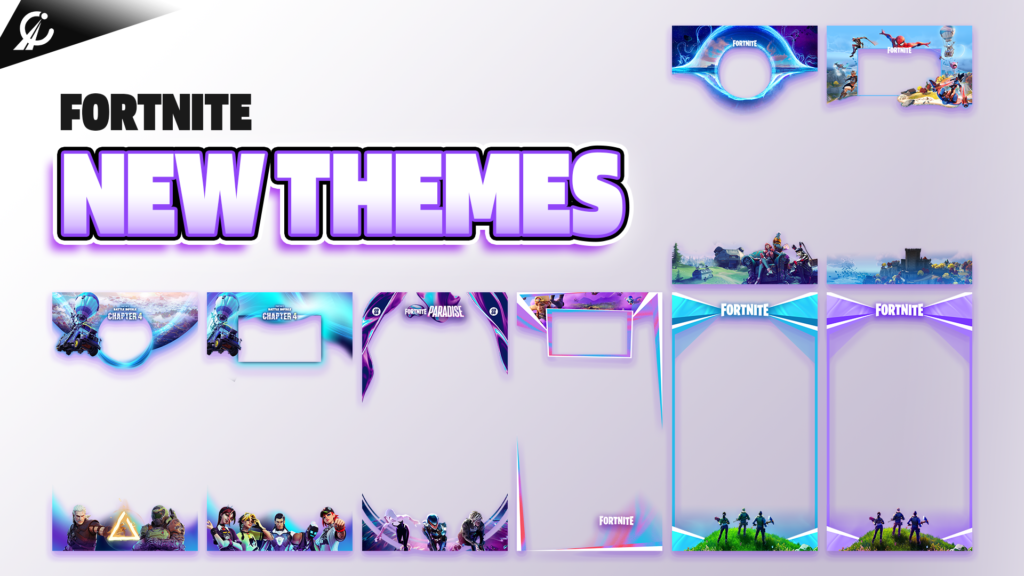
Due to the bigger template library, if you are looking to add some pictures to your video clips without getting bogged down in technicalities, then Eklipse is the best choice.
2. Editing Tools
Even with automatic services, it’s crucial to maintain control over your videos. Both software options allow you to do this through their editing features, giving you the chance to explore your creativity and enhance your clips.
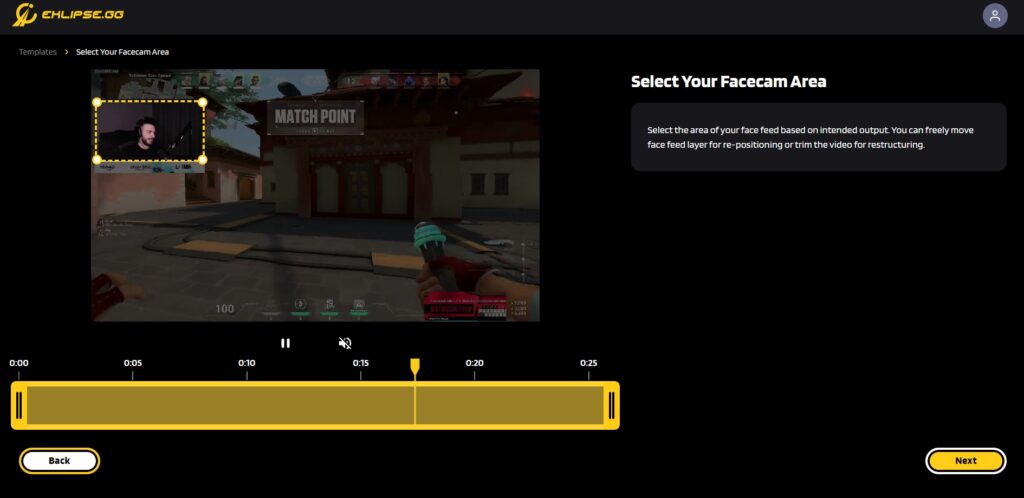
In case you find that your clip is too long or there are some odd parts of your video you wish to remove, you can simply trim it using the Trim-Clip feature on Eklipse. Eklipse also allows you to add a channel name, catchy soundtrack, and even auto-caption to provide more information.
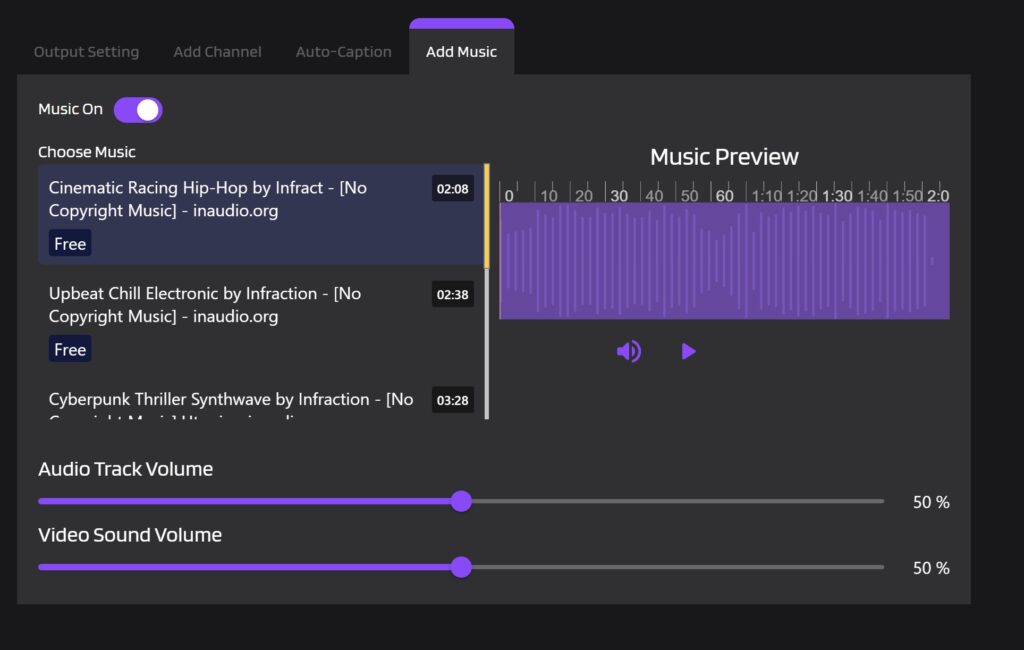
JoinCombo, on the other hand, offers more comprehensive editing features. For those who are more into manual editing to explore creative ideas, you may prefer using JoinCombo.
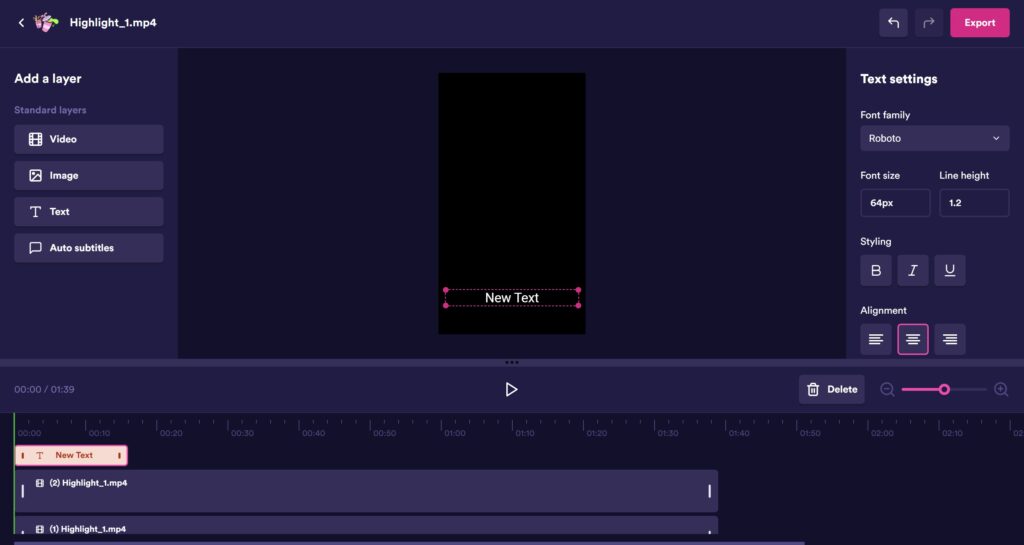
It allows you not only to trim your video but also to layer your clip with other videos, images, texts, and auto-caption. However, JoinCombo doesn’t feature background music as Eklipse does. If you want to add musical flair to your videos, you may need to consider a different tool.
But overall, both Eklipse and Joincombo can process your video in seconds. Get more clips done while saving more time!
3. Instant Sharing Feature
Finished editing your video clip? Both Eklipse and JoinCombo provide cloud-based storage to save your edited clips. To access your edited videos in Eklipse, just head to the ‘Edits’ tab and you’ll find all of your saved clips there. As for JoinCombo, you can find your edited videos in the ‘Inbox’ section.
Don’t worry about running out of space on your device – the cloud storage ensures that your saving process won’t take up any space. What’s more, JoinCombo will also send the clip through your email so you can immediately download it there.
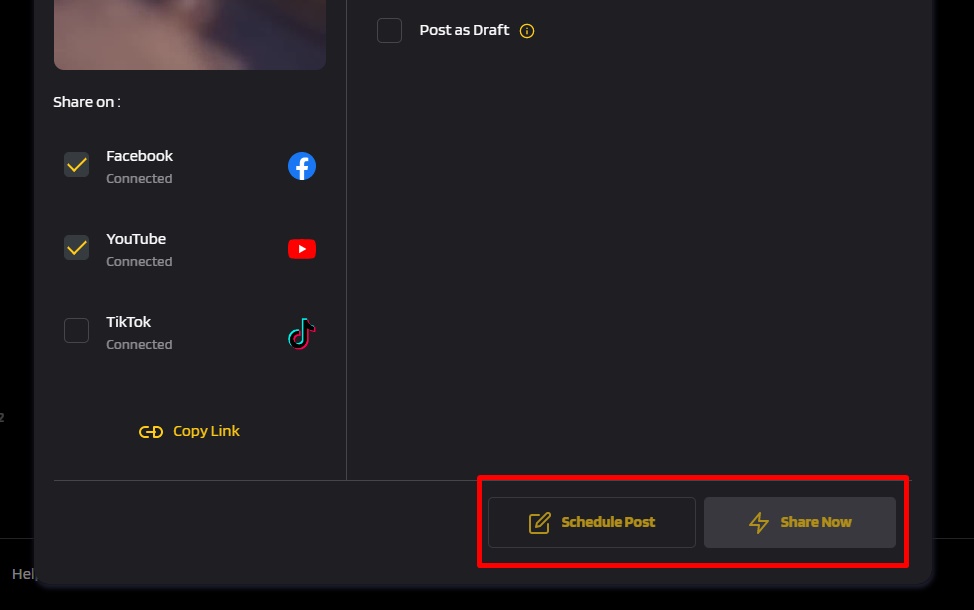
Now that you have created the clip, you can directly share it with other socials, such as TikTok, YouTube, and Facebook. It requires no downloading process. Only with several clicks, everybody can see your masterpiece. You can do this both on Eklipse or JoinCombo. Unfortunately, JoinCombo doesn’t let you schedule posts like Eklipse does.
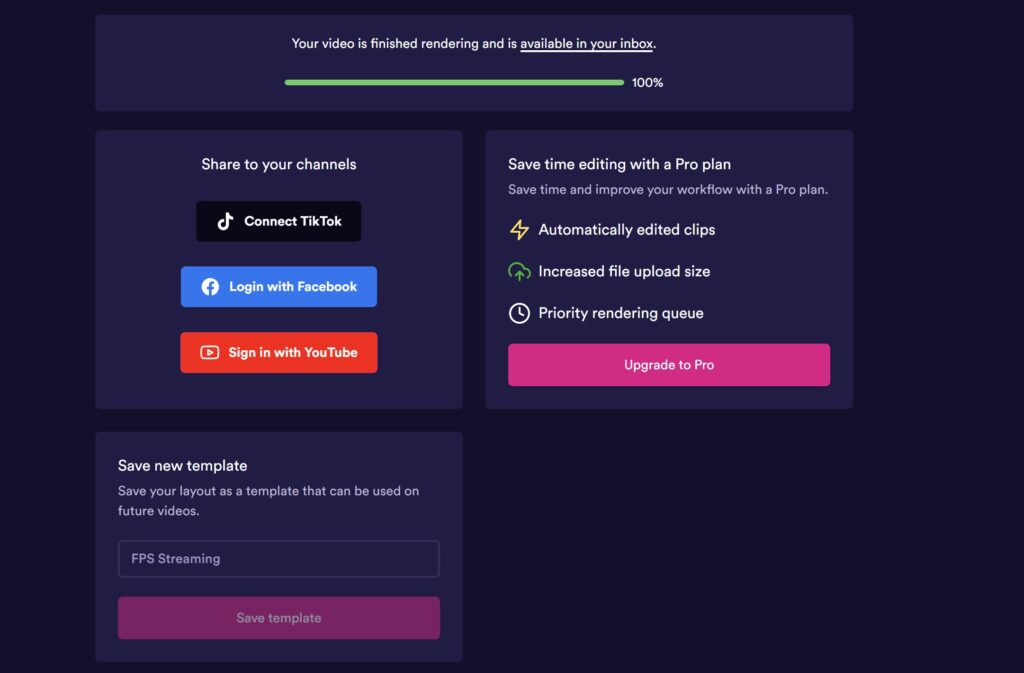
Well, due to this, we think that Eklipse has again defeated Joincombo in this part.
4. Mobile-app Version
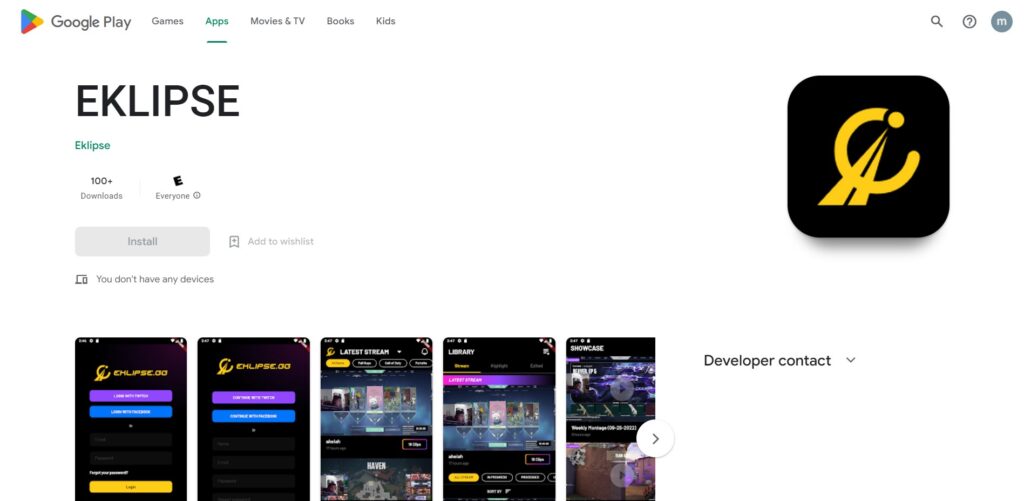
Want to edit your video on the go? Eklipse can handle it. Currently, Eklipse has launched its mobile app on Android, allowing you to edit videos anywhere and anytime. Simply grab the app from the Google Play Store, and you’re good to go.
It appears that JoinCombo lags behind Eklipse in terms of features, as it is currently unavailable in a mobile version.
4. Pricing
JoinCombo offers a free version with no cost at all. The free version of JoinCombo includes some key features like generating AI subtitles/captions, auto clips, using content templates, and sharing clips on social media.
On the other hand, Eklipse offers two options: a free basic feature and a paid pro feature. The free features of Eklipse already include many useful tools for streamers and content creators, such as auto clip, direct share, YouTube highlights, and even early access to new features.
However, if you want to experience all the more advanced features or need higher video clip quality (1080p), then it is recommended to try Eklipse Premium. Eklipse’s subscription costs only $19.99 per month.
Eklipse VS JoinCombo: Which One is The Best for Streamer?
In brief, the comparison between JoinCombo and Eklipse can be seen in the following table:
| Eklipse | JoinCombo | |
| Auto-clipping feature | 👍 AI helps to create highlight clips in seconds | 👎 Unable to capture the highlight clip automatically |
| TikTok Converter | 👍 Turn the clip automatically | 👎 Turn the clip with the manual process |
| Templates | 👍 Offers a huge scoop of template options | 👎 Only comes with five basic templates |
| Editing Tools | 👍 Allows users to trim, add channel names, auto-caption, and soundtrack | 👍 Allows users to layer videos and images, add text, and auto-caption. No soundtrack feature. |
| Instant Sharing | 👍 Enables users to post clips on TikTok, YouTube, and Facebook, also schedule post | 👍 Enables users to post clips on TikTok, YouTube, and Facebook, but unable to schedule posts. |
| Mobile App | 👍 Comes in a mobile-app version, allowing users to add clips on the go | 👎 currently unavailable on the mobile version |
It can be said that each application has its strengths and weaknesses. However, if one must choose, Eklipse is certainly the best clipping tool software available today. Even though JoinCombo is no longer available, Eklipse indeed offers more modern features to help you easily create various engaging social media content.
Final Thoughts
Well, the battle of Eklipse vs JoinCombo is very fierce, as they both have amazing features for all streamers, whether you’re just starting or growing fast. It’s basically up to you to decide which app is the best for you.
However, Eklipse comes ahead in many aspects as per the explanation above. This includes simplicity, flexibility, and a full range of features offered by Eklipse.
Still on the fence about which option to choose? You might find it helpful to check out our previous comparison articles on Eklipse versus Powder.gg, Eklipse vs Medal, or Eklipse vs Sizzle for further guidance. These articles can help you make a more informed decision.
Don’t forget to sign up at Eklipse.gg today and enjoy its exclusive feature. Happy streaming!
🎮 Play. Clip. Share.
You don’t need to be a streamer to create amazing gaming clips.
Let Eklipse AI auto-detect your best moments and turn them into epic highlights!
Limited free clips available. Don't miss out!
